Canon imageCLASS D1150 Support Question
Find answers below for this question about Canon imageCLASS D1150.Need a Canon imageCLASS D1150 manual? We have 2 online manuals for this item!
Question posted by RFlouco on May 28th, 2014
How To Set User Code For Imageclass D1150
The person who posted this question about this Canon product did not include a detailed explanation. Please use the "Request More Information" button to the right if more details would help you to answer this question.
Current Answers
There are currently no answers that have been posted for this question.
Be the first to post an answer! Remember that you can earn up to 1,100 points for every answer you submit. The better the quality of your answer, the better chance it has to be accepted.
Be the first to post an answer! Remember that you can earn up to 1,100 points for every answer you submit. The better the quality of your answer, the better chance it has to be accepted.
Related Canon imageCLASS D1150 Manual Pages
imageCLASS D1180/D1170/D1150/D1120 Starter Guide - Page 2


... Paper Cassette and Load Paper...4 Connect Power Cord and Turn On the Machine...7
3 Make Fax Settings (D1180/D1170/D1150 Only 8 Connect Telephone Cables...8 Register User Telephone Number and Unit Name 9 Information About the Keys...9 About Sender Information...11 Set Date and Time...12 Select the Receive Mode that Suits Your Needs 13 About the...
imageCLASS D1180/D1170/D1150/D1120 Starter Guide - Page 3


...For the details of each model, see "Available Features," shown below. Available Features
The table below . The displays shown in default setting. For information on a product basis.
: available -: not available
imageCLASS D1180 imageCLASS D1170 imageCLASS D1150 imageCLASS D1120
COPY
Print (UFRII LT)
Print (PCL)
SCAN
- - - The Cassette Feeding Module-U1 is clearly indicated in the...
imageCLASS D1180/D1170/D1150/D1120 Starter Guide - Page 9


... standby mode:
The machine may enter the standby mode (Auto Clear function) while you are setting it is selected correctly. DISPLAY LANGUAGE ENGLISH
If you want to select the language, and press [OK]. For imageCLASS D1180/D1170/D1150, it up. Press [Energy Saver] to turn the display back ON and continue the setup...
imageCLASS D1180/D1170/D1150/D1120 Starter Guide - Page 26


... that the driver has been installed successfully and that the corresponding printer driver icon is set as Default Printer] from an application, it is displayed.
2 Set your machine as the default printer.
1 Open the [Printers and Faxes] folder (for this machine, then select [Set as the default printer. Windows 2000: From the Windows task bar, click [Start] →...
imageCLASS D1180/D1170/D1150/D1120 Starter Guide - Page 30


...] → select [Control Panel] → [Hardware and Sound] → double-click [Printers]. Windows 2000: From the Windows task bar, click [Start] → [Settings] → [Control Panel] → double-click [Printers]. Select the printer icon for this machine, then select [Set as the default printer.
Windows XP: From the Windows task bar, click [start ] → select [Control...
imageCLASS D1180/D1170/D1150/D1120 Basic Operation Guide - Page 10


... D1180. The Cassette Feeding Module-U1 is an available option. Preface
Preface
Preface
Thank you for your safety.
imageCLASS D1120
-
-
- imageCLASS D1150
-
-
Depending on the system configuration and product purchased, some features described in this manual are based on a product basis.
: available -: not available
COPY
Print (UFRII ...
imageCLASS D1180/D1170/D1150/D1120 Basic Operation Guide - Page 12


.... If there is any difference between the imageCLASS D1180, D1170, D1150 or D1120, it is attached to Use This Guide
Unless otherwise mentioned, illustrations used in this manual are those taken when no optional equipment is clearly indicated in default setting.
Depending on the system configuration and product purchased, the appearance of the...
imageCLASS D1180/D1170/D1150/D1120 Basic Operation Guide - Page 23


...file a complaint with your telephone company's business representative. Users in facilities and services that may cause a facsimile error....you should be advised of this equipment (imageCLASS D1180/D1170/D1150/D1120) causes harm to make changes in ...machine or such business, other number for ringing and special codes, which should complete the procedure for Canon Facsimile Equipment
A....
imageCLASS D1180/D1170/D1150/D1120 Basic Operation Guide - Page 123
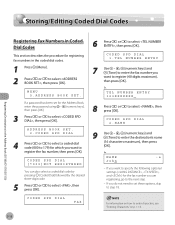
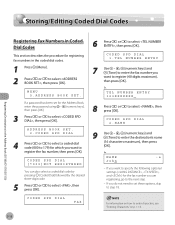
... the fax number, then press [OK]. MENU 5.ADDRESS BOOK SET. Ex.
Storing/Editing Coded Dial Codes
Storing/Editing Coded Dial Codes
Registering Destinations in the Address Book (D1180/D1170/D1150)
Registering Fax Numbers in Coded Dial Codes
This section describes the procedure for registering fax numbers in the coded dial codes.
1 Press [Menu]. 2 Press or to enter the destination's name...
imageCLASS D1180/D1170/D1150/D1120 Basic Operation Guide - Page 125


... DIAL [*000]NOT REGISTERED
You can also select a coded dial code by pressing [Coded Dial] followed by the desired three‑digit code.
5
Press or press [OK].
MENU 5.ADDRESS BOOK SET.
Ex. MENU 5.ADDRESS BOOK SET.
Registering Destinations in the Address Book (D1180/D1170/D1150)
Storing/Editing Coded Dial Codes
2 Press or to select , then press [OK]. If a password...
imageCLASS D1180/D1170/D1150/D1120 Basic Operation Guide - Page 126


... , then press [OK].
Ex.
Ex.
ADDRESS BOOK SET. 2.CODED SPD DIAL
Storing/Editing Coded Dial Codes
8 Press or to be sent (120 characters maximum), then press [OK]. CODED SPD DIAL [*000]NOT REGISTERED
You can also select a coded dial code by pressing [Coded Dial] followed by the desired three‑digit code.
5
Press or press [OK]. NAME
:1
SERVER 1
10...
imageCLASS D1180/D1170/D1150/D1120 Basic Operation Guide - Page 128


... server: , , , ,
6 Press repeatedly to go back to select , then press [OK].
MENU 5.ADDRESS BOOK SET. Ex.
If a password has been set for editing the fax, e-mail and file server addresses in the Address Book (D1180/D1170/D1150)
5-17 CODED SPD DIAL [*000]John
You can edit the following items: - When you want to enter...
imageCLASS D1180/D1170/D1150/D1120 Basic Operation Guide - Page 130


If a password has been set for erasing addresses registered under coded dial codes.
1 Press [Menu]. 2 Press or to the standby mode.
Registering Destinations in the Address Book (D1180/D1170/D1150)
■ If you want to change the group name:
① Press or to select , then press [OK]. Ex.
Ex. Erasing Coded Dial Codes
This section describes the...
imageCLASS D1180/D1170/D1150/D1120 Basic Operation Guide - Page 141


... automatically and records voice messages.
- (Distinctive Ring Pattern Detection): Distinguishes between fax and voice calls automatically. TIMER SETTINGS 1.DATE&TIME SETTING
Fax (D1180/D1170/D1150)
6-10 Introduction to Using Fax Functions
Selecting the Receive Mode
You can set the fax receive mode to select , then press [OK]. For , make sure an external telephone is...
imageCLASS D1180/D1170/D1150/D1120 Basic Operation Guide - Page 142


... then press [OK].
Fax (D1180/D1170/D1150)
6-11 If this setting is .
1 Press [Menu]. 2 Press or to select , then press [OK].
MENU 4.TX/RX SETTINGS
3 Press or to enter the date (... Tone dialing - : Pulse dialing - The default setting is incorrect, you are using, and make the correct setting. FAX SETTINGS 2.USER SETTINGS
Introduction to Using Fax Functions
5 Press or to select , then ...
imageCLASS D1180/D1170/D1150/D1120 Basic Operation Guide - Page 147


...place the documents on p. 6-40.)
7 Enter the country code, the area code, and the fax/telephone number of a pause inserted within... You can enter successive pauses within the fax number in the printer while sending a fax, send the document once more than 512... see "Fax," in is set to be input will be erased. FAX NUMBER TEL=012P
-
Ex.
Fax (D1180/D1170/D1150)
6-16 For details on...
imageCLASS D1180/D1170/D1150/D1120 Basic Operation Guide - Page 172


... The default setting is .
1 Press [Menu]. 2 Press or to select or , then press [OK]. TX SETTINGS 4.TIME OUT
6 Press or to select , then press [OK]. FAX SETTINGS 3.TX SETTINGS
Fax (D1180/D1170/D1150)
6-41 If...-touch keys or coded dial codes, or by pressing [Recall/Pause]/[Redial/Pause], without pressing [Start]. Time Out Mode
Time Out Mode
The Time Out mode enables you to set the Time Out ...
imageCLASS D1180/D1170/D1150/D1120 Basic Operation Guide - Page 264
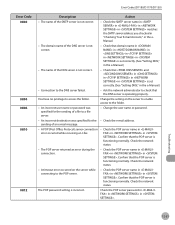
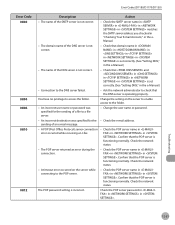
... is set correctly. (See "Setting DNS," in the e-Manual.)
- Connection to access the folder. Check the POP server name in in in the eManual.
- Error Codes (D1180/D1170/D1150)
Error Code 0802
...of an e-mail message.
- Check that the POP server is not correct.
-
Change the user name or password.
- An incorrect destination was specified for the - The POP server returned an...
imageCLASS D1180/D1170/D1150/D1120 Basic Operation Guide - Page 265


.../D1170/D1150)
Error Code 0813
0819 0820 0821 0827
0828 0829 0839
0995
Description The POP server name setting is received. You have received data that is incorrect. You have received data that cannot be processed (contains MIME information that cannot be processed (TIFF analysis error). The user name or password for in in...
imageCLASS D1180/D1170/D1150/D1120 Basic Operation Guide - Page 281
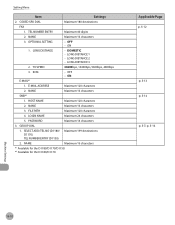
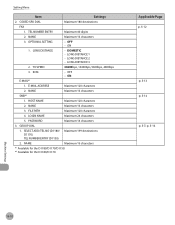
... the D1180/D1170/D1150. *2 Available for the D1180/D1170. ON
1. LONG DISTANCE
- LONG DISTANCE 1 - OFF - HOST NAME
Maximum 120 characters
2.
TEL NUMBER ENTRY
Maximum 40 digits
2. E-MAIL ADDRESS
Maximum 120 characters
2. PASSWORD
Maximum 14 characters
3. LOGIN NAME
Maximum 24 characters
5. Setting Menu
Item
Settings
2. LONG DISTANCE 2 - OPTIONAL SETTING
- OFF - LONG...
Similar Questions
Service Manual For Canon Imageclass D1150 Please?
Can I get a free service manual for canon imageclass d1150 please?Thanks in advance
Can I get a free service manual for canon imageclass d1150 please?Thanks in advance
(Posted by repair72035 7 years ago)
How Do You Switch From Letter To Number To Set Up My Code On My Printer ?
T
T
(Posted by ece0610 9 years ago)
How Do I Set The Imageclass D1150 Fax To Confirm Fax Received
(Posted by risquall 10 years ago)
How To Use Pin Code For Wifi Set Up On Canon Mx340 Printer
(Posted by vozeb 10 years ago)
Canon Imageclass D1150
HOW TO SETUP SCAN TO FOLDER ON CANON IMAGECLASS D1150
HOW TO SETUP SCAN TO FOLDER ON CANON IMAGECLASS D1150
(Posted by DOCUMENTTECH 12 years ago)

