Canon imageCLASS D1150 Support Question
Find answers below for this question about Canon imageCLASS D1150.Need a Canon imageCLASS D1150 manual? We have 2 online manuals for this item!
Question posted by torahm on August 27th, 2013
How To Program Speed Dial On Canon Imageclass D1150
The person who posted this question about this Canon product did not include a detailed explanation. Please use the "Request More Information" button to the right if more details would help you to answer this question.
Current Answers
There are currently no answers that have been posted for this question.
Be the first to post an answer! Remember that you can earn up to 1,100 points for every answer you submit. The better the quality of your answer, the better chance it has to be accepted.
Be the first to post an answer! Remember that you can earn up to 1,100 points for every answer you submit. The better the quality of your answer, the better chance it has to be accepted.
Related Canon imageCLASS D1150 Manual Pages
imageCLASS D1180/D1170/D1150/D1120 Starter Guide - Page 3


... the factory preset display for each function, refer to set up the machine and install the software.
Depending on a product basis.
: available -: not available
imageCLASS D1180 imageCLASS D1170 imageCLASS D1150 imageCLASS D1120
COPY
Print (UFRII LT)
Print (PCL)
SCAN
- - - Available Features
The table below shows the available features on the system configuration and product...
imageCLASS D1180/D1170/D1150/D1120 Starter Guide - Page 22


... most kinds of PCL5c and PCL5e, and offers superior printing quality and speed.
PCL Printer Driver (D1180 Only) The PCL5c, PCL5e, and PCL6 printer drivers can be printed or stored on Windows Server 2003 and Windows Server 2008. MF Toolbox is a program that conforms to standard fax protocols, to be delegated to greatly reduce...
imageCLASS D1180/D1170/D1150/D1120 Basic Operation Guide - Page 7


... Codes (Group Addresses 5-18 Erasing Coded Dial Codes 5-19 Erasing Coded Dial Codes (Group Addresses 5-20
6 Fax (D1180/D1170/D1150) ....6-1
Overview of Fax Functions 6-2 Introduction to...6-39 Adjusting the Pause Time 6-40 Time Out Mode 6-41 Checking the Dial Tone before Sending 6-42 Send Start Speed 6-43 Receiving Fax Documents 6-44 Basic Methods for Receiving Faxes...........6-44 Printing ...
imageCLASS D1180/D1170/D1150/D1120 Basic Operation Guide - Page 8


...12-1
Clearing Jams 12-2 Document Jams 12-2 Paper Jams 12-4
Display Messages 12-14 Error Codes (D1180/D1170/D1150)....... 12-18 If is the Network 9-3 Overview of Network Functions 9-4
Contents
10 Settings from a PC 10-1...New One 11-9
Recycling Used Cartridges 11-12 The Clean Earth Campaign - PROGRAM 11-13 Canadian Program - The Canon Cartridge Return Program.......... 11-12 U.S.A.
imageCLASS D1180/D1170/D1150/D1120 Basic Operation Guide - Page 10


... features on the imageCLASS D1180.
The Cassette Feeding Module-U1 is an available option. imageCLASS D1120
-
-
-
Available Features
The procedures described in the manuals may not be functional.
Preface
Preface
Preface
Thank you for your safety. imageCLASS D1150
-
- Before using the machine, please read the following instructions for choosing a Canon product.
ix
imageCLASS D1180/D1170/D1150/D1120 Basic Operation Guide - Page 17


... business proprietors can participate voluntarily.
xvi The standards and logos are office equipment, such as computers, displays, printers, facsimiles, and copiers.
The program backs the development and dissemination of this product meets the ENERGY STAR Program for energy efficiency. No part of products with functions that this publication may also be reproduced, transmitted...
imageCLASS D1180/D1170/D1150/D1120 Basic Operation Guide - Page 20


... radio or television reception, which the receiver is no guarantee that interference will not occur in accordance with the limits for help. Canon U.S.A., Inc. Legal Notices
FCC (Federal Communications Commission)
imageCLASS D1120 : F157000 imageCLASS D1180/D1170/D1150 : F157002
Legal Notices
This device complies with Part 15 of the FCC Rules. TEL No. 1-800-OK...
imageCLASS D1180/D1170/D1150/D1120 Basic Operation Guide - Page 23


... in facilities and services that may affect the operation of this equipment (imageCLASS D1180/D1170/D1150/D1120) causes harm to the telephone network, the telephone company may temporarily disconnect service. Order Information 1. DDD (Direct Distance Dial) line -orIDDD (International Direct Distance Dial) line if you should be installed by the telephone company. The Telephone...
imageCLASS D1180/D1170/D1150/D1120 Basic Operation Guide - Page 115


...press [OK].
1-TOUCH SPD DIAL 3.OPTIONAL SETTING
11 Press or to select , then press [OK].
TX SPEED
33600bps
If transmission errors occur frequently, lower the speed.
16 Press or to ...This section describes the procedure for registering e-mail addresses in the Address Book (D1180/D1170/D1150)
5-4
OPTIONAL SETTING ON
12 Press or to select the most effective transmission option, ...
imageCLASS D1180/D1170/D1150/D1120 Basic Operation Guide - Page 117


...HOST NAME
:1
server1
8
Press or press [OK]. Ex. LOGIN NAME
:a
canon
14 Press or to select , then press [OK].
1-TOUCH SPD DIAL 5.PASSWORD
15 Use - , [numeric keys] and [Tone] to enter the... PATH
:a
server1/home/share
Registering Destinations in the Address Book (D1180/D1170/D1150)
6 Press or to select , then press [OK].
1-TOUCH SPD DIAL 1.HOST NAME
7 Use - , [numeric keys] and [Tone] to...
imageCLASS D1180/D1170/D1150/D1120 Basic Operation Guide - Page 118
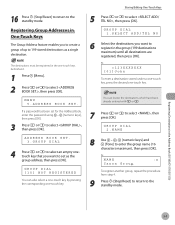
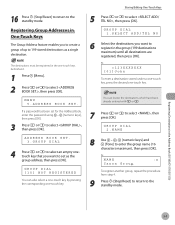
...press [OK].
3 Press or to select , then press [OK].
ADDRESS BOOK SET. 3.GROUP DIAL
4 Press or to select an empty onetouch key that you to create a group of up to ... the corresponding one -touch key.
Registering Group Addresses in the Address Book (D1180/D1170/D1150)
5-7 NAME
:a
Canon Group
To register another group, repeat the procedure from step 4.
9 Press [Stop/Reset...
imageCLASS D1180/D1170/D1150/D1120 Basic Operation Guide - Page 119


...]. 2 Press or to edit, then press [OK].
1-TOUCH SPD DIAL 2.NAME
You can edit the following items: - If a password has.... Registering Destinations in the Address Book (D1180/D1170/D1150)
Storing/Editing One-Touch Keys
Editing One-Touch Keys... in one-touch keys.
1 Press [Menu].
5-8 E-Mail: , -
NAME
:a
Canon
For information on how to enter characters, see "Entering Characters," on p. 1-16.
...
imageCLASS D1180/D1170/D1150/D1120 Basic Operation Guide - Page 120
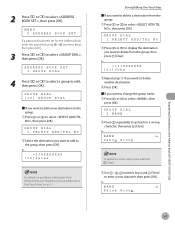
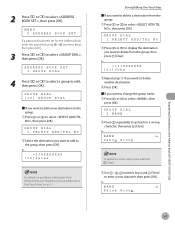
...want to select , then press [OK]. GROUP DIAL 2.NAME
② Press repeatedly to go back to enter a new character, then press [OK].
NAME
:a
Canon Group
To delete the entire name, press and hold...see "Registering Group Addresses in the Address Book (D1180/D1170/D1150)
5-9 Ex. 2 Press or to select , then
press [OK].
GROUP DIAL 1.SELECT ADD/TEL NO
② Select the destination you want...
imageCLASS D1180/D1170/D1150/D1120 Basic Operation Guide - Page 123
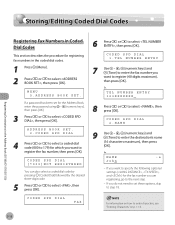
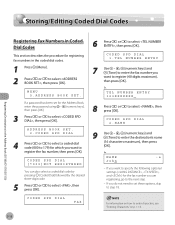
... Characters," on p. 1-16.
5-12
For information on how to register (40 digits maximum), then press [OK]. Storing/Editing Coded Dial Codes
Storing/Editing Coded Dial Codes
Registering Destinations in the Address Book (D1180/D1170/D1150)
Registering Fax Numbers in the coded dial codes.
1 Press [Menu]. 2 Press or to select , then press [OK]. CODED SPD...
imageCLASS D1180/D1170/D1150/D1120 Basic Operation Guide - Page 174
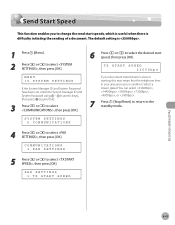
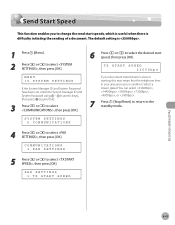
... select , , , , , or .
7 Press [Stop/Reset] to return to the standby mode.
4 Press or to select , then press [OK].
FAX SETTINGS 1.TX START SPEED
Fax (D1180/D1170/D1150)
6-43 TX START SPEED 33600bps
If your document transmission is slow in starting, this may mean that the telephone lines in your area are in poor...
imageCLASS D1180/D1170/D1150/D1120 Basic Operation Guide - Page 189


... press [OK].
COMMUNICATIONS 3.FAX SETTINGS
5 Press or to select , then press [OK]. FAX SETTINGS 2.RX START SPEED
Fax (D1180/D1170/D1150)
6-58 The default setting is .
1 Press [Menu]. 2 Press or to select , then press [OK]. Select a slower speed. You can select , , , , , or .
7 Press [Stop/Reset] to return to the standby mode.
4 Press or...
imageCLASS D1180/D1170/D1150/D1120 Basic Operation Guide - Page 220


... Device Status and Information," in the e-Manual.
10-3 By using Remote UI, you with easy job management.
You can also edit the one-touch speed dial and coded dial.
For details, see "Customizing System Settings," in the eManual. It also enables you to manage print jobs being processed by the machine, or held...
imageCLASS D1180/D1170/D1150/D1120 Basic Operation Guide - Page 259


...is full of jobs that the other party sends the fax by one -touch key or coded dial code you pressed. The machine is ready.
In this message appears during using the Address Book...stops halfway. Divide the document stack or data into a
few parts and try again one by the imageCLASS D1180 with low resolution. - They will not print faxes, reports, or lists when paper is ...
imageCLASS D1180/D1170/D1150/D1120 Basic Operation Guide - Page 270


...are
available at http:// www.canon.ca/
* Support program specifics are subject to change ...imageCLASS D1180/D1170/D1150/D1120) - Customer Support (U.S.A.)
If you cannot solve the problem after having referred to solve the problem and the results
If the machine makes strange noises, emits smoke or odd odor, turn OFF the main power switch immediately, disconnect the power cord, and contact Canon...
imageCLASS D1180/D1170/D1150/D1120 Basic Operation Guide - Page 297
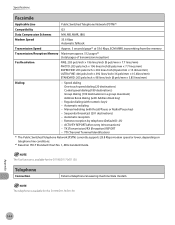
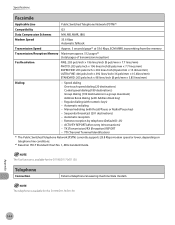
...
Speed dialing One-touch speed dialing (20 destinations) Coded speed dialing (180 destinations) Group dialing (199 destinations in a group maximum) Address Book dialing ...D1150.
Specifications
Facsimile
Applicable Line
Public Switched Telephone Network (PSTN)*1
Compatibility
G3
Data Compression Schemes
MH, MR, MMR, JBIG
Modem Speed
33.6 Kbps Automatic fallback
Transmission Speed...
Similar Questions
Service Manual For Canon Imageclass D1150 Please?
Can I get a free service manual for canon imageclass d1150 please?Thanks in advance
Can I get a free service manual for canon imageclass d1150 please?Thanks in advance
(Posted by repair72035 7 years ago)
How Do I Program Rapid Speed Dial Numbers Into Our Machine
(Posted by jennifer14318 11 years ago)
Printer: Canon Imageclass D1150
Problem: Printer Pause Stays On.
All the PCs connected to the printer shows printer pause when print is selected. The problem occur w...
All the PCs connected to the printer shows printer pause when print is selected. The problem occur w...
(Posted by smotilall 11 years ago)
Canon Imageclass D1150
HOW TO SETUP SCAN TO FOLDER ON CANON IMAGECLASS D1150
HOW TO SETUP SCAN TO FOLDER ON CANON IMAGECLASS D1150
(Posted by DOCUMENTTECH 12 years ago)

