Canon imageCLASS D1150 Support Question
Find answers below for this question about Canon imageCLASS D1150.Need a Canon imageCLASS D1150 manual? We have 2 online manuals for this item!
Question posted by shvito on June 6th, 2014
Image Class D1150 How To Scan
The person who posted this question about this Canon product did not include a detailed explanation. Please use the "Request More Information" button to the right if more details would help you to answer this question.
Current Answers
There are currently no answers that have been posted for this question.
Be the first to post an answer! Remember that you can earn up to 1,100 points for every answer you submit. The better the quality of your answer, the better chance it has to be accepted.
Be the first to post an answer! Remember that you can earn up to 1,100 points for every answer you submit. The better the quality of your answer, the better chance it has to be accepted.
Related Canon imageCLASS D1150 Manual Pages
imageCLASS D1180/D1170/D1150/D1120 Starter Guide - Page 3


... D1180. E-Mail/SMB/ Remote UI
FAX
I-Fax
(Network
ADF
(Receive)
Board)
-
-
- Depending on a product basis.
: available -: not available
imageCLASS D1180 imageCLASS D1170 imageCLASS D1150 imageCLASS D1120
COPY
Print (UFRII LT)
Print (PCL)
SCAN
- - - Illustrations used in default setting. For the details of each model, see "Available Features," shown below shows the available...
imageCLASS D1180/D1170/D1150/D1120 Starter Guide - Page 9


...at a later time, press [Menu] → → , then select the language.
- For imageCLASS D1180/D1170/D1150, it up. Do not connect the machine and the computer with a USB cable only during the ...and Load Paper," on p. 4.)
● is displayed:
Make sure that the front cover and scanning platform are performing setup. To change the display language at this time. Press [Energy Saver] to...
imageCLASS D1180/D1170/D1150/D1120 Basic Operation Guide - Page 5
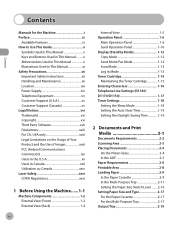
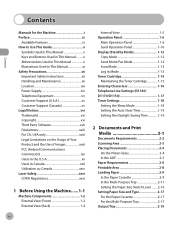
... only xviii Legal Limitations on the Usage of Your Product and the Use of Images xviii FCC (Federal Communications Commission xix Users in the U.S.A xx Users in Canada...D1180/ D1170/D1150 1-17 Timer Settings 1-18 Setting the Sleep Mode 1-18 Setting the Auto Clear Time 1-19 Setting the Daylight Saving Time 1-19
2 Documents and Print Media 2-1
Documents Requirements 2-2 Scanning Area 2-3 ...
imageCLASS D1180/D1170/D1150/D1120 Basic Operation Guide - Page 6
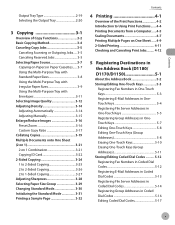
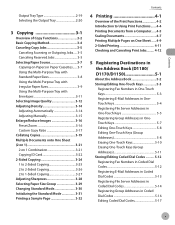
...Basic Copying Method 3-4 Canceling Copy Jobs 3-5
Canceling Scanning or Outgoing Jobs..... 3-5 Canceling Reserved Jobs 3-5 Selecting...11 Selecting Image Quality 3-12 Adjusting Density 3-14 Adjusting Automatically 3-14 Adjusting Manually 3-15 Enlarge/Reduce Images 3-16...
5 Registering Destinations in the Address Book (D1180/ D1170/D1150 5-1
About the Address Book 5-2 Storing/Editing One-Touch ...
imageCLASS D1180/D1170/D1150/D1120 Basic Operation Guide - Page 10


...
Thank you for your safety.
ix Depending on the imageCLASS D1180.
The table below shows the available features on a product basis.
: available -: not available
COPY
Print (UFRII LT)
Print (PCL)
SCAN
E-Mail, Remote
SMB/
UI
FAX
ADF
I‑Fax (Network
(Receive) Board)
imageCLASS D1180
imageCLASS D1170
- Before using the machine, please read the following...
imageCLASS D1180/D1170/D1150/D1120 Basic Operation Guide - Page 12


... in this manual are those taken when no optional equipment is attached to the imageCLASS D1180.
Depending on the system configuration and product purchased, the appearance of the display may differ. xi If there is any difference between the imageCLASS D1180, D1170, D1150 or D1120, it is the factory preset display for instance...
imageCLASS D1180/D1170/D1150/D1120 Basic Operation Guide - Page 17


... promotes energy saving through the use of Canon Inc. Trademarks
Canon, the Canon logo, and imageCLASS are registered trademarks of their respective owners.
All rights reserved. The standards and logos are office equipment, such as computers, displays, printers, facsimiles, and copiers. All other office equipment. No part of this product meets the...
imageCLASS D1180/D1170/D1150/D1120 Basic Operation Guide - Page 20


.... • Consult the dealer or an experienced radio/TV technician for a class B digital device, pursuant to provide reasonable protection against harmful interference in a...11042, U.S.A.
Legal Notices
FCC (Federal Communications Commission)
imageCLASS D1120 : F157000 imageCLASS D1180/D1170/D1150 : F157002
Legal Notices
This device complies with class B limits in Subpart B of Part 15 of ...
imageCLASS D1180/D1170/D1150/D1120 Basic Operation Guide - Page 23


... Equipment
A.
DDD (Direct Distance Dial) line -orIDDD (International Direct Distance Dial) line if you should be advised of the Telephone Company If this equipment (imageCLASS D1180/D1170/D1150/D1120) causes harm to program this equipment. xxii However, if advance notice is not possible, the telephone company will be a regular voice grade line...
imageCLASS D1180/D1170/D1150/D1120 Basic Operation Guide - Page 35


...to the Send/Fax mode. [FAX] key (For the D1150) Press to switch to the Fax mode.
⑨[SCAN] key Press to switch to the Scan mode.
⑩[Paper Settings] key Press to specify the ... the D1180/D1170/D1150). Also press to see "Printing a Sample Page," on 1 copying. Also press and hold to print a sample page when you send.
㉒[Image Quality] key Press to select image quality for copy ...
imageCLASS D1180/D1170/D1150/D1120 Basic Operation Guide - Page 39
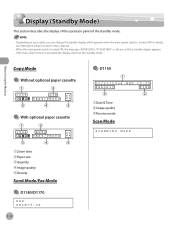
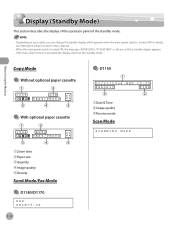
... TEXT/PHOTO
● With optional paper cassette
0 1 1 0 0 %
AUTO TEXT/PHOTO
● D1150
12/31/2008 WED 15:50
FaxOnly
FINE
①Date & Time ②Image quality ③Receive mode
Scan Mode
SCANNING MODE
①Zoom ratio ②Paper size ③Quantity ④Image quality ⑤Density
Send Mode/Fax Mode
● D1180/D1170
FAX SELECT...
imageCLASS D1180/D1170/D1150/D1120 Basic Operation Guide - Page 144
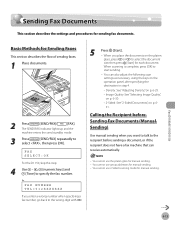
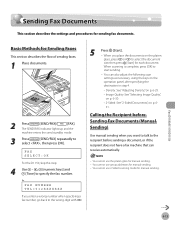
... 4.
• Density: See "Adjusting Density," on p. 6-29.
• Image Quality: See "Selecting Image Quality," on p. 6-30.
• 2-Sided: See "2-Sided Documents," on the platen...D1150)
6-13
The SEND/FAX indicator lights up and the
machine enters the send standby mode.
3 Press
[SEND/FAX] repeatedly to the wrong digit with .
5
Press [Start]. -
You cannot use 2-Sided scanning...
imageCLASS D1180/D1170/D1150/D1120 Basic Operation Guide - Page 145
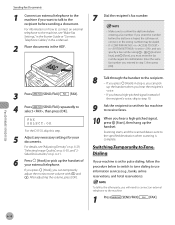
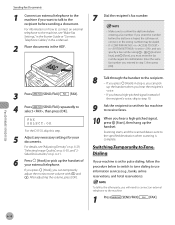
... again for confirmation. If you enter the number before sending a document. Fax (D1180/D1170/D1150)
6-14 Make sure to use information services (e.g., banks, airline reservations, and hotel reservations). ... p. 6-29, "Selecting Image Quality," on p. 6-30, and "2Sided Documents," on how to connect an external telephone to the specified destination when scanning is heard, the call ...
imageCLASS D1180/D1170/D1150/D1120 Basic Operation Guide - Page 146


FAX SELECT:OK
For the D1150, skip this step.
4 Adjust any necessary scan settings for your local telephone company.
Sending ...Ex. Ex.
2 Press
[SEND/FAX] repeatedly to tone dialing.
For details, see "Adjusting Density," on p. 6-29, "Selecting Image Quality," on p. 6-30, and "2Sided Documents," on international access codes, contact your documents. FAX NUMBER TEL=012XXX
5 When ...
imageCLASS D1180/D1170/D1150/D1120 Basic Operation Guide - Page 147


...numbers are always 10 seconds long.
9
Press [Start]. FAX NUMBER TEL=012p345XXXXXP
- When scanning is displayed. For details on the platen
glass, press or to the operating system and system...Ex.
Fax (D1180/D1170/D1150)
6-16 Sending Fax Documents
6 If necessary, press [Recall/Pause]/ [Redial/Pause] to 8, then press [OK]. If an error occurs in the printer while sending a fax, ...
imageCLASS D1180/D1170/D1150/D1120 Basic Operation Guide - Page 150
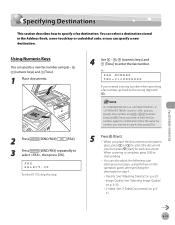
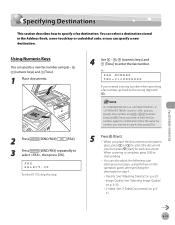
...Ex. Fax (D1180/D1170/D1150)
6-19
If in in step 4, then press [OK].
5
Press [Start]. - You can also adjust the following scan settings as necessary, using...Image Quality: See "Selecting Image Quality," on p. 6-30.
• 2-Sided: See "2-Sided Documents," on the platen
glass, press or to
start sending.
- Using Numeric Keys
You can specify a new destination.
When scanning...
imageCLASS D1180/D1170/D1150/D1120 Basic Operation Guide - Page 151
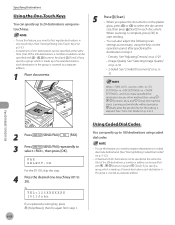
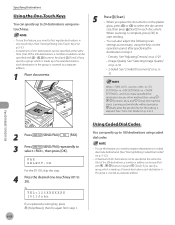
...6-41.)
Fax (D1180/D1170/D1150)
2 Press
[SEND/FAX]/
[FAX].
3 Press
[SEND/FAX] repeatedly to
select , then press [OK]. When scanning is complete, press [OK... register destinations in step 4.
• Density: See "Adjusting Density," on p. 6-29. • Image Quality: See "Selecting Image Quality,"
on p. 6-30.
• 2-Sided: See "2-Sided Documents," on p. 5-3.)
-
When is counted...
imageCLASS D1180/D1170/D1150/D1120 Basic Operation Guide - Page 152
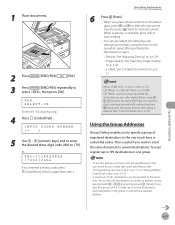
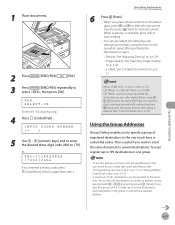
...Image Quality: See "Selecting Image Quality,"
on p. 6-30.
• 2-Sided: See "2-Sided Documents," on p. 631.
When scanning is counted as necessary, using -
, [numeric keys] and [Tone], the machine starts scanning ...then press [Start] for this step.
4 Press [Coded Dial] . Fax (D1180/D1170/D1150)
6-21 Ex. This is elapsed. (See "Time Out Mode," on the operation panel...
imageCLASS D1180/D1170/D1150/D1120 Basic Operation Guide - Page 153
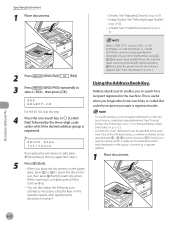
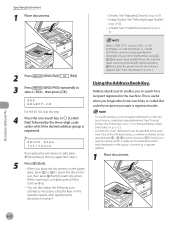
..., using -
, [numeric keys] and [Tone], the machine starts scanning automatically without pressing
[Start], after specifying the destination in step 4.
To...Codes," on p. 5-12.)
- Fax (D1180/D1170/D1150)
6-22 Specifying Destinations
1 Place documents.
• Density: See "Adjusting Density," on p. 6-29. • Image Quality: See "Selecting Image Quality,"
on p. 6-30. • 2-Sided:...
imageCLASS D1180/D1170/D1150/D1120 Basic Operation Guide - Page 154
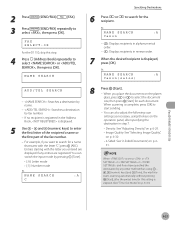
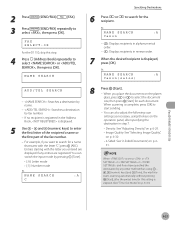
... setting is elapsed. (See "Time Out Mode," on p. 6-41.)
Fax (D1180/D1170/D1150)
6-23 Entries starting with the letter "C", press (ABC). You can also adjust the following scan settings as necessary, using -
, [numeric keys] and [Tone], the machine starts scanning automatically without pressing
[Start], after specifying the destination in step 7.
• Density: See...
Similar Questions
Canon Image Class Mf 6550 Printer
The back light button is not on. How do I start the back light button ?
The back light button is not on. How do I start the back light button ?
(Posted by ggadhiya 7 years ago)
How To View Ip Address On Canon Image Class D1150
(Posted by kscher 9 years ago)
How To Set Up Canon Image Class D1150 Forfaxing
(Posted by claizad 10 years ago)
Get Rid Of Lines When Printing Copies Image Class D1150
(Posted by aspiroger 10 years ago)

