Canon imageCLASS D1120 Support Question
Find answers below for this question about Canon imageCLASS D1120.Need a Canon imageCLASS D1120 manual? We have 2 online manuals for this item!
Question posted by nahnmabc4 on July 9th, 2014
How To Scan With Imageclass D1120
The person who posted this question about this Canon product did not include a detailed explanation. Please use the "Request More Information" button to the right if more details would help you to answer this question.
Current Answers
There are currently no answers that have been posted for this question.
Be the first to post an answer! Remember that you can earn up to 1,100 points for every answer you submit. The better the quality of your answer, the better chance it has to be accepted.
Be the first to post an answer! Remember that you can earn up to 1,100 points for every answer you submit. The better the quality of your answer, the better chance it has to be accepted.
Related Canon imageCLASS D1120 Manual Pages
imageCLASS D1180/D1170/D1150/D1120 Starter Guide - Page 3


... how to set the required settings to the Basic Operation Guide and e-Manual. Depending on a product basis.
: available -: not available
imageCLASS D1180 imageCLASS D1170 imageCLASS D1150 imageCLASS D1120
COPY
Print (UFRII LT)
Print (PCL)
SCAN
- - - E-Mail/SMB/ Remote UI
FAX
I-Fax
(Network
ADF
(Receive)
Board)
-
-
-
The displays shown in this manual are the factory preset...
imageCLASS D1180/D1170/D1150/D1120 Starter Guide - Page 5
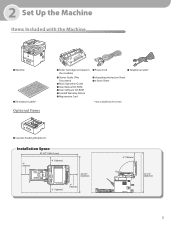
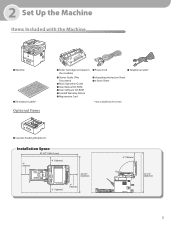
...-ROM ● Limited Warranty Notice ● Registration Card
● Power Cord
● Telephone Cable*
● Unpacking Instruction Sheet ● e-Store Sheet
* Not available for the D1120
● Cassette Feeding Module-U1
Installation Space
imageCLASS D1180/D1170/D1150/D1120 Starter Guide - Page 9


... at a later time, press [Menu] → → , then select the language.
- For imageCLASS D1180/D1170/D1150, it up.
Press [Energy Saver] to turn the display back ON and continue the ... and Load Paper," on p. 4.)
● is displayed:
Make sure that the front cover and scanning platform are closed properly. (See Unpacking Instruction Sheet.)
Do not connect the machine and the computer...
imageCLASS D1180/D1170/D1150/D1120 Starter Guide - Page 22


... is for color printers, the PCL5e printer driver is for black-andwhite printers, and the PCL6 printer driver is conceptually akin to a printer driver. MF Toolbox MF Toolbox is an advanced version of business application software. The FAX Driver would then converts this into an image that enables you to easily import images scanned with a scanner...
imageCLASS D1180/D1170/D1150/D1120 Starter Guide - Page 34


... or the Canon Customer Care Center at www.canon.ca or by calling 1-800-652-2666 Monday through Friday. EST
Trademarks Canon, the Canon logo, imageCLASS, and NetSpot are trademarks of 8:00 A.M.
All other countries. All rights reserved. No part of this document is available on-line at 1-800-OKCANON between...
imageCLASS D1180/D1170/D1150/D1120 Basic Operation Guide - Page 10


...
-
-
Preface
Preface
Preface
Thank you for your safety. ix imageCLASS D1120
-
-
- Before using the machine, please read the following instructions for choosing a Canon product. The table below shows the available features on a product basis.
: available -: not available
COPY
Print (UFRII LT)
Print (PCL)
SCAN
E-Mail, Remote
SMB/
UI
FAX
ADF
I‑Fax (Network...
imageCLASS D1180/D1170/D1150/D1120 Basic Operation Guide - Page 12


... differ.
xi How to Use This Guide
Illustrations Used in This Manual
How to the imageCLASS D1180. If there is any difference between the imageCLASS D1180, D1170, D1150 or D1120, it is clearly indicated in the text, for the imageCLASS D1180 in this manual is attached to Use This Guide
Unless otherwise mentioned, illustrations...
imageCLASS D1180/D1170/D1150/D1120 Basic Operation Guide - Page 17


... any language or computer language in other product and brand names are uniform among participating nations. Trademarks
Canon, the Canon logo, and imageCLASS are office equipment, such as computers, displays, printers, facsimiles, and copiers. xvi The program backs the development and dissemination of computers and other countries. UFST: Copyright © 1989-2003...
imageCLASS D1180/D1170/D1150/D1120 Basic Operation Guide - Page 20


... for help. These limits are designed to provide reasonable protection against harmful interference in a particular installation. Legal Notices
FCC (Federal Communications Commission)
imageCLASS D1120 : F157000 imageCLASS D1180/D1170/D1150 : F157002
Legal Notices
This device complies with the instructions, may cause harmful interference to radio communications. Operation is subject to...
imageCLASS D1180/D1170/D1150/D1120 Basic Operation Guide - Page 23


... send any message unless such message clearly contains in facilities and services that may affect the operation of the Telephone Company If this equipment (imageCLASS D1180/D1170/D1150/D1120) causes harm to program this equipment. However, if advance notice is not present, installation cannot occur. 3. Users in the Starter Guide. Order a CA11A...
imageCLASS D1180/D1170/D1150/D1120 Basic Operation Guide - Page 34
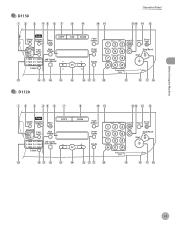
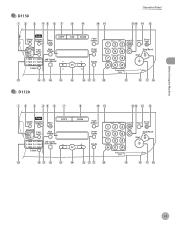
● D1150 ● D1120
Operation Panel
Before Using the Machine
1-7
imageCLASS D1180/D1170/D1150/D1120 Basic Operation Guide - Page 41


...use a toner cartridge designed for Standardization).
Model Name
D1180/D1170/D1150/ D1120
Type
Bundled Replacement
Supported Canon Genuine Toner Cartridge
Average Print Yield
Canon Cartridge ...the determination of toner cartridge yield for monochromatic electrophotographic printers and multi-function devices that may contain printer components" issued by ISO (International Organization for ...
imageCLASS D1180/D1170/D1150/D1120 Basic Operation Guide - Page 49


... • Documents with staples or paper clips attached • Paper printed with a thermal transfer printer • Transparencies
2-2 Documents and Print Media
Documents Requirements
Documents Requirements
Type Size (W × ...× 5" (Minimum 139.7 × 128 mm) One-sided scanning (1 page): 13 to 28 lb (50 to 105 g/m2) Two-sided scanning: 17 to 28 lb (64 to 105 g/m2) Maximum 50 ...
imageCLASS D1180/D1170/D1150/D1120 Basic Operation Guide - Page 104


... display may not be slower when sending an e-mail or scanning documents to print from the application.
2 Select [Print] from the [File] menu.
3 Select your computer. Printing
The printer driver screen is the explanation of the printer drivers.
- The printer name displayed in the printer driver screen is the case, reduce the data size by...
imageCLASS D1180/D1170/D1150/D1120 Basic Operation Guide - Page 147


... [Redial/Pause] to start
sending. Ex.
The letter appears at the end of the recipient. When scanning is complete, press [OK] to insert a pause. Make sure that the fax driver is displayed. Up... Fax (D1180/D1170/D1150)
6-16
FAX NUMBER TEL=012P
- Ex.
If an error occurs in the printer while sending a fax, send the document once more than 512 recipients in the menu. (See "Adjusting ...
imageCLASS D1180/D1170/D1150/D1120 Basic Operation Guide - Page 252
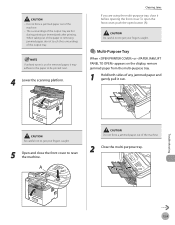
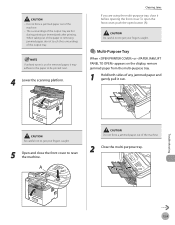
..., do not touch the surroundings of the output tray are using the multi-purpose tray, close the front cover to be printed next.
4 Lower the scanning platform. If unfixed toner is on the display, remove jammed paper from the multi-purpose tray.
1 Hold both sides of any jammed paper and gently...
imageCLASS D1180/D1170/D1150/D1120 Basic Operation Guide - Page 259


...the paper jam from the multi-purpose tray. Register the recipients before using
the ADF, the scanning document stops halfway. The machine will be opened and closed to resume the current job. They ... a
few parts and try again one by the imageCLASS D1180 with low resolution. - The maximum numbers of TX/RX jobs that is ready. Wait for scanning. Remove the paper from the ADF. - You ...
imageCLASS D1180/D1170/D1150/D1120 Basic Operation Guide - Page 270


... describes the customer support services. to the information in this chapter, contact Canon Customer Care Center at the website http://www.canontechsupport.com. Product name (imageCLASS D1180/D1170/D1150/D1120) - Customer Support (U.S.A.)
If you contact Canon: -
imageCLASS D1180/D1170/D1150/D1120 Basic Operation Guide - Page 275
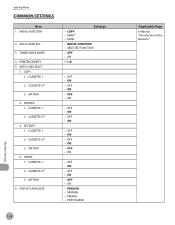
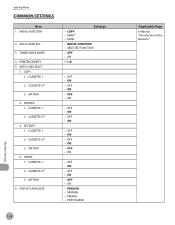
...DISPLAY LANGUAGE
Settings - SCAN - SELECTED FUNCTION - OFF - OFF - OFF - ON - OFF - OFF - FRENCH - AUTO CLEAR SET. 3. CASSETTE 1 2. RECEIVE*1 1. CASSETTE 1 2. SEND*1 - ON - ON - ON
- ON - ON - ON - CASSETTE 2*2 3. MP TRAY
4. ON
- OFF - SPANISH - TONER SAVER MODE 4. AUTO CASS. CASSETTE 2*2
3. MP TRAY
6. ON 1-9 (5)
- ON - PRINTER DENSITY 5. CASSETTE...
imageCLASS D1180/D1170/D1150/D1120 Basic Operation Guide - Page 296
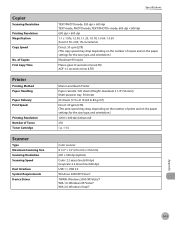
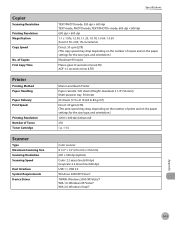
... First Copy Time
Printer
Printing Method Paper Handling
Paper Delivery Print Speed
Printing Resolution Number of Tones Toner Cartridge
Scanner
Type Maximum Scanning Size Scanning Resolution Scanning Speed
Host Interface ... glass: 8 seconds or less (LTR) ADF: 12 seconds or less (LTR)
Mono Laser Beam Printer Paper cassette: 500 sheets (Height: maximum 2 1/4" (56 mm)) Multi-purpose tray: 50 sheets ...
Similar Questions
Scanning With This Printer
Printer is networked using wifi. How do I scan a document.
Printer is networked using wifi. How do I scan a document.
(Posted by dfeer 9 years ago)
How To Set Up 2 Scan Emails Canon Imageclass D1120
(Posted by darnorya 10 years ago)
I Have A Pixma Mg3100, How Do I Scan With This Printer?
My cannon printer is the MG3100 series. No how to manual was with this one, I would like one, but I ...
My cannon printer is the MG3100 series. No how to manual was with this one, I would like one, but I ...
(Posted by der1199 11 years ago)

