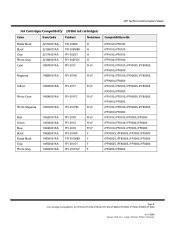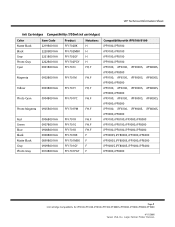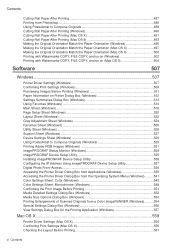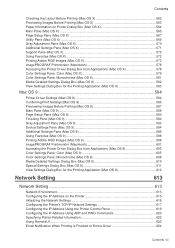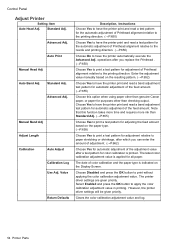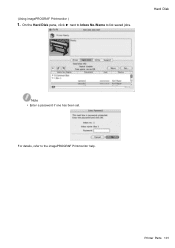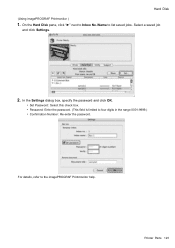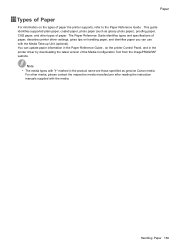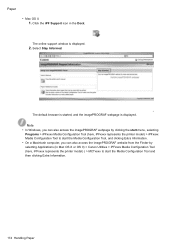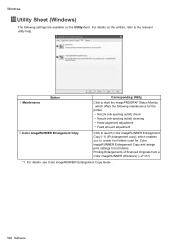Canon iPF8100 Support Question
Find answers below for this question about Canon iPF8100 - imagePROGRAF Color Inkjet Printer.Need a Canon iPF8100 manual? We have 2 online manuals for this item!
Question posted by kenanaliyev7mkr on April 11th, 2017
Canon Salute
Are you canon salute IBF 710 Purge unit
Supporting Image
You can click the image below to enlargeCurrent Answers
Answer #1: Posted by hzplj9 on April 11th, 2017 11:53 AM
I assume you have an issue with yours. The reolacement cost seems to vary a lot. However I have found an article which may help solve your problem before having to replace the unit.
http://www.fixya.com/support/t13490758-ipf610_purge_unit_disassembly
Hope that helps.
Related Canon iPF8100 Manual Pages
Similar Questions
It Does Only Print Photos, Not Text And It Doesn't Notice The Cd-printer
It does only print photos, not text and it doesn´t notice the CD-printerIt is win Vista
It does only print photos, not text and it doesn´t notice the CD-printerIt is win Vista
(Posted by sylviaspost 2 years ago)
Which Buttons Do I Push To Get Into Service Mode On The Ipf8100?
(Posted by gsdikk 9 years ago)
Where Is The Printhead On The Canon Ipf8100
(Posted by errj 9 years ago)
Error E161-403e Call For Service Canon Ipf710 - Imageprograf Color Inkjet
(Posted by josesuarez88 10 years ago)
Ipf8100 How To Switch To Roll Sheets
(Posted by niyall 10 years ago)