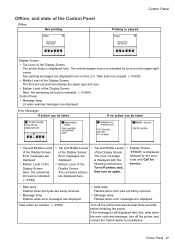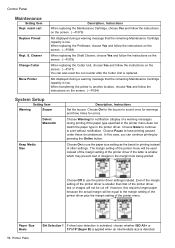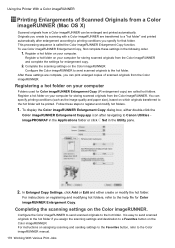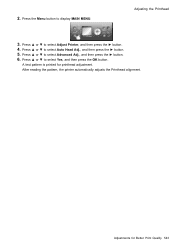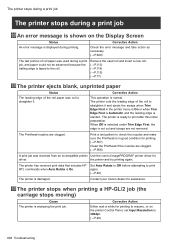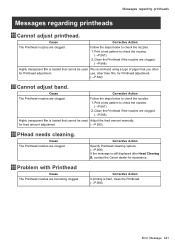Canon iPF710 Support Question
Find answers below for this question about Canon iPF710 - imagePROGRAF Color Inkjet Printer.Need a Canon iPF710 manual? We have 2 online manuals for this item!
Question posted by copy222 on February 24th, 2014
Is There A Way To Reset A Replace Printhead Message On A Canon Ipf710
Current Answers
Answer #1: Posted by BusterDoogen on February 24th, 2014 5:26 PM
I hope this is helpful to you!
Please respond to my effort to provide you with the best possible solution by using the "Acceptable Solution" and/or the "Helpful" buttons when the answer has proven to be helpful. Please feel free to submit further info for your question, if a solution was not provided. I appreciate the opportunity to serve you.
Related Canon iPF710 Manual Pages
Similar Questions
how do i cold reset the printhead settings for a canon ipf 8100, we receive a message that says we n...