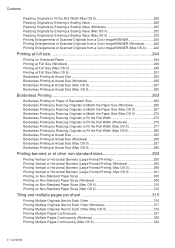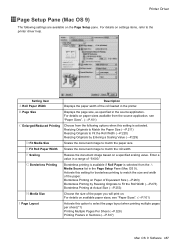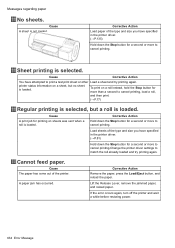Canon iPF710 Support Question
Find answers below for this question about Canon iPF710 - imagePROGRAF Color Inkjet Printer.Need a Canon iPF710 manual? We have 2 online manuals for this item!
Question posted by brentatgerbigdotcom on May 16th, 2011
Plotter Paper Size Limits?
Will this plotter hold a 300' or a 500' roll of #24 bond paper?
Current Answers
Related Canon iPF710 Manual Pages
Similar Questions
Canon Ipf710 What Paper Size
(Posted by glomusl 9 years ago)
Error E161-403e Call For Service Canon Ipf710 - Imageprograf Color Inkjet
(Posted by josesuarez88 10 years ago)
I Keep Getting A Message Saying Paper Size Not Detected, I've Taken Paper Out An
(Posted by jdsimmons75 11 years ago)
Paper Size
Is it possible to hide certain sizes in the Enlarge/reduce section? We are getting a lot of wasted p...
Is it possible to hide certain sizes in the Enlarge/reduce section? We are getting a lot of wasted p...
(Posted by meredithledford 12 years ago)
Change Default Paper Size
How do I change the default paper size for my ipf710. The current size is 8.5 X 11" I want it to b...
How do I change the default paper size for my ipf710. The current size is 8.5 X 11" I want it to b...
(Posted by cbmiv 12 years ago)