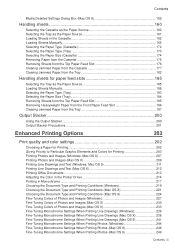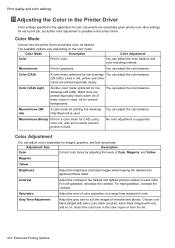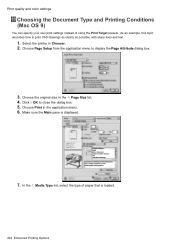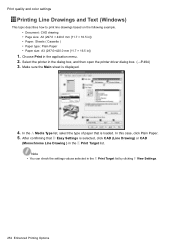Canon iPF610 Support Question
Find answers below for this question about Canon iPF610 - imagePROGRAF Color Inkjet Printer.Need a Canon iPF610 manual? We have 2 online manuals for this item!
Question posted by maurice76681 on October 20th, 2013
Problems Printing Via The Roll Feed
We can print via the cassette but the roll feed is inconsistent and generally only prints partial drawings anywhere from 5% to 90% of the drawing. I have been told it could be a problem with the board and it requires replacing. Can you confirm if there is a test I can do to detect the problem? How much is a new board?
Current Answers
Related Canon iPF610 Manual Pages
Similar Questions
When Replacing Pfi-102y Cartridge, Printer Not Seeing The New Cartridge.
when replacing PFI-102Y cartridge, printer not seeing the new cartridge. (light not illuminating)ret...
when replacing PFI-102Y cartridge, printer not seeing the new cartridge. (light not illuminating)ret...
(Posted by marinecontrols 7 years ago)
Error E161-403e Call For Service Canon Ipf710 - Imageprograf Color Inkjet
(Posted by josesuarez88 10 years ago)
Printing A Banner Of Full Size Roll
Won't let me select enlarge box if I custom the page size in setup. How do I print a banner of lengt...
Won't let me select enlarge box if I custom the page size in setup. How do I print a banner of lengt...
(Posted by Fergie53 11 years ago)
Print Cad Drawing On Cannon Ipf8000
The colors from cad drawins are not god on this printer, is there a solution?
The colors from cad drawins are not god on this printer, is there a solution?
(Posted by aslaug 12 years ago)
How To Install New Print Head
(Posted by linahon 12 years ago)