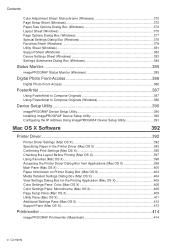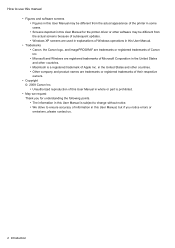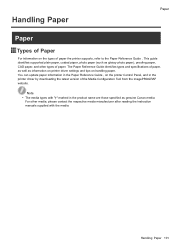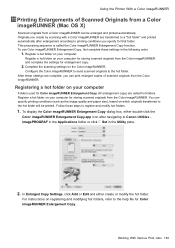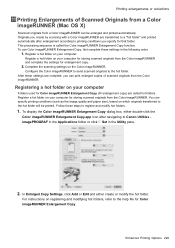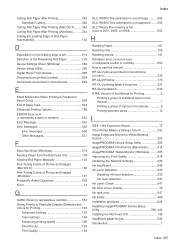Canon iPF605 Support Question
Find answers below for this question about Canon iPF605 - imagePROGRAF Color Inkjet Printer.Need a Canon iPF605 manual? We have 1 online manual for this item!
Question posted by tigersabir on December 5th, 2012
Price This Product In India Jaipur Rajasthan
The person who posted this question about this Canon product did not include a detailed explanation. Please use the "Request More Information" button to the right if more details would help you to answer this question.
Current Answers
Related Canon iPF605 Manual Pages
Similar Questions
It Does Only Print Photos, Not Text And It Doesn't Notice The Cd-printer
It does only print photos, not text and it doesn´t notice the CD-printerIt is win Vista
It does only print photos, not text and it doesn´t notice the CD-printerIt is win Vista
(Posted by sylviaspost 2 years ago)
Error E161-403e Call For Service Canon Ipf710 - Imageprograf Color Inkjet
(Posted by josesuarez88 10 years ago)
Why Does My Finished Product Print In Stripes And Polka Dots?
Printing pdf power point slide. The images are in stripes, some words are in multicolors and some im...
Printing pdf power point slide. The images are in stripes, some words are in multicolors and some im...
(Posted by donnahancockctr 10 years ago)
Which Driver?
Firmware updated to Ver 1.07. Computer sees printer but will not produce test print or print any doc...
Firmware updated to Ver 1.07. Computer sees printer but will not produce test print or print any doc...
(Posted by grahamnewman 11 years ago)
Canon Ipf605 Indian Price
I want know with out stand Canon iPF605 indian price
I want know with out stand Canon iPF605 indian price
(Posted by rashmirsharma 11 years ago)