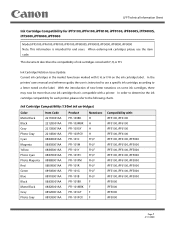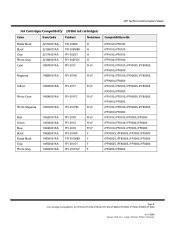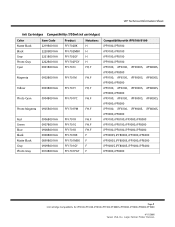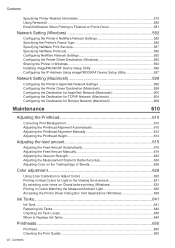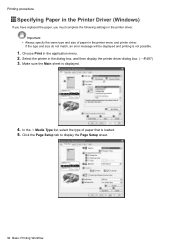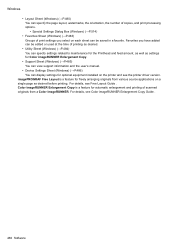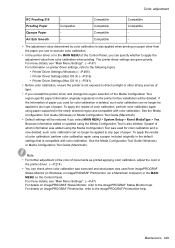Canon iPF5100 Support Question
Find answers below for this question about Canon iPF5100 - imagePROGRAF Color Inkjet Printer.Need a Canon iPF5100 manual? We have 3 online manuals for this item!
Question posted by inesmaidre on February 24th, 2014
Service Code Added
Current Answers
Answer #1: Posted by Odin on February 24th, 2014 1:33 PM
Canon documents this fix for error 5100:
- Turn off the printer.
- Disconnect the power cable.
- Open the printer cover.
- Check for any orange protective tape or white polystyrene and remove if necessary.
- Check that there are no foreign objects in the printer (such as a paper clip) and remove if necessary.
- Close the cover.
- Reconnect and turn on.
Hope this is useful. Please don't forget to click the Accept This Answer button if you do accept it. My aim is to provide reliable helpful answers, not just a lot of them. See https://www.helpowl.com/profile/Odin.
Answer #2: Posted by SoCalWoman on February 24th, 2014 7:22 PM
As this was not included within your original question, the answer provided is addressed to only the issue within this question here.
Service error 5100 indicates a carriage home position error: Which is referring to something (anything)blocking/preventing the carriage unit, where the ink cartridges sit in, from sliding back to the standby position completely.
This error may be from a tiny piece of paper in the way, dust built up somewhere along the slider bar , etc. However, the more common cause from a build-up of residual ink, which is fairly easy to fix once you know what to do.
The following Yahoo Support page provides some steps you can perform which should clear the 5100 service error from your printer:
Clearing Service Error 5100
Please note: The Canon Printer referenced at the link is not your exact model. However, the same steps are provided for most Printer's in this Series (your model included).
Much appreciation to those who acknowledge our members for their contribution toward finding a solution.
~It always seems impossible until it is done~
Nelson Mandela
Related Canon iPF5100 Manual Pages
Similar Questions
I'm trying to print and I have a display saying: service error 5100
i turn on the machine and the on light blinks and the ink runs through its run then the yellow light...