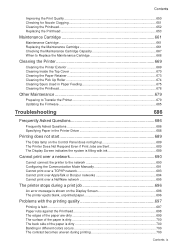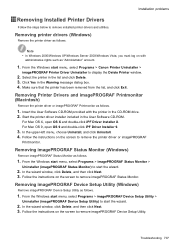Canon iPF5100 Support Question
Find answers below for this question about Canon iPF5100 - imagePROGRAF Color Inkjet Printer.Need a Canon iPF5100 manual? We have 3 online manuals for this item!
Question posted by millerconst on April 15th, 2015
Canon Ipf 5100
I am getting a pump motion erorr on start up
Current Answers
Answer #1: Posted by Odin on April 15th, 2015 8:46 AM
The error indicates "Recovery system rotation count reached 50000" or "end of life". The printer has reached maximum expected printouts.
Hope this is useful. Please don't forget to click the Accept This Answer button if you do accept it. My aim is to provide reliable helpful answers, not just a lot of them. See https://www.helpowl.com/profile/Odin.
Related Canon iPF5100 Manual Pages
Similar Questions
What Means Service Error 5100
I'm trying to print and I have a display saying: service error 5100
I'm trying to print and I have a display saying: service error 5100
(Posted by joseesaumure24 7 years ago)
How To Enter Service Mode Ipf 5100
(Posted by DrCobalt 9 years ago)
Error E161-403e Call For Service Canon Ipf710 - Imageprograf Color Inkjet
(Posted by josesuarez88 10 years ago)
I Am Not Able To Print My Canon Ip90 Printer. I Get An Error 5c00. Can You Help
I am not able to print. The cartridge Carrier moves to the right hand side and then on print comand ...
I am not able to print. The cartridge Carrier moves to the right hand side and then on print comand ...
(Posted by unikraftsashi 11 years ago)
Ipf5100
'carriage Motion Error'
everytime i want to print i get "carriage motion error" right after "initialising" message on the di...
everytime i want to print i get "carriage motion error" right after "initialising" message on the di...
(Posted by htalsaid 11 years ago)