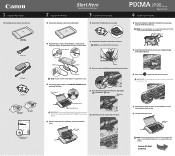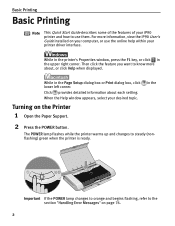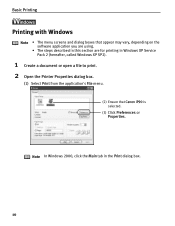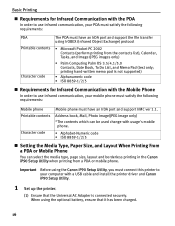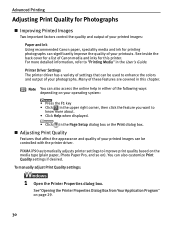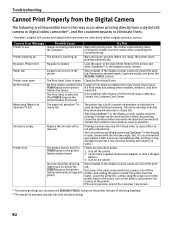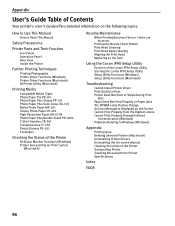Canon iP90 Support Question
Find answers below for this question about Canon iP90 - PIXMA Color Inkjet Printer.Need a Canon iP90 manual? We have 2 online manuals for this item!
Question posted by chepeterp on June 23rd, 2014
How Do You Change Paper Feed Rollers On Canon Ip90
The person who posted this question about this Canon product did not include a detailed explanation. Please use the "Request More Information" button to the right if more details would help you to answer this question.
Current Answers
Related Canon iP90 Manual Pages
Similar Questions
Printer Paper Feed Button
The button or sensor is messed up. How do i gix it?
The button or sensor is messed up. How do i gix it?
(Posted by virgojayne 2 years ago)
Have A Canon Pixma Ip90 That Works But Doesn't Print. Already Changed Ink An Sti
Printer is in working order, has new ink but isn't printing anything on paper
Printer is in working order, has new ink but isn't printing anything on paper
(Posted by Catcingle 9 years ago)
What Happens If You Use Bci15 Color In Ip90
(Posted by mwpopz 9 years ago)
Pixma Mg3240 Paper Feed
Just cleared a jam. why won't paper now feed? Keep getting the paper empty light.
Just cleared a jam. why won't paper now feed? Keep getting the paper empty light.
(Posted by kstringerjr 10 years ago)
Paper Feeds Badly With Ip90
(Posted by rossibob 12 years ago)