Canon iP1700 Support Question
Find answers below for this question about Canon iP1700 - PIXMA Color Inkjet Printer.Need a Canon iP1700 manual? We have 2 online manuals for this item!
Question posted by salnichols74 on January 23rd, 2013
How Do I Correct Error 5100 On My Ip1700 Computer
The person who posted this question about this Canon product did not include a detailed explanation. Please use the "Request More Information" button to the right if more details would help you to answer this question.
Current Answers
There are currently no answers that have been posted for this question.
Be the first to post an answer! Remember that you can earn up to 1,100 points for every answer you submit. The better the quality of your answer, the better chance it has to be accepted.
Be the first to post an answer! Remember that you can earn up to 1,100 points for every answer you submit. The better the quality of your answer, the better chance it has to be accepted.
Related Canon iP1700 Manual Pages
Quick Start Guide - Page 4
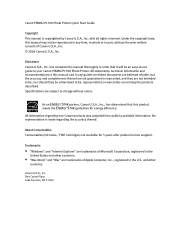
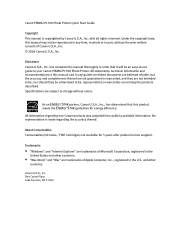
... efficiency. All information regarding the accuracy thereof. Under the copyright laws, this product meets the ENERGY STAR guidelines for 5 years after production has stopped.
Canon PIXMA iP1700 Photo Printer Quick Start Guide
Copyright This manual is made regarding non-Canon products was compiled from publicly available information. with all rights reserved. Canon U.S.A., Inc.
Quick Start Guide - Page 5


... or Colors are Incorrect 19 Printing the Nozzle Check Pattern 20 Print Head Cleaning 25 Print Head Deep Cleaning 29 Aligning the Print Head 34 Replacing a FINE Cartridge 39
Troubleshooting
Cannot Install the Printer Driver 48 The USB Connection Does Not Work Properly 49 Print Quality is Poor or Contains Errors 50 Printer Does...
Quick Start Guide - Page 9


...package as you need right before loading it to the correct position for the media in the following ways: - Put unused paper back into the printer.
1 Flatten the four corners of the paper before...to the right position for envelopes and T-Shirt Transfers. Move the lever to its various printers, refer to load specialty media into the package, and store them horizontally.
- Remove only...
Quick Start Guide - Page 11
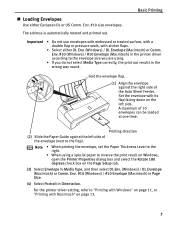
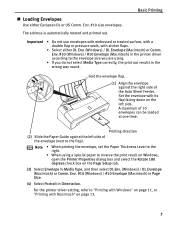
... right.
• When using .
• If you do not select Media Type correctly, the print out results in the printer driver according to the envelope size you are using a special paper to the flap).... and printed out.
Set the envelope with its flap facing down on page 13.
7 For the printer driver setting, refer to "Printing with Windows" on page 11, or "Printing with sticker flaps.
...
Quick Start Guide - Page 15
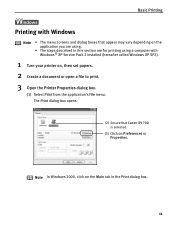
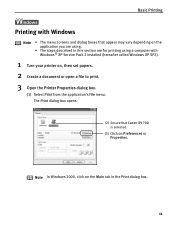
...this section are for printing using a computer with Windows
Note • The menu screens and dialog boxes that Canon iP1700 is selected.
(3) Click on Preferences or Properties. The Print dialog box opens.
(2) Ensure that appear may vary... XP Service Pack 2 installed (hereafter called Windows XP SP2).
1 Turn your printer on, then set papers. 2 Create a document or open a file to print. 3 Open the...
Quick Start Guide - Page 16


... select the media loaded in the Custom dialog box.
• For details about other printer driver functions, click the Help button or Instructions button and refer to be printed.
•... shows how the selected printing effects on the Main tab. You can control the quality in the printer.
(2) Click OK. This will look when printed. Some applications do not contain the preview function....
Quick Start Guide - Page 17
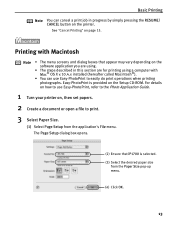
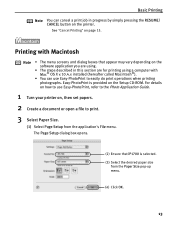
...are using.
• The steps described in progress by simply pressing the RESUME/ CANCEL button on the printer. The Page Setup dialog box opens.
(2) Ensure that appear may vary depending on the software application you...using a computer with Macintosh
Note • The menu screens and dialog boxes that iP1700 is provided on the Setup CD-ROM. Basic Printing
Note You can use Easy-PhotoPrint, refer to ...
Quick Start Guide - Page 18


... the print mode appropriate to your document listed under Print Mode, the document will be printed in the color and print quality suited to see Printer Driver Guide.
The Print dialog box opens.
(2) Ensure that iP1700 is installed.
• You can fine-tune Print Quality and Halftoning settings here.
• For details about...
Quick Start Guide - Page 19
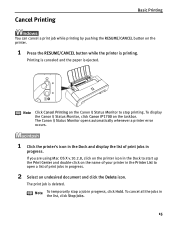
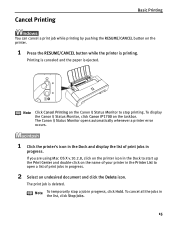
... Cancel Printing on the printer.
1 Press the RESUME/CANCEL button while the printer is printing. The Canon IJ Status Monitor opens automatically whenever a printer error occurs.
1 Click the printer's icon in the Dock...Stop Jobs.
15
To display the Canon IJ Status Monitor, click Canon iP1700 on the name of your printer in the Printer List to open a list of print jobs in progress.
2 Select ...
Quick Start Guide - Page 22
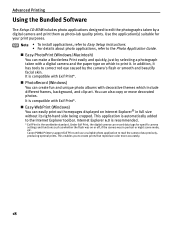
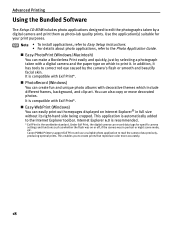
...background, and clip-art. In addition, it . Canon PIXMA Printers support Exif Print and use a suitable photo application to create prints that reproduce color more accurately.
18 Note • To install applications, refer...by selecting a photograph taken with decorative themes which to print it has tools to correct red eye caused by the camera's flash or smooth and beautify facial skin. ...
Quick Start Guide - Page 48


... out of the Ink Cartridge Settings.
1. mark appears on page 16.
2. mark is removed, an error occurs. Open the Printer Properties dialog box.
However the same printing quality cannot be expected comparing to printing with either Color or Black FINE Cartridge only for a while.
Click the Maintenance tab and then Ink Cartridge Settings...
Quick Start Guide - Page 49


... iP1700 from the pull down menu. 6. Double-click the Utilities folder, and then double-click
the Printer Setup Utility icon. Select Color only when the cartridge runs out of Black ink, or select Black only when the cartridge runs out of ink, remember to return the Ink Cartridge Settings to Both Black and Color...
Quick Start Guide - Page 52


...
Problem
Possible Cause
Cannot Install the Installation
Printer Driver
procedure not
followed correctly
Try This
Follow the Easy Setup Instructions for proper printer driver installation. If the printer driver was forcibly terminated due to an error, restart your desktop to reinstall the printer driver. Close all open the My Computer window and then double-click the...
Quick Start Guide - Page 54
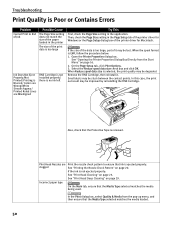
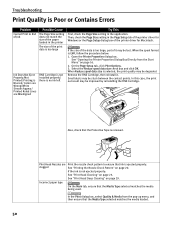
... dusts may be stuck between the contact points.
Troubleshooting
Print Quality is Poor or Contains Errors
Problem
Cannot Print to End of Job
Possible Cause
The Page Size setting does not match the... size of the paper loaded in the printer
The size of the print data is too large
Ink Does Not Eject Properly/Not Printed/Printing is Blurred/ Colors are Wrong/White Streaks Appear/ Printed Ruled...
Quick Start Guide - Page 55
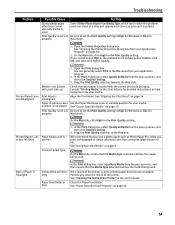
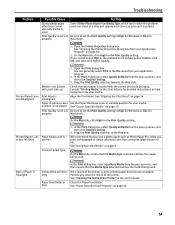
...& Media from you print a photograph or dense colored picture that your media.
Inside of the printer is dirty
Paper Feed Roller is not loaded with the correct print side facing up. See "Paper Does Not...not proper
Print Quality is dirty, printed paper may resolve the problem. See "Opening the Printer Properties Dialog Box from Media Type, which may become smudged. On the Main tab, ...
Quick Start Guide - Page 59


... correctly. Troubleshooting
Paper Jams
Problem
Paper Jams
Possible Cause
Try This
Paper jams in Paper Remove the paper according to touch any components inside the printer.
After removing all paper, close the Front Cover. • If you cannot remove the paper or if the paper tears inside the printer or the paper jam error...
Quick Start Guide - Page 60
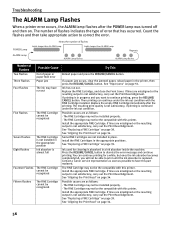
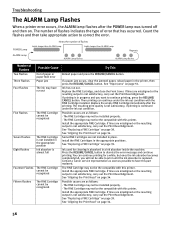
... under the ink out condition.
Troubleshooting
The ALARM Lamp Flashes
When a printer error occurs, the ALARM lamp flashes after the printing. Possible causes are as possible to correct the error. The number of flashes indicates the type of paper or paper feed error Paper jam
The ink may not be recognized
The FINE Cartridge is...
Quick Start Guide - Page 62
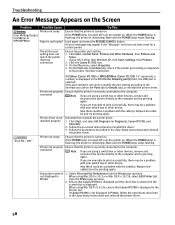
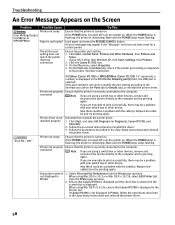
...or other devices, remove and reconnect the printer directly to the computer and try printing again. If the port setting is not correct, modify the port setting according to the... port is initializing.
"Error No.: 300"
If USBnnn (Canon iP1700) or MPUSBPRNnn (Canon iP1700) ("n" represents a number) is displayed in the Easy Setup Instructions and reinstall the printer driver.
58
If you...
Quick Start Guide - Page 68


... including interference that may cause undesired operation. Appendix
Regulatory Information
For 120V, 60Hz model
Color Printer Model: K10279 This device complies with Part 15 of the Industry Canada. This equipment generates...;e « Appareils numériques ».
64 Operation is encouraged to try to correct the interference by one or more of the FCC Rules. However, there is connected. ...
Easy Setup Instructions - Page 1
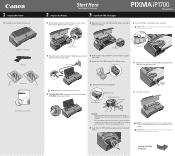
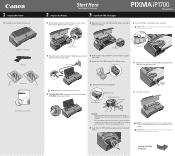
...For correct printer operation, make sure the FINE Cartridge is complete; PIXMA iP1700 Photo Printer Power Cord
Protective Material
Serial Number
2 Plug the Power Cord into the back of the printer and...Color FINE Cartridge slightly slanted into the right slot (C). Print Head Nozzles
Electrical Contacts
To the FINE Cartridge Holder Protective Tape
8 Close the Front Cover.
NOTE: The printer ...
Similar Questions
How To Disassemble Canon Pixma Ip1700
(Posted by aleAlta 9 years ago)
Is There A Windows 8 Driver For Canon Ip1700 Printer?
(Posted by Anonymous-95134 11 years ago)
How To Install Canon Ip1700 Printer.
How to install Canon ip1700 printer
How to install Canon ip1700 printer
(Posted by td120944 12 years ago)
Error 5100
can't print, error 5100. How can i solve this problem?
can't print, error 5100. How can i solve this problem?
(Posted by hanniebal64 12 years ago)
What Can Be Done To Correct Error 5100?
(Posted by ltmarco 13 years ago)

