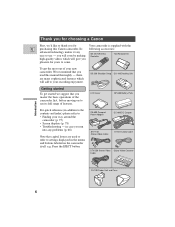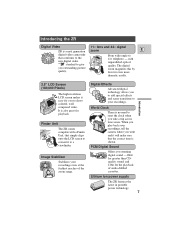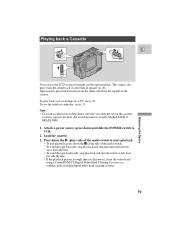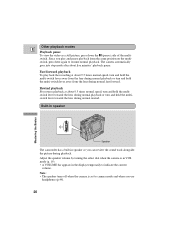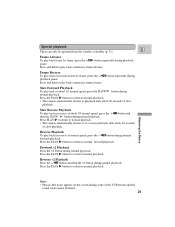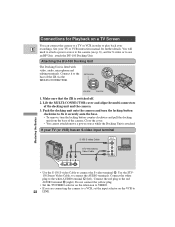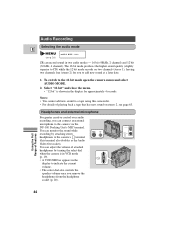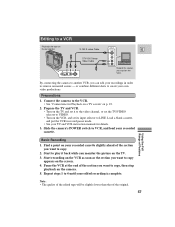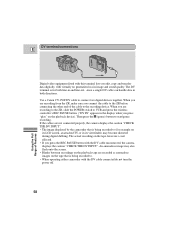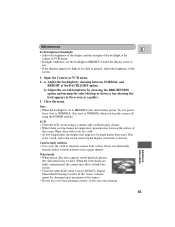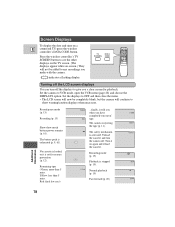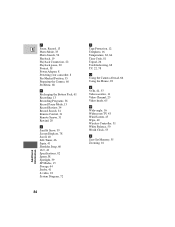Canon ZR830 Support Question
Find answers below for this question about Canon ZR830 - ZR 830 Camcorder.Need a Canon ZR830 manual? We have 1 online manual for this item!
Question posted by annerosalia on December 13th, 2012
Grey Bars Accross Screen And Audio Problems During Playback.
The person who posted this question about this Canon product did not include a detailed explanation. Please use the "Request More Information" button to the right if more details would help you to answer this question.
Current Answers
Related Canon ZR830 Manual Pages
Similar Questions
How Do I Get To The Movie Index Screen On My Canon Vixia Hfr300 Camcorder
(Posted by sanderodmd 10 years ago)
Canon Fs30 Video Camera Has Blank Screen
I have a Canon FS30 video camera (approx. 3 years old). I had never had problems before, but today, ...
I have a Canon FS30 video camera (approx. 3 years old). I had never had problems before, but today, ...
(Posted by amandaboerner 10 years ago)
Playback Speed Change In Video Browser
I have a Canon Vixia HF R20 . When editing video with Video Browser is there a way to increase playb...
I have a Canon Vixia HF R20 . When editing video with Video Browser is there a way to increase playb...
(Posted by nc46e 12 years ago)
There Is A Red Light Blinking On The Bottom Left Screen.
Battery is fully charged.
Battery is fully charged.
(Posted by joannabackus 12 years ago)
Audio Problem
why will my camcorder only record the first 30 seconds of the audio then go silent
why will my camcorder only record the first 30 seconds of the audio then go silent
(Posted by jjlimoli 12 years ago)