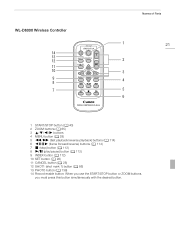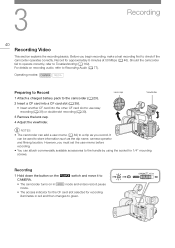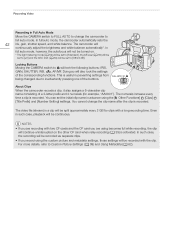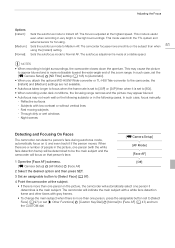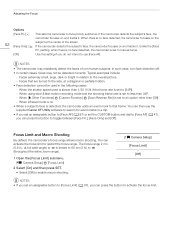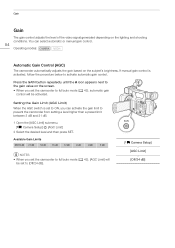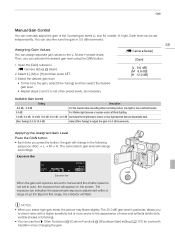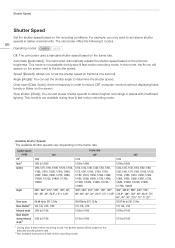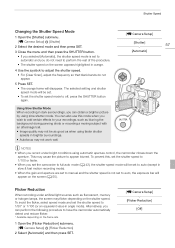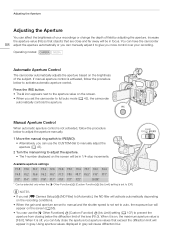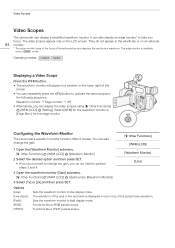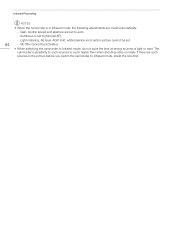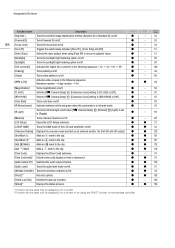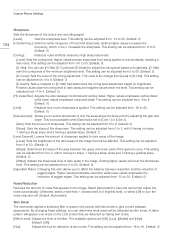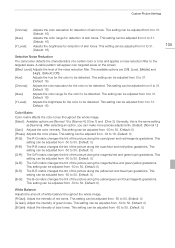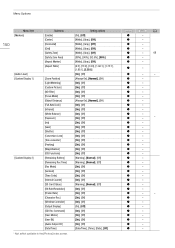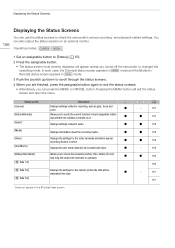Canon XF100 Support Question
Find answers below for this question about Canon XF100.Need a Canon XF100 manual? We have 1 online manual for this item!
Question posted by jihadmajed on June 3rd, 2012
How To Add Contrast And Brightness And Photo Button.
Hi, recently I Purchase Canon XF100, picture is clear but very matt, is there any other key to add contrast and brightness, I change in Iris, Gain and shutter, but not happy with that picture, which best settings for inside and outside door, Also for photo capture any way to use (start/stop) as button. because it's very difficult to use the number 5,6,7,8,9,10.
Thanks
Current Answers
Related Canon XF100 Manual Pages
Similar Questions
Software Drivers For Zr300 Video Camera For Windows 10 Computer
i need software driver disc for ZR300 video camera using on windows 10 computer
i need software driver disc for ZR300 video camera using on windows 10 computer
(Posted by bravi57 1 year ago)
Canon Fs30 Video Camera Has Blank Screen
I have a Canon FS30 video camera (approx. 3 years old). I had never had problems before, but today, ...
I have a Canon FS30 video camera (approx. 3 years old). I had never had problems before, but today, ...
(Posted by amandaboerner 10 years ago)
How To Lock Exposure?
How can I set and lock the exposure of my canon xf100? I don't want the exposure changing while I p...
How can I set and lock the exposure of my canon xf100? I don't want the exposure changing while I p...
(Posted by trocha 11 years ago)
Hi, I Purchase Canon Xf100, Picture Is Clear But Very matt,any Other Key
toadd contrast and brightness because, Ichange inIris, Gain and shutter,but not happy with that pict...
toadd contrast and brightness because, Ichange inIris, Gain and shutter,but not happy with that pict...
(Posted by jihadmajed 11 years ago)
Haisy Noise Or Grain Noise
Hi, I am new to video cameras and I just bought the XF100. I did some recording in my room and for s...
Hi, I am new to video cameras and I just bought the XF100. I did some recording in my room and for s...
(Posted by feliznino 11 years ago)