Canon XF100 Support Question
Find answers below for this question about Canon XF100.Need a Canon XF100 manual? We have 1 online manual for this item!
Question posted by juansah on September 24th, 2013
What Is Canon Xf100 Shutter
The person who posted this question about this Canon product did not include a detailed explanation. Please use the "Request More Information" button to the right if more details would help you to answer this question.
Current Answers
There are currently no answers that have been posted for this question.
Be the first to post an answer! Remember that you can earn up to 1,100 points for every answer you submit. The better the quality of your answer, the better chance it has to be accepted.
Be the first to post an answer! Remember that you can earn up to 1,100 points for every answer you submit. The better the quality of your answer, the better chance it has to be accepted.
Related Canon XF100 Manual Pages
XF100 / XF105 Instruction Manual - Page 2
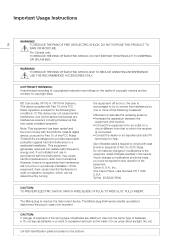
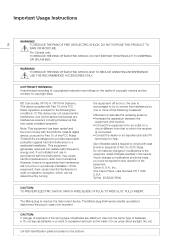
...with the instructions, may infringe on the rights of an accident. HD Camcorder, XF105 A / XF100 A Systems. This device complies with the limits for help. Operation is no guarantee that interference ...of the FCC Rules. However, there is subject to excessive heat such as the disconnect device. Canon U.S.A., Inc. The Mains plug is located on , the user is connected. • Consult ...
XF100 / XF105 Instruction Manual - Page 3
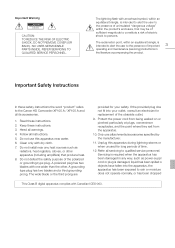
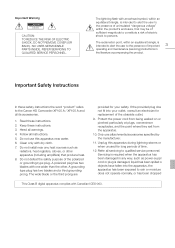
... the safety purpose of the obsolete outlet.
9. NO USER-SERVICEABLE PARTS INSIDE. Important Safety Instructions
In these safety instructions the word "product" refers to the Canon HD Camcorder XF105 A / XF100 A and all servicing to persons. A grounding type plug has two blades and a third grounding prong.
XF100 / XF105 Instruction Manual - Page 5


... want by the state-of-the-art DIGIC DV III image processor. Highlights of the XF105/XF100
The Canon XF105/XF100 HD Camcorder has been designed with the frame rate setting, you can produce video from a total of broadcast video. The following are saved as gamma and sharpness. CMOS sensor that will help turn your...
XF100 / XF105 Instruction Manual - Page 6


... buttons (0 97) so that you can transfer your setting preferences to other XF105/XF100 camcorders in order to an SD card so that you even more freedom to recordings... synchronization (0 74) allow the camcorder to aid in the same way.
Video scopes Check the brightness of any multi-camera shooting setup. Added and improved functionality Other functions include improved image stabilization ...
XF100 / XF105 Instruction Manual - Page 7


... 31 Setting the Screen to Record 40 Recording 40 Onscreen Displays 43 Power Save Mode 45
Video Configuration: Bit Rate, Resolution and Frame Rate 46
Custom Button and Dial 47 Adjusting the ... Stabilizer 53 Gain 54 Automatic Gain Control (AGC) 54 Manual Gain Control 55 Shutter Speed 56 Changing the Shutter Speed Mode 57 Flicker Reduction 57 Adjusting the Aperture 58 Automatic Aperture Control 58 ...
XF100 / XF105 Instruction Manual - Page 8


... Onscreen Displays 108 Saving and Loading Camera Settings 109 Saving Camera Settings to an XLR Terminal 78 ...Adjusting the Audio Level 80 Monitoring the Audio with Headphones 81 Using Metadata 82 Setting a User Memo 82 Color Bars/Audio Reference Signal 83 Recording Color Bars 83 Recording an Audio Reference Signal 83 Video Scopes 84 Displaying a Video...
XF100 / XF105 Instruction Manual - Page 9
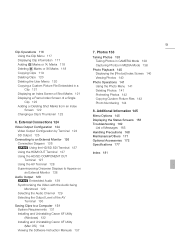
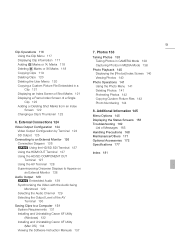
... and Uninstalling Canon XF Utility (Windows) 132 Installing and Uninstalling Canon XF Utility (Mac OS) 134 Viewing the Software Instruction Manuals 137
7. Photos 138 Taking Photos 138
Taking Photos in CAMERA Mode 138... on an External Monitor 128
Audio Output 129 b Embedded Audio 129 Synchronizing the Video with the Audio being Monitored 129 Selecting the Audio Channel 129 Selecting the Output ...
XF100 / XF105 Instruction Manual - Page 10


...the icon. • The following terms are used in the manual are simulated pictures taken with a still camera. "CF card" refers to Troubleshooting (0 162). "Recording media" refers to read this manual carefully before you... you use the camcorder and retain it for purchasing the Canon XF105/XF100. Should the camcorder fail to operate correctly, refer to a CompactFlash (CF) card.
XF100 / XF105 Instruction Manual - Page 42
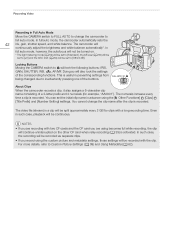
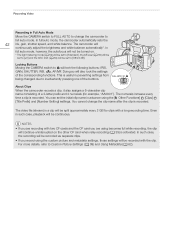
... using the custom picture and metadata settings, those settings will lock the following buttons: IRIS, GAIN, SHUTTER, WB, S, AF/MF. Even in such case, playback will also lock the settings of the buttons... the other CF card when relay recording (0 39) is activated.
Recording Video
Recording in Full Auto Mode Move the CAMERA switch to FULL AUTO to change the clip name after the clip is ...
XF100 / XF105 Instruction Manual - Page 52
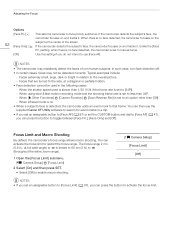
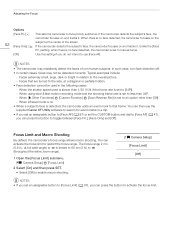
... mark to face priority autofocus. Typical examples include:
- When the shutter speed used in a clip. • If you set an assignable...Focus Limit] submenu. [l Camera Setup] [Focus Limit]
2 Select [On] and then press SET. • Select [Off] to enable macro shooting.
[l Camera Setup] [Focus Limit]... if you do not intend to use the supplied Canon XF Utility software to search for event marks in...
XF100 / XF105 Instruction Manual - Page 55
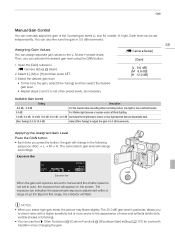
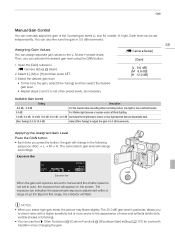
... • Each time you to shoot video with a higher sensitivity but is not ... streaks or blocking).
• You can be set to manual and the shutter speed is more prone to the L, M and H preset levels. The 33...you can activate the desired gain level using the GAIN button.
55
[l Camera Setup]
[Gain]
1 Open the [Gain] submenu. [l Camera Setup] [Gain]
2 Select [L], [M] or [H] and then press SET...
XF100 / XF105 Instruction Manual - Page 82
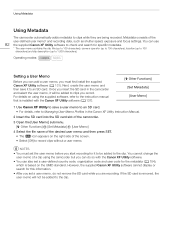
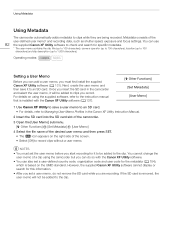
... you can use
82 the supplied Canon XF Utility software to check and search for specific metadata.
* The user memo contains the clip title (up to 100 characters), camera operator (up to 100 characters), ...You cannot change the user memo of the user-defined user memo* and recording data, such as shutter speed, exposure and focus settings. If the SD card is based on the UMID standard. For details...
XF100 / XF105 Instruction Manual - Page 99


... to your recordings or to edit, rename, protect, or transfer it.
[l Camera Setup] [Custom Picture]
1 Open the [Custom Picture] submenu. [l Camera Setup] [Custom Picture]
[K X Select File]
2 Select [K X Select ...Custom preset files created with previous Canon camcorders are not compatible with this camcorder are compatible with only the XF105 and XF100. An icon representing the selected ...
XF100 / XF105 Instruction Manual - Page 109


... can save those settings at a later date or on another XF105 or XF100 camcorder so that you can be used with this camcorder.
• When loading camera settings from Canon XF305 and XF300 camcorders cannot be used with other XF105 and XF100 camcorders. In the [CAMSET] folder, open the file "CAMSET2.TXT".
• The...
XF100 / XF105 Instruction Manual - Page 145
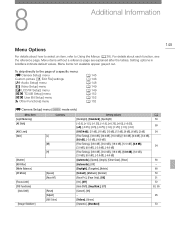
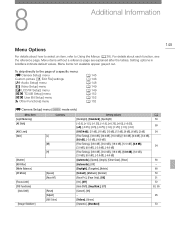
...to the page of a specific menu: [l Camera Setup] menu Custom picture [X Edit File] settings [m Audio Setup] menu [N Video Setup] menu [M LCD/VF Setup] menu ...], [33.0 dB], [24.0 dB], [18.0 dB], [12.0 dB], [6.0 dB], [3.0 dB], [0.0 dB], [-3.0 dB], [-6.0 dB]
[Shutter]
[Automatic], [Speed], [Angle], [Clear Scan], [Slow]
56
[ND Filter]
[Automatic], [Off]
-
[White Balance]
[Daylight], [Tungsten],...
XF100 / XF105 Instruction Manual - Page 164
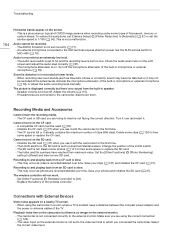
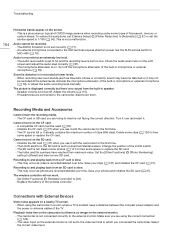
... (0 78). The folder and file numbers have reached their maximum value.
To reduce the symptoms, set [Camera Setup] [Flicker Reduction] to 1/100 (0 56).
Audio is recorded/deleted over and insert it already contains... the external monitor is not set to the video terminal to and playing back from a CF card is not set the shutter speed to [Automatic] (0 57) or set correctly (0 77). -
XF100 / XF105 Instruction Manual - Page 177


...bits, 48 kHz, 2 channels File type: MXF Photos: Image compression: JPEG DCF (Design rule for Camera File system), compatible with Exif Ver. 2.2
• Video Configuration (recording/playback) 50 Mbps (CBR, 4:2:2, 422P@HL) 1920x1080: 60i, 30P, 24P 1280x720: ... setting
177 Specifications
Specifications
XF105 / XF100
System
• Recording System Movies: Video compression: MPEG-2 Long GOP;
XF100 / XF105 Instruction Manual - Page 178
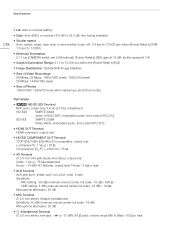
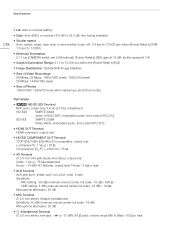
... sec to 1/2000)
• Minimum Illumination: 0.11 lux (CAMERA switch set to M (manual), [Frame Rate] at [60i], gain at 33 dB, shutter speed at 1/4)
• Subject Illumination Range: 0.11 to 10...Pr ): ±350 mV / 75 Ω
• AV Terminal ∅ 3.5 mm mini jack (audio and video), output only Video: 1 Vp-p / 75 Ω unbalanced Audio: -10 dBV (47 kΩ load, output level 1Vrms) / 3...
XF100 / XF105 Instruction Manual - Page 184
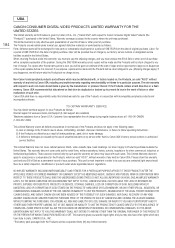
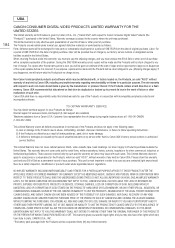
... NOT EXTEND TO ANYONE OTHER THAN THE ORIGINAL PURCHASER OF THIS PRODUCTS OR THE PERSON FOR WHOM IT WAS PURCHASED AS A GIFT. USA
184
CANON CONSUMER DIGITAL VIDEO PRODUCTS LIMITED WARRANTY FOR THE UNITED STATES
The limited warranty set forth below is most important in order to be sure you are contacted...
XF100 / XF105 Instruction Manual - Page 185


... the Products have not been used for whom it apply to assume for French at 1-800-OK-CANON (1-800-652-2666)
LIMITATIONS Except as otherwise required by any exposure to these Products to Canon Consumer Digital Video Products (the "Products") purchased in lieu of all other proof of accessories, attachments, products, supplies, parts...
Similar Questions
Software Drivers For Zr300 Video Camera For Windows 10 Computer
i need software driver disc for ZR300 video camera using on windows 10 computer
i need software driver disc for ZR300 video camera using on windows 10 computer
(Posted by bravi57 1 year ago)
How To Use Manual Shutter Speed In Canon Xf100 Video Camcoder
(Posted by blaKmt 10 years ago)
Canon Fs30 Video Camera Has Blank Screen
I have a Canon FS30 video camera (approx. 3 years old). I had never had problems before, but today, ...
I have a Canon FS30 video camera (approx. 3 years old). I had never had problems before, but today, ...
(Posted by amandaboerner 10 years ago)
Haisy Noise Or Grain Noise
Hi, I am new to video cameras and I just bought the XF100. I did some recording in my room and for s...
Hi, I am new to video cameras and I just bought the XF100. I did some recording in my room and for s...
(Posted by feliznino 11 years ago)

