Canon XA10 Support Question
Find answers below for this question about Canon XA10.Need a Canon XA10 manual? We have 1 online manual for this item!
Question posted by handbr on January 6th, 2014
How To Turn Up Playback Volume On Canon Xa10
The person who posted this question about this Canon product did not include a detailed explanation. Please use the "Request More Information" button to the right if more details would help you to answer this question.
Current Answers
There are currently no answers that have been posted for this question.
Be the first to post an answer! Remember that you can earn up to 1,100 points for every answer you submit. The better the quality of your answer, the better chance it has to be accepted.
Be the first to post an answer! Remember that you can earn up to 1,100 points for every answer you submit. The better the quality of your answer, the better chance it has to be accepted.
Related Canon XA10 Manual Pages
XA10 Instruction Manual - Page 2


...-SERVICEABLE PARTS INSIDE.
These limits are attached. Use of copyrighted materials may cause undesired operation. Canon U.S.A., Inc. CAUTION: • Danger of explosion if the wrong type of batteries. •... PRODUCT TO RAIN OR MOISTURE. HD Camcorder, XA10 A systems
This device complies with the instructions, may be determined by turning the equipment off and on the rights of copyright...
XA10 Instruction Manual - Page 3


... excessive force, and uneven surfaces may cause picture interference, or permanently damage the camera.
20 Water and Moisture - The CA-570 Compact Power Adapter should be operated ...fields - IMPORTANT SAFETY INSTRUCTIONS
In these safety instructions the word "product" refers to the Canon HD Camcorder XA10 A and all its accessories.
1 Read these instructions.
2 Keep these instructions.
3 Heed...
XA10 Instruction Manual - Page 5


....) throughout the entire zoom range, which means that captures video at full telephoto. The minimum object distance is equipped with...record movies simultaneously to keep on it usable as a main camera but switch to autofocus only
when a face is a convenient...that
important subjects are looking for.
Highlights of the XA10
The Canon XA10 HD Camcorder is then processed by the state-of-...
XA10 Instruction Manual - Page 9


... Using an Assignable Button 91 Saving and Loading Menu Settings 92 Saving Menu Settings to a Memory
Card 92 Loading Camera Settings from a Memory
Card 92
5 Playback 93
Playing Back Video 93 Adjusting the volume 94 3D Flip View 96
The Index Selection Screen: Selecting the Content to Play Back 97
Deleting Scenes and Stories...
XA10 Instruction Manual - Page 11


...g button to start recording until you use the
camcorder and retain it for purchasing the Canon XA10. Please read this manual carefully before you press again to pause the recording. •... or "built-in this manual. • The following terms are simulated pictures taken with a still camera. • Some screenshots in memory", the term "memory" by itself refers to show only relevant ...
XA10 Instruction Manual - Page 31
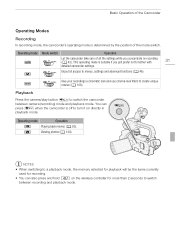
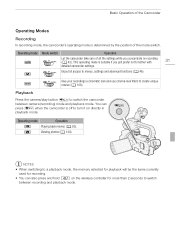
...42). Playback
Press the camera/play button S to switch the camcorder between recording and playback mode. Viewing photos (0 128). NOTES
• When switching to a playback mode, the memory selected for playback will ... Modes
Recording
In recording mode, the camcorder's operating mode is off to turn it on directly in playback mode. Enjoy full access to create unique movies (0 108). You can ...
XA10 Instruction Manual - Page 44


...), especially after setting the camcorder to playback mode, if you to get closer ...) /2
( / 2)
( ) /2
( / 2)
Sunsets1 (orange)
- -
-
Do not disconnect the power source or turn off the camcorder. - See also Using an Eye-Fi Card (0 142).
People (moving )
( )
( )
( )
...Vivid colors1 (green/red)
44
People (moving )
-
- Canon shall not be liable for any loss or corruption of data....
XA10 Instruction Manual - Page 47


...photo size (1920x1080) and quality cannot be uploaded automatically after making important recordings.
47
Canon shall not be recorded while the digital zoom is left without any loss or corruption of... slot Y will shut off the camcorder.
- Do not disconnect the power source or turn off automatically to playback mode, if you do not want a recording inadvertently paused or do so
may be ...
XA10 Instruction Manual - Page 81
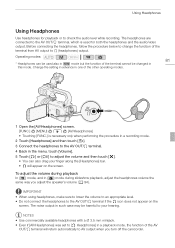
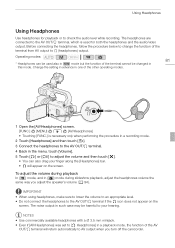
... output in such case may be changed in
mode during slideshow playback, adjust the headphones volume the
same way you turn off the camcorder. Operating modes:
*
81
* Headphones can also drag your hearing. IMPORTANT
• When using headphones, make sure to lower the volume to an appropriate level. • Do not connect the headphones...
XA10 Instruction Manual - Page 92


panel and setup menus, you adjust the cinema-look filters and other Canon XA10 and VIXIA HF G10 camcorders.
Loading Camera Settings from other settings in the camcorder that are replaced with the settings saved on the memory card, the screen will turn black momentarily and the camcorder will replace all the menu settings currently...
XA10 Instruction Manual - Page 95
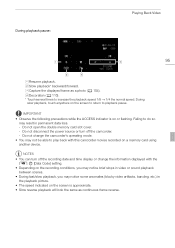
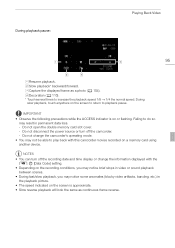
... turn off the camcorder. - NOTES • You can turn off the recording date and time display or change the camcorder's operating mode. • You may result in
the playback... stops in video or sound playback
between scenes. • During fast/slow playback, you may notice some anomalies (blocky video artifacts, banding, etc.) in permanent data loss. - BSlow playback* backward/forward...
XA10 Instruction Manual - Page 103
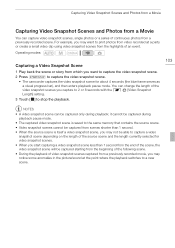
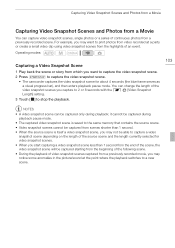
... starting from the beginning of the following scene. • During the playback of video snapshot scenes captured from a previously recorded movie, you capture to 2 or 8 seconds with the 8 [Video Snapshot Length] setting.
3 Touch [B] to stop the playback.
103
NOTES
• A video snapshot scene can capture video snapshot scenes, single photos or a series of continuous photos from...
XA10 Instruction Manual - Page 136


...slot cover and do not remove the memory cards. -
Failing to the camcorder video files that cannot be found under [Canon XA10]. • Mac OS X: iPhoto will start automatically. Do not change or ...is on a Computer
136
4 Computer: The camcorder will appear as a new device. Do not turn off the camcorder or the computer. - Use the copied files, retaining the originals. Use the...
XA10 Instruction Manual - Page 146


... for recordings on memory card Y (7 tab). zz - z z
Playback Pause
0
-
123
-
121
-
121
-
-
zz - z
101
-
[
], [
], [
],
117
[ ] (unrated), [
] (others)
1 Operation not available for the two preexisting stories, [Unsorted] and [Video Snapshot]. z z 58 z z 56 z z 56
z z 57
z z 57
zz - Edit Panel - Setup Menus
7 Camera Setup
Menu item [Digital Zoom]1
Setting options...
XA10 Instruction Manual - Page 159


...battery pack is not a malfunction. This is faulty. Battery packs not recommended by Canon for use with the camcorder or battery pack.
The battery may have the simplest of...pack is one correctly inserted into the camcoder? (0 37) Playback • Did you turn on to a power outlet. Consult your camcorder, refer to playback mode? (0 93, 128) If you are using this ...
XA10 Instruction Manual - Page 161


... the video playback is... and deleting scenes (fragmented memory).
Try increasing the volume of the memory card used is not played back ...first and only then transfer the video files.
- Use a recommended memory card (0 36). The volume of [Select].
161
Indicators ...130) to [On].
Replace or charge the battery pack. - Turn off . - Remove and reinsert the memory card. The memory ...
XA10 Instruction Manual - Page 163


... may become distorted or it . -
Speaker volume is set to [AV].
163
Memory Card ...memory card slot X. If the STV-250N Stereo Video Cable is set to prevent writing, causing wireless ...slot X. Set 6 [Wireless Remote Control] to playback mode or remove the WM-V1. -
Set the.... Turn the memory card over and insert it into memory card slot Y. - 6 [Eye-Fi Communication] is turned off...
XA10 Instruction Manual - Page 182


...Recording System Movies: AVCHD Video compression: MPEG-4 AVC... Configuration: 12 elements in .) at the time of shooting is a standard for Camera File system), compatible with the [PF24], [PF30] frame rate are approximate figures....Exif Print is used and optimized, yielding extremely high quality prints.
• Video Signal Configuration 1080/60i* or 1080/24p (only recordings made with the [...
XA10 Instruction Manual - Page 189
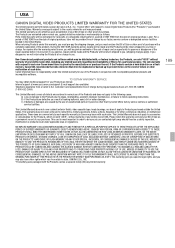
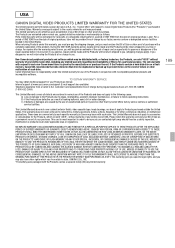
..., which may also have no charge to you are covered only by the manufacturer or producer thereof. This card is most important in order to Canon Digital Video Products (the "Products")* purchased in the event of failure or other proof of charge.
During the ONE-YEAR warranty period, repairs will be made...
XA10 Instruction Manual - Page 190
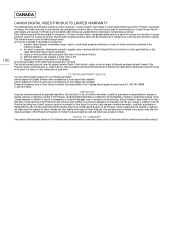
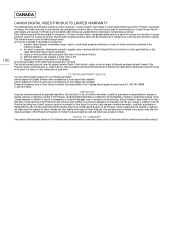
... otherwise required by applicable legislation, this warranty is in Canada. If the Products contain a hard disk drive or a flash memory, Canon Canada recommends that drive be presented to take important videos or if the Products have not been used for special, consequential or incidental damages, loss or corruption of data including, without...
Similar Questions
Software Drivers For Zr300 Video Camera For Windows 10 Computer
i need software driver disc for ZR300 video camera using on windows 10 computer
i need software driver disc for ZR300 video camera using on windows 10 computer
(Posted by bravi57 1 year ago)
Can A Laptop Computer Be Linked To The Xa10 Video Camera To Review Playback
(Posted by yogesnikso 9 years ago)
Can You Playback Video From Canon Xa10 Camera To A Computer While Recording
(Posted by dbhakadoun 10 years ago)
I Am Looking For A Good Tutorial Video On The Canon Xa 10 Camcorder
the Canon xa 10 is my first video camera and I need to learn the basics about digital video filmma...
the Canon xa 10 is my first video camera and I need to learn the basics about digital video filmma...
(Posted by karmacat920 11 years ago)

