Canon XA10 Support Question
Find answers below for this question about Canon XA10.Need a Canon XA10 manual? We have 1 online manual for this item!
Question posted by lupidilu1 on October 30th, 2012
Microphone Holder Screws
Where can I buy the screws for the microphone holder
Current Answers
There are currently no answers that have been posted for this question.
Be the first to post an answer! Remember that you can earn up to 1,100 points for every answer you submit. The better the quality of your answer, the better chance it has to be accepted.
Be the first to post an answer! Remember that you can earn up to 1,100 points for every answer you submit. The better the quality of your answer, the better chance it has to be accepted.
Related Canon XA10 Manual Pages
XA10 Instruction Manual - Page 2


... Canon Plaza, Lake Success, NY 11042, U.S.A.
CAUTION: • Danger of explosion if the wrong type of the equipment. Important Introduction Usage Instructions
WARNING!
HD Camcorder, XA10 A systems
This device complies with arrowhead symbol, within the product's enclosure, that interference will not occur in the manual. Operation is intended to alert the...
XA10 Instruction Manual - Page 3


...IMPORTANT SAFETY INSTRUCTIONS
In these safety instructions the word "product" refers to the Canon HD Camcorder XA10 A and all its accessories.
1 Read these instructions.
2 Keep these instructions.
3 Heed all...be moved with care. The product may cause picture interference, or permanently damage the camera.
20 Water and Moisture - A product and cart combination should be sure the ...
XA10 Instruction Manual - Page 5


...ensure that you can accurately check that captures video at full wide angle of situations in the ...up your recordings.
Highlights of the XA10
The Canon XA10 HD Camcorder is a high-performance camcorder...
Emphasis on it usable as a main camera but switch to a customizable button and adjust... very portable. Infrared recording
Record in microphone, MIC audio input terminal or the ...
XA10 Instruction Manual - Page 8


... 15
8 2 Preparations 22
Charging the Battery Pack 22 Preparing the Camcorder 24
Attaching the Microphone Holder Unit 24
Attaching the Handle Unit 24 Attaching the Lens Hood 25 Using the Viewfinder 25 ... in AUTO Mode 42 Recording in y (Manual) Mode 46
Quick Start Function 48 Selecting the Video Quality (Recording
Mode) 49 Selecting the Frame Rate 50
Focus Adjustment 51 Manual Focus 51 Autofocus ...
XA10 Instruction Manual - Page 9


...Displaying the Waveform Monitor during [y Manual Exposure] Recording Program 84 Displaying the Edge Monitor 84
Video Snapshot 85 Pre-Recording 86 Onscreen Displays and Data Code 87 Faders 88 Infrared Recording 89
...Settings 92 Saving Menu Settings to a Memory
Card 92 Loading Camera Settings from a Memory
Card 92
5 Playback 93
Playing Back Video 93 Adjusting the volume 94 3D Flip View 96
The Index...
XA10 Instruction Manual - Page 11


...
About this Manual
Thank you use the
camcorder and retain it for purchasing the Canon XA10. "Scene" refers to one movie unit from the point you press the g button...simplified to both. Please read this manual. • The following terms are simulated pictures taken with a still camera. • Some screenshots in memory", the term "memory" by itself refers to show only relevant icons....
XA10 Instruction Manual - Page 13


.... screws)
Handle unit (incl. CR2025 lithium button battery)
Stylus Pen
CTC-100/S Component Cable Red • Green • Blue plugs
STV-250N Stereo Video Cable Yellow • Red • White plugs
IFC-300PCU/S USB Cable
Lens hood
Lens cap
Installation Guide for PIXELA's Software power cord)
BP-808 Battery Pack
13
Microphone holder unit...
XA10 Instruction Manual - Page 15
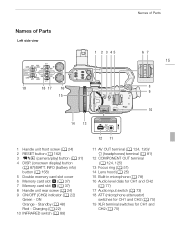
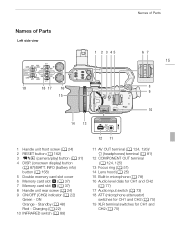
... switch (0 73) 18 ATT (microphone attenuator)
switches for CH1 and CH2 (0 75) 19 XLR terminal switches for CH1 and
CH2 (0 75) Names of Parts
Left side view
Names of Parts
1 2 3 45
67 15
19
18 17 16
8
9
15
10 14 13
1 Handle unit front screw (0 24) 2 RESET button (0 162) 3 2 (camera/play) button (0 31...
XA10 Instruction Manual - Page 17
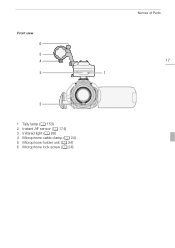
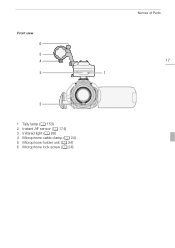
Front view
6 5 4
3
1
2
1 Tally lamp (0 153) 2 Instant AF sensor (0 174) 3 Infrared light (0 89) 4 Microphone cable clamp (0 24) 5 Microphone holder unit (0 24) 6 Microphone lock screw (0 24)
Names of Parts
17
XA10 Instruction Manual - Page 24
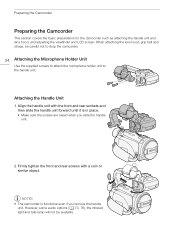
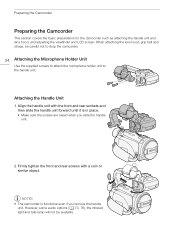
... options (0 73, 76), the infrared light and tally lamp will not be careful not to drop the camcorder.
24 Attaching the Microphone Holder Unit
Use the supplied screws to attach the microphone holder unit to the handle unit.
Preparing the Camcorder
Preparing the Camcorder
This section covers the basic preparations for the camcorder such as...
XA10 Instruction Manual - Page 74
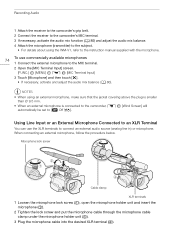
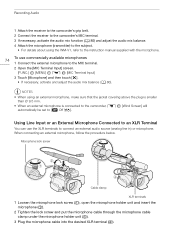
...adjust the audio mix balance (0 80). Microphone lock screw
Cable clamp
XLR terminals
1 Loosen the microphone lock screw (ቢ), open the microphone holder unit and insert the microphone (ባ).
2 Tighten the lock screw and put the microphone cable through the microphone cable clamp under the microphone holder unit (ቤ).
3 Plug the microphone cable into the desired XLR terminal (ብ...
XA10 Instruction Manual - Page 85


...video snapshot screen. [FUNC.] [Z Video Snapshot] • Alternatively, you can set to your video snapshot scenes set an assignable button to [Z Video...the camcorder stops recording, the screen will deactivate the video snapshot mode. Then, play back your favorite music...with the 8 [Video Snapshot Length] setting. Video Snapshot
Video Snapshot
Record a series of a video snapshot scene is ...
XA10 Instruction Manual - Page 92


... camcorder will restart. panel and setup menus, you adjust the cinema-look filters and other Canon XA10 and VIXIA HF G10 camcorders. If the memory card already has menu settings on a memory card.
Loading Camera Settings from other settings in the camcorder that are saved to both types will replace all the...
XA10 Instruction Manual - Page 120


... may have transferred to the card. (The music files that come pre-installed in the built-in your video creations, remember that music under copyright may not be used without permission from the copyright holder, except for cases permitted under applicable laws, such as for the folder structure of the memory card...
XA10 Instruction Manual - Page 136


.... Do not change the camcorder's operating mode.
• When restoring to the camcorder video files that cannot be played back on the camcorder.
• Operation may result in ...XA10]. Use the program of your choice or the standard application built into your computer's operating system to transfer or copy your movies on the computer and, if necessary, to transfer back previously saved video...
XA10 Instruction Manual - Page 143
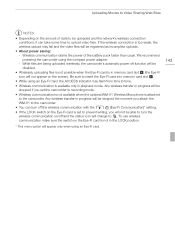
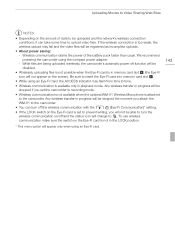
...memory card slot Y.
• While using an Eye-Fi Card, the ACCESS indicator may fail and the video files will appear only when using the compact power adapter. - While files are being uploaded wirelessly, the ...Wireless communication is not available when the optional WM-V1 Wireless Microphone is available only in memory card slot X (the Eye-Fi icon will change to the camcorder.
XA10 Instruction Manual - Page 146


... tab). z z 53 z z 66 zz -
z z 58 z z 56 z z 56
z z 57
z z 57
zz - zz - Setup Menus
7 Camera Setup
Menu item [Digital Zoom]1
Setting options [B Off], [G 40x], [H 200x], [ Digital Tele-conv.]
[Soft Zoom Control]
[B Off], [ Start], [ Stop], ...
], [
],
117
[ ] (unrated), [
] (others)
1 Operation not available for the two preexisting stories, [Unsorted] and [Video Snapshot].
XA10 Instruction Manual - Page 148


... high audio levels will not be distorted. [A On V]: The microphone attenuator will change depending on the setting.
The minimum object distance ...list of wind. The camcorder will appear on or off
[Data Code]
[B Off], [I Date], [J Time], [K Date and Time], [L Camera Data]
[Slideshow Transition] [B Off], [i Dissolve], [j Slide Image]
[TV Type]2
[F Normal TV], [G Wide TV]
120 z z...
XA10 Instruction Manual - Page 162
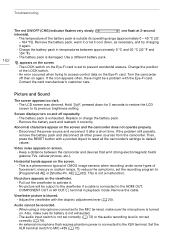
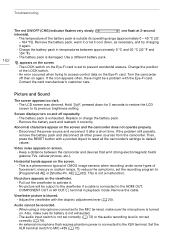
... Disconnect the power source and reconnect it correctly.
Remove the cable. An external microphone that emit strong electromagnetic fields (plasma TVs, cellular phones, etc.). Change the...62).
Viewfinder picture is outside its previous brightness setting. Use a different battery pack. Video noise appears on the Eye-Fi card. The temperature of the LOCK switch.
- The battery pack...
XA10 Instruction Manual - Page 182


...
Specifications
182
XA10
...microphone
• Lens f=4.25-42.5 mm, F/1.8-2.8, 10x optical zoom, iris aperture 35 mm equivalent: 30.4 - 304 mm
• Lens Configuration: 12 elements in .) at the time of shooting is a standard for Camera File system), compatible with the [PF24], [PF30] frame rate are approximate figures. System
• Recording System Movies: AVCHD Video...
Similar Questions
Software Drivers For Zr300 Video Camera For Windows 10 Computer
i need software driver disc for ZR300 video camera using on windows 10 computer
i need software driver disc for ZR300 video camera using on windows 10 computer
(Posted by bravi57 1 year ago)
Can A Laptop Computer Be Linked To The Xa10 Video Camera To Review Playback
(Posted by yogesnikso 9 years ago)
Can You Playback Video From Canon Xa10 Camera To A Computer While Recording
(Posted by dbhakadoun 10 years ago)
Canon Fs30 Video Camera Has Blank Screen
I have a Canon FS30 video camera (approx. 3 years old). I had never had problems before, but today, ...
I have a Canon FS30 video camera (approx. 3 years old). I had never had problems before, but today, ...
(Posted by amandaboerner 10 years ago)
I Am Looking For A Good Tutorial Video On The Canon Xa 10 Camcorder
the Canon xa 10 is my first video camera and I need to learn the basics about digital video filmma...
the Canon xa 10 is my first video camera and I need to learn the basics about digital video filmma...
(Posted by karmacat920 11 years ago)

