Canon XA10 Support Question
Find answers below for this question about Canon XA10.Need a Canon XA10 manual? We have 1 online manual for this item!
Question posted by james9904 on January 22nd, 2012
How Do You Know The Right Setting On The Audio Reference Signal?
I have some issues when I connect to a mixer at our live show with our Arts Council.
Current Answers
There are currently no answers that have been posted for this question.
Be the first to post an answer! Remember that you can earn up to 1,100 points for every answer you submit. The better the quality of your answer, the better chance it has to be accepted.
Be the first to post an answer! Remember that you can earn up to 1,100 points for every answer you submit. The better the quality of your answer, the better chance it has to be accepted.
Related Canon XA10 Manual Pages
XA10 Instruction Manual - Page 8


... Settings 34 Setting... the Video Quality ...Connected to an XLR Terminal 74
Audio Recording Level 76 Using the Built-in Microphone or Microphone Connected to the MIC Terminal 76 Using a Microphone or Audio Source Connected to an XLR Terminal 77
Built-In Microphone Directionality 78 Audio Equalizer 79 Audio Mix 80 Using Headphones 81 Using a Zoom Remote Controller 82 Color Bars/Audio Reference Signal...
XA10 Instruction Manual - Page 9


...Settings 92 Saving Menu Settings to a Memory
Card 92 Loading Camera Settings from a Memory
Card 92
5 Playback 93
Playing Back Video ...Tracks
as Background Music 118
Using an External Audio Player for
Background Music 119
Copying and Moving Scenes Within...122
Changing a Story's Title 123
7 External Connections 124
Terminals on the Camcorder 124 Connection Diagrams 125 Playback on a TV Screen 127
8...
XA10 Instruction Manual - Page 41
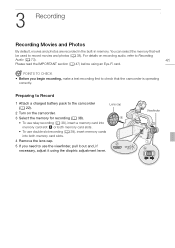
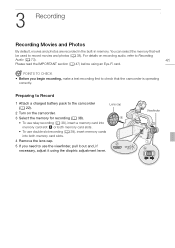
... Preparing to Record
1 Attach a charged battery pack to the camcorder (0 22).
2 Turn on recording audio, refer to use double slot recording (0 39), insert memory cards into memory card slot X or both memory card...it using an Eye-Fi card.
POINTS TO CHECK
• Before you need to Recording
Audio (0 73).
41
Please read the IMPORTANT section (0 47) before using the dioptric adjustment ...
XA10 Instruction Manual - Page 74
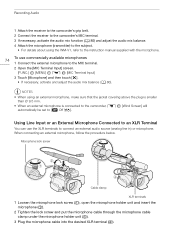
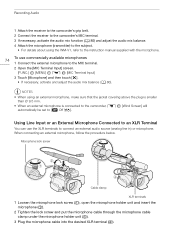
...
than ∅ 9.5 mm. • When an external microphone is connected to the camcorder, 7 [Wind Screen] will
automatically be set to [B Off Z].
NOTES • When using the WM-V1, refer to the instruction manual supplied with the microphone.
74 To use the XLR terminals to connect an external audio source (analog line in) or microphone. When...
XA10 Instruction Manual - Page 83
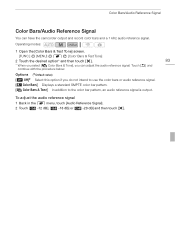
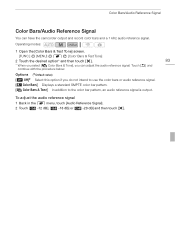
Color Bars/Audio Reference Signal
Color Bars/Audio Reference Signal
You can adjust the audio reference signal.
To adjust the audio reference signal
1 Back in the 8 menu, touch [Audio Reference Signal]. 2 Touch [... option if you can have the camcorder output and record color bars and a 1 kHz audio reference signal. Operating modes:
1 Open the [Color Bars & Test Tone] screen.
[FUNC.] [MENU...
XA10 Instruction Manual - Page 106


... the orange frame on the right (number of scenes). Story Creator]. NOTES
• When recording video snapshot scenes, you can also touch the current category at the bottom of the screen.
2 Drag your finger up/down to the recommended length of story scenes with the 8 [Video Snapshot Length] setting.
• During Story Creator mode...
XA10 Instruction Manual - Page 111


...onto the canvas. H[ ] Minimize the toolbar to the top of the screen to restore the live video.
Image
mix can add a watermark to your decorations in combination with the pens, stamps and...playback.
The area where you can be included in
mode. G[C]* In recording mode: pause the live
video. Adding Decorations
ACanvas - B Toolbar. E[ Captions] Add the date, date and time, ...
XA10 Instruction Manual - Page 119


... the music from the first scene in the correct range, stop automatically. Playback with the video not linked to the external audio
6 Touch a story or scene to adjust the background music
balance as background music by connecting an external player. Playback with Background Music
To adjust the background music balance during playback
1 During...
XA10 Instruction Manual - Page 120


...NOTES
• Initializing a memory card will be restored after it is too low or if the audio signal contains a lot of the memory card.
• Transfer music files to the memory card that...the recordings you use copyrighted songs and music tracks in your video creations, remember that music under applicable laws, such as for personal use. Refer to About the music files (0 185) for the folder ...
XA10 Instruction Manual - Page 124
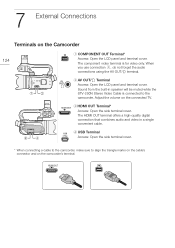
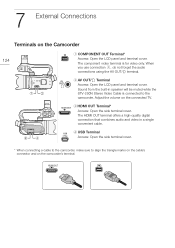
...* Access: Open the side terminal cover. The HDMI OUT terminal offers a high-quality digital connection that combines audio and video in speaker will be muted while the STV-250N Stereo Video Cable is for video only. The component video terminal is connected to align the triangle marks on the cable's connector and on the camcorder's terminal. When...
XA10 Instruction Manual - Page 125
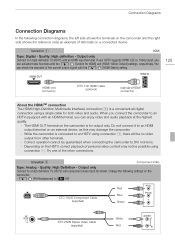
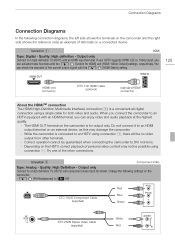
... and the right side shows (for reference only) an example of the current output signal with the 6 [HDMI Status] setting.
125
(HDMI mini connector)
HTC-100 HDMI Cable (optional)
(standard HDMI connector)
About the HDMITM connection The HDMI (High-Definition Multimedia Interface) connection (A) is a convenient all-digital connection using a single cable for both video and audio. Change...
XA10 Instruction Manual - Page 127
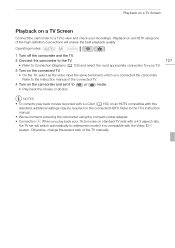
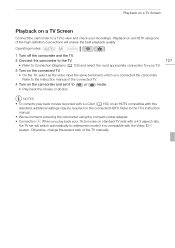
... with this standard, additional settings may be required on the connected HDTV. Refer to the instruction manual of the TV manually. Playback on a TV Screen
Playback on a TV Screen
Connect the camcorder to a TV to which you play back movies recorded with x.v.Color (0 150) on an HDTV compatible with the Video ID-1 system. Playback on...
XA10 Instruction Manual - Page 143
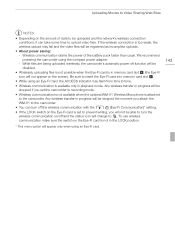
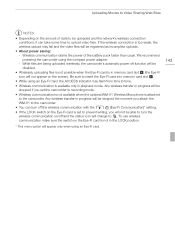
...indicator may fail and the video files will appear only when using the compact power adapter. - Any wireless transfer in progress will be
stopped if you set to prevent writing, you ...If the wireless connection is in playback mode. While files are being uploaded wirelessly, the camcorder's automatic power off the wireless communication with the 6 [Eye-Fi Communication]* setting. • ...
XA10 Instruction Manual - Page 149
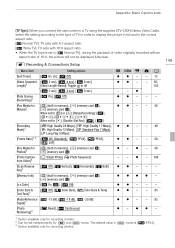
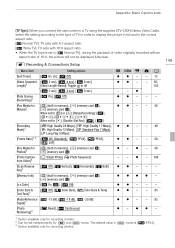
... Tone]1
[B Off], [ Color Bars], [ Color Bars & Tone]
z z - - 83
[Audio Reference [ -12 dB], [ -18 dB], [ -20 dB] Signal]1
z z - - 83
[Photo Numbering]3
[a Reset], [b Continuous]
z -
mode. Appendix: Menu Options Lists
[TV Type]: When you connect the camcorder to a TV using the supplied STV-250N Stereo Video Cable, select the setting according to the type of TV in order to...
XA10 Instruction Manual - Page 153


... it will automatically shut off if left and right audio
channels.
• [Audio Output CH] cannot be set for signals output from the HDMI terminal.
[Wireless Remote ...set Quick Start to [Off], for [Set WB Priority].
[Focus Ring Direction]: Changes the direction the focus ring needs to conserve the battery's power.
[Battery Info]: Displays a screen where you
want to keep recording video...
XA10 Instruction Manual - Page 154


....
Refer to the TV's instruction manual.
• Correct operation of the output signal from the HDMI OUT terminal.
[Distance Units]: Selects the units to use for more than 3 HDMI-CEC compatible devices at a time.
[HDMI 1080p Output]: If set to [A On], when the camcorder is recording at the time.
• We recommend not connecting...
XA10 Instruction Manual - Page 162
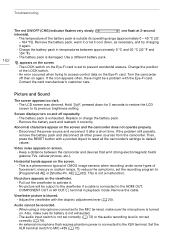
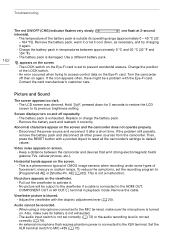
... To reduce the symptoms, set the recording program to MIC+48V (0 75).
Viewfinder picture is exhausted. Audio cannot be output to the viewfinder if a cable is connected to the HDMI OUT, COMPONENT... Video noise appears on the screen. - Pull out the viewfinder to its previous brightness setting. When using a microphone connected to reset all other power sources from the camcorder. Set ...
XA10 Instruction Manual - Page 164
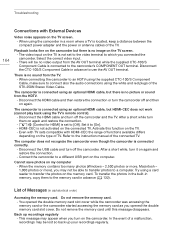
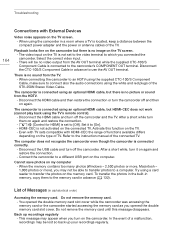
...video input. -
There is no image on the TV screen. -
Refer to connect also the audio connections using the TV's remote control).
- When the memory contains too many photos (Windows - 2,500 photos or more, Macintosh - 1,000 photos or more), you connected...photos on again and restore the connection.
-
The video input on the TV is set to the video terminal to which you may ...
XA10 Instruction Manual - Page 182


...XA10
-
By connecting to [Instant AF] or [Medium AF]) or Manual focus
• Filter Diameter: 58 mm
• Minimum Focusing Distance 60 cm (2 ft.); 2 cm (0.39 in 10 groups (2 double-sided aspheric elements)
• AF System Autofocus (TTL + external distance sensor when set... - Audio compression:...a standard for Camera File system), ....
• Video Signal Configuration 1080/60i...
XA10 Instruction Manual - Page 186


...
186
A
Abroad, using the camcorder 175 AGC (automatic gain control) limit 61 Aperture (f number 62 Aspect ratio of a connected
TV (TV type 149 Assignable buttons 91 Audio equalizer 79 Audio mix 80 Audio recording level 76 Audio reference signal 83 Auto slow shutter 147 Av (recording program 62 AV OUT/X terminal 81, 124, 126
B
Background music 118...
Similar Questions
Software Drivers For Zr300 Video Camera For Windows 10 Computer
i need software driver disc for ZR300 video camera using on windows 10 computer
i need software driver disc for ZR300 video camera using on windows 10 computer
(Posted by bravi57 1 year ago)
Can A Laptop Computer Be Linked To The Xa10 Video Camera To Review Playback
(Posted by yogesnikso 9 years ago)
Canon Fs30 Video Camera Has Blank Screen
I have a Canon FS30 video camera (approx. 3 years old). I had never had problems before, but today, ...
I have a Canon FS30 video camera (approx. 3 years old). I had never had problems before, but today, ...
(Posted by amandaboerner 10 years ago)
I Am Looking For A Good Tutorial Video On The Canon Xa 10 Camcorder
the Canon xa 10 is my first video camera and I need to learn the basics about digital video filmma...
the Canon xa 10 is my first video camera and I need to learn the basics about digital video filmma...
(Posted by karmacat920 11 years ago)

