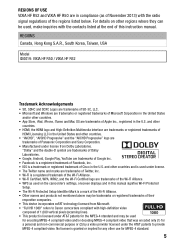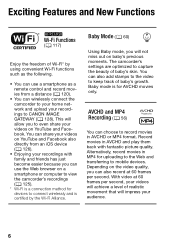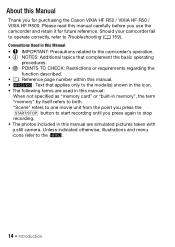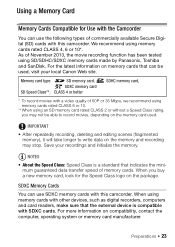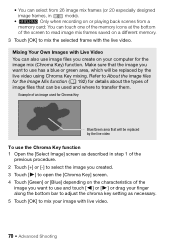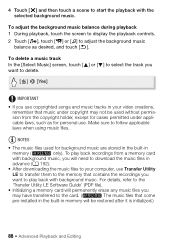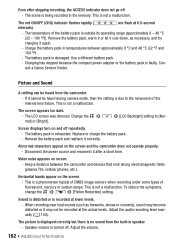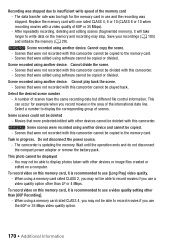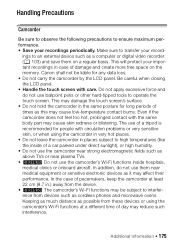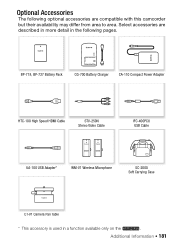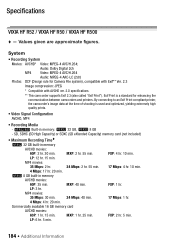Canon VIXIA HF R500 Support Question
Find answers below for this question about Canon VIXIA HF R500.Need a Canon VIXIA HF R500 manual? We have 1 online manual for this item!
Question posted by sherrylyn on June 26th, 2021
If Pixla Has Been Discontinued How Can I Transfer The Videos To My Computer
The person who posted this question about this Canon product did not include a detailed explanation. Please use the "Request More Information" button to the right if more details would help you to answer this question.
Current Answers
Answer #1: Posted by hzplj9 on June 28th, 2021 3:35 AM
Go to this link at Canon:
Download the manual and follow the instructions on page 98 of the PDF.
A standard usb cable will be required.
Hope that helps.
Related Canon VIXIA HF R500 Manual Pages
Similar Questions
Does The R500 Have Wifi Or A Remote Control?
Does the r500 have WiFi or a remote control?
Does the r500 have WiFi or a remote control?
(Posted by no1sandman 1 year ago)
How Do We Transfer Videos From Canon Hf R20 To A Pc Computer
(Posted by BHirbusim 9 years ago)