Canon VIXIA HF R300 Support Question
Find answers below for this question about Canon VIXIA HF R300.Need a Canon VIXIA HF R300 manual? We have 1 online manual for this item!
Question posted by mpczo27 on September 28th, 2012
Video Format
My Vixia HFR20 uploads to my PC in .mts format & my windows media player cannot read them. What's the solution?
Current Answers
There are currently no answers that have been posted for this question.
Be the first to post an answer! Remember that you can earn up to 1,100 points for every answer you submit. The better the quality of your answer, the better chance it has to be accepted.
Be the first to post an answer! Remember that you can earn up to 1,100 points for every answer you submit. The better the quality of your answer, the better chance it has to be accepted.
Related Canon VIXIA HF R300 Manual Pages
VIXIA HF R30 / HF R32 / HF R300 Instruction Manual - Page 3


... different from that to which can radiate radio frequency energy and, if not installed and use in a residential installation.
FCC/IC NOTICE HD Camcorder, VIXIA HF R32 / VIXIA HF R30 / VIXIA HF R300 systems
This device complies with Industry Canada license-exempt RSS standard(s). Tel No. (516)328-5600
This Class B digital apparatus complies with Canadian ICES...
VIXIA HF R30 / HF R32 / HF R300 Instruction Manual - Page 4


... the contacts listed on the bottom. IMPORTANT SAFETY INSTRUCTIONS
In these safety instructions the word "apparatus" refers to the Canon HD Camcorder VIXIA HF R32 / VIXIA HF R30 / VIXIA HF R300 and all its accessories. 1 Read these instructions. 2 Keep these instructions. 3 Heed all warnings. 4 Follow all instructions. 5 Do not use attachments/accessories specified by the manufacturer. 10 Unplug...
VIXIA HF R30 / HF R32 / HF R300 Instruction Manual - Page 6


... YouTube and Facebook (A 160).
• You can save your recordings wirelessly to upload your videos wherever you may be.
• You can play them back on an HDTV in your camcorder from DLNA-compatible TV sets and other DLNA media players connected to your home network (A 164). Alternatively, record movies in your home network...
VIXIA HF R30 / HF R32 / HF R300 Instruction Manual - Page 14


...included in this Manual
Thank you use the camcorder and retain it for purchasing the Canon VIXIA HF R32 / VIXIA HF R30 / VIXIA HF R300. Unless indicated otherwise, illustrations and menu icons refer to Troubleshooting (A 187). Should your ...simulated pictures taken with a still camera. Please read this manual are used in this manual carefully before you for future reference.
VIXIA HF R30 / HF R32 / HF R300 Instruction Manual - Page 17


... Manual - The full-version instruction manual of the software (on CD players. - and upload MP4 movies to this PDF file). - This service may not be played...printed Startup Guide for PIXELA's software is required for details about the supplied software.
• Canon VIXIA CD-ROM. Refer to CANON iMAGE GATEWAY**, YouTube and Facebook. Music files that can use as background ...
VIXIA HF R30 / HF R32 / HF R300 Instruction Manual - Page 18


Names of Parts
Left side view 123
6 78 9 Aq
Right side view Aa
1 U (camera/play) button (A 33) 2 HOME button (A 27) 4 5 3 VIDEO SNAP (video snapshot) button
(A 72) 4 ACCESS indicator (A 44)
5 Memory card slot cover 6 MIC terminal (A 112) 7 AV OUT terminal (A 123, 125)/
× (headphones) terminal (A 111) 8 HDMI OUT terminal (A ...
VIXIA HF R30 / HF R32 / HF R300 Instruction Manual - Page 45


...ᕃ
memory that will be used to
record movies and photos
(A 40).
• Please read the
IMPORTANT section
(A 48) before using an
Eye-Fi card.
2 Open the lens cover switch...change the recording
standard, refer to Recording (A 31).
4 Set the camcorder to
mode.
[ Camera Mode] > [N] > [OK]
To record video
Press Y to begin recording.
• Press Y again to pause the recording. •...
VIXIA HF R30 / HF R32 / HF R300 Instruction Manual - Page 66
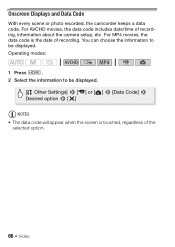
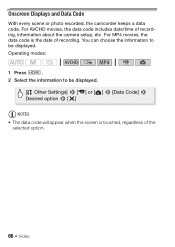
... touched, regardless of the selected option.
66 Š Video
Operating modes:
1 Press
.
2 Select the information to be displayed.
[ Other Settings] > [y] or [ ] > [Data Code] > Desired option > [X]
NOTES
• The data code will appear when the screen is the date of recording, information about the camera setup, etc. Onscreen Displays and Data Code
With...
VIXIA HF R30 / HF R32 / HF R300 Instruction Manual - Page 70


Operating modes:
1 Press
.
2 Set the camera mode to
.
[ Camera Mode] > [ ] > [OK]
3 Select the desired cinema-look filter. [FILTER 1] > Desired cinema-look filter > [OK]
• The selected cinema-look ... cin-
Cinema Mode and Cinema-Look Filters
In
(cinema) mode, the camcorder will appear on the control button.
70 Š Video matic look filters to give your recordings a cine-
VIXIA HF R30 / HF R32 / HF R300 Instruction Manual - Page 72
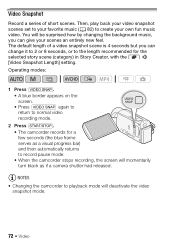
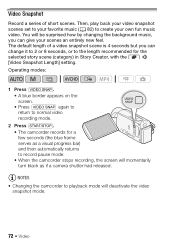
... scenes set to your favorite music (A 82) to playback mode will deactivate the video
snapshot mode.
72 Š Video Video Snapshot
Record a series of a video snapshot scene is 4 seconds but you can change it to 2 or 8 seconds, or to the length recommended for a few seconds (the blue frame serves as if a camera shutter had released.
VIXIA HF R30 / HF R32 / HF R300 Instruction Manual - Page 83


Touch again (Ñ) to select the desired music track
! Video Š 83 Select the desired music track. See the NOTES section (A 85).
1 Press
.
2 Open the gallery or [... original audio and the background music and adjust the background music mix balance to your preference. The supplied VIXIA CD-ROM contains 3 music tracks you will need to transfer the music tracks to the memory card in...
VIXIA HF R30 / HF R32 / HF R300 Instruction Manual - Page 85


... Use Finder to transfer music files from the supplied VIXIA CD-ROM to the memory card: -
For details, refer to the memory card. Video Š 85 Windows users: Use the supplied software VideoBrowser (&/
% only... the recordings you want to copy/move.
3 Touch the orange [ ] icon on the supplied VIXIA CD-ROM to the Software Guide (PDF file) of the supplied PIXELA's software. - NOTES &#...
VIXIA HF R30 / HF R32 / HF R300 Instruction Manual - Page 89


... Recording (A 31).
4 Set the camcorder to record movies and photos (A 40).
• Please read the IMPORTANT section (A 48) before using Special Scene recording programs (A 95). Even in this
mode,...can help you can select the memory that will be used to
mode.
ᕄ ᕅ
[ Camera Mode] > [n] > [OK]
5 Record movies and photos. Advanced Functions
Recording in Manual Mode
When the ...
VIXIA HF R30 / HF R32 / HF R300 Instruction Manual - Page 91
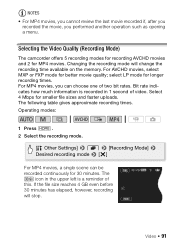
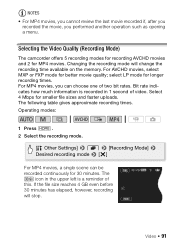
..., you performed another operation such as opening a menu. Select 4 Mbps for MP4 movies. Selecting the Video Quality (Recording Mode)
The camcorder offers 5 recording modes for recording AVCHD movies and 2 for smaller file sizes and faster uploads. Operating modes:
1 Press
.
2 Select the recording mode.
[ Other Settings] > r > [Recording Mode] > Desired recording mode > [X]
For...
VIXIA HF R30 / HF R32 / HF R300 Instruction Manual - Page 132


... [All (for the first time.
Saving AVCHD Movies (Windows only)
With the supplied software VideoBrowser (&/% only) or ...PC only)]. For details about using the compact power adapter. Camcorder: When the connection is powered only by the battery pack, previously saved video files cannot be transferred back to the camcorder and music files cannot be transferred from the supplied VIXIA...
VIXIA HF R30 / HF R32 / HF R300 Instruction Manual - Page 159


...computer by default. If you start VideoBrowser after you transfer MP4 movies, the same destination folder will automatically be added to upload video files. If you transfer AVCHD movies, the destination folder will automatically be added to ImageBrowser EX. If you start ImageBrowser... sure they are safe to delete before transferring files, make the same change the camera mode. -
VIXIA HF R30 / HF R32 / HF R300 Instruction Manual - Page 164
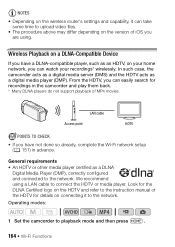
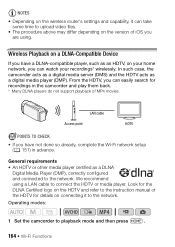
...If you have a DLNA-compatible player, such as an HDTV, on your recordings* wirelessly. We recommend using .
Operating modes:
1 Set the camcorder to upload video files.
• The procedure ...the version of MP4 movies. General requirements • An HDTV or other media player certified as a digital media player (DMP). Wireless Playback on a DLNA-Compatible Device
If you can take some...
VIXIA HF R30 / HF R32 / HF R300 Instruction Manual - Page 165


...smooth
If the video's playback is not smooth, you can play back the video in standard definition.
1 Press
.
2 Enable conversion to standard definition.
[ Wi-Fi] > [w] > [On] > [K] > [DLNA Media Server]
&#...Touch the desired connection point and then touch [OK].
4 DLNA Digital Media Player: Select your camcorder model from the list and then play back your recordings. • The...
VIXIA HF R30 / HF R32 / HF R300 Instruction Manual - Page 169
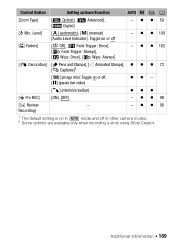
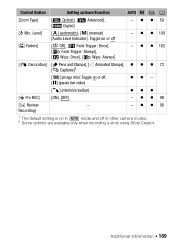
Level]
[m] (automatic), [n] (manual) [Audio Level Indicator]: Toggle on in
mode and off in other camera modes.
2 Some options are available only when recording a story using Story Creator. z z 90
1 The default setting is on or off , [Ý] (pause live video)
zz -
[ß] (minimize toolbar)
zzz
[z Pre REC]
[ON], [OFF]
- z z 102
[Ò Decoration] [Ó Pens...
VIXIA HF R30 / HF R32 / HF R300 Instruction Manual - Page 216


...60i.
• Recording Media
- &/% Built-in memory
AVCHD movies:
MXP mode: 40 min. Audio compression: Dolby Digital 2ch MP4 Video compression: MPEG-4 AVC... Video compression: MPEG-4 AVC/H.264; FXP mode: 1 hr. XP+ mode: 1 hr. 25 min. MP4 movies:
9 Mbps: 3 hr. 50 min. 4 Mbps: 8 hr. 25 min.
216 Š Additional Information
Specifications
VIXIA HF R32 / VIXIA HF R30 / VIXIA HF R300
...
Similar Questions
In Cote D'ivoire,i Cannot Use Hf R300 Video Camera To Recharge Its Battery ( Bp-
i bought a camera model HF R300 with a battery type BP-709. Without an extended charger, I should be...
i bought a camera model HF R300 with a battery type BP-709. Without an extended charger, I should be...
(Posted by Adouft 9 years ago)
Canon Video Camera Vixia Hf R20 How To Memory Card Instead Of Built In
(Posted by mvluket 10 years ago)

