Canon VIXIA HF R300 Support Question
Find answers below for this question about Canon VIXIA HF R300.Need a Canon VIXIA HF R300 manual? We have 1 online manual for this item!
Question posted by wolpc on January 10th, 2014
How To Switch To Internal Memory Hf R300
The person who posted this question about this Canon product did not include a detailed explanation. Please use the "Request More Information" button to the right if more details would help you to answer this question.
Current Answers
There are currently no answers that have been posted for this question.
Be the first to post an answer! Remember that you can earn up to 1,100 points for every answer you submit. The better the quality of your answer, the better chance it has to be accepted.
Be the first to post an answer! Remember that you can earn up to 1,100 points for every answer you submit. The better the quality of your answer, the better chance it has to be accepted.
Related Canon VIXIA HF R300 Manual Pages
VIXIA HF R30 / HF R32 / HF R300 Instruction Manual - Page 3


... for help.
Tel No. (516)328-5600
This Class B digital apparatus complies with Industry Canada license-exempt RSS standard(s). FCC/IC NOTICE HD Camcorder, VIXIA HF R32 / VIXIA HF R30 / VIXIA HF R300 systems
This device complies with Part 15 of RF can produce health effects (by heating tissue), exposure to radio communications. This equipment generates, uses...
VIXIA HF R30 / HF R32 / HF R300 Instruction Manual - Page 4


... cord or plug is located on the bottom. IMPORTANT SAFETY INSTRUCTIONS
In these safety instructions the word "apparatus" refers to the Canon HD Camcorder VIXIA HF R32 / VIXIA HF R30 / VIXIA HF R300 and all its accessories. 1 Read these instructions. 2 Keep these instructions. 3 Heed all warnings. 4 Follow all instructions. 5 Do not use attachments/accessories specified by the...
VIXIA HF R30 / HF R32 / HF R300 Instruction Manual - Page 14


...in this manual are used in this manual:
When not specified as "memory card" or "built-in memory", the term "memory" by itself refers to the models shown in this Manual • ... a still camera. Please read this manual carefully before you for future reference. About this Manual
Thank you use the camcorder and retain it for purchasing the Canon VIXIA HF R32 / VIXIA HF R30 / VIXIA HF R300.
VIXIA HF R30 / HF R32 / HF R300 Instruction Manual - Page 18


... 78 9 Aq
Right side view Aa
1 U (camera/play) button (A 33) 2 HOME button (A 27) 4 5 3 VIDEO SNAP (video snapshot) button
(A 72) 4 ACCESS indicator (A 44)
5 Memory card slot cover 6 MIC terminal (A 112) 7 ...) A q Memory card slot (A 39) A a START/STOP button (A 44) A s DC IN terminal (A 20) A d Grip belt (A 23) A f Wi-Fi antenna (&/% only)
As Ad
Af
Ag
Front view
A g Lens cover switch (A 24) ...
VIXIA HF R30 / HF R32 / HF R300 Instruction Manual - Page 33


... in playback mode.
Playback mode
Operation Playing back movies (A 53). Preparations Š 33
You can press T when the camcorder is off to a playback mode, the memory selected for playback will be the same currently used for recording.
Playback
Press the camera/play button T to switch the camcorder between camera (recording) mode and playback mode.
VIXIA HF R30 / HF R32 / HF R300 Instruction Manual - Page 41


... the camcorder switches from one memory to another.
• Any of the following actions will continue uninterrupted on the memory card. Opening the memory card slot cover. - Changing the memory used for recording movies. Preparations Š 41 Changing the camcorder's operating mode. -
Operating modes:
1 Insert a memory card that contains no video recordings into the memory card slot...
VIXIA HF R30 / HF R32 / HF R300 Instruction Manual - Page 45


...memory that will be used to
record movies and photos
(A 40).
• Please read the
IMPORTANT section
(A 48) before using an
Eye-Fi card.
2 Open the lens cover switch.
3 Press
.
ᕅ
To change the recording
standard, refer to Recording (A 31).
4 Set the camcorder to
mode.
[ Camera Mode] > [N] > [OK]
To record video...scene rating option in
ᕄ
memory. AUTO Mode Š 45
VIXIA HF R30 / HF R32 / HF R300 Instruction Manual - Page 83


...Video Š 83 " Adjust the background music balance. # Play back the original sound (no background music). $ Delete the music track selected. % Listen to
stop the playback. POINTS TO CHECK
• To play back scenes or a slideshow of photos recorded on the memory...The supplied VIXIA CD-ROM contains 3 music tracks you will need to transfer the music tracks to the memory card in memory. See ...
VIXIA HF R30 / HF R32 / HF R300 Instruction Manual - Page 85


...same story, and between stories recorded in memory will permanently erase any music files you
may...
3 Touch the orange [ ] icon on the supplied VIXIA CD-ROM to the memory card: -
Windows users: Use the supplied software VideoBrowser (&/...VIXIA CD-ROM to the memory card. Refer to About the music files (A 219) for the folder structure of the memory card. • Transfer music files to the memory...
VIXIA HF R30 / HF R32 / HF R300 Instruction Manual - Page 89


Even in memory. Operating modes:
1 Press P to your ...in the built-in this
mode, though, the camcorder can help you can select the memory that will be used to
mode.
ᕄ ᕅ
[ Camera Mode] > [n] > [OK]
5 Record movies and photos. To change the recording...
Recording in
mode (A 44).
ᕃ
Video Š 89
For
example, by using an Eye-Fi card.
2 Open the lens cover...
VIXIA HF R30 / HF R32 / HF R300 Instruction Manual - Page 90


Do not open the memory card slot cover. - Do not disconnect the power source or turn off the camcorder. - Operating modes:
[FUNC.] > [v Review Recording]
90 Š Video Do not change the camcorder's operating mode....in
mode as in or fading out a scene.
Canon shall not be played back without switching to do so may result in the country/region of the last scene recorded with the ...
VIXIA HF R30 / HF R32 / HF R300 Instruction Manual - Page 115
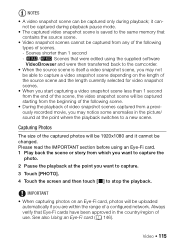
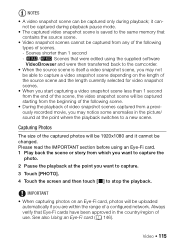
...the source scene is saved to the same memory that contains the source scene.
• Video snapshot scenes cannot be able to capture a video snapshot scene depending on an Eye-Fi ...point where the playback switches to stop the playback.
Video Š 115 it cannot be captured only during playback pause mode.
• The captured video snapshot scene is itself a video snapshot scene, you...
VIXIA HF R30 / HF R32 / HF R300 Instruction Manual - Page 127


NOTES
• To correctly play video directly from your recordings with the type of memory used , correct playback may be possible even if the device is compatible... HDMI OUT terminal will switch automatically to widescreen mode if it to
or
mode. Playback on a TV Screen
Connect the camcorder to a TV to enjoy your memory card on standard TV sets with the Video ID-1 system.
Refer ...
VIXIA HF R30 / HF R32 / HF R300 Instruction Manual - Page 132


... Software Guide (PDF file).
• Transfer Utility (' only) : Click [Video file import] to the computer using the compact power adapter. Camcorder: When the connection is powered only...by the battery pack, previously saved video files cannot be transferred back to the camcorder and music files cannot be transferred from the supplied VIXIA CD-ROM to a memory card in the camcorder.
2 Open...
VIXIA HF R30 / HF R32 / HF R300 Instruction Manual - Page 159


...movies, the destination folder will automatically be added to upload video files. Do not disconnect the power source or turn off ... before deleting them. IMPORTANT • Do not open the memory card slot cover during wireless transfer. • Observe the following...added to delete before transferring files, make the same change the camera mode. -
Wi-Fi Functions Š 159 Failing to ...
VIXIA HF R30 / HF R32 / HF R300 Instruction Manual - Page 192
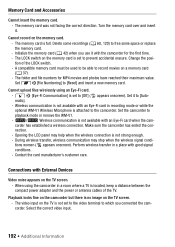
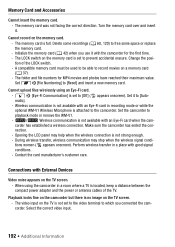
... able to record movies on the TV is not strong enough. - Connections with External Devices
Video noise appears on the memory card is set to playback mode or remove the WM-V1. - &/% Wireless communication is full. The LOCK switch on the TV screen. - Delete some recordings (A 60, 120) to [Reset] and insert a new...
VIXIA HF R30 / HF R32 / HF R300 Instruction Manual - Page 198
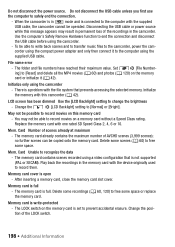
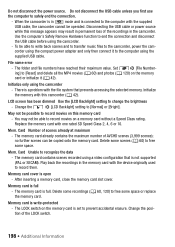
...Unable to the camcorder, power the cam-
The LOCK switch on a memory card without a Speed Class rating. Initialize the memory with the supplied
USB cable, the camcorder cannot be...[LCD Backlight] setting to [Normal] or [Bright]. Initialize only using a video configuration that prevents accessing the selected memory. Change the q > [LCD Backlight] setting to change the brightness - ...
VIXIA HF R30 / HF R32 / HF R300 Instruction Manual - Page 199
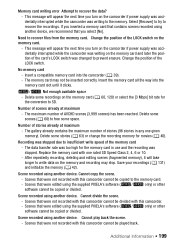
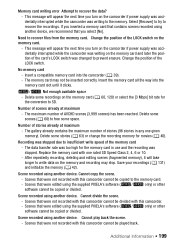
... stories (98 stories in use and the recording was writing to insufficient write speed of the LOCK switch on the memory card and later the position of scenes already at maximum - Delete some recordings on the memory and recording may not be played back.
Scene recorded using another device. Scenes that were not...
VIXIA HF R30 / HF R32 / HF R300 Instruction Manual - Page 216


...'s image data at the time of shooting is a standard for Camera File system), compatible with the [PF24], [PF30] frame rate are...-in memory: & 32 GB, % 8 GB
- XP+ mode: 2 hr. 50 min. Specifications
VIXIA HF R32 / VIXIA HF R30 / VIXIA HF R300
- System
• Recording System Movies: AVCHD Video compression: MPEG-4 AVC/H.264;
Commercially available 16 GB memory card
...
VIXIA HF R30 / HF R32 / HF R300 Instruction Manual - Page 220


...20 Remaining charge indicator . . 186
Beach (recording program 96 Built-in backup battery 208
C
Camera mode 31
Capturing photos/video snapshot scenes from a movie 114
Chroma key 77 Cinema mode 70 Cinema-look filters 70 Condensation ... Index screen selection 58 Initializing the memory 42 Intelligent IS 48
L
Language 35 LCD screen dimmer 179
* &/% only.
220 Š Additional Information
Similar Questions
How To Switch Internal Memory To Sd Card Manually On Canon Vixia Hf M40
(Posted by beAngie 9 years ago)
In Cote D'ivoire,i Cannot Use Hf R300 Video Camera To Recharge Its Battery ( Bp-
i bought a camera model HF R300 with a battery type BP-709. Without an extended charger, I should be...
i bought a camera model HF R300 with a battery type BP-709. Without an extended charger, I should be...
(Posted by Adouft 9 years ago)
Vixia Hf R32 Automatic How To Switch From Card To Internal Memory
(Posted by Lalluben 9 years ago)
How To Manually Switch Internal Memory To Sd Card Vixia Hf30
(Posted by DAYwaism 10 years ago)

