Canon VIXIA HF R300 Support Question
Find answers below for this question about Canon VIXIA HF R300.Need a Canon VIXIA HF R300 manual? We have 1 online manual for this item!
Question posted by mingmick on November 25th, 2013
Will A Remote Work With Canon Hf R300
The person who posted this question about this Canon product did not include a detailed explanation. Please use the "Request More Information" button to the right if more details would help you to answer this question.
Current Answers
There are currently no answers that have been posted for this question.
Be the first to post an answer! Remember that you can earn up to 1,100 points for every answer you submit. The better the quality of your answer, the better chance it has to be accepted.
Be the first to post an answer! Remember that you can earn up to 1,100 points for every answer you submit. The better the quality of your answer, the better chance it has to be accepted.
Related Canon VIXIA HF R300 Manual Pages
VIXIA HF R30 / HF R32 / HF R300 Instruction Manual - Page 3


... on a circuit different from that these low power wireless devices are absolutely safe. Canon U.S.A., Inc. These limits are associated with FCC/IC radiation exposure limits set forth ... complies with Industry Canada license-exempt RSS standard(s). FCC/IC NOTICE HD Camcorder, VIXIA HF R32 / VIXIA HF R30 / VIXIA HF R300 systems
This device complies with class B limits in Subpart B of Part 15 of...
VIXIA HF R30 / HF R32 / HF R300 Instruction Manual - Page 4


... power cord from the apparatus. 9 Only use this instruction manual. IMPORTANT SAFETY INSTRUCTIONS
In these safety instructions the word "apparatus" refers to the Canon HD Camcorder VIXIA HF R32 / VIXIA HF R30 / VIXIA HF R300 and all its accessories. 1 Read these instructions. 2 Keep these instructions. 3 Heed all warnings. 4 Follow all servicing to rain or moisture, does not operate...
VIXIA HF R30 / HF R32 / HF R300 Instruction Manual - Page 5


...is licensed under license from Microsoft. • "Full HD 1080" refers to provide MPEG-4 compliant video. "Dolby" and the double-D symbol are trademarks of Dolby Laboratories. • YouTube is a ...personal and noncommercial purpose or (2) by a video provider licensed under the AT&T patents to Canon camcorders compliant with high-definition video
composed of Apple Inc., registered in this ...
VIXIA HF R30 / HF R32 / HF R300 Instruction Manual - Page 14


... "memory card" or "built-in the icon. • The following terms are simulated pictures taken with a still camera. About this Manual
Thank you use the camcorder and retain it for purchasing the Canon VIXIA HF R32 / VIXIA HF R30 / VIXIA HF R300. Unless indicated otherwise, illustrations and menu icons refer to Troubleshooting (A 187). Should your camcorder fail to operate...
VIXIA HF R30 / HF R32 / HF R300 Instruction Manual - Page 17


... instruction manual of the camcorder (this Startup Guide for details about the supplied software.
• Canon VIXIA CD-ROM. This service may not be used as background music.
- Instruction Manual - These music... files you can be available in all countries/regions. ies and photos, create video podcasts, make photo albums, and more. A printed Startup Guide for PIXELA's software is required ...
VIXIA HF R30 / HF R32 / HF R300 Instruction Manual - Page 45


...-Fi card.
2 Open the lens cover switch.
3 Press
.
ᕅ
To change the recording
standard, refer to Recording (A 31).
4 Set the camcorder to
mode.
[ Camera Mode] > [N] > [OK]
To record video
Press Y to begin recording.
• Press Y again to pause the recording. • The ACCESS indicator will flash from time to turn on the...
VIXIA HF R30 / HF R32 / HF R300 Instruction Manual - Page 66
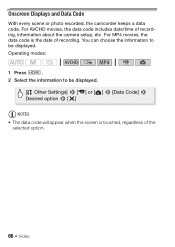
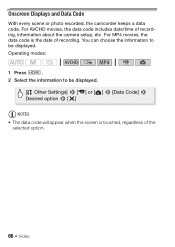
... date of recording. For MP4 movies, the data code is touched, regardless of recording, information about the camera setup, etc. For AVCHD movies, the data code includes date/time of the selected option.
66 Š Video Onscreen Displays and Data Code
With every scene or photo recorded, the camcorder keeps a data code.
VIXIA HF R30 / HF R32 / HF R300 Instruction Manual - Page 85


... Within/Between Stories
You can copy and move .
3 Touch the orange [ ] icon on the supplied VIXIA CD-ROM to play back with background music. Windows users: Use the supplied software VideoBrowser (&/
% only...) or Transfer Utility (' only). For details, refer to the memory card: -
Video Š 85 Operating modes:
1 Open the list of scenes of the memory card. • ...
VIXIA HF R30 / HF R32 / HF R300 Instruction Manual - Page 89


...in Manual Mode
When the camcorder is the same as in
mode (A 44).
ᕃ
Video Š 89
Even in memory.
You can enjoy full access to
the menus and manually ...Fi card.
2 Open the lens cover switch.
3 Press
. The procedure is set to
mode.
ᕄ ᕅ
[ Camera Mode] > [n] > [OK]
5 Record movies and photos. To change the recording standard, refer to Recording (A 31).
4...
VIXIA HF R30 / HF R32 / HF R300 Instruction Manual - Page 90


...power saving modes, etc.
Operating modes:
[FUNC.] > [v Review Recording]
90 Š Video Do not change the camcorder's operating mode.
• Be sure to save your recordings regularly ...to AUTO
Mode (A 44).
• Photos cannot be played back without switching to the memory. - Canon shall not be liable for any loss or corruption of a configured network. IMPORTANT
• To protect ...
VIXIA HF R30 / HF R32 / HF R300 Instruction Manual - Page 96


White points may leave a trailing afterimage. - Autofocus may not work as well as in other modes. - Check the image on the screen. • [Œ SCN: Low Light]: - In such case,
adjust the focus manually.
96 Š Video
Picture quality may become overex- posed on cloudy days or in low-light situations.
[œ SCN...
VIXIA HF R30 / HF R32 / HF R300 Instruction Manual - Page 104
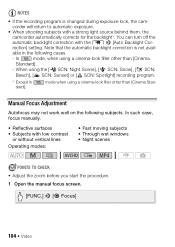
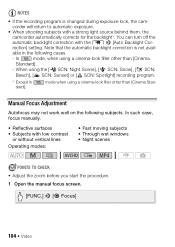
...a strong light source behind them, the
camcorder automatically corrects for the backlight*. able in dard]. Manual Focus Adjustment
Autofocus may not work well on the following cases.
- NOTES
• If the recording program is not avail-
In
mode, when using a cinema-... the zoom before you start the procedure. 1 Open the manual focus screen.
[FUNC.] > [< Focus]
104 Š Video
VIXIA HF R30 / HF R32 / HF R300 Instruction Manual - Page 132


...the battery pack, previously saved video files cannot be transferred back to the camcorder and music files cannot be transferred from the supplied VIXIA CD-ROM to a memory ...[Help] to
open the Software Guide (PDF file).
• Transfer Utility (' only) : Click [Video file import] to start transferring files.
Saving AVCHD Movies (Windows only)
With the supplied software VideoBrowser (&/%...
VIXIA HF R30 / HF R32 / HF R300 Instruction Manual - Page 188


...where Y was pressed does not match the beginning/end of its battery life. Autofocus does not work on or flashing). This is a phenomenon typical of the camcorder, the image may be a ...camcorder. -
When a subject crosses very quickly in front of CMOS image sensors. Consult a Canon Service Center.
Clean the lens with the battery pack attached. This is faulty. When the...
VIXIA HF R30 / HF R32 / HF R300 Instruction Manual - Page 193
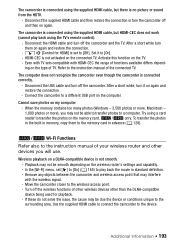
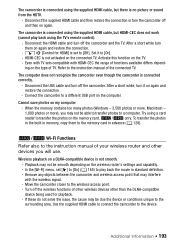
.... Set it on again and restore the connection.
-
In the [Wi-Fi] menu, set to play back using the TV's remote control).
- After a short while turn them to the memory card in advance (A 128).
&/% Wi-Fi Functions
Refer also to the... device. The camcorder is connected using the supplied HDMI cable, but HDMI-CEC does not work (cannot play back the movie in standard definition. -
VIXIA HF R30 / HF R32 / HF R300 Instruction Manual - Page 194
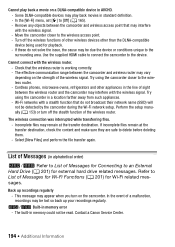
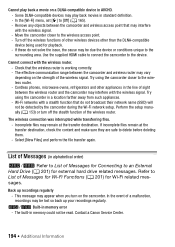
...any objects between the camcorder and wireless access point that the wireless router is working correctly. -
The wireless connection was interrupted while transferring files. -
The built-in.... - Back up your recordings regularly.
&/% Built-in standard definition. - Contact a Canon Service Center.
194 Š Additional Information Try using the camcorder in AVCHD. - If...
VIXIA HF R30 / HF R32 / HF R300 Instruction Manual - Page 204
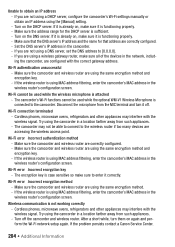
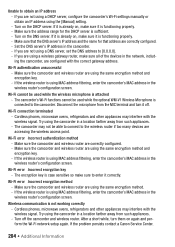
...server's IP address and the name for the DHCP server is not working correctly - Wi-Fi authentication unsuccessful - Make sure the camcorder and wireless...Unable to [0.0.0.0]. - If you are configured with the correct gateway address. If the problem persists contact a Canon Service Center.
204 Š Additional Information The encryption key is functioning properly. - If it is already ...
VIXIA HF R30 / HF R32 / HF R300 Instruction Manual - Page 216


...Video Signal Configuration AVCHD: 1080/60i* MP4: 720P * Recordings made with Exif* Ver. 2.3 Image compression: JPEG
* This camcorder supports Exif 2.3 (also called "Exif Print"). SP mode: 9 hr. 35 min.
LP mode: 3 hr.
LP mode: 6 hr. 5 min. Specifications
VIXIA HF R32 / VIXIA HF R30 / VIXIA HF R300...at the time of shooting is a standard for Camera File system), compatible with the [PF24], [...
VIXIA HF R30 / HF R32 / HF R300 Instruction Manual - Page 223
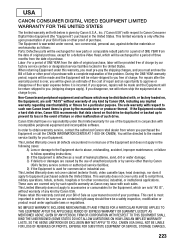
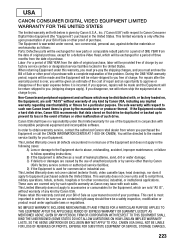
... STATES DO NOT ALLOW LIMITATIONS ON HOW LONG AN IMPLIED WARRANTY LASTS, SO THE ABOVE LIMITATION OR EXCLUSION MAY NOT APPLY TO YOU). USA
CANON CONSUMER DIGITAL VIDEO EQUIPMENT LIMITED
WARRANTY FOR THE UNITED STATES
The limited warranty set forth below is warranted under normal, non-commercial, personal use, against defective materials...
VIXIA HF R30 / HF R32 / HF R300 Instruction Manual - Page 225


... shall not exceed the purchase price of merchantability or fitness for this equipment.
CANADA
CANON CONSUMER DIGITAL VIDEO EQUIPMENT LIMITED WARRANTY
The limited warranty set forth below is given by Canon Canada Inc. ("Canon Canada") with respect to Canon Consumer Digital Video Equipment (the "Equipment") purchased in the instruction manual; ii) the use of the Equipment...
Similar Questions
In Cote D'ivoire,i Cannot Use Hf R300 Video Camera To Recharge Its Battery ( Bp-
i bought a camera model HF R300 with a battery type BP-709. Without an extended charger, I should be...
i bought a camera model HF R300 with a battery type BP-709. Without an extended charger, I should be...
(Posted by Adouft 9 years ago)
Canon Video Camera Vixia Hf R20 How To Memory Card Instead Of Built In
(Posted by mvluket 10 years ago)

