Canon VIXIA HF R300 Support Question
Find answers below for this question about Canon VIXIA HF R300.Need a Canon VIXIA HF R300 manual? We have 1 online manual for this item!
Question posted by bigdapolic on December 28th, 2013
Canon Vixia Hf R300 How To Initialize The Built-in Memory With This Camcorder.
The person who posted this question about this Canon product did not include a detailed explanation. Please use the "Request More Information" button to the right if more details would help you to answer this question.
Current Answers
There are currently no answers that have been posted for this question.
Be the first to post an answer! Remember that you can earn up to 1,100 points for every answer you submit. The better the quality of your answer, the better chance it has to be accepted.
Be the first to post an answer! Remember that you can earn up to 1,100 points for every answer you submit. The better the quality of your answer, the better chance it has to be accepted.
Related Canon VIXIA HF R300 Manual Pages
VIXIA HF R30 / HF R32 / HF R300 Instruction Manual - Page 3


FCC/IC NOTICE HD Camcorder, VIXIA HF R32 / VIXIA HF R30 / VIXIA HF R300 systems
This device complies with Part 15 of the following measures: • Reorient...Subpart B of Part 15 of the IC radio frequency (RF) Exposure rules. Whereas high levels of the equipment. Canon U.S.A., Inc. Use of shielded cable is encouraged to try to comply with class B limits in conjunction with Industry ...
VIXIA HF R30 / HF R32 / HF R300 Instruction Manual - Page 4


... (as of January 2012) with the contacts listed on the bottom.
IMPORTANT SAFETY INSTRUCTIONS
In these safety instructions the word "apparatus" refers to the Canon HD Camcorder VIXIA HF R32 / VIXIA HF R30 / VIXIA HF R300 and all its accessories. 1 Read these instructions. 2 Keep these instructions. 3 Heed all warnings. 4 Follow all servicing to rain or moisture, does not operate...
VIXIA HF R30 / HF R32 / HF R300 Instruction Manual - Page 10
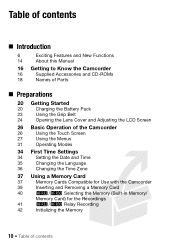
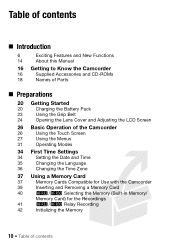
... and New Functions
14
About this Manual
16 Getting to Know the Camcorder
16
Supplied Accessories and CD-ROMs
18
Names of Parts
„...Using a Memory Card
37
Memory Cards Compatible for Use with the Camcorder
39
Inserting and Removing a Memory Card
40
&/% Selecting the Memory (Built-in Memory/
Memory Card) for the Recordings
41
&/% Relay Recording
42
Initializing the Memory
10 &#...
VIXIA HF R30 / HF R32 / HF R300 Instruction Manual - Page 14


... included in memory", the term "memory" by itself refers to the &.
14 Š Introduction "Scene" refers to one movie unit from the point you press the Y button to start recording until you use the camcorder and retain it for purchasing the Canon VIXIA HF R32 / VIXIA HF R30 / VIXIA HF R300. Please read this manual are simulated pictures taken with a still camera.
VIXIA HF R30 / HF R32 / HF R300 Instruction Manual - Page 17


...camcorder: • PIXELA CD-ROM
- &/% You can use as background music during playback. Image files that allows you to a computer.
- ' Use Transfer Utility for details about the supplied software.
• Canon VIXIA... CD-ROM. The full-version instruction manual of the software (on CD players. - The disc cannot be used as background music.
- ies and photos, create video...
VIXIA HF R30 / HF R32 / HF R300 Instruction Manual - Page 38
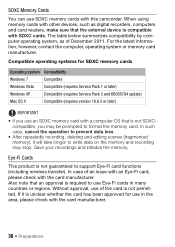
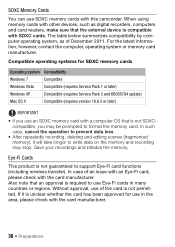
...memory and recording may be prompted to use of an issue with an Eye-Fi card, please check with this camcorder...memory), it is not SDXCcompatible, you use an SDXC memory card with SDXC cards. SDXC Memory... has been approved for SDXC memory cards
Operating system Compatibility
Windows ...memory cards with the card manufacturer.
38 &#...required to format the memory card. The table...
VIXIA HF R30 / HF R32 / HF R300 Instruction Manual - Page 42


...erase all the recordings it is completed.
2 Press
.
3 Initialize the memory.
&/%
[ Other Settings] > q > [Initialize &/*] >
[& Built-in memory comes preinitialized and contains music files for use as background music and images for use them with the image mix function (image mix frames). Operating modes:
1 Power the camcorder using the compact power adapter. Do not disconnect the power...
VIXIA HF R30 / HF R32 / HF R300 Instruction Manual - Page 43


...-ROM to the memory card: - Mac OS users: Use Finder to transfer music files from the supplied VIXIA CD-ROM to the memory card. Make sure you save important recordings in memory will permanently erase all recordings. nal recordings cannot be restored after it with this camcorder. Preparations Š 43 IMPORTANT • Initializing the memory will be...
VIXIA HF R30 / HF R32 / HF R300 Instruction Manual - Page 78
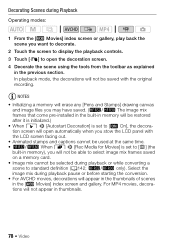
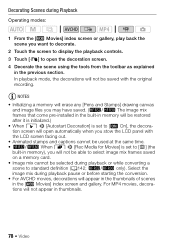
...you may have saved. (&/% The image mix frames that come pre-installed in the built-in memory will be restored after it is initialized.) • When q > [Autostart Decoration] is set to [i On], the ...with the original recording. For MP4 movies, decorations will not appear in thumbnails.
78 Š Video Select the image mix during Playback
Operating modes:
1 From the [ Movies] index screen or...
VIXIA HF R30 / HF R32 / HF R300 Instruction Manual - Page 85


... memory will be restored after it is initialized.)...Video Š 85 Refer to About the music files (A 219) for the folder structure of the memory card. • Transfer music files to the memory card that contains the recordings you want to copy/move.
3 Touch the orange [ ] icon on the supplied VIXIA CD-ROM to the memory...VIXIA CD-ROM to the memory card: - NOTES • Initializing a memory...
VIXIA HF R30 / HF R32 / HF R300 Instruction Manual - Page 188


...Battery packs not rec- Delete some recordings (A 60, 120) or initialize the memory (A 42) to a power outlet. Never use with this camcorder. - When a subject flits across in temperatures between approximately 0 &#...properly. -
The lens is not a malfunction. This is dirty.
Consult a Canon Service Center. There is full or it already contains the maximum number of scenes...
VIXIA HF R30 / HF R32 / HF R300 Instruction Manual - Page 189


... or while
fading in a story. - Save your recordings (A 131) and initialize the memory card (A 42). When playing back scenes/slideshow with the camcorder. Save your recordings (A 131) and initialize the memory (A 42). Then, transfer the music files first and only then transfer the video files.
- Use a recommended memory card (A 37). Cannot record a photo while recording movies.
- Cannot...
VIXIA HF R30 / HF R32 / HF R300 Instruction Manual - Page 190


...- appears on the memory card. Initialize the memory card if the display does not change back to standard definition (&/% only) or MP4 movies. - Replace the memory card or delete some ... memory card. The memory card is exhausted.
The temperature of [Select]. Con- sult a Canon Service Center.
190 Š Additional Information Also, you turn off the camcorder, it again.
- The memory ...
VIXIA HF R30 / HF R32 / HF R300 Instruction Manual - Page 195


... and converted SD mov- Contact a Canon Service Center. Continue using the camcorder.
- Cannot access the memory card.
Delete some recordings on the computer. Delete some stories (A 63) to free some space. Save your recordings (A 131) and initialize the built-in memory (A 42).
&/% Built-in memory writing error Attempt to the built-in memory. Additional Information Š 195 Delete some...
VIXIA HF R30 / HF R32 / HF R300 Instruction Manual - Page 196


...option (A 42). There is a problem with the memory card. Save your recordings (A 131) and initialize the memory card using the [Complete Initialization] option (A 42).
The memory card in memory. Initialize the memory card with the built-in the camcorder was saved on this message appears often without apparent reason, contact a Canon Service Center.
&/% Cannot record Cannot access the...
VIXIA HF R30 / HF R32 / HF R300 Instruction Manual - Page 197
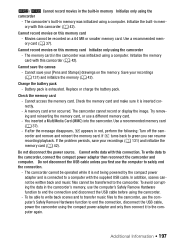
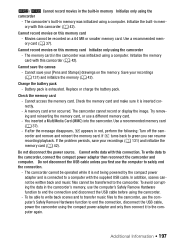
....
- To avoid corrupting the data in the camcorder's memory, use the computer to the camcorder, connect the compact power adapter then reconnect the camcorder and computer. &/% Cannot record movies in the built-in memory Initialize only using the camcorder - The camcorder's built-in memory was initialized using the camcorder.
- Initialize the built-in red, perform the following: Turn off...
VIXIA HF R30 / HF R32 / HF R300 Instruction Manual - Page 201


... the camcorder was connected to this gallery. Turn off the camcorder and wireless router.
The gallery data of the movies in the selected memory card is not supported (PAL or SECAM). Initialize? -... 201 Unable to delete the unsupported gallery data. You transferred data to the camcorder recorded using a video configuration that after doing so, you cannot edit them on again and try to...
VIXIA HF R30 / HF R32 / HF R300 Instruction Manual - Page 208


... subject to high humidity and high temperature.
• Do not disassemble, bend, drop, or subject memory cards to shocks and do not use the camcorder; The built-in lithium battery is recharged while you delete movies or initialize the memory, only the file allocation table is altered and stored data is not correctly oriented may...
VIXIA HF R30 / HF R32 / HF R300 Instruction Manual - Page 216


....
Specifications
VIXIA HF R32 / VIXIA HF R30 / VIXIA HF R300
- Exif Print is used and optimized, yielding extremely high quality prints.
• Video Signal Configuration AVCHD: 1080/60i* MP4: 720P * Recordings made with Exif* Ver. 2.3 Image compression: JPEG
* This camcorder supports Exif 2.3 (also called "Exif Print").
Commercially available 16 GB memory card
AVCHD...
VIXIA HF R30 / HF R32 / HF R300 Instruction Manual - Page 220


...View 57
A
Abroad, using the camcorder . . . . 210
Aspect ratio...Charging 20 Remaining charge indicator . . 186
Beach (recording program 96 Built-in backup battery 208
C
Camera mode 31
Capturing photos/video snapshot scenes from a movie 114
Chroma key 77 Cinema mode 70 ... 58 Initializing the memory 42 Intelligent IS 48
L
Language 35 LCD screen dimmer 179
* &/% only.
220 Š ...
Similar Questions
What Is Price Of Canon Camcorder Vixia Hf R300 In India
(Posted by aaromdow 9 years ago)
Canon Video Camera Vixia Hf R20 How To Memory Card Instead Of Built In
(Posted by mvluket 10 years ago)
How To Transfer Video From Canon Vixia Hf R300 To Mac Computer
Do I need to download Utility Transfer DVD to my Mac in order to transfer video from my Canon Vixia ...
Do I need to download Utility Transfer DVD to my Mac in order to transfer video from my Canon Vixia ...
(Posted by msrenate 10 years ago)
How Can I Have Mts Converter Software For Canon Vixia Hf R300?
how can i have Mts Converter Software for Canon VIXIA HF R300?
how can i have Mts Converter Software for Canon VIXIA HF R300?
(Posted by sionsargis 11 years ago)

