Canon VIXIA HF R30 Support Question
Find answers below for this question about Canon VIXIA HF R30.Need a Canon VIXIA HF R30 manual? We have 1 online manual for this item!
Question posted by ahamlbartk on June 8th, 2014
How To Manually Download Video Browser For Canon Vixia Hf R30
The person who posted this question about this Canon product did not include a detailed explanation. Please use the "Request More Information" button to the right if more details would help you to answer this question.
Current Answers
There are currently no answers that have been posted for this question.
Be the first to post an answer! Remember that you can earn up to 1,100 points for every answer you submit. The better the quality of your answer, the better chance it has to be accepted.
Be the first to post an answer! Remember that you can earn up to 1,100 points for every answer you submit. The better the quality of your answer, the better chance it has to be accepted.
Related Canon VIXIA HF R30 Manual Pages
VIXIA HF R30 / HF R32 / HF R300 Instruction Manual - Page 3


... the instructions, may cause harmful interference to the equipment unless otherwise specified in the manual. Do not make any interference, including interference that these low power wireless devices are...FCC/IC radiation exposure limits set forth for help. Canon U.S.A., Inc. FCC/IC NOTICE HD Camcorder, VIXIA HF R32 / VIXIA HF R30 / VIXIA HF R300 systems
This device complies with Part 15 of low...
VIXIA HF R30 / HF R32 / HF R300 Instruction Manual - Page 4


... power cord from the apparatus. 9 Only use this instruction manual. REGIONS OF USE VIXIA HF R32 and VIXIA HF R30 are in any heat sources such as radiators, heat registers...South Korea
Model ID0002: VIXIA HF R30 / VIXIA HF R32
4 IMPORTANT SAFETY INSTRUCTIONS
In these safety instructions the word "apparatus" refers to the Canon HD Camcorder VIXIA HF R32 / VIXIA HF R30 / VIXIA HF R300 and all its ...
VIXIA HF R30 / HF R32 / HF R300 Instruction Manual - Page 5
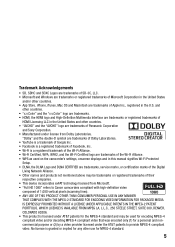
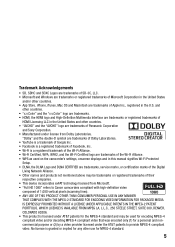
... "Full HD 1080" refers to provide MPEG-4 compliant video. No license is licensed under the AT&T patents to Canon camcorders compliant with high-definition video
composed of 1,080 vertical pixels (scanning lines). •.... • WPS as used on the camcorder's settings, onscreen displays and in this manual signifies Wi-Fi Protected
Setup. • DLNA, the DLNA Logo and DLNA CERTIFIED are...
VIXIA HF R30 / HF R32 / HF R300 Instruction Manual - Page 11
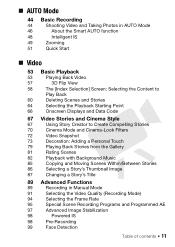
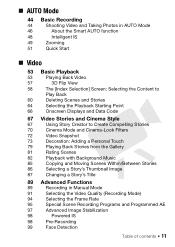
...
85
Copying and Moving Scenes Within/Between Stories
86
Selecting a Story's Thumbnail Image
87
Changing a Story's Title
89 Advanced Functions
89
Recording in Manual Mode
91
Selecting the Video Quality (Recording Mode)
94
Selecting the Frame Rate
95
Special Scene Recording Programs and Programmed AE
97
Advanced Image Stabilization
98
Powered IS...
VIXIA HF R30 / HF R32 / HF R300 Instruction Manual - Page 12
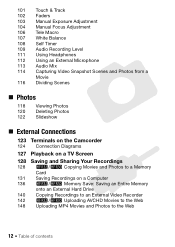
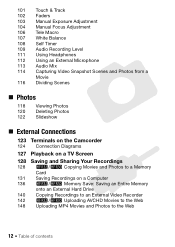
...Manual Exposure Adjustment 104 Manual Focus Adjustment 106 Tele Macro 107 White Balance 108 Self Timer 109 Audio Recording Level 111 Using Headphones 112 Using an External Microphone 113 Audio Mix 114 Capturing Video ... Entire Memory
onto an External Hard Drive 140 Copying Recordings to an External Video Recorder 142 &/% Uploading AVCHD Movies to the Web 148 Uploading MP4 Movies and Photos to ...
VIXIA HF R30 / HF R32 / HF R300 Instruction Manual - Page 14


...terms are used in this manual:
When not specified as "memory card" or "built-in this manual are simulated pictures taken with a still camera. Unless indicated otherwise, illustrations ... Reference page number within this manual carefully before you use the camcorder and retain it for purchasing the Canon VIXIA HF R32 / VIXIA HF R30 / VIXIA HF R300. Please read this manual. • & : Text...
VIXIA HF R30 / HF R32 / HF R300 Instruction Manual - Page 17


...mix frames).
* The CD-ROM includes the instruction manual of the camcorder (this Startup Guide for details about the supplied software.
• Canon VIXIA CD-ROM. Music data - Image files that ...can be used as background music.
- Refer to save and manage MP4 movies and photos; ies and photos, create video podcasts, ...
VIXIA HF R30 / HF R32 / HF R300 Instruction Manual - Page 44


... can take great-looking videos and photos by let-
Basic Recording
Shooting Video and Taking Photos in ...AUTO Mode
With
mode, you begin recording, make a test recording first to Recording in mode, and how to use basic shooting functions like zoom
and Quick Start. ing situation.
AUTO Mode
This chapter covers how to easily record video and photos in Manual...
VIXIA HF R30 / HF R32 / HF R300 Instruction Manual - Page 48
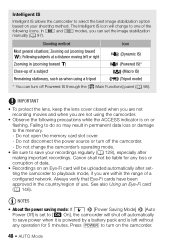
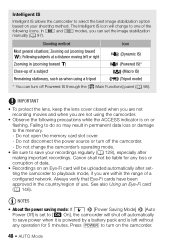
...mode: If q > [Power Saving Mode] > [Auto Power Off] is set the image stabilization
manually (A 97). Intelligent IS
Intelligent IS allows the camcorder to select the best image stabilization option
based ...is left or right
Zooming in permanent data loss or damage to one of use.
Canon shall not be uploaded automatically after making important recordings. In
and
modes, you are ...
VIXIA HF R30 / HF R32 / HF R300 Instruction Manual - Page 83


Select the desired music track. Video Š 83 Touch again (Ñ) to your preference. You can use as background music. &/%: The music files come pre-installed in the built-in advance. The supplied VIXIA CD-ROM contains 3 music tracks you will need to transfer the music tracks to select the desired music track...
VIXIA HF R30 / HF R32 / HF R300 Instruction Manual - Page 85
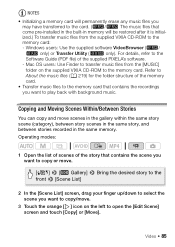
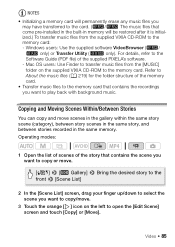
...built-in the same memory. Mac OS users: Use Finder to transfer music files from the supplied VIXIA CD-ROM to the memory card: - Copying and Moving Scenes Within/Between Stories
You can copy ...and move .
3 Touch the orange [ ] icon on the supplied VIXIA CD-ROM to the memory card. Video Š 85
Refer to About the music files (A 219) for the folder structure of the ...
VIXIA HF R30 / HF R32 / HF R300 Instruction Manual - Page 89
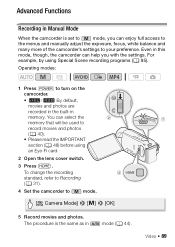
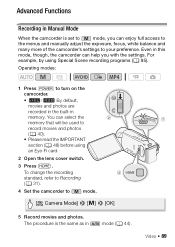
... be used to
mode, you with the settings.
The procedure is the same as in Manual Mode
When the camcorder is set to record movies and photos (A 40).
• Please... (A 44).
ᕃ
Video Š 89 You can enjoy full access to
the menus and manually adjust the exposure, focus, white balance and
many more of the camcorder's settings to
mode.
ᕄ ᕅ
[ Camera Mode] > [n] > ...
VIXIA HF R30 / HF R32 / HF R300 Instruction Manual - Page 90


...
You can review the last 4 seconds of the last scene recorded with the camcorder without sound. Canon shall not be liable for any loss or corruption of data.
• Recordings on an Eye-Fi...mode as in the country/region of use. Operating modes:
[FUNC.] > [v Review Recording]
90 Š Video
Failing to do so may result in permanent data loss or damage to playback mode, if you are within ...
VIXIA HF R30 / HF R32 / HF R300 Instruction Manual - Page 96


... as in low-light situations.
[œ SCN: Spotlight] To record spotlit scenes.
[Š SCN: Fireworks] To record fireworks. In such case,
adjust the focus manually.
96 Š Video Moving subjects may appear on a sunny beach without the subject being underexposed.
[ÿ SCN: Sunset] To record sunsets in vibrant colors.
[ΠSCN: Low...
VIXIA HF R30 / HF R32 / HF R300 Instruction Manual - Page 103
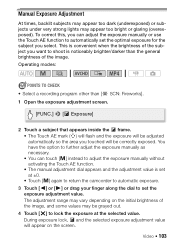
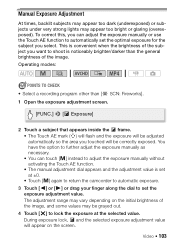
... to automatic exposure.
3 Touch [Ï] or [Ð] or drag your finger along the dial to set the optimal exposure for the subject you select. Video Š 103 Manual Exposure Adjustment
At times, backlit subjects may appear too dark (underexposed) or subjects under very strong lights may vary depending on the screen. This...
VIXIA HF R30 / HF R32 / HF R300 Instruction Manual - Page 104
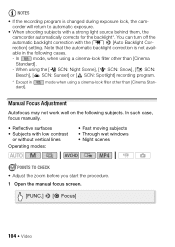
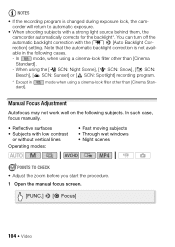
...subjects.
Note that the automatic backlight correction is changed during exposure lock, the cam-
Manual Focus Adjustment
Autofocus may not work well on the following cases.
- In
mode, when.... 1 Open the manual focus screen.
[FUNC.] > [< Focus]
104 Š Video able in dard]. NOTES
• If the recording program is not avail- In such case, focus manually.
• Reflective ...
VIXIA HF R30 / HF R32 / HF R300 Instruction Manual - Page 105


... focusing distance displayed will change the units used for about 2 seconds. NOTES • During manual focus, you adjust the focus.
Video Š 105 During manual focus, [D] will be adjusted automatically. You have the option to further adjust the focus manually as you can change as necessary. • You can touch [D] instead to adjust the...
VIXIA HF R30 / HF R32 / HF R300 Instruction Manual - Page 109


... mode. - Closing the LCD panel to set to automatic audio recording levels. Level] > [n] (manual)
• The audio level indicator and current audio recording level will appear, the top one for ... appear on the screen. You can adjust the audio recording level of the built-in microphone
Video Š 109 Turning off the camcorder. - Audio Recording Level
You can display the audio ...
VIXIA HF R30 / HF R32 / HF R300 Instruction Manual - Page 216


...: 4 hr. 10 min.
LP mode: 6 hr. 5 min. Specifications
VIXIA HF R32 / VIXIA HF R30 / VIXIA HF R300
- Audio compression: Dolby Digital 2ch MP4 Video compression: MPEG-4 AVC/H.264 Audio compression: MPEG-2 AAC-LC (2ch) Photos...the camcorder's image data at the time of shooting is a standard for Camera File system), compatible with the [PF24], [PF30] frame rate are approximate...
VIXIA HF R30 / HF R32 / HF R300 Instruction Manual - Page 225


... is only effective upon presentation of a bill of sale or other proof of charge by our Canon Service Facilities in the instruction manual; Labour: For a period of one year from the date of original purchase, except Video Heads which will be provided free of purchase for this Equipment to water, sand or dirt...
Similar Questions
How Do I Download My Canon Vixia Hf R30 Movie To Imovie
(Posted by chaimdonv 10 years ago)
Canon Video Camera Vixia Hf R20 How To Memory Card Instead Of Built In
(Posted by mvluket 10 years ago)
How Download Video From Canon Vixia Hf R30 Digital Camcorder To Windows
(Posted by Haemsk 10 years ago)

