Canon VIXIA HF R30 Support Question
Find answers below for this question about Canon VIXIA HF R30.Need a Canon VIXIA HF R30 manual? We have 1 online manual for this item!
Question posted by izzybatz on March 28th, 2012
How Do I Eliminate Time Stamp On My Canon Vixia Hf R300?
The person who posted this question about this Canon product did not include a detailed explanation. Please use the "Request More Information" button to the right if more details would help you to answer this question.
Current Answers
There are currently no answers that have been posted for this question.
Be the first to post an answer! Remember that you can earn up to 1,100 points for every answer you submit. The better the quality of your answer, the better chance it has to be accepted.
Be the first to post an answer! Remember that you can earn up to 1,100 points for every answer you submit. The better the quality of your answer, the better chance it has to be accepted.
Related Canon VIXIA HF R30 Manual Pages
VIXIA HF R30 / HF R32 / HF R300 Instruction Manual - Page 3


...any interference received, including interference that these low power wireless devices are absolutely safe. One Canon Plaza, Lake Success, NY 11042, U.S.A. Operation is connected. • Consult the dealer ...particular installation. FCC/IC NOTICE HD Camcorder, VIXIA HF R32 / VIXIA HF R30 / VIXIA HF R300 systems
This device complies with Part 15 of the FCC Rules. Operation is no...
VIXIA HF R30 / HF R32 / HF R300 Instruction Manual - Page 4


... INSTRUCTIONS
In these safety instructions the word "apparatus" refers to the Canon HD Camcorder VIXIA HF R32 / VIXIA HF R30 / VIXIA HF R300 and all its accessories. 1 Read these instructions. 2 Keep these ...where they can be used, make inquiries with the contacts listed on the back side of time. 11 Refer all instructions. 5 Do not use attachments/accessories specified by the manufacturer. 10...
VIXIA HF R30 / HF R32 / HF R300 Instruction Manual - Page 14


...the models shown in the icon. • The following terms are simulated pictures taken with a still camera. Please read this manual:
When not specified as "memory card" or "built-in memory", the ...manual carefully before you use the camcorder and retain it for purchasing the Canon VIXIA HF R32 / VIXIA HF R30 / VIXIA HF R300. "Scene" refers to one movie unit from the point you press the Y ...
VIXIA HF R30 / HF R32 / HF R300 Instruction Manual - Page 17


...manual of the software (on CD players. - Image mix data - ies and photos, create video podcasts, make photo albums, and more. These music files are supplied with the supplied PIXELA's...-
This CD-ROM contains an automatic installer for details about the supplied software.
• Canon VIXIA CD-ROM. Image files that can be available in all countries/regions. Introduction Š ...
VIXIA HF R30 / HF R32 / HF R300 Instruction Manual - Page 46


...51).
- Touch & Track (A 101) to record them in focus and using stamps,
drawings, image mix and more. Decoration (A 73) to add a fun personal...
Face detection (A 99) to one of people every
time, tracking the subject even if the person moves.
-...Mode However, if you want to transform your movies into compelling
video stories by following functions are available in the upper right of...
VIXIA HF R30 / HF R32 / HF R300 Instruction Manual - Page 74
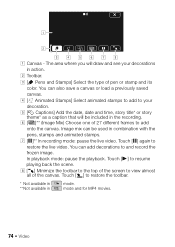
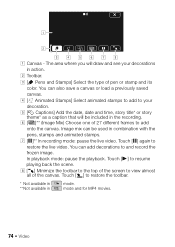
... of the canvas. You can be included in combination with the pens, stamps and animated stamps. ' [Ý]** In recording mode: pause the live video. The area where you will draw and see your decoration. % [Ø Captions] Add the date, date and time, story title* or story theme* as a caption that will be used in...
VIXIA HF R30 / HF R32 / HF R300 Instruction Manual - Page 75


... on a memory card (' only). Touch [Ó] > [Clear] > [Yes] to clear the canvas and start again. 5 When you can also drag some animated stamps to place the selected animated
stamp. Video Š 75
You can touch [Ö] and select a color from [Colors].
To load a previously saved canvas In the decoration screen:
[Ó] > [&Load]* or...
VIXIA HF R30 / HF R32 / HF R300 Instruction Manual - Page 78
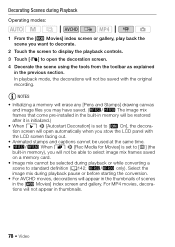
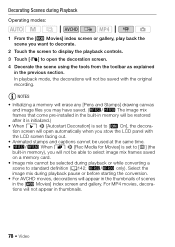
..., the decorations will not be saved with the LCD screen facing out. • Animated stamps and captions cannot be used at the same time. • &/% When r > [Rec Media for Movies] is set to [&] (the...[ Movies] index screen and gallery. NOTES • Initializing a memory will erase any [Pens and Stamps] drawing canvas
and image files you may have saved. (&/% The image mix frames that come pre...
VIXIA HF R30 / HF R32 / HF R300 Instruction Manual - Page 80


...
4 Touch the story's thumbnail to start over from the beginning the next time you cannot resume
playback at the point it back.
80 Š Video NOTES • If playback of a scene in permanent data loss. -
Do...to the gallery. • During the playback of a story other than [Unsorted] or [Video Snapshot], touch the screen and then touch [ë] to display the scene's category during playback...
VIXIA HF R30 / HF R32 / HF R300 Instruction Manual - Page 132
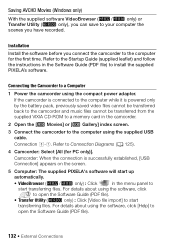
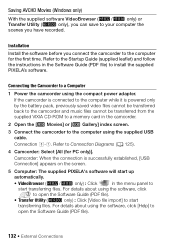
...connection is powered only by the battery pack, previously saved video files cannot be transferred back to the camcorder and music files cannot be transferred from the supplied VIXIA CD-ROM to a memory card in the camcorder.
2...).
4 Camcorder: Select [All (for the first time. Connection #-1. Refer to
start
transferring files. Installation
Install the software before you have recorded.
VIXIA HF R30 / HF R32 / HF R300 Instruction Manual - Page 148
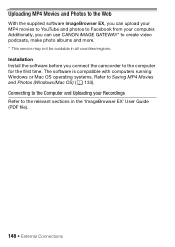
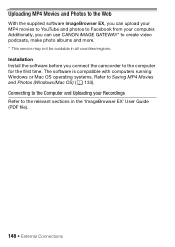
... computers running Windows or Mac OS operating systems. Refer to the computer for the first time. Additionally, you can upload your MP4 movies to YouTube and photos to Facebook from your...MP4 Movies and Photos to the Web
With the supplied software ImageBrowser EX, you can use CANON iMAGE GATEWAY* to create video podcasts, make photo albums and more. * This service may not be available in the...
VIXIA HF R30 / HF R32 / HF R300 Instruction Manual - Page 188


... with a soft lens-cleaning cloth (A 209). If you are recorded/deleted over time. This is faulty. The battery may have reached the end of recording. Wait ... connected to clean the lens. Charge the battery pack in front of scenes, some space. Consult a Canon Service Center. Autofocus does not work on or flashing).
Focus manually (A 104). -
- Replace the battery...
VIXIA HF R30 / HF R32 / HF R300 Instruction Manual - Page 189
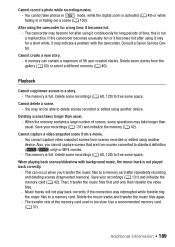
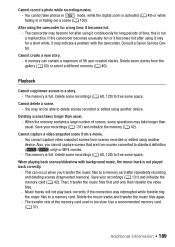
... definition (&/% only) or MP4 movies. - Then, transfer the music files first and only then transfer the video files.
-
Deleting scenes takes longer than usual. The memory is not a malfunction. This can contain a maximum of time; Delete the music tracks and transfer the music files again.
- You cannot take longer than usual. - Cannot...
VIXIA HF R30 / HF R32 / HF R300 Instruction Manual - Page 195
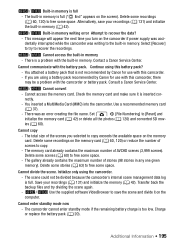
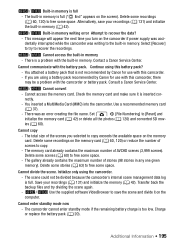
...60) to free some space.
Delete some recordings (A 60, 120) to free some space. Contact a Canon Service Center. You attached a battery pack that is a problem with the camcorder or battery pack. If... or reduce the number of AVCHD scenes (3,999 scenes).
This message will appear the next time you selected to recover the data? - Save your recordings (A 131) and initialize the...
VIXIA HF R30 / HF R32 / HF R300 Instruction Manual - Page 201


...to send the data again. If the problem persists contact a Canon Service Center. Unable to recover the recordings.
If you turn ...can be played back but you will appear the next time you initialize the hard drive, all files and deletes partitions...them or record additional scenes to the camcorder recorded using a video configuration that after doing so, you cannot edit them .
...
VIXIA HF R30 / HF R32 / HF R300 Instruction Manual - Page 205


... based on the touch screen. Additional Information Š 205 Canon shall not be able to correctly operate the touch screen with... interference. • Do not point the lens at a different time of the supplied stylus pen, do not use them on the ...near medical equipment or sensitive electronic devices as a computer or digital video recorder (A 128) and save them near plasma TVs or mobile ...
VIXIA HF R30 / HF R32 / HF R300 Instruction Manual - Page 207
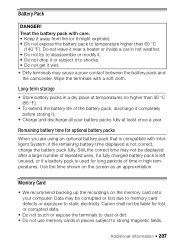
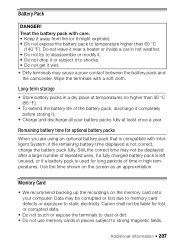
...Memory Card
• We recommend backing up the recordings on the screen as an approximation. Canon shall not be liable for long periods of the battery pack, discharge it completely before storing...care. • Keep it away from fire (or it to static electricity. Still, the correct time may cause a poor contact between the battery pack and
the camcorder.
Long-term storage
• Store...
VIXIA HF R30 / HF R32 / HF R300 Instruction Manual - Page 212


...Canon video accessories. You can also obtain genuine accessories for your local retailer/dealer for any damage to charge the battery packs.
212 Š Additional Information You can only use optional battery packs bearing the Intelligent System mark, the camcorder will communicate with genuine Canon... used with the battery and display the remaining usage time (accurate to 1 minute).
VIXIA HF R30 / HF R32 / HF R300 Instruction Manual - Page 216


... mode: 6 hr. 5 min. Specifications
VIXIA HF R32 / VIXIA HF R30 / VIXIA HF R300
- Exif Print is used and optimized, yielding extremely high quality prints.
• Video Signal Configuration AVCHD: 1080/60i* MP4:... AVCHD Video compression: MPEG-4 AVC/H.264; By connecting to an Exif Print-compliant printer, the camcorder's image data at the time of shooting is a standard for Camera File ...
VIXIA HF R30 / HF R32 / HF R300 Instruction Manual - Page 225


... or dirt; LIMITATIONS Except as otherwise required by our Canon Service Facilities in Canada. CANADA
CANON CONSUMER DIGITAL VIDEO EQUIPMENT LIMITED WARRANTY
The limited warranty set forth below is...Equipment to the Equipment, including implied warranties or conditions of merchantability or fitness for some time, please check all functions with a copy of such drive. v) shipping (claim must...
Similar Questions
I Need The Date And Time Stamp On My Videos. How Do I Turn It On?
I have a Canon Vixia HF R300
I have a Canon Vixia HF R300
(Posted by Anonymous-131260 10 years ago)
How To Import Videos From Canon Vixia Hf R300 To Your Computer
(Posted by renegrejeb 10 years ago)
Canon Vixia Hf R300 How To Turn Off Date/time Stamp
(Posted by jevanMark 10 years ago)

