Canon VIXIA HF R30 Support Question
Find answers below for this question about Canon VIXIA HF R30.Need a Canon VIXIA HF R30 manual? We have 1 online manual for this item!
Question posted by chickiwak on March 26th, 2014
Why Does My Vixia Hf R30 Not Read My Card
The person who posted this question about this Canon product did not include a detailed explanation. Please use the "Request More Information" button to the right if more details would help you to answer this question.
Current Answers
There are currently no answers that have been posted for this question.
Be the first to post an answer! Remember that you can earn up to 1,100 points for every answer you submit. The better the quality of your answer, the better chance it has to be accepted.
Be the first to post an answer! Remember that you can earn up to 1,100 points for every answer you submit. The better the quality of your answer, the better chance it has to be accepted.
Related Canon VIXIA HF R30 Manual Pages
VIXIA HF R30 / HF R32 / HF R300 Instruction Manual - Page 3


... and meets the FCC radio frequency (RF) Exposure Guidelines in the manual. Operation is no known adverse health effects. FCC/IC NOTICE HD Camcorder, VIXIA HF R32 / VIXIA HF R30 / VIXIA HF R300 systems
This device complies with using low-power wireless devices. Note: This equipment has been tested and found to comply with class B limits in...
VIXIA HF R30 / HF R32 / HF R300 Instruction Manual - Page 4


...instructions the word "apparatus" refers to the Canon HD Camcorder VIXIA HF R32 / VIXIA HF R30 / VIXIA HF R300 and all its accessories. 1 Read these instructions. 2 Keep these instructions. 3 Heed all ...regions listed below. REGIONS Canada, Hong Kong S.A.R., USA, South Korea
Model ID0002: VIXIA HF R30 / VIXIA HF R32
4
For details on other
apparatus (including amplifiers) that produce heat. 8 ...
VIXIA HF R30 / HF R32 / HF R300 Instruction Manual - Page 7


... for camcorder shake when you zoom in memory or a memory card onto an external hard drive connected directly to your recordings. You get spectacular recordings every time without worrying about settings.
Powered IS (A 98) will produce stable shots when you shoot video while walking.
Intelligent IS (A 48) selects the type of the...
VIXIA HF R30 / HF R32 / HF R300 Instruction Manual - Page 8
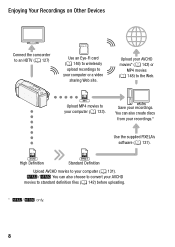
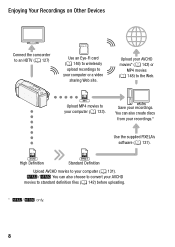
...(A 133).
Enjoying Your Recordings on Other Devices
Connect the camcorder to an HDTV (A 127)
Eye-Fi
Use an Eye-Fi card (A 146) to wirelessly upload recordings to the Web.
AVCHD
High Definition
MPEG-2
Standard Definition
Upload AVCHD movies to your computer ...PIXELA's software (A 131).
You can also choose to convert your AVCHD movies to your computer or a video
sharing Web site.
VIXIA HF R30 / HF R32 / HF R300 Instruction Manual - Page 14


...VIXIA HF R32 / VIXIA HF R30 / VIXIA HF R300. Please read this Manual
Thank you press again to the &.
14 Š Introduction Unless indicated otherwise, illustrations and menu icons refer to pause the recording. • The photos included in this manual:
When not specified as "memory card... taken with a still camera. Should your camcorder fail to operate correctly, refer to both.
VIXIA HF R30 / HF R32 / HF R300 Instruction Manual - Page 18
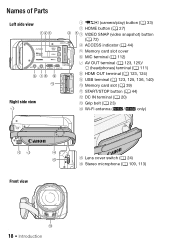
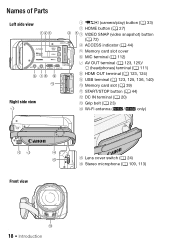
Names of Parts
Left side view 123
6 78 9 Aq
Right side view Aa
1 U (camera/play) button (A 33) 2 HOME button (A 27) 4 5 3 VIDEO SNAP (video snapshot) button
(A 72) 4 ACCESS indicator (A 44)
5 Memory card slot cover 6 MIC terminal (A 112) 7 AV OUT terminal (A 123, 125)/
× (headphones) terminal (A 111) 8 HDMI OUT terminal (A 123, 124) 9 USB terminal (A 123, 125, 136...
VIXIA HF R30 / HF R32 / HF R300 Instruction Manual - Page 45


... to
record movies and photos
(A 40).
• Please read the
IMPORTANT section
(A 48) before using an
Eye-Fi card.
2 Open the lens cover switch.
3 Press
.
ᕅ
To change the recording
standard, refer to Recording (A 31).
4 Set the camcorder to
mode.
[ Camera Mode] > [N] > [OK]
To record video
Press Y to begin recording.
• Press Y again to...
VIXIA HF R30 / HF R32 / HF R300 Instruction Manual - Page 76


... settings and touch [K]. • Touch [ ] (white text on or playing back scenes from a memory card). 3 Touch [K] to the desired location. When recording a scene using Story Creator, you can touch one ...of the memory icons at the bottom of the screen to read image mix frames saved on a different memory (only when recording on dark background), [ ] (white ...
VIXIA HF R30 / HF R32 / HF R300 Instruction Manual - Page 83


The supplied VIXIA CD-ROM contains 3 music tracks you will need to transfer the music tracks to select the desired music track
...pre-installed in the built-in advance. Select the desired music track. Video Š 83
POINTS TO CHECK
• To play back scenes or a slideshow of photos recorded on the memory card, you can mix the original audio and the background music and adjust the...
VIXIA HF R30 / HF R32 / HF R300 Instruction Manual - Page 85
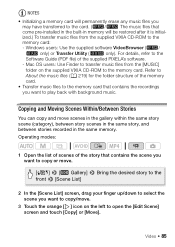
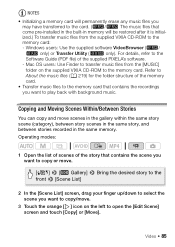
... files from the supplied VIXIA CD-ROM to the memory card: - Copying and Moving Scenes Within/Between Stories
You can copy and move .
3 Touch the orange [ ] icon on the supplied VIXIA CD-ROM to the ... a memory card will be restored after it is initialized.) To transfer music files from the [MUSIC] folder on the left to open the [Edit Scene] screen and touch [Copy] or [Move].
Video Š...
VIXIA HF R30 / HF R32 / HF R300 Instruction Manual - Page 89
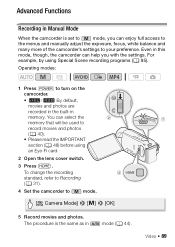
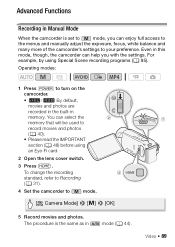
...using an Eye-Fi card.
2 Open the ... memory that will be used to record movies and photos (A 40).
• Please read the IMPORTANT section (A 48) before using Special Scene recording programs (A 95). Operating modes...-in
mode (A 44).
ᕃ
Video Š 89 To change the recording standard, refer to Recording (A 31).
4 Set the camcorder to
mode.
ᕄ ᕅ
[ Camera Mode] > [n] > [OK]
...
VIXIA HF R30 / HF R32 / HF R300 Instruction Manual - Page 115
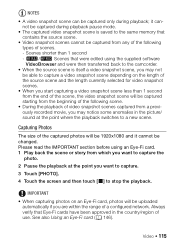
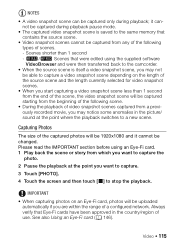
... will be captured starting from the beginning of the following types of scenes. -
See also Using an Eye-Fi card (A 146). Video Š 115 Please read the IMPORTANT section before using the supplied software VideoBrowser and were then transferred back to the camcorder.
• When the source scene is saved to ...
VIXIA HF R30 / HF R32 / HF R300 Instruction Manual - Page 128


...The total number of selected scenes will appear on the scenes you want to copy before using an Eye-Fi card. Copying Scenes from the [ Movies] or [ Movies] Index Screen
Operating modes:
1 Open the [ ...to copy all the desired scenes, touch [OK].
128 Š External Connections
Please read the IMPORTANT section (A 131) before touching [Yes].
** Touch [Stop] to interrupt the operation while it is ...
VIXIA HF R30 / HF R32 / HF R300 Instruction Manual - Page 132
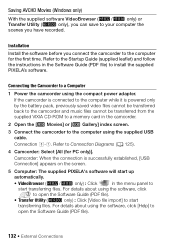
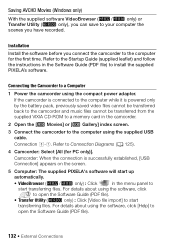
... battery pack, previously saved video files cannot be transferred back to the camcorder and music files cannot be transferred from the supplied VIXIA CD-ROM to a memory card in the camcorder.
2 ...[Help] to
open the Software Guide (PDF file).
• Transfer Utility (' only) : Click [Video file import] to start transferring files. Refer to Connection Diagrams (A 125).
4 Camcorder: Select [All ...
VIXIA HF R30 / HF R32 / HF R300 Instruction Manual - Page 146
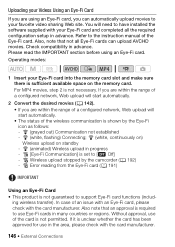
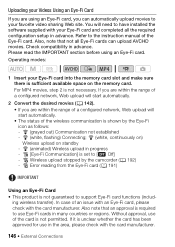
... is required to use of the card is unclear whether the card has been approved for use in advance. Please read the IMPORTANT section before using an Eye-Fi card, you can upload AVCHD movies. Check compatibility in many countries or regions. Uploading your Videos Using an Eye-Fi Card
If you are within the range...
VIXIA HF R30 / HF R32 / HF R300 Instruction Manual - Page 159
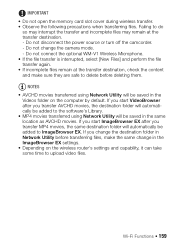
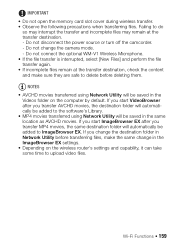
...computer by default. If you change the destination folder in the
Videos folder on the wireless router's settings and capability, it can ... transfer destination, check the content and make the same change the camera mode. - If you start ImageBrowser EX after you transfer MP4 movies...memory card slot cover during wireless transfer. • Observe the following precautions when transferring files...
VIXIA HF R30 / HF R32 / HF R300 Instruction Manual - Page 187
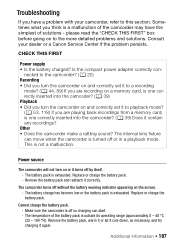
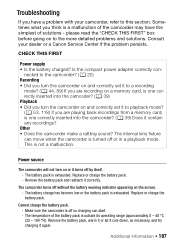
Sometimes what you are playing back recordings from a memory card, is one correctly inserted into the camcorder? (A 39) Does it contain any recordings? please read the "CHECK THIS FIRST" box before going on and correctly set it to this section. Consult...into the camcoder? (A 39) Playback • Did you are recording on a memory card, is exhausted. Replace or charge the battery pack.
VIXIA HF R30 / HF R32 / HF R300 Instruction Manual - Page 196


...the memory card using the [Complete Initialization] option (A 42). Save your recordings (A 131) and initialize the memory card using the [Complete Initialization] option (A 42). Movies cannot be read from canvas ... was initialized using other devices. You cannot capture video snapshot scenes from a 64 MB or smaller memory card. If this message appears often without apparent reason,...
VIXIA HF R30 / HF R32 / HF R300 Instruction Manual - Page 216


... min.
Audio compression: Dolby Digital 2ch MP4 Video compression: MPEG-4 AVC/H.264 Audio compression: MPEG-2 AAC-LC (2ch) Photos: DCF (Design rule for enhancing the communication between camcorders and printers. FXP mode: 1 hr. FXP mode: 2 hr. 5 min. SP mode: 2 hr. 20 min. Specifications
VIXIA HF R32 / VIXIA HF R30 / VIXIA HF R300
- MP4 movies:
9 Mbps: 7 hr. 40...
VIXIA HF R30 / HF R32 / HF R300 Instruction Manual - Page 220
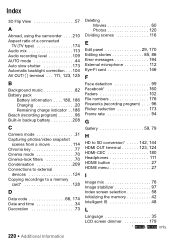
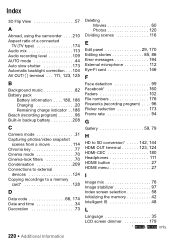
...indicator . . 186
Beach (recording program 96 Built-in backup battery 208
C
Camera mode 31
Capturing photos/video snapshot scenes from a movie 114
Chroma key 77 Cinema mode 70 Cinema-look ...
Edit panel 29, 170 Editing stories 85, 86 Error messages 194 External microphone 112 Eye-Fi card 146
F
Face detection 99 Facebook 160 Faders 102 File numbers 176 Fireworks (recording program) . ...
Similar Questions
How To Delete Video Footage From Sd Card For Vixia Hf R30?
(Posted by appeaasou 9 years ago)
Canon Vixia Hf R30 How To Transfer Files To Video Card
(Posted by susenitros 10 years ago)

