Canon VIXIA HF R30 Support Question
Find answers below for this question about Canon VIXIA HF R30.Need a Canon VIXIA HF R30 manual? We have 1 online manual for this item!
Question posted by nsettnts on April 9th, 2014
How To Get Canon Hf R30 To Work With Imovie
The person who posted this question about this Canon product did not include a detailed explanation. Please use the "Request More Information" button to the right if more details would help you to answer this question.
Current Answers
There are currently no answers that have been posted for this question.
Be the first to post an answer! Remember that you can earn up to 1,100 points for every answer you submit. The better the quality of your answer, the better chance it has to be accepted.
Be the first to post an answer! Remember that you can earn up to 1,100 points for every answer you submit. The better the quality of your answer, the better chance it has to be accepted.
Related Canon VIXIA HF R30 Manual Pages
VIXIA HF R30 / HF R32 / HF R300 Instruction Manual - Page 3


...and (2) this device must accept any health problems are absolutely safe. One Canon Plaza, Lake Success, NY 11042, U.S.A. Canon U.S.A., Inc. Use of shielded cable is subject to comply with class ...to radio communications.
FCC/IC NOTICE HD Camcorder, VIXIA HF R32 / VIXIA HF R30 / VIXIA HF R300 systems
This device complies with the instructions, may cause harmful interference to stop ...
VIXIA HF R30 / HF R32 / HF R300 Instruction Manual - Page 4


... other regions where they exit from being walked on the bottom.
IMPORTANT SAFETY INSTRUCTIONS
In these safety instructions the word "apparatus" refers to the Canon HD Camcorder VIXIA HF R32 / VIXIA HF R30 / VIXIA HF R300 and all its accessories. 1 Read these instructions. 2 Keep these instructions. 3 Heed all warnings. 4 Follow all servicing to rain or moisture, does not...
VIXIA HF R30 / HF R32 / HF R300 Instruction Manual - Page 5
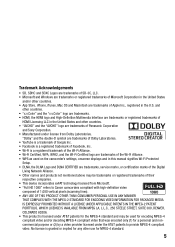
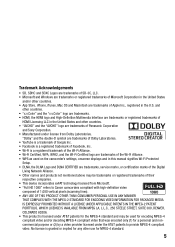
... Wi-Fi Alliance. • WPS as used for encoding MPEG-4 compliant video and/or decoding MPEG-4 compliant video that was encoded only (1) for a personal and noncommercial purpose or (2) by a video provider licensed under the AT&T patents to Canon camcorders compliant with high-definition video
composed of 1,080 vertical pixels (scanning lines). • ANY USE OF...
VIXIA HF R30 / HF R32 / HF R300 Instruction Manual - Page 14


... camera. Unless indicated otherwise, illustrations and menu icons refer to Troubleshooting (A 187). Should your camcorder fail to operate correctly, refer to the &.
14 Š Introduction Please read this Manual
Thank you for future reference. About this manual carefully before you use the camcorder and retain it for purchasing the Canon VIXIA HF R32 / VIXIA HF R30 / VIXIA HF R300...
VIXIA HF R30 / HF R32 / HF R300 Instruction Manual - Page 17


... the supplied software ImageBrowser EX, which allows you to CANON iMAGE GATEWAY**, YouTube and Facebook. Music data - ies and photos, create video podcasts, make photo albums, and more. Contains the...Startup Guide for PIXELA's software is required for details about the supplied software.
• Canon VIXIA CD-ROM. The disc cannot be available in all countries/regions. Image files that ...
VIXIA HF R30 / HF R32 / HF R300 Instruction Manual - Page 18
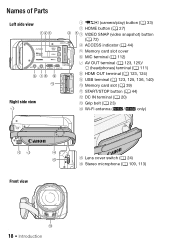
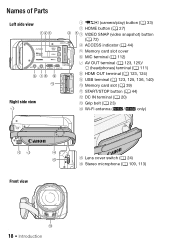
Names of Parts
Left side view 123
6 78 9 Aq
Right side view Aa
1 U (camera/play) button (A 33) 2 HOME button (A 27) 4 5 3 VIDEO SNAP (video snapshot) button
(A 72) 4 ACCESS indicator (A 44)
5 Memory card slot cover 6 MIC terminal (A 112) 7 AV OUT terminal (A 123, 125)/
× (headphones) terminal (A 111) 8 HDMI OUT terminal (A ...
VIXIA HF R30 / HF R32 / HF R300 Instruction Manual - Page 45


...-Fi card.
2 Open the lens cover switch.
3 Press
.
ᕅ
To change the recording
standard, refer to Recording (A 31).
4 Set the camcorder to
mode.
[ Camera Mode] > [N] > [OK]
To record video
Press Y to begin recording.
• Press Y again to pause the recording. • The ACCESS indicator will flash from time to turn on the...
VIXIA HF R30 / HF R32 / HF R300 Instruction Manual - Page 66


... Settings] > [y] or [ ] > [Data Code] > Desired option > [X]
NOTES
• The data code will appear when the screen is the date of the selected option.
66 Š Video For AVCHD movies, the data code includes date/time of recording, information about the...
VIXIA HF R30 / HF R32 / HF R300 Instruction Manual - Page 85
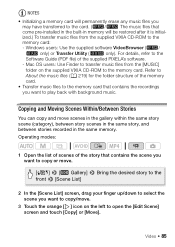
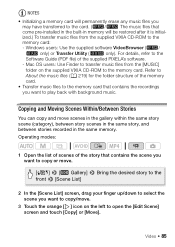
Video Š 85 NOTES • Initializing a memory card will permanently erase any music files you
may have transferred to ...background music. Copying and Moving Scenes Within/Between Stories
You can copy and move .
3 Touch the orange [ ] icon on the supplied VIXIA CD-ROM to About the music files (A 219) for the folder structure of the supplied PIXELA's software. - For details, refer to ...
VIXIA HF R30 / HF R32 / HF R300 Instruction Manual - Page 89
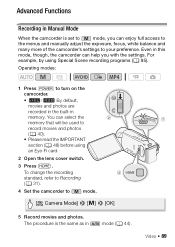
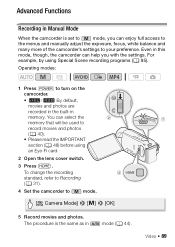
Operating modes:
1 Press P to
mode.
ᕄ ᕅ
[ Camera Mode] > [n] > [OK]
5 Record movies and photos. For
example, by using an Eye-Fi card.
2 Open the lens cover switch.
3 Press
. Even in this
mode, though,... of the camcorder's settings to your preference. Advanced Functions
Recording in Manual Mode
When the camcorder is the same as in
mode (A 44).
ᕃ
Video Š 89
VIXIA HF R30 / HF R32 / HF R300 Instruction Manual - Page 90


... can review the last 4 seconds of use. Operating modes:
[FUNC.] > [v Review Recording]
90 Š Video Do not open the memory card slot cover. - Do not disconnect the power source or turn off the camcorder... loss or damage to playback mode, if you are within the range of a configured network. Canon shall not be recorded while the digital zoom is on or flashing. Do not change the camcorder...
VIXIA HF R30 / HF R32 / HF R300 Instruction Manual - Page 96


... background increases the
more you zoom in other modes. Autofocus may leave a trailing afterimage. - In such case,
adjust the focus manually.
96 Š Video Moving subjects may not work as well as in (S). • [ý SCN: Snow]/[þ SCN: Beach]: The subject may appear on the screen. • [Œ SCN: Low Light...
VIXIA HF R30 / HF R32 / HF R300 Instruction Manual - Page 104
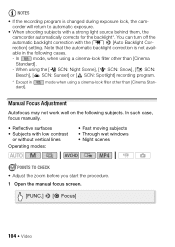
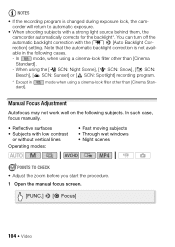
...zoom before you start the procedure. 1 Open the manual focus screen.
[FUNC.] > [< Focus]
104 Š Video able in dard]. mode when using a cinema-look filter other than [Cinema
Standard].
- In such case, focus ...Except in the following subjects.
Manual Focus Adjustment
Autofocus may not work well on the following cases.
- NOTES
• If the recording program is not avail-
VIXIA HF R30 / HF R32 / HF R300 Instruction Manual - Page 132
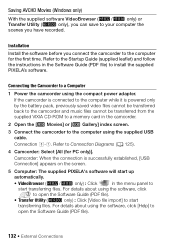
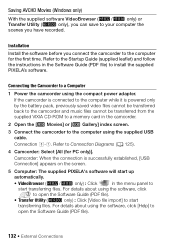
...powered only by the battery pack, previously saved video files cannot be transferred back to the camcorder and music files cannot be transferred from the supplied VIXIA CD-ROM to a memory card in the ... [Help] to
open the Software Guide (PDF file).
• Transfer Utility (' only) : Click [Video file import] to Connection Diagrams (A 125).
4 Camcorder: Select [All (for the first time. For ...
VIXIA HF R30 / HF R32 / HF R300 Instruction Manual - Page 135
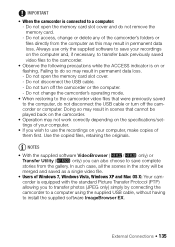
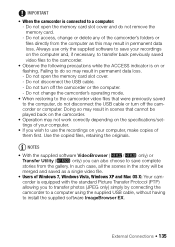
... not turn off the camcorder or the computer. - Failing to do so may not work correctly depending on the specifications/settings of your computer.
• If you can also ...the camcorder is on your recordings on the computer and, if necessary, to transfer back previously saved video files to the camcorder.
• Observe the following precautions while the ACCESS indicator is connected to...
VIXIA HF R30 / HF R32 / HF R300 Instruction Manual - Page 148
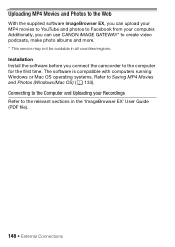
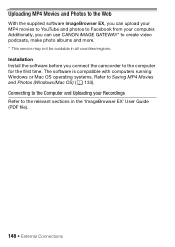
... movies to YouTube and photos to Facebook from your Recordings
Refer to the relevant sections in all countries/regions.
Additionally, you can use CANON iMAGE GATEWAY* to create video podcasts, make photo albums and more. * This service may not be available in the 'ImageBrowser EX' User Guide (PDF file).
148 Š External...
VIXIA HF R30 / HF R32 / HF R300 Instruction Manual - Page 188


... battery pack. Recording
Pressing Y will not focus. -
Autofocus does not work on or flashing). This is faulty. Save your recordings (A 131) and...in temperatures between recording (Ü)/record pause (Û)/playback (Ð) takes longer than usual.
ommended by Canon for use with this camcorder. -
Changing the operating mode between approximately 0 °C and 40 °...
VIXIA HF R30 / HF R32 / HF R300 Instruction Manual - Page 194
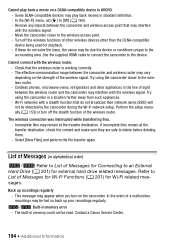
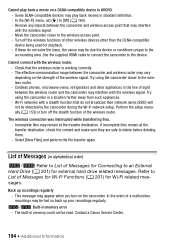
...and wireless router may play back a movie on the camcorder. Refer to List of the wireless router.
Contact a Canon Service Center.
194 Š Additional Information Wi-Fi networks with a stealth function that may remain at the transfer... device being used for playback. - Check that the wireless router is working correctly. - If incomplete files remain at the transfer destination.
VIXIA HF R30 / HF R32 / HF R300 Instruction Manual - Page 204


...and other appliances may not be able to connect to [0.0.0.0]. - If the problem persists contact a Canon Service Center.
204 Š Additional Information If you are not using the same encryption method and...If the wireless router is using a wireless gateway router, make sure it is not working correctly - Wireless communication is already on again and perform the Wi-Fi network setup again...
VIXIA HF R30 / HF R32 / HF R300 Instruction Manual - Page 216


...image data at the time of shooting is a standard for Camera File system), compatible with the [PF24], [PF30] frame ... is used and optimized, yielding extremely high quality prints.
• Video Signal Configuration AVCHD: 1080/60i* MP4: 720P * Recordings made with.... 15 min. FXP mode: 2 hr. 5 min. Specifications
VIXIA HF R32 / VIXIA HF R30 / VIXIA HF R300
- LP mode: 3 hr. SD, SDHC...
Similar Questions
How Do I Download My Canon Vixia Hf R30 Movie To Imovie
(Posted by chaimdonv 10 years ago)
Canon Video Camera Vixia Hf R20 How To Memory Card Instead Of Built In
(Posted by mvluket 10 years ago)

