Canon VIXIA HF R21 Support Question
Find answers below for this question about Canon VIXIA HF R21.Need a Canon VIXIA HF R21 manual? We have 1 online manual for this item!
Question posted by tonySamant on August 25th, 2014
Does Vixia Hr R20 Support Wireless Lavalier Microphone
The person who posted this question about this Canon product did not include a detailed explanation. Please use the "Request More Information" button to the right if more details would help you to answer this question.
Current Answers
There are currently no answers that have been posted for this question.
Be the first to post an answer! Remember that you can earn up to 1,100 points for every answer you submit. The better the quality of your answer, the better chance it has to be accepted.
Be the first to post an answer! Remember that you can earn up to 1,100 points for every answer you submit. The better the quality of your answer, the better chance it has to be accepted.
Related Canon VIXIA HF R21 Manual Pages
VIXIA HF R20 / HF R21 / HF R200 Instruction Manual - Page 2


... FCC Rules. Do not make any interference received, including interference that interference will not occur in Subpart B of Part 15 of the equipment.
HD Camcorder, VIXIA HF R21 A / VIXIA HF R20 A / VIXIA HF R200 A systems
This device complies with the instructions, may infringe on a circuit different from that to copyright laws. If such changes or modifications should be...
VIXIA HF R20 / HF R21 / HF R200 Instruction Manual - Page 4


... the apparatus
has been damaged in confined narrow spaces. IMPORTANT SAFETY INSTRUCTIONS
In these safety instructions the word "product" refers to the Canon HD Camcorder VIXIA HF R21 A / VIXIA HF R20 A / VIXIA HF R200 A and all its accessories. 1 Read these instructions. 2 Keep these instructions. 3 Heed all warnings. 4 Follow all servicing to rain or moisture, does not operate normally...
VIXIA HF R20 / HF R21 / HF R200 Instruction Manual - Page 8


...8 Eye-Fi
Use an Eye-Fi card (0 130) to wirelessly upload recordings to the Web. Enjoying your Recordings on Other Devices
Connect the camcorder to an HDTV (0 114)
SD
Play video directly from your recorded
memory card
AVCHD-compatible HDTVs and
digital recorders... Definition
Use the supplied PIXELA's software (0 119, 125).
Save or upload to your computer or a video sharing Web site.
VIXIA HF R20 / HF R21 / HF R200 Instruction Manual - Page 14


About this Manual
Thank you use the camcorder and retain it for purchasing the Canon VIXIA HF R21 / VIXIA HF R20 / VIXIA HF R200.
Conventions Used in this Manual
• IMPORTANT: Precautions related to the camcorder's operation. • NOTES: Additional ...manual carefully before you for future reference. Please read this manual are simulated pictures taken with a still camera.
VIXIA HF R20 / HF R21 / HF R200 Instruction Manual - Page 19


ON Orange - Charging (0 21)
S f LCD touch screen (0 27, 29)
LCD panel
Introduction Š 19 Standby (0 49) Red - Front view Top view
A k Stereo microphone (0 75) A l Zoom lever (0 47) S q PHOTO button (0 43, 107) S a ACCESS indicator (0 43, 58, 107)
S s POWER button
S d ON/OFF (CHG) (charge) indicator: Green -
VIXIA HF R20 / HF R21 / HF R200 Instruction Manual - Page 37


...October 2010. Without approval, use of the card is not guaranteed to support Eye-Fi card functions (including wireless transfer). Preparations Š 37 In such case, cancel the operation to...to write data on the memory and recording may cause a malfunction with the card's wireless communication functionality. Compatible operating systems for use Eye-Fi cards in the area, please check...
VIXIA HF R20 / HF R21 / HF R200 Instruction Manual - Page 38


... memory cards,
one of the memory card slots. • You can cause a malfunction of an Eye-Fi card, insert it clicks. • To use the wireless communication features of the camcorder. Be sure to initialize (0 41) all memory cards before using them with this camcorder. 1 Turn off . 2 Open the double memory...
VIXIA HF R20 / HF R21 / HF R200 Instruction Manual - Page 60


...4 GB Memory card
20 min.
30 min.
40 min.
1 hr. 10 min.
1 hr. 30 min.
8 GB Memory card/
40 min.
1 hr.
1 hr.
2 hr.
3 hr. Built-in 1,920 x 1,080 resolution.
Movies recorded using other ...GB Memory card
1 hr. 25 min.
2 hr. 5 min.
2 hr. 50 min.
4 hr. 45 min.
6 hr. 5 min.
32 GB Memory card/
Built-in memory2
2 hr. 55 min.
4 hr. 10 min.
5 hr. 45 min.
9 hr.
12 hr.
35 min. ...
VIXIA HF R20 / HF R21 / HF R200 Instruction Manual - Page 75


...and then fully.
Manual audio level adjustment Audio level indicator
Current audio level
Audio level adjustment bar
Video Š 75 The camcorder will appear on the screen. Turning off the camcorder. - Audio ...countdown has begun, any of the built-in or an external microphone. The countdown appears on the screen.
• Touch [z Automatic] to return the camcorder to automatic audio...
VIXIA HF R20 / HF R21 / HF R200 Instruction Manual - Page 76
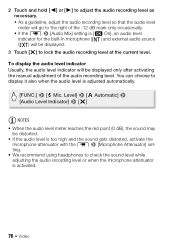
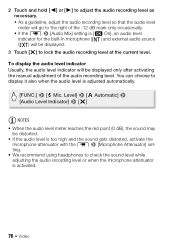
...If the audio level is too high and the sound gets distorted, activate the
microphone attenuator with the 7 8 [Microphone Attenuator] setting. • We recommend using headphones to display it also when...the sound level while adjusting the audio recording level or when the microphone attenuator is activated.
76 Š Video To display the audio level indicator Usually, the audio level indicator ...
VIXIA HF R20 / HF R21 / HF R200 Instruction Manual - Page 78


...Microphone
When recording in very quiet surroundings, the built-in microphone as the optional WM-V1 Wireless Microphone. Operating modes:
Using the WM-V1 Wireless Microphone
With the WM-V1 Wireless Microphone, you affix the microphone...the screen. After you can also combine the sound from the wireless microphone and built-in microphone may be harmful to pick up the sound of situations. ...
VIXIA HF R20 / HF R21 / HF R200 Instruction Manual - Page 79
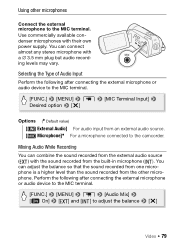
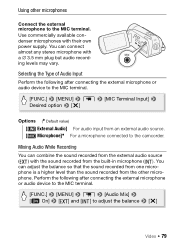
... a higher level than the sound recorded from the built-in microphone ( ).
You can combine the sound recorded from an external audio source. [ Microphone] For a microphone connected to adjust the balance 8 [a]
Video Š 79 Perform the following after connecting the external microphone or audio device to the MIC terminal.
[FUNC.] 8 [MENU] 8 7 8 [Audio Mix] 8 [A On] 8 [ ] and...
VIXIA HF R20 / HF R21 / HF R200 Instruction Manual - Page 80
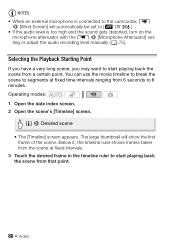
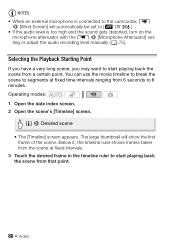
...frames taken from the scene at fixed time intervals ranging from that point.
80 Š Video You can use the movie timeline to break the scene to segments at fixed intervals.
... in the timeline ruler to start playing back the scene from a certain point. NOTES • When an external microphone is connected to the camcorder, 7
8 [Wind Screen] will show the first frame of the scene. The large...
VIXIA HF R20 / HF R21 / HF R200 Instruction Manual - Page 125


...screen (0 54).
1 Power the camcorder using an Eye-Fi card, after converting your
video recordings into standard definition scenes you select, or all scenes. Operating modes:
/
Converting Scenes... to upload
your
movies wirelessly, directly from memory card X. External Connections Š 125 ing conversion. page for PIXELA's software. You can upload your videos to the Web.
Using...
VIXIA HF R20 / HF R21 / HF R200 Instruction Manual - Page 130


Do not disconnect the compact power adapter or turn off the camcorder or the computer.
/
Uploading your Videos Wirelessly
If you are using an Eye-Fi card.
1 Insert your Eye-Fi card into memory card slot Y and make sure there is sufficient available space ...
VIXIA HF R20 / HF R21 / HF R200 Instruction Manual - Page 131


...8226; While using the
compact power adapter.
- Be
sure to support Eye-Fi card functions (including wireless transfer).
External Connections Š 131 We recommend powering the camcorder ...wirelessly, the camcorder's automatic
power off and the status
icon will
not be registered as incomplete uploads.
• About power saving:
- When the optional WM-V1 Wireless Microphone ...
VIXIA HF R20 / HF R21 / HF R200 Instruction Manual - Page 157


... during recording if the LOCK switch on the memory card is in the sounds recorded by the optional WM-V1 Wireless Microphone. - If certain conditions occur while uploading files, such as the wireless connection getting too weak, the camcorder may have inserted the Eye-Fi card into memory card slot X.
The memory card...
VIXIA HF R20 / HF R21 / HF R200 Instruction Manual - Page 175
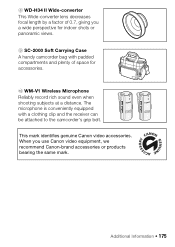
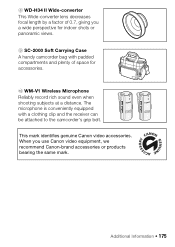
... Soft Carrying Case A handy camcorder bag with a clothing clip and the receiver can be attached to the camcorder's grip belt.
This mark identifies genuine Canon video accessories. When you a wide perspective for accessories. qA WM-V1 Wireless Microphone Reliably record rich sound even when shooting subjects at a distance.
Additional Information Š 175
VIXIA HF R20 / HF R21 / HF R200 Instruction Manual - Page 176
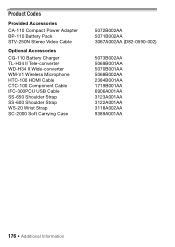
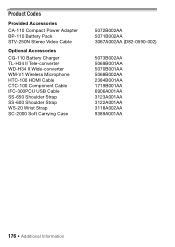
Product Codes
Provided Accessories
CA-110 Compact Power Adapter BP-110 Battery Pack STV-250N Stereo Video Cable
Optional Accessories
CG-110 Battery Charger TL-H34 II Tele-converter WD-H34 II Wide-converter WM-V1 Wireless Microphone HTC-100 HDMI Cable CTC-100 Component Cable IFC-300PCU USB Cable SS-650 Shoulder Strap...
VIXIA HF R20 / HF R21 / HF R200 Instruction Manual - Page 177


...VIXIA HF R21 / VIXIA HF R20 / VIXIA HF R200
-
Exif Print is used and optimized, yielding extremely high quality prints.
• Television System 1080/60i* * Recordings made with Exif* Ver. 2.2 Image compression: JPEG * This camcorder supports Exif 2.2 (also called "Exif Print").
LP mode: 3 hr. SP mode: 4 hr...shooting is a standard for Camera File system), compatible with ...
Similar Questions
Canon Vixia Hf R20 Software Does Not Download Video
(Posted by wa6pjal 9 years ago)
Canon Vixia Hf R20 How Do I Import Video To Windows Xp?
(Posted by ALLAcarls0 9 years ago)
What Wireless Lavalier Will Work With A Canon Vixia Hf R21
(Posted by evgees 10 years ago)
My Built In Memory Is Full On My Canon Vixia Hf R20 Video Camera How Do I Use
my sd card
my sd card
(Posted by dudanarka 10 years ago)
Canon Vixia Hf R20 How Do I Delete Videos From Device
(Posted by nikkkGWMF 10 years ago)

