Canon VIXIA HF R21 Support Question
Find answers below for this question about Canon VIXIA HF R21.Need a Canon VIXIA HF R21 manual? We have 1 online manual for this item!
Question posted by larzoROCK on March 21st, 2014
Does The Canon Vixia Hf R21 Camcorder Have An Audio Input?
The person who posted this question about this Canon product did not include a detailed explanation. Please use the "Request More Information" button to the right if more details would help you to answer this question.
Current Answers
There are currently no answers that have been posted for this question.
Be the first to post an answer! Remember that you can earn up to 1,100 points for every answer you submit. The better the quality of your answer, the better chance it has to be accepted.
Be the first to post an answer! Remember that you can earn up to 1,100 points for every answer you submit. The better the quality of your answer, the better chance it has to be accepted.
Related Canon VIXIA HF R21 Manual Pages
VIXIA HF R20 / HF R21 / HF R200 Instruction Manual - Page 2


...turning the equipment off and on a circuit different from that to copyright laws. One Canon Plaza, Lake Success, NY 11042, U.S.A. TO REDUCE THE RISK OF FIRE OR ...pursuant to stop operation of the FCC Rules.
HD Camcorder, VIXIA HF R21 A / VIXIA HF R20 A / VIXIA HF R200 A systems
This device complies with the limits for help.
Canon U.S.A., Inc. Note: This equipment has been tested ...
VIXIA HF R20 / HF R21 / HF R200 Instruction Manual - Page 4


IMPORTANT SAFETY INSTRUCTIONS
In these safety instructions the word "product" refers to the Canon HD Camcorder VIXIA HF R21 A / VIXIA HF R20 A / VIXIA HF R200 A and all its accessories. 1 Read these instructions. 2 Keep these instructions. 3 Heed all warnings. 4 Follow all instructions. 5 Do not use attachments/accessories specified by the ...
VIXIA HF R20 / HF R21 / HF R200 Instruction Manual - Page 6


... text, stamps or oven freehand illustrations.
1 "Full HD 1080" refers to Canon camcorders compliant with amazing image quality and in lifelike
vibrant colors is set to MXP or... your life with high-definition video composed of 1,920 x 1,080 pixels2. Videos are then recorded in the memory in high definition, using MPEG-4 AVC/H.264 compression and the audio signal is a standard for recording...
VIXIA HF R20 / HF R21 / HF R200 Instruction Manual - Page 14


... not specified as "memory card" or "built-in this manual are simulated pictures taken with a still camera. "Screen" refers to Troubleshooting (0 152).
Unless indicated otherwise, illustrations and menu
icons refer to both....; Introduction About this manual carefully before you use the camcorder and retain it for purchasing the Canon VIXIA HF R21 / VIXIA HF R20 / VIXIA HF R200.
VIXIA HF R20 / HF R21 / HF R200 Instruction Manual - Page 46


...the LCD
screen. Do not change the camcorder's operating mode.
• Be sure to save power when it may not look natural. Canon shall not be liable for any operation for...panel: [Decoration], [ZOOM], [Image Stabilizer].
- 7 menu: [Auto Slow Shutter]
- 8 menu: [Video Snapshot Length], [Rate Scenes (Recording)],
[Rec Media for Movies], [Recording Mode], [Rec Media for 5 minutes...
VIXIA HF R20 / HF R21 / HF R200 Instruction Manual - Page 71


... current focusing distance appear (for reference only).
• Touch [2] again to return the camcorder to autofocus. You can touch [2] instead to automatic exposure.
• When shooting subjects ...
*
* Available for the backlight.
Video Š 71 NOTES
• If the recording program is changed during exposure lock, the camcorder will be adjusted automatically. Manual Focus ...
VIXIA HF R20 / HF R21 / HF R200 Instruction Manual - Page 79
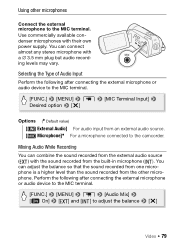
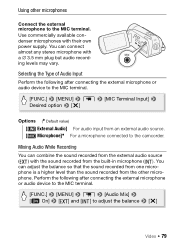
... the following after connecting the external microphone or audio device to the MIC terminal.
[FUNC.] 8 [MENU] 8 7 8 [MIC Terminal Input] 8 Desired option 8 [a]
Options ( Default value) [ External Audio] For audio input from the other microphones
Connect the external microphone to the camcorder. You can adjust the balance so that the sound recorded from one microphone is a higher...
VIXIA HF R20 / HF R21 / HF R200 Instruction Manual - Page 84


... go to the camcorder's MIC terminal.
84 Š Video
the other end will need a commercially available audio cable with at least one
mini-stereo plug (to connect to the MIC terminal on external player used). 1 Open the date index screen, gallery screen, or photo index screen. 2 Activate the external audio input.
[MENU] 8 y / z 8 [External Audio Input] 8 [A On ]
3 Connect...
VIXIA HF R20 / HF R21 / HF R200 Instruction Manual - Page 85
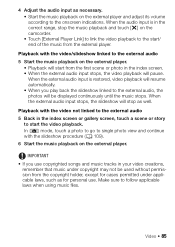
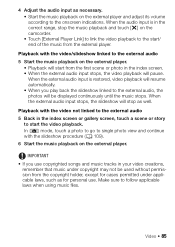
... in the index screen. • When the external audio input stops, the video playback will pause. When the external audio input stops, the slideshow will stop the music playback and touch [a] on the external player. Playback with the slideshow procedure (0 109).
6 Start the music playback on the camcorder.
• Touch [External Player Link] to link the...
VIXIA HF R20 / HF R21 / HF R200 Instruction Manual - Page 94


...camcorder captures the video snapshot scene for about 4 seconds (the blue frame serves as a visual progress bar), and then enters playback pause mode. not be captured only during playback pause mode.
94 Š Video
NOTES • A video snapshot scene can capture video... of the source story appears. Operating modes:
Capturing a Video Snapshot Scene
1 Open the index screen that contains the ...
VIXIA HF R20 / HF R21 / HF R200 Instruction Manual - Page 111
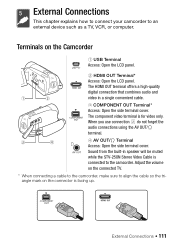
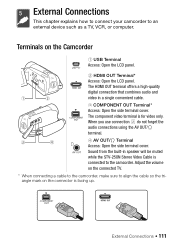
....
External Connections
This chapter explains how to connect your camcorder to the camcorder. Sound from the built-in a single convenient cable. 3 COMPONENT OUT Terminal* Access: Open the side terminal cover. The HDMI OUT terminal offers a high-quality digital connection that combines audio and video in speaker will be muted while the STV-250N Stereo...
VIXIA HF R20 / HF R21 / HF R200 Instruction Manual - Page 112
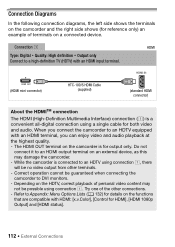
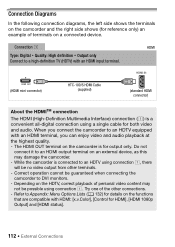
... camcorder to an HDTV equipped with an HDMI terminal, you can enjoy video and audio playback at the highest quality. -
While the camcorder is for both video and audio. When you connect the camcorder ... left side shows the terminals on the camcorder and the right side shows (for details on the functions that are compatible with an HDMI input terminal.
(HDMI mini connector)
HTC-100...
VIXIA HF R20 / HF R21 / HF R200 Instruction Manual - Page 113
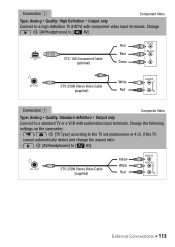
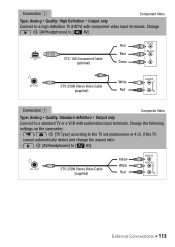
... the TV set (widescreen or 4:3), if the TV
cannot automatically detect and change the aspect ratio - 6 8 [AV/Headphones] to a standard TV or a VCR with component video input terminals. Connection B
Component Video
Type: Analog Quality: High Definition Output only
Connect to a high-definition TV (HDTV) with audio/video input terminals. Change the following
settings on the camcorder: -
VIXIA HF R20 / HF R21 / HF R200 Instruction Manual - Page 124


...that 6 8 [AV/Headphones] is set it ends.
6 Camcorder: Stop playback.
124 Š External Connections Refer to Connection Diagrams (0 112). stop recording when it to
mode.
• We recommend powering the camcorder using Connection C.
In Standard Definition
You can change the displays by connecting the camcorder to a VCR or a digital video recorder with analog audio/video inputs.
VIXIA HF R20 / HF R21 / HF R200 Instruction Manual - Page 138


... is set to [F Normal TV], during the playback of
video originally recorded with an aspect ratio of music tracks and [Music Balance] bar
[External Audio Input] [B Off], [A On ] When [A On] - [External Player Link]: Toggle on (x) or off (w)
[Data Code]
[B Off], [I Date], [J Time], [K Date and Time], [L Camera Data]
[Slideshow Transition] [B Off], [i Dissolve], [j Slide Image]
[TV...
VIXIA HF R20 / HF R21 / HF R200 Instruction Manual - Page 149
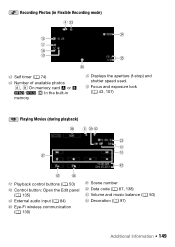
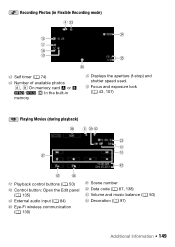
D h Focus and exposure lock (0 43, 107)
Playing Movies (during playback)
D j Playback control buttons (0 50)
D k Control button: Open the Edit panel (0 135)
D l External audio input (0 84)
qF Eye-Fi wireless communication (0 130)
F a Scene number F s Data code (0 87, 138) F d Volume and music balance (0 50) F f Decoration (0 97)
Additional Information Š 149
Recording ...
VIXIA HF R20 / HF R21 / HF R200 Instruction Manual - Page 154


.../slideshow with background music, the music track is not correctly linked to external audio, the video playback is not played back correctly.
- When playing scenes/a slideshow linked to...interrupted while transferring the music files. Playback
Cannot create a story. - Cannot capture a video snapshot scene from scenes recorded or edited using another device.
You may not be able ...
VIXIA HF R20 / HF R21 / HF R200 Instruction Manual - Page 158


... External Devices
Video noise appears on the computer. - After a short while, turn off the camcorder and the TV.
Try using a card
reader to which you connected the camcorder. The video input on the ... STV-250N Stereo Video Cable.
When connecting the camcorder to an HDTV using the optional CTC-100 Component Cable, make sure to connect also the audio connections using the supplied...
VIXIA HF R20 / HF R21 / HF R200 Instruction Manual - Page 177


...
Specifications
VIXIA HF R21 / VIXIA HF R20 / VIXIA HF R200
- Audio compression: Dolby Digital 2ch Photos: DCF (Design rule for enhancing the communication between camcorders and ... of shooting is a standard for Camera File system), compatible with the [...camcorder's image data at full wide-angle (W).
System
• Recording System Movies: AVCHD Video compression: MPEG-4 AVC/H.264;...
VIXIA HF R20 / HF R21 / HF R200 Instruction Manual - Page 181


... image files for the image mix function compatible with the camcorder are saved in the memory under the following folder structure.
/
In the built-in memory:
CANON
MY_MUSIC
MUSIC_01.WAV to MUSIC_99.WAV
MY_PICT
MIX_01.JPG to MIX_99.JPG
On the memory card: CANON PRIVATE MY_MUSIC MUSIC_01.WAV to MUSIC_99.WAV MY_PICT MIX_01...
Similar Questions
Can I Turn Off The Audio Recorder On The Canon Vixia Hf R21
(Posted by Kieme 10 years ago)
How To Transfer Content From Internal Hd On Canon Vixia Hf R21 To Another Hd
(Posted by Nicutshaan1 10 years ago)
How To Take Sharp Videos On A Canon Vixia Hf R21
(Posted by armadshanka 10 years ago)
How Do I Delete Video From A Canon Vixia Hf R21 Camcorder
(Posted by danewill 10 years ago)

