Canon VIXIA HF R21 Support Question
Find answers below for this question about Canon VIXIA HF R21.Need a Canon VIXIA HF R21 manual? We have 1 online manual for this item!
Question posted by Shayjjjjk on May 29th, 2014
Canon Vixia Hfr21 Pdf How Set Smart Auto
The person who posted this question about this Canon product did not include a detailed explanation. Please use the "Request More Information" button to the right if more details would help you to answer this question.
Current Answers
There are currently no answers that have been posted for this question.
Be the first to post an answer! Remember that you can earn up to 1,100 points for every answer you submit. The better the quality of your answer, the better chance it has to be accepted.
Be the first to post an answer! Remember that you can earn up to 1,100 points for every answer you submit. The better the quality of your answer, the better chance it has to be accepted.
Related Canon VIXIA HF R21 Manual Pages
VIXIA HF R20 / HF R21 / HF R200 Instruction Manual - Page 6


... your movies by adding text, stamps or oven freehand illustrations.
1 "Full HD 1080" refers to MXP or FXP mode. With AVCHD specifications, the video signal is set to Canon camcorders compliant with amazing image quality and in Dolby Digital.
6
With your new HD camcorder, capturing
the special moments in your life with high...
VIXIA HF R20 / HF R21 / HF R200 Instruction Manual - Page 7


... camcorder automatically detects people's faces and adjusts the focus and other settings accordingly for your subject
Shoot or capture short scenes and arrange them into a video clip set to shoot. Dynamic IS (0 64) compensates for the scene you shoot video while walking.
7
Smart AUTO (0 43)
Smart AUTO automatically selects the best scene mode for camcorder shake when you...
VIXIA HF R20 / HF R21 / HF R200 Instruction Manual - Page 11


...Video and Taking Photos in Smart AUTO Mode
47
Zooming
49
Quick Start Function
„ Video
50 Basic Playback
50
Playing Back the Video...Scenes
58 Advanced Functions
58
Shooting Video in Flexible Recording Mode
59
Selecting the Video Quality (Recording Mode)
60
...Recording
66
Face Detection
67
Touch & Track
68
Video Snapshot
69
Digital Effects
70
Manual Exposure Adjustment
71...
VIXIA HF R20 / HF R21 / HF R200 Instruction Manual - Page 14


... it for purchasing the Canon VIXIA HF R21 / VIXIA HF R20 / VIXIA HF R200.
"Scene" refers... to one movie unit from the point you press the g button to start recording until you will need to refer also to the
'Photo Application' Instruction Manual, included as a PDF...camera. Conventions Used in this Manual
• IMPORTANT: Precautions related to the
...
VIXIA HF R20 / HF R21 / HF R200 Instruction Manual - Page 30


...settings, and flexible recording ( )
mode, which lets you can record movies by pressing g or take photos
by the Smart AUTO function.
30 Š Preparations Operating Modes
Recording
The camcorder offers two basic modes for recording video and photos:
Smart AUTO....
* The mode icon displayed will change the camcorder's settings to your fingernails or other hard-tipped objects other than the...
VIXIA HF R20 / HF R21 / HF R200 Instruction Manual - Page 43


.... Basic Recording
Before you can select the
memory that the camcorder is operating correctly.
You can take great-looking videos and photos by letting the camcorder automatically adjust settings based on
memory card X (
). Smart AUTO Mode
This chapter covers how to easily record video and photos in Smart AUTO mode, and how to the relevant chapters for...
VIXIA HF R20 / HF R21 / HF R200 Instruction Manual - Page 44


... the focus is not in yellow.
Video snapshot (0 68). - Adjust the camcorder's position and press j halfway again.
Decorating scenes (0 97).
44 Š Smart AUTO Mode Image stabilization modes (0 64). ... ACCESS indicator is being recorded. About the Smart AUTO mode • Only the following functions are available in focus and using the best settings to record them in this mode.
- ...
VIXIA HF R20 / HF R21 / HF R200 Instruction Manual - Page 45
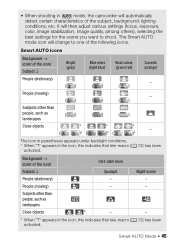
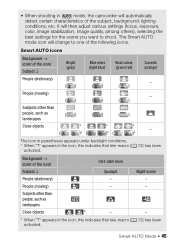
...
color, image stabilization, image quality, among others), selecting the
best settings for the scene you want to one of the icon)
Subject &#...When "T" appears in the icon, this indicates that tele-macro (0 72) has been
activated.
Smart AUTO Mode Š 45
The Smart AUTO
mode icon will automatically
detect certain characteristics of the icon)
Dark (dark blue)
Subject ↓...
VIXIA HF R20 / HF R21 / HF R200 Instruction Manual - Page 46


... the actual scene.
panel: [Decoration], [ZOOM], [Image Stabilizer].
- 7 menu: [Auto Slow Shutter]
- 8 menu: [Video Snapshot Length], [Rate Scenes (Recording)],
[Rec Media for Movies], [Recording Mode], [Rec Media for 5 minutes. See also Using an Eye-Fi card (0 131). ness] setting.
• Under certain conditions, the Smart AUTO icon that Eye-Fi cards have been approved in...
VIXIA HF R20 / HF R21 / HF R200 Instruction Manual - Page 47
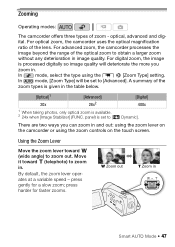
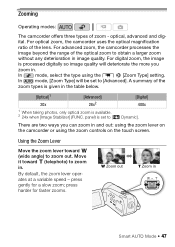
... harder for a slow zoom; In
mode, [Zoom Type] will deteriorate the more you can zoom in
Smart AUTO Mode Š 47 Move it toward Q (wide angle) to zoom in . For digital zoom, the image
is set to [P Dynamic].
For optical zoom, the camcorder uses the optical magnification
ratio of zoom -
In
mode, select...
VIXIA HF R20 / HF R21 / HF R200 Instruction Manual - Page 48


...subject as close as 40 cm (1.3 ft.).
• When recording at maximum advanced zoom, the video quality is
equivalent to high definition.
• In
mode, you can also set to the center for faster zooms.
3 Touch [a] to zoom in record pause mode than when ...three
constant speeds (3 is the fastest, 1 the slowest).
• When [Zoom Speed] is activated.
48 Š Smart AUTO Mode
VIXIA HF R20 / HF R21 / HF R200 Instruction Manual - Page 49
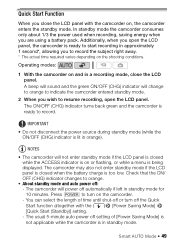
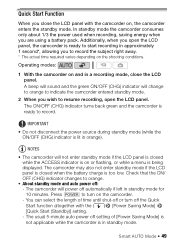
...Power Saving Mode] is not applicable while the camcorder is too low. The usual 5-minute auto power off setting of time until shut-off or turn on the camcorder. - The ON/OFF (CHG)... right away. * The actual time required varies depending on , the camcorder enters the standby mode. Smart AUTO Mode Š 49 IMPORTANT
• Do not disconnect the power source during standby mode (while the...
VIXIA HF R20 / HF R21 / HF R200 Instruction Manual - Page 50
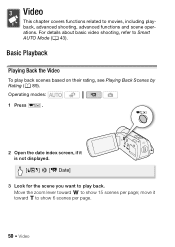
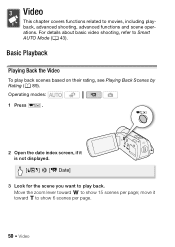
... Š Video Move the zoom lever toward P to show 6 scenes per page; Basic Playback
Playing Back the Video
To play back. move it is not displayed. [b] 8 [1 Date]
3 Look for the scene you want to movies, including playback, advanced shooting, advanced functions and scene operations. For details about basic video shooting, refer to Smart AUTO Mode...
VIXIA HF R20 / HF R21 / HF R200 Instruction Manual - Page 59


... setting used even if you use the supplied PIXELA's
VideoBrowser to save your recordings regularly (0 116), especially after making important recordings. Select MXP or FXP mode for longer recording times. Video Š 59
corder to Smart
AUTO ...For details, refer to
mode. If you set the cam- Canon shall not be saved onto AVCHD discs. • Be sure to back up such scenes. Selecting...
VIXIA HF R20 / HF R21 / HF R200 Instruction Manual - Page 61


...] 30 frames per second, progressive. Operating modes:
[FUNC.] 8 [Rec. Using this frame rate, video is suitable for example, to [o PF30] or [E PF24], you can select the Programmed AE (AE: auto exposure) recording program. Programs] 8 [F Portrait]* 8 Desired recording program 8 [a]
* To set to post them on the Web. NOTES • When the frame rate is...
VIXIA HF R20 / HF R21 / HF R200 Instruction Manual - Page 66


... camcorder may not be detected correctly. In such case, turn it determines is indicated by a white face detection frame and the camcorder will optimize the settings for beautiful videos and photos.
Face Detection
The camcorder automatically detects people's faces and uses this information to select the optimal...
VIXIA HF R20 / HF R21 / HF R200 Instruction Manual - Page 103
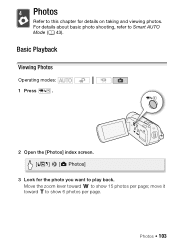
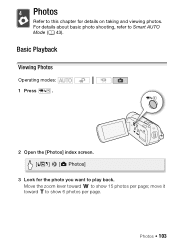
... want to this chapter for details on taking and viewing photos. move it toward Q to show 6 photos per page; Move the zoom lever toward P to Smart AUTO Mode (0 43). Photos Š 103 Photos
Refer to play back.
For details about basic photo shooting, refer to show 15 photos per page.
VIXIA HF R20 / HF R21 / HF R200 Instruction Manual - Page 147
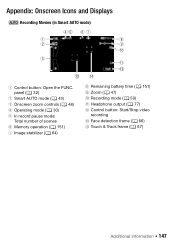
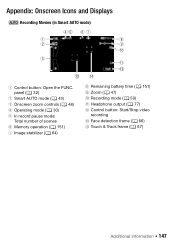
... (0 151) 7 Image stabilizer (0 64)
8 Remaining battery time (0 151) 9 Zoom (0 47) A q Recording mode (0 59) A a Headphone output (0 77)
A s Control button: Start/Stop video recording
A d Face detection frame (0 66) A f Touch & Track frame (0 67)
Additional Information Š 147 Appendix: Onscreen Icons and Displays
Recording Movies (in Smart AUTO mode)
1 Control button: Open the FUNC.
VIXIA HF R20 / HF R21 / HF R200 Instruction Manual - Page 158


...work (cannot play back using the supplied HTC-100/S HDMI Cable, but there is set to the video terminal to the com- The computer does not recognize the camcorder even though the ... restore the connection or turn them to use the AV OUT terminal. Even with TV sets compatible with External Devices
Video noise appears on my computer
- When the memory contains too many photos (Windows -...
VIXIA HF R20 / HF R21 / HF R200 Instruction Manual - Page 183


... Reviewing recordings 58
S
Saving recordings 116 Creating discs 122 Transferring to a computer . . 119
Using external video recorders 123
Selecting the memory for playback 54 for recording 39
Self timer 74 Setup menus 33, 136 Slideshow 109 Smart AUTO mode 44 Snow (recording program 62 Sports (recording program 62 Spotlight (recording program) . . . . 62 Standard...
Similar Questions
Software Drivers For Zr300 Video Camera For Windows 10 Computer
i need software driver disc for ZR300 video camera using on windows 10 computer
i need software driver disc for ZR300 video camera using on windows 10 computer
(Posted by bravi57 1 year ago)
Canon Fs30 Video Camera Has Blank Screen
I have a Canon FS30 video camera (approx. 3 years old). I had never had problems before, but today, ...
I have a Canon FS30 video camera (approx. 3 years old). I had never had problems before, but today, ...
(Posted by amandaboerner 10 years ago)

