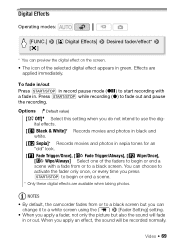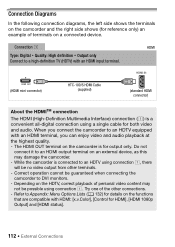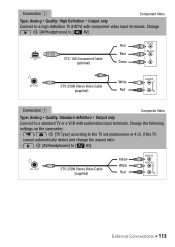Canon VIXIA HF R200 Support Question
Find answers below for this question about Canon VIXIA HF R200.Need a Canon VIXIA HF R200 manual? We have 1 online manual for this item!
Question posted by steriogramrules on May 24th, 2012
Picture Taking Problem?
I've tried with 2 different SD cards. Whenever I try to take a picture, the red error pops up saying there's no memory inserted. I've tried both a class 10 8gb card and the 4gb card that came with the camera in both slots. No luck. Even the video records and I can view it on a computer! Any ideas?
Current Answers
Related Canon VIXIA HF R200 Manual Pages
Similar Questions
How To Erase The Memory Card On A Canon Hf R200 Video Camera
(Posted by THRAardia 9 years ago)
How To Upload Video From Canon Vixia Hf R200 To Computer
(Posted by salinty 9 years ago)
How To Erase Memory Card On Canon Vixia Hf R200
(Posted by whhnester 10 years ago)