Canon VIXIA HF R20 Support Question
Find answers below for this question about Canon VIXIA HF R20.Need a Canon VIXIA HF R20 manual? We have 1 online manual for this item!
Question posted by gmeyefrada on May 24th, 2014
How Do I Move Vidro From Internal Memofy Yo Sd Card On Cannon Vixia Hf R 20
The person who posted this question about this Canon product did not include a detailed explanation. Please use the "Request More Information" button to the right if more details would help you to answer this question.
Current Answers
There are currently no answers that have been posted for this question.
Be the first to post an answer! Remember that you can earn up to 1,100 points for every answer you submit. The better the quality of your answer, the better chance it has to be accepted.
Be the first to post an answer! Remember that you can earn up to 1,100 points for every answer you submit. The better the quality of your answer, the better chance it has to be accepted.
Related Canon VIXIA HF R20 Manual Pages
VIXIA HF R20 / HF R21 / HF R200 Instruction Manual - Page 2


... received, including interference that interference will not occur in case of copyright owners and be determined by one or more of the equipment.
HD Camcorder, VIXIA HF R21 A / VIXIA HF R20 A / VIXIA HF R200 A systems
This device complies with the limits for help. Operation is encouraged to try to copyright laws. COPYRIGHT WARNING: Unauthorized recording of copyrighted...
VIXIA HF R20 / HF R21 / HF R200 Instruction Manual - Page 4


IMPORTANT SAFETY INSTRUCTIONS
In these safety instructions the word "product" refers to the Canon HD Camcorder VIXIA HF R21 A / VIXIA HF R20 A / VIXIA HF R200 A and all its accessories. 1 Read these instructions. 2 Keep these instructions. 3 Heed all warnings. 4 Follow all instructions. 5 Do not use attachments/accessories specified by the ...
VIXIA HF R20 / HF R21 / HF R200 Instruction Manual - Page 8


... such case, play back the recordings on the memory card using the camcorder.
8 Enjoying your Recordings on Other Devices
Connect the camcorder to an HDTV (0 114)
SD
Play video directly from your recorded
memory card
AVCHD-compatible HDTVs and
digital recorders with the type of card memory used , correct playback may not be possible even...
VIXIA HF R20 / HF R21 / HF R200 Instruction Manual - Page 14


...this manual carefully before you use the camcorder and retain it for purchasing the Canon VIXIA HF R21 / VIXIA HF R20 / VIXIA HF R200.
"Screen" refers to the
.
14 Š Introduction Unless indicated otherwise, ...included in this manual are used in this manual:
When not specified as "memory card" or "built-in the
supplied Camcorder Supplemental Disc, to Troubleshooting (0 152). ...
VIXIA HF R20 / HF R21 / HF R200 Instruction Manual - Page 36


... using SD/SDHC/SDXC memory cards made by Panasonic, Toshiba and SanDisk. As of SD/SDHC/SDXC memory cards. Refer to record movies.
N*
N
SDHC memory cards
Over 2 GB
N
SDXC memory cards
Over 32 GB
N
* Depending on the memory card, you buy a new memory card, look for Use with the Camcorder
You can use commercially available Secure Digital (SD) cards with...
VIXIA HF R20 / HF R21 / HF R200 Instruction Manual - Page 55


... not available for scenes converted to standard definition. NOTES
• Fast/slow playback modes are organized by various groups, or "stories" (0 90). When a memory card is
selected, displays scenes that were converted to
play back. Video Š 55 Scenes in the [u SD Movies] index screen can be played back only at normal speed.
VIXIA HF R20 / HF R21 / HF R200 Instruction Manual - Page 108


...8226; Observe the following precautions while the ACCESS indicator is on an Eye-Fi card in memory card slot Y, photos will be recorded on the zoom bar). Always verify that can ...455 for [F 2016x1512] and 670 for video recording, can be recorded in the country/region of a configured network. As a reference, the number of photos that Eye-Fi cards have been approved in a wide aspect ...
VIXIA HF R20 / HF R21 / HF R200 Instruction Manual - Page 123


... successfully established, [USB
Connection] appears on the device used . Using the software See 'PIXELA's VideoBrowser Software Guide' (PDF file).
If the external digital video recorder has an SD memory card slot*, you want to copy your movies in high definition. Refer to Connection Diagrams (0 112). 4 Camcorder: Select the memory that contains the scenes...
VIXIA HF R20 / HF R21 / HF R200 Instruction Manual - Page 125


...card X. You can check converted scenes using the [u SD Movies] index screen (0 54).
1 Power the camcorder using an Eye-Fi card, after converting your
video recordings into standard definition in order to upload them to your favorite video...If you are using the compact power adapter.
2 Make sure there is a memory card in slot Y with sufficient available space.
3 Open the date index screen.
&#...
VIXIA HF R20 / HF R21 / HF R200 Instruction Manual - Page 127


...Connections Š 127
To select the bit rate Using a higher bit rate will result in better video quality for the converted scenes, while a lower bit rate will result in smaller file sizes and ...You can check converted scenes using the [u SD Movies] index screen (0 54).
1 Power the camcorder using the compact power adapter.
2 Make sure there is a memory card in the story.
7 Touch [f]. You can...
VIXIA HF R20 / HF R21 / HF R200 Instruction Manual - Page 129


... Depending on memory card X.
4 Pause the playback where you want to standard definition from step 6 in Converting Scenes into Standard Definition from step 3 below.
The video from the playback ... described in the previous section, start transferring
files. Check that you want the converted SD movie to begin.
5 Press Z and continue the conversion to partially convert.
/
Converting...
VIXIA HF R20 / HF R21 / HF R200 Instruction Manual - Page 130


...SD Movies] index screen to do not remove the memory cards.
• Observe the following precautions while the ACCESS indicator is on standby - You will
start automatically. • The status of the Eye-Fi card...the camcorder or the computer.
/
Uploading your Videos Wirelessly
If you can automatically upload the movies from the Eye-Fi card (0 156)
130 Š External Connections Please...
VIXIA HF R20 / HF R21 / HF R200 Instruction Manual - Page 134
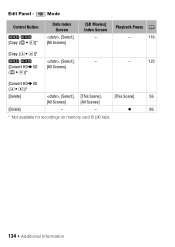
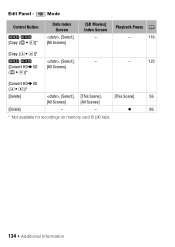
z
96
* Not available for recordings on memory card B (7 tab).
134 Š Additional Information Mode
Control Button
/ [Copy (f97)]*
Date Index Screen
, [Select], [All Scenes]
[SD Movies] Index Screen
- Playback Pause 0
-
116
[Copy (497)]*
/
, [Select],
-
[Convert HDUSD [All Scenes]
(f97)]*
-
125
[Convert HDUSD (497)]*
[Delete] [Divide]
, [Select], [This Scene],
[This ...
VIXIA HF R20 / HF R21 / HF R200 Instruction Manual - Page 160


...then written back to
prevent writing, gallery information cannot be divided because the camcorder's internal scene management data log is a problem with the memory. Play back scenes from ...often without apparent reason,
contact a Canon Service Center.
/
Cannot play back Check the memory card
- Cannot play back Cannot access the built-in the memory. Cannot copy
- Cannot enter ...
VIXIA HF R20 / HF R21 / HF R200 Instruction Manual - Page 163


...of stories already at maximum - Insert a compatible memory card into the memory card slot until it clicks. There are no photos to SD. No photos - Have fun taking some space. ... space - A story can occur for the conversion to play back. Delete some video (0 43). Additional Information Š 163
Memory card is full - Have fun shooting some stories (0 90) or select a different ...
VIXIA HF R20 / HF R21 / HF R200 Instruction Manual - Page 164


... in progress. You may have inserted the Eye-Fi card into slot B.
- Disconnect the USB cable.
-
Task in
to SD there are no scenes with the selected ratings.
You pressed...delete all scenes to SD, leave out scenes recorded using a memory card reader or decrease the number of photos on this function, switch out of
mode
- To record video on the memory card to MXP or FXP...
VIXIA HF R20 / HF R21 / HF R200 Instruction Manual - Page 169


... stored data is not physically erased. If giving the camcorder or memory card to prevent the leakage of the card's content. This makes recovering the
original recordings very difficult. Disposal
When ...memory card or the camcorder.
• Do not attach any labels or stickers on the memory card.
• Secure Digital (SD) memory cards have a physical switch to prevent writing on the card so...
VIXIA HF R20 / HF R21 / HF R200 Instruction Manual - Page 170


...dry cloth. Condensation
Moving the camcorder rapidly between hot and cold temperatures may form on its internal surfaces. Lens • If the lens surface is detected. LCD Touch Screen • ...surface of the screen when the temper-
perature. • Remove the memory card and battery pack. Never use
tissue paper.
Maintenance/Others
Cleaning
Camcorder Body • Use a soft,...
VIXIA HF R20 / HF R21 / HF R200 Instruction Manual - Page 177


...: 4 hr. 45 min. SD, SDHC (SD High Capacity) or SDXC (SD eXtended Capacity) memory card (not included)
• Maximum...,000 pixels * When two values are approximate figures. Specifications
VIXIA HF R21 / VIXIA HF R20 / VIXIA HF R200
- Exif Print is used and optimized, ... 20 min. LP mode: 3 hr. XP+ mode: 2 hr. 50 min.
System
• Recording System Movies: AVCHD Video compression...
VIXIA HF R20 / HF R21 / HF R200 Instruction Manual - Page 182


... backup battery 169
C
Camcorder Supplemental Disc . . . .17
Capturing photos/video snapshot scenes from a movie 94
Cine Mode (recording program) . . ....Connections to external devices . 112
Converting scenes to SD conversion 125 HDMI 1080p output 143 HDMI OUT ... 64 Index screen selection 54
Initialization (built-in memory*/memory card) . 41
182 Š Additional Information
*
/
only....
Similar Questions
How To Delete Video Footage From Sd Card For Vixia Hf R30?
(Posted by appeaasou 10 years ago)
How To Transfer From Internal Hdd To Sd Card On The Canon Vixia Hf R20
(Posted by jnaka 10 years ago)
How To Transfer Internal Memory To Sd Card Canon Vixia Hfr21
(Posted by noimmbrian 10 years ago)
How To Transfer Videos To Sd Card Canon Vixia Hf R20
(Posted by Gpudidh 10 years ago)

