Canon VIXIA HF R20 Support Question
Find answers below for this question about Canon VIXIA HF R20.Need a Canon VIXIA HF R20 manual? We have 1 online manual for this item!
Question posted by charlPoob on December 23rd, 2013
How To Transfer From Internal Memory Card To External Memory Card Canon Hf 20
movie
Current Answers
There are currently no answers that have been posted for this question.
Be the first to post an answer! Remember that you can earn up to 1,100 points for every answer you submit. The better the quality of your answer, the better chance it has to be accepted.
Be the first to post an answer! Remember that you can earn up to 1,100 points for every answer you submit. The better the quality of your answer, the better chance it has to be accepted.
Related Canon VIXIA HF R20 Manual Pages
VIXIA HF R20 / HF R21 / HF R200 Instruction Manual - Page 6


... is set to your life with high-definition video composed of 1,920 x 1,080 pixels2.
Videos are then recorded in the memory in high definition, using MPEG-4 AVC/H.264 compression... your movies by adding text, stamps or oven freehand illustrations.
1 "Full HD 1080" refers to Canon camcorders compliant with amazing image quality and in
memory or on commercially available memory cards (0 ...
VIXIA HF R20 / HF R21 / HF R200 Instruction Manual - Page 40


... auto- Changing the camcorder's operating mode.
- When recording on a memory card.
Relay Recording of Movies
You can activate the relay recording so if the memory you can choose to use only memory card X for relay
recording (f94), or use both memory card slots.
• When relay recording from memory card X: memory card slot
Y only.
2 Activate the relay recording.
[FUNC.] 8 [MENU...
VIXIA HF R20 / HF R21 / HF R200 Instruction Manual - Page 42


... may have transferred to the card. ( /
The music and
image files that come pre-installed in the built-in the card.
42 Š Preparations Lost origi-
Be sure to install the software and complete the
required configuration setup before you initialize the Eye-Fi card prior to
using an external device (0 116).
• Initializing a memory card will...
VIXIA HF R20 / HF R21 / HF R200 Instruction Manual - Page 82


...of the supplied music tracks or connect an external audio player to the corresponding memory card in memory. You can use your favorite songs as ...transfer the music tracks to use as background music. Then, touch [1] or [b] to adjust the audio balance 8 [a]
• For scenes, you can also mix the original sound with the background music and even adjust the balance of the memory cards...
VIXIA HF R20 / HF R21 / HF R200 Instruction Manual - Page 85
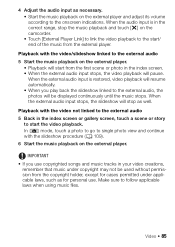
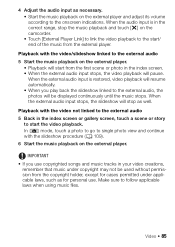
... you play back the slideshow linked to follow applicable laws when using music files. 4 Adjust the audio input as well. When the external audio input is in your video creations, remember that music under applicable laws, such as for personal use copyrighted songs and music tracks in the correct range, stop as...
VIXIA HF R20 / HF R21 / HF R200 Instruction Manual - Page 86


... supplied software.
- When you want to play back with background music.
• About video playback linked to a memory
card after it is initialized. For details,
refer to the
external player. ized.)
- In some cases, the video playback may have transferred to the card. ( /
The music files that contains the recordings
you connect the MIC terminal to the...
VIXIA HF R20 / HF R21 / HF R200 Instruction Manual - Page 95


... Using an Eye-Fi card (0 131). Video Š 95
The size of video snapshot scenes captured from a previously recorded movie, you are within the range of scenes. - Scenes shorter than 1 second from the end of the scene, the video snapshot scene will be 1920x1080.
Scenes that Eye-Fi cards have been approved in memory card slot Y, photos will...
VIXIA HF R20 / HF R21 / HF R200 Instruction Manual - Page 119


... on a computer can save your video library, editing video and more. * See the Software Guide (PDF file) of the supplied software.
Photos will not be able to copy recordings to the camcorder. Saving Movies
With the supplied PIXELA's Transfer Utility or VideoBrowser you can be restored back to the memory card: - External Connections Š 119 Carefully read...
VIXIA HF R20 / HF R21 / HF R200 Instruction Manual - Page 120


...screen.
5 Computer: Depending on the supplied Camcorder Supplemental Disc.
120 Š External Connections
Installation
Install the software before you want to save photos to open the
... pack, previously saved video files cannot be transferred back to the camcorder and music files cannot be transferred from the supplied Camcorder Supplemental Disc to a memory card in the camcorder.
...
VIXIA HF R20 / HF R21 / HF R200 Instruction Manual - Page 125


... all scenes. You can check converted scenes using the [u SD Movies] index screen (0 54).
1 Power the camcorder using an Eye-Fi card, after converting your
video recordings into Standard Definition from memory card X. Uploading Movies to Video Sharing Web Sites
You can convert your high-definition video recordings into standard definition in order to upload them to your...
VIXIA HF R20 / HF R21 / HF R200 Instruction Manual - Page 129


... scenes/stories) will start transferring
files. For details about using the software, click [Help] to open the
Software Guide (PDF file). The video from step 3 below. External Connections Š 129 Refer to Connection Diagrams (0 112).
•
Use PIXELA's software to convert your scenes before
uploading them.
3 Computer: Depending on memory card X.
4 Pause the playback where...
VIXIA HF R20 / HF R21 / HF R200 Instruction Manual - Page 131


... make sure the
switch on the screen). IMPORTANT
Using an Eye-Fi Card
• This product is required to use Eye-Fi cards in many countries or regions. Also note that an approval is not guaranteed to insert the Eye-Fi card into memory card slot Y. Be
sure to support Eye-Fi card functions (including wireless transfer).
VIXIA HF R20 / HF R21 / HF R200 Instruction Manual - Page 154


...using another device. When the memory contains a large number of external player may not be too low. You cannot capture video snapshot scenes from a movie. - Delete some recordings ...memory card used is full. Then, transfer the music files first and only then write the video files back to external audio, the video playback is not played back correctly.
- A memory can occur when you transfer...
VIXIA HF R20 / HF R21 / HF R200 Instruction Manual - Page 158


... USB cable to the com- Disconnect the CTC-100 Component Cable in memory, copy them on again.
The camcorder is not activated on the TV screen.
- Even with TV sets compatible with External Devices
Video noise appears on the memory card.
/
only: To transfer the photos
in the built-in advance to the instruction manual of...
VIXIA HF R20 / HF R21 / HF R200 Instruction Manual - Page 159


... be read. Consult a Canon Service Center.
/
Cannot convert
-
There was stopped. Do not remove the memory card.
-
The data transfer rate was too high for the memory card in alphabetical order)
Accessing the memory card. This message will appear the next time you opened the double memory card slot cover while the camcorder was accessing the memory card or the camcorder started...
VIXIA HF R20 / HF R21 / HF R200 Instruction Manual - Page 160


... scene to another device and then the LOCK switch was set to play the movies in the built-in memory Initialize only using another device. Charge or replace the battery pack (0 21).... the camcorder's internal scene management data log is too low. If this cam- Save your recordings (0 116) and initialize the memory (0 41). If the problem persists, use a different memory card.
/
Cannot play...
VIXIA HF R20 / HF R21 / HF R200 Instruction Manual - Page 164


... do not disconnect the compact power adapter or remove the battery pack. This memory card contains scenes. Delete all the movies from the memory card (0 56). Do not disconnect the power source. - To record video on the memory card to MXP or FXP mode (0 59). Movies that cannot be deleted - Select scenes and rate them (0 87) or select a different...
VIXIA HF R20 / HF R21 / HF R200 Instruction Manual - Page 181


... sampling: 4:2:2, 4:2:0
The music data (WAV) and image files (JPG) are saved in the memory under the following folder structure.
/
In the built-in memory:
CANON
MY_MUSIC
MUSIC_01.WAV to MUSIC_99.WAV
MY_PICT
MIX_01.JPG to MIX_99.JPG
On the memory card: CANON PRIVATE MY_MUSIC MUSIC_01.WAV to MUSIC_99.WAV MY_PICT MIX_01.JPG to MIX_99.JPG
Additional...
VIXIA HF R20 / HF R21 / HF R200 Instruction Manual - Page 185


... maintenance, or failure to follow operating instructions; This Limited Warranty does not cover cabinet (exterior finish), video cassette tape, head cleanings, nor does it is incurred. This card is most important in the United States. CANON USA SHALL NOT BE LIABLE FOR LOSS OF REVENUES OR PROFITS, EXPENSE FOR SUBSTITUTE EQUIPMENT OR SERVICE...
VIXIA HF R20 / HF R21 / HF R200 Instruction Manual - Page 187


... exceed the purchase price of your exclusive remedy. This limited warranty does not cover the cabinet (exterior finish) of charge by Canon Canada Inc. ("Canon Canada") with respect to Canon Consumer Digital Video Equipment (the "Equipment") purchased in its loss in lieu of all other malfunction of purchase for this equipment. This warranty does...
Similar Questions
How To Transfer Internal Memory Videos To Computer From Canon Vixia Hf R20
(Posted by Drseam 9 years ago)
How To Transfer Internal Memory To Sd Card In Cmos Vixia Hfr20
(Posted by idaGlori 9 years ago)
How To Transfer Internal Memory From Canon Vixia Hfr20 To Computer
(Posted by mike2zmania 10 years ago)
Vixia Hf R20 How To Transfer Internal Memory To Sd Card
(Posted by dogmarg 10 years ago)
How To Transfer Internal Memory To Sd Card Canon Vixia Hfr21
(Posted by noimmbrian 10 years ago)

