Canon VIXIA HF R20 Support Question
Find answers below for this question about Canon VIXIA HF R20.Need a Canon VIXIA HF R20 manual? We have 1 online manual for this item!
Question posted by cn999 on September 9th, 2012
Time/date Settings
I SET THE WRONG DATE IN MY NEW CANON VIXIA AND CANNOT FIND ANYWHERE INFO ON HOW TO CHANGE IT TO THE CORRECT DATE.
Current Answers
There are currently no answers that have been posted for this question.
Be the first to post an answer! Remember that you can earn up to 1,100 points for every answer you submit. The better the quality of your answer, the better chance it has to be accepted.
Be the first to post an answer! Remember that you can earn up to 1,100 points for every answer you submit. The better the quality of your answer, the better chance it has to be accepted.
Related Canon VIXIA HF R20 Manual Pages
VIXIA HF R20 / HF R21 / HF R200 Instruction Manual - Page 2


... encouraged to try to correct the interference by turning ...Canon Plaza, Lake Success, NY 11042, U.S.A. The Mains plug shall remain readily operable to comply with Part 15 of an accident.
2 HD Camcorder, VIXIA HF R21 A / VIXIA HF R20 A / VIXIA HF...changes or modifications to provide reasonable protection against harmful interference in accordance with the limits for help. If such changes...
VIXIA HF R20 / HF R21 / HF R200 Instruction Manual - Page 4


This Class B digital apparatus complies with a piece of time. 11 Refer all servicing to rain or moisture, does... in confined narrow spaces. IMPORTANT SAFETY INSTRUCTIONS
In these safety instructions the word "product" refers to the Canon HD Camcorder VIXIA HF R21 A / VIXIA HF R20 A / VIXIA HF R200 A and all its accessories. 1 Read these instructions. 2 Keep these instructions. 3 Heed all ...
VIXIA HF R20 / HF R21 / HF R200 Instruction Manual - Page 7


... IS (0 64) compensates for camcorder shake when you want to your subject
Shoot or capture short scenes and arrange them into a video clip set to shoot. Smart AUTO (0 43)
Smart AUTO automatically selects the best scene mode for the scene you shoot video while walking.
7 You get spectacular recordings every time without worrying about...
VIXIA HF R20 / HF R21 / HF R200 Instruction Manual - Page 10


Table of contents
„ Introduction
6
Exciting Features and New Functions
14
About this Manual
16 Getting to Know the Camcorder
...Camcorder
29
Using the Touch Screen
30
Operating Modes
32
Using the Menus
34 First Time Settings
34
Setting the Date and Time
35
Changing the Language
35
Changing the Time Zone
36 Using a Memory Card
36
Memory Cards Compatible for Use with the ...
VIXIA HF R20 / HF R21 / HF R200 Instruction Manual - Page 11


... to Play
Back
56
Date Index Screen and Gallery Screen
56
Deleting Scenes
58 Advanced Functions
58
Shooting Video in Flexible Recording Mode
59
Selecting the Video Quality (Recording Mode)
...
64
Image Stabilization
65
Pre-Recording
66
Face Detection
67
Touch & Track
68
Video Snapshot
69
Digital Effects
70
Manual Exposure Adjustment
71
Manual Focus Adjustment
72
Tele-macro...
VIXIA HF R20 / HF R21 / HF R200 Instruction Manual - Page 14


...camcorder and retain it for purchasing the Canon VIXIA HF R21 / VIXIA HF R20 / VIXIA HF R200. Please read this manual are... The following terms are simulated pictures taken with a still camera. Conventions Used in this Manual
• IMPORTANT: Precautions ...refer to Troubleshooting (0 152). Should your camcorder fail to operate correctly, refer to the
.
14 Š Introduction "Screen" ...
VIXIA HF R20 / HF R21 / HF R200 Instruction Manual - Page 34


... will appear automatically when the camcorder's clock is not set the time zone, date and time again.
• To change the field as necessary.
3 Set the correct date and time by changing all the fields in the same way.
4 Touch [Y.M.D], [M.D,Y] or [D.M.Y] to select the date format you prefer.
5 Touch [24H] to use 24-hour clock or leave this control unchecked to...
VIXIA HF R20 / HF R21 / HF R200 Instruction Manual - Page 44


To record video 3 Press g to get beautiful shots of people every time,
tracking the subject even if the person moves. - To take photos 3 Press j halfway.
Face ... is automatically adjusted, h will turn green and one or more AF frames will flash in focus and using the best settings to pause the recording. Quick Start (0 49). - Touch & Track (0 67) to track other moving subjects, keeping...
VIXIA HF R20 / HF R21 / HF R200 Instruction Manual - Page 64


..., with the optional Wide-converter or Teleconverter.
[j Off] Use this function is set to [Q Standard] and cannot be changed.
Select the image sta- Operating modes:
*
* Available for movies only.
[...camcorder shake is set to [P Dynamic], if the background's movement does not appear natural, select [Q Standard] or [j Off].
64 Š Video Use this setting when recording movies ...
VIXIA HF R20 / HF R21 / HF R200 Instruction Manual - Page 80
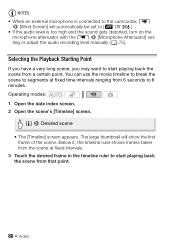
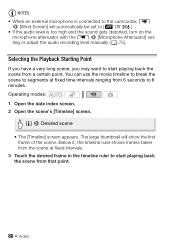
... appears. The large thumbnail will automatically be set to start playing back the scene from a certain point. Below it, the timeline ruler shows frames taken from the scene at fixed time intervals ranging from 6 seconds to start playing back the scene from that point.
80 Š Video NOTES • When an external microphone...
VIXIA HF R20 / HF R21 / HF R200 Instruction Manual - Page 87


... the Data Code
With every scene or photo recorded, the camcorder keeps a data code (date/time of recording, information about the camera setup, etc.). Later, you record.
You can select the information to be displayed with the y/z 8 [Data Code] setting. Operating modes:
Repeatedly press h to turn the onscreen displays on/off in your scenes...
VIXIA HF R20 / HF R21 / HF R200 Instruction Manual - Page 98
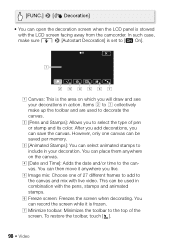
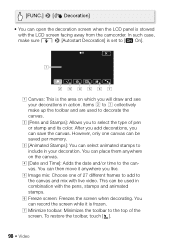
... set to [A On].
E Image mix: Choose one canvas can be saved per memory. This can be used to the canvas and mix with live video.
You can save the canvas. To restore the toolbar, touch [ ].
98 Š Video
After you add decorations, you can record the screen while it anywhere you like. D [Date and Time...
VIXIA HF R20 / HF R21 / HF R200 Instruction Manual - Page 131


... the screen). Furthermore, wireless communication will change to o. Remove the Eye-Fi card from time
to time.
• Wirelessly uploading files is not...an Eye-Fi Card, the ACCESS indicator may fail
and the video files will be disabled.
• The Eye-Fi card cannot...the status
icon will end auto-
When the camcorder is set to insert the Eye-Fi card into memory card slot ...
VIXIA HF R20 / HF R21 / HF R200 Instruction Manual - Page 132
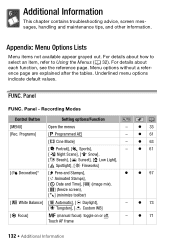
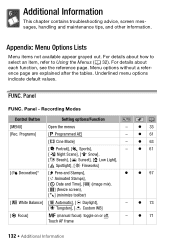
... Mode]
-
[F Portrait], [G Sports],
-
[q Night Scene], [I Snow],
[J Beach], [K Sunset], [p Low Light],
[L Spotlight], [M Fireworks]
[ Decoration]* [ Pens and Stamps],
z
[ Animated Stamps],
[J Date and Time], [ ] (image mix),
[ ] (freeze screen),
[ ] (minimize toolbar)
[m White Balance] [Y Automatic], [a Daylight],
-
[d Tungsten], [g Custom WB]
[X Focus]
2 (manual focus): toggle on...
VIXIA HF R20 / HF R21 / HF R200 Instruction Manual - Page 138


.... • When the TV type is set to [F Normal TV], during the playback of
video originally recorded with an aspect ratio of music tracks and [Music Balance] bar
[External Audio Input] [B Off], [A On ] When [A On] - [External Player Link]: Toggle on (x) or off (w)
[Data Code]
[B Off], [I Date], [J Time], [K Date and Time], [L Camera Data]
[Slideshow Transition] [B Off], [i Dissolve], [j Slide...
VIXIA HF R20 / HF R21 / HF R200 Instruction Manual - Page 143
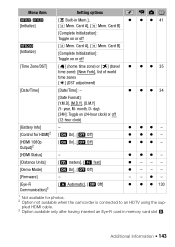
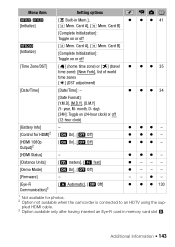
... Toggle on or off
[Time Zone/DST]
[S] (home time zone) or [V] (travel z z z 35 time zone): [New York], list of world time zones [U] (DST adjustment)
[Date/Time]
[Date/Time]: - z z z 34
[Battery Info] [Control for photos.... (12-hour clock)
-
[A On], [B Off]
z zz - Menu item
Setting options
120
/ [Initialize]
[P Built-in memory card slot Y. z --- - -z-
[Eye-Fi Communication]3
[O Automatic], [B ...
VIXIA HF R20 / HF R21 / HF R200 Instruction Manual - Page 163


...correctly. This can occur for the conversion to SD. Additional Information Š 163 The memory card is write-protected - Change the position of scenes (3,999 scenes) has been reached. Change the position of scenes have the same recording date...next time you...[Video Snapshot...changed to prevent accidental erasure. Not enough available space - Delete some photos (0 43, 58). Memory card is set...
VIXIA HF R20 / HF R21 / HF R200 Instruction Manual - Page 169


...if you dispose of the camcorder or memory
card, for example by physically damaging it is not correctly oriented may damage the memory card or the camcorder.
• Do not attach any labels or ... cards have a physical switch to prevent writing on the card so as to keep the date/time and other settings.
If giving the camcorder or memory card to the LOCK position. essary precautions when you ...
VIXIA HF R20 / HF R21 / HF R200 Instruction Manual - Page 177


...and the second the value at the time of shooting is a standard for Camera File system), compatible with the [PF24...VIXIA HF R21 / VIXIA HF R20 / VIXIA HF R200
- SD, SDHC (SD High Capacity) or SDXC (SD eXtended Capacity) memory card (not included)
• Maximum Recording Time
32 GB built-in memory:
MXP mode: 40 min.
System
• Recording System Movies: AVCHD Video...
VIXIA HF R20 / HF R21 / HF R200 Instruction Manual - Page 187


...time, please check all functions with a copy of your bill of sale or other proof of purchase and a description of the problem to any party other than the original purchaser of the Equipment or the person for a period of one year from the date...new parts or, at Canon...CANON CONSUMER DIGITAL VIDEO EQUIPMENT LIMITED WARRANTY
The limited warranty set forth below is given by Canon Canada Inc. ("Canon...
Similar Questions
Time/date Stamp Under 'decorations' Setting On Cannon R50, R52, & R500?
Once I set the time/date stamp under the decorations setting do I have to re-set the time/date every...
Once I set the time/date stamp under the decorations setting do I have to re-set the time/date every...
(Posted by dannydtrent 9 years ago)
Canon Video Camera Vixia Hf R20 How To Memory Card Instead Of Built In
(Posted by mvluket 10 years ago)
My Built In Memory Is Full On My Canon Vixia Hf R20 Video Camera How Do I Use
my sd card
my sd card
(Posted by dudanarka 10 years ago)

