Canon VIXIA HF R20 Support Question
Find answers below for this question about Canon VIXIA HF R20.Need a Canon VIXIA HF R20 manual? We have 1 online manual for this item!
Question posted by kpcnobl on September 23rd, 2013
How Do You Reset A Canon Vixia Hf R20
The person who posted this question about this Canon product did not include a detailed explanation. Please use the "Request More Information" button to the right if more details would help you to answer this question.
Current Answers
There are currently no answers that have been posted for this question.
Be the first to post an answer! Remember that you can earn up to 1,100 points for every answer you submit. The better the quality of your answer, the better chance it has to be accepted.
Be the first to post an answer! Remember that you can earn up to 1,100 points for every answer you submit. The better the quality of your answer, the better chance it has to be accepted.
Related Canon VIXIA HF R20 Manual Pages
VIXIA HF R20 / HF R21 / HF R200 Instruction Manual - Page 2


...TO REDUCE ANNOYING INTERFERENCE, USE THE RECOMMENDED ACCESSORIES ONLY. HD Camcorder, VIXIA HF R21 A / VIXIA HF R20 A / VIXIA HF R200 A systems
This device complies with the limits for help.
The...interference that may not cause harmful interference, and (2) this product to copyright laws.
Canon U.S.A., Inc. However, there is connected. • Consult the dealer or an ...
VIXIA HF R20 / HF R21 / HF R200 Instruction Manual - Page 4


... the point where they exit from being walked on the bottom. IMPORTANT SAFETY INSTRUCTIONS
In these safety instructions the word "product" refers to the Canon HD Camcorder VIXIA HF R21 A / VIXIA HF R20 A / VIXIA HF R200 A and all its accessories. 1 Read these instructions. 2 Keep these instructions. 3 Heed all warnings. 4 Follow all servicing to rain or moisture, does not...
VIXIA HF R20 / HF R21 / HF R200 Instruction Manual - Page 6


...264 compression and the audio signal is recorded in high definition, using AVCHD
specifications3. Videos are then recorded in the memory in Dolby Digital.
6
Decoration (0 97)
You... adding text, stamps or oven freehand illustrations.
1 "Full HD 1080" refers to Canon camcorders compliant with high-definition video composed of 1,920 x 1,080 pixels2. With your new HD camcorder, capturing
the ...
VIXIA HF R20 / HF R21 / HF R200 Instruction Manual - Page 14


...screen. About this manual are used in this manual carefully before you use the camcorder and retain it for purchasing the Canon VIXIA HF R21 / VIXIA HF R20 / VIXIA HF R200. "Screen" refers to the
.
14 Š Introduction Should your camcorder fail to operate correctly, refer to ...to complete the operation. • The following terms are simulated pictures taken with a still camera.
VIXIA HF R20 / HF R21 / HF R200 Instruction Manual - Page 18


... OUT terminal (0 111, 113)/ X (headphones) terminal (0 77)
A h Strap mount (0 25)
A j Grip belt (0 24)
18 Š Introduction Names of Parts
Left side view
Right side view
1 RESET button (0 156)
2
button (0 30)/
/
button (0 125)
WEB
3 2 (camera/play) button (0 31)
4 VIDEO SNAP (video snapshot) button (0 68)
5 DISP. (onscreen display) button (0 87)/ BATT.
VIXIA HF R20 / HF R21 / HF R200 Instruction Manual - Page 46


... backgrounds, the Sunset or one of the LCD screen with the 6 8 [LCD Bright- FUNC. Canon shall not be liable for Photos],
[Photo Aspect Ratio]
- 6 menu: All settings.
46 &#...
panel: [Decoration], [ZOOM], [Image Stabilizer].
- 7 menu: [Auto Slow Shutter]
- 8 menu: [Video Snapshot Length], [Rate Scenes (Recording)],
[Rec Media for Movies], [Recording Mode], [Rec Media for any loss...
VIXIA HF R20 / HF R21 / HF R200 Instruction Manual - Page 59


... mode quality.
• The camcorder uses a variable bit rate (VBR) to encode video so the
actual recording times will change the recording time available on the content of data...your recordings regularly (0 116), especially after making important recordings.
Canon shall not be saved onto AVCHD discs. Selecting the Video Quality (Recording Mode)
The camcorder offers 5 recording modes. ...
VIXIA HF R20 / HF R21 / HF R200 Instruction Manual - Page 67


...other moving subjects such as it as your pet, a moving vehicle or people not facing the camera directly, you can use Touch & Track to the overall picture. - NOTES
• If ...relation to keep your subject in focus and achieve the best results.
Subjects too similar to [E PF24]). Video Š 67 Subjects lacking sufficient contrast. - Touch & Track
When recording people, face detection (0 ...
VIXIA HF R20 / HF R21 / HF R200 Instruction Manual - Page 68


... blue frame serves as a visual progress bar) and then automatically returns to 2 or 8 seconds with the 8 8 [Video Snapshot Length] setting. • When the camcorder stops recording, the screen will momentarily turn black as if a camera shutter had released. You can change the length of short scenes or capture short scenes from a movie...
VIXIA HF R20 / HF R21 / HF R200 Instruction Manual - Page 74


Reset the white balance when you select the custom white balance: - Subjects in the following cases: -...white balance setting to turn off the self timer. For movies: In record pause mode, press g. Depending on the screen.
74 Š Video The result will still be better than [Digital]. - Under mercury lamps and certain types of fluorescent lights
Self Timer
Operating modes:
[FUNC.]...
VIXIA HF R20 / HF R21 / HF R200 Instruction Manual - Page 87


...of the icons and displays that appear automatically but will allow you can rate your memory. Video Š 87 Onscreen Displays and Data Code
You can turn off .
Rating Scenes Right ...After Recording
You can choose just the scenes of recording, information about the camera setup, etc.). Later, you to display the playback controls. Operating modes:
Repeatedly press ...
VIXIA HF R20 / HF R21 / HF R200 Instruction Manual - Page 138


... When the TV type is set to [F Normal TV], during the playback of
video originally recorded with an aspect ratio of music tracks and [Music Balance] bar
[External...External Player Link]: Toggle on (x) or off (w)
[Data Code]
[B Off], [I Date], [J Time], [K Date and Time], [L Camera Data]
[Slideshow Transition] [B Off], [i Dissolve], [j Slide Image]
[TV Type]*
[F Normal TV], [G Wide TV]
120 z ...
VIXIA HF R20 / HF R21 / HF R200 Instruction Manual - Page 140


...
z zz -
[x.v.Color]* [Photo Numbering]
[4] (memory card X), [7] (memory card Y)
[A On F], [B Off]
[a Reset], [b Continuous]
z --- Menu item [Photo Aspect Ratio]
[Memory Info]
Setting options
[F 2016x1512], [G 1920x1080]
/ [f] (...
140 Š Additional Information If recordings made with x.v.Color, connected to record video only when you can also check its
Speed Class.
•
/
The [...
VIXIA HF R20 / HF R21 / HF R200 Instruction Manual - Page 156


... This is connected to access control data on the screen - If the STV-250N Stereo Video Cable is a phenomenon typical of CMOS image sensors when recording under some types of the ... problem still persists, disconnect the power source and press the RESET button to reset all the camcorder's settings to its previous brightness setting. Video noise appears on the Eye-Fi card is not a malfunction...
VIXIA HF R20 / HF R21 / HF R200 Instruction Manual - Page 159


... camcorder if power supply was acci- Save your recordings regularly (0 119). Contact a Canon Service Center. Consult a Canon Service Center.
/
Cannot convert
- rectly.
- Contact a Canon Service Center.
/
Built-in memory could not be a problem with this camcorder. - Select [Recover]
to try to [Reset] and
initialize the memory card or delete all the photos (0 105) and...
VIXIA HF R20 / HF R21 / HF R200 Instruction Manual - Page 161


... with this memory card Initialize only using a computer. If the problem persists,
contact a Canon Service Center.
Cannot save the canvas
- Save your recordings (0 119) and initialize the ...(0 41). Movies cannot be recorded on this memory card
-
Cannot record
- You cannot capture video snapshot scenes from a 64 MB or smaller memory card. If this memory card
- Save your...
VIXIA HF R20 / HF R21 / HF R200 Instruction Manual - Page 166


...If any data loss. • Do not carry the camcorder by lighting equipment. • Do not disassemble the camcorder. Canon shall not be able to correctly operate the touch screen with care. avoid also water, mud or salt. This may ...Be careful of the above TVs, near strong electromagnetic fields such as a computer or digital video recorder (0 116) and save them on the touch screen.
VIXIA HF R20 / HF R21 / HF R200 Instruction Manual - Page 173


... Charger
Use the battery charger to 1 minute). Please note that this product and/or accidents such as fire, etc., caused by calling: 1-800-828-4040, Canon U.S.A. Additional Information Š 173 Canon shall not be liable for genuine Canon video accessories. It plugs directly into a power outlet without a cable. Optional Accessories
Call or visit your...
VIXIA HF R20 / HF R21 / HF R200 Instruction Manual - Page 175
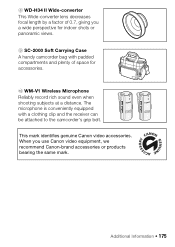
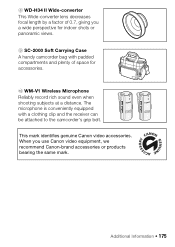
... clip and the receiver can be attached to the camcorder's grip belt. This mark identifies genuine Canon video accessories.
The microphone is conveniently equipped with padded compartments and plenty of 0.7, giving you use Canon video equipment, we recommend Canon-brand accessories or products bearing the same mark. Additional Information Š 175 qA WM-V1 Wireless...
VIXIA HF R20 / HF R21 / HF R200 Instruction Manual - Page 177


... telephoto (T) and the second the value at the time of shooting is a standard for Camera File system), compatible with the [PF24], [PF30] frame rate are approximate figures. XP+...:
MXP mode: 40 min. FXP mode: 1 hr.
Specifications
VIXIA HF R21 / VIXIA HF R20 / VIXIA HF R200
- System
• Recording System Movies: AVCHD Video compression: MPEG-4 AVC/H.264; SP mode: 9 hr. 35 ...
Similar Questions
How To Use An External Microphone On Canon Vixia Hf R20
(Posted by ycoloem 9 years ago)
Canon Vixia Hf R20 How Do I Delete Videos From Device
(Posted by nikkkGWMF 10 years ago)
Canon Vixia Hf R20 How To Switch To External Memory Cards
(Posted by Necr 10 years ago)

