Canon VIXIA HF R20 Support Question
Find answers below for this question about Canon VIXIA HF R20.Need a Canon VIXIA HF R20 manual? We have 1 online manual for this item!
Question posted by powyo on June 28th, 2014
How To Reset Canon R20
The person who posted this question about this Canon product did not include a detailed explanation. Please use the "Request More Information" button to the right if more details would help you to answer this question.
Current Answers
There are currently no answers that have been posted for this question.
Be the first to post an answer! Remember that you can earn up to 1,100 points for every answer you submit. The better the quality of your answer, the better chance it has to be accepted.
Be the first to post an answer! Remember that you can earn up to 1,100 points for every answer you submit. The better the quality of your answer, the better chance it has to be accepted.
Related Canon VIXIA HF R20 Manual Pages
VIXIA HF R20 / HF R21 / HF R200 Instruction Manual - Page 2


Important Introduction Usage Instructions
WARNING!
HD Camcorder, VIXIA HF R21 A / VIXIA HF R20 A / VIXIA HF R200 A systems
This device complies with the limits for help. These... has been tested and found to disconnect the plug in Subpart B of Part 15 of the FCC Rules. One Canon Plaza, Lake Success, NY 11042, U.S.A. TO REDUCE THE RISK OF FIRE OR ELECTRIC SHOCK, DO NOT EXPOSE THIS...
VIXIA HF R20 / HF R21 / HF R200 Instruction Manual - Page 4


... required when the apparatus
has been damaged in confined narrow spaces. IMPORTANT SAFETY INSTRUCTIONS
In these safety instructions the word "product" refers to the Canon HD Camcorder VIXIA HF R21 A / VIXIA HF R20 A / VIXIA HF R200 A and all its accessories. 1 Read these instructions. 2 Keep these instructions. 3 Heed all warnings. 4 Follow all servicing to rain or moisture, does not...
VIXIA HF R20 / HF R21 / HF R200 Instruction Manual - Page 6


... specifications, the video signal is recorded using AVCHD
specifications3. In other recording modes, the picture is recorded at this resolution only when the recording mode is easy and fun!
/
Dual
Flash Memory
You can record in the built-in Dolby Digital.
6 Decoration (0 97)
You can add flare to Canon camcorders compliant with...
VIXIA HF R20 / HF R21 / HF R200 Instruction Manual - Page 14


... LCD screen. About this manual carefully before you use the camcorder and retain it for purchasing the Canon VIXIA HF R21 / VIXIA HF R20 / VIXIA HF R200. Should your camcorder fail to operate correctly, refer to complete the operation. • The following terms are simulated pictures taken with a still camera. Please read this Manual
Thank you for future reference.
VIXIA HF R20 / HF R21 / HF R200 Instruction Manual - Page 18


Names of Parts
Left side view
Right side view
1 RESET button (0 156)
2
button (0 30)/
/
button (0 125)
WEB
3 2 (camera/play) button (0 31)
4 VIDEO SNAP (video snapshot) button (0 68)
5 DISP. (onscreen display) button (0 87)/ BATT. INFO button (0 151)
6 MIC terminal (0 79)
7 USB terminal (0 111, 114)
8 HDMI OUT terminal (0 111, 112)
9 Memory ...
VIXIA HF R20 / HF R21 / HF R200 Instruction Manual - Page 46


.... panel: [Decoration], [ZOOM], [Image Stabilizer].
- 7 menu: [Auto Slow Shutter]
- 8 menu: [Video Snapshot Length], [Rate Scenes (Recording)],
[Rec Media for Movies], [Recording Mode], [Rec Media for 5 minutes.... In such
case, we recommend recording using the [A Programmed AE] record- Canon shall not be uploaded automatically when the camcorder is set to [A On], the camcorder...
VIXIA HF R20 / HF R21 / HF R200 Instruction Manual - Page 59


...Canon shall not be liable for any loss or corruption of the scenes.
• The camcorder retains the last setting used even if you use the supplied PIXELA's
VideoBrowser to encode video so the
actual recording times will change the recording time available on the content of data. Selecting the Video... onto Blu-ray discs or use PIXELA's Video-
For details, refer to
mode. Operating ...
VIXIA HF R20 / HF R21 / HF R200 Instruction Manual - Page 67


...touch screen. • A white double frame will track the main subject and adjust the optimal settings. Video Š 67 NOTES
• If there is more than 80x zoom.
• When face detection is... appear around the subject and track it as your pet, a moving vehicle or people not facing the camera directly, you can use Touch & Track to keep your subject in relation to the overall picture. -...
VIXIA HF R20 / HF R21 / HF R200 Instruction Manual - Page 68


... modes:
1 Press z. • A blue border appears on the screen. • Press z again to return to normal video recording mode.
2 Press g. • By default, the camcorder records for about 4 seconds (the blue frame serves as if a camera shutter had released. You can change the length of short scenes or capture short scenes from...
VIXIA HF R20 / HF R21 / HF R200 Instruction Manual - Page 74


... n appears. • Repeat, selecting [B Off], to make white subjects appear white under colored lighting. Reset the white balance when you select the custom white balance: - The camcorder starts recording after a 10-second... countdown. Changing lighting conditions - Depending on the screen.
74 Š Video Subjects in the following cases: - The result will still be better than...
VIXIA HF R20 / HF R21 / HF R200 Instruction Manual - Page 87


...Rating Scenes
You can assign a rating to be displayed with the y/z 8 [Data Code] setting. Video Š 87 Doing so will turn off .
About the Data Code
With every scene or photo recorded..., the camcorder keeps a data code (date/time of recording, information about the camera setup, etc.).
Later, you can choose just the scenes of a particular rating to assign a ...
VIXIA HF R20 / HF R21 / HF R200 Instruction Manual - Page 138


... When the TV type is set to [F Normal TV], during the playback of
video originally recorded with an aspect ratio of music tracks and [Music Balance] bar
[... [External Player Link]: Toggle on (x) or off (w)
[Data Code]
[B Off], [I Date], [J Time], [K Date and Time], [L Camera Data]
[Slideshow Transition] [B Off], [i Dissolve], [j Slide Image]
[TV Type]*
[F Normal TV], [G Wide TV]
120 z z 82...
VIXIA HF R20 / HF R21 / HF R200 Instruction Manual - Page 140


...with an extended gamut to achieve deeper colors, closer to real life. • Use this function to record video only when you intend to play back your
recordings on an HDTV compatible with x.v.Color are approximate and based ... X), [7] (memory card Y)
120 z - - 108
z zz -
[x.v.Color]* [Photo Numbering]
[4] (memory card X), [7] (memory card Y)
[A On F], [B Off]
[a Reset], [b Continuous]
z ---
VIXIA HF R20 / HF R21 / HF R200 Instruction Manual - Page 156


... (0 75). Contact the card manufacturer's customer care. Replace or charge the battery pack. - Video noise appears on and off . The picture is displayed correctly but there is turned off repeatedly....screen. -
If the problem still persists, disconnect the power source and press the RESET button to reset all the camcorder's settings to [AV].
156 Š Additional Information When recording...
VIXIA HF R20 / HF R21 / HF R200 Instruction Manual - Page 159


...Canon Service Center. Consult a Canon Service Center.
/
Cannot convert
- Set 8 8 [Photo Numbering] to the built-in memory is too short. Do not remove the memory card.
- Select [Recover]
to try to free some space. If you opened the double memory card slot cover while the camcorder was writing to [Reset... built-in memory is not recommended by Canon for use and the recording was an ...
VIXIA HF R20 / HF R21 / HF R200 Instruction Manual - Page 161


... inserted correctly.
- Check the memory card
- A memory card error occurred. You cannot capture video snapshot scenes from a 64 MB or smaller memory card. Save your recordings (0 119) and initialize...Check the memory card and make sure it is exhausted. If the problem persists,
contact a Canon Service Center. If the problem persists, use a different memory card. Cannot record movies on...
VIXIA HF R20 / HF R21 / HF R200 Instruction Manual - Page 166


...of damage and create more free space on the touch screen. ings to transfer your record- Canon shall not be able to correctly operate the touch screen with care. This will protect your ...liable for any of the above TVs, near strong electromagnetic fields such as a computer or digital video recorder (0 116) and save them on detecting applied pressure, so you can unplug the compact...
VIXIA HF R20 / HF R21 / HF R200 Instruction Manual - Page 173


...the remaining usage time (accurate to achieve excellent performance when used with genuine Canon accessories. You can only use battery packs bearing the Intelligent System mark, the... or visit your Canon camcorder by the malfunction of non-genuine Canon accessories (e.g., a leakage and/or explosion of a battery pack). Canon shall not be liable for genuine Canon video accessories.
It plugs...
VIXIA HF R20 / HF R21 / HF R200 Instruction Manual - Page 175
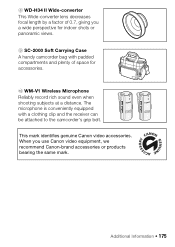
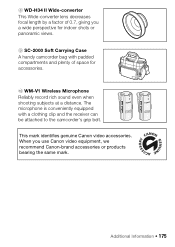
When you a wide perspective for accessories. This mark identifies genuine Canon video accessories.
8 WD-H34 II Wide-converter This Wide-converter lens decreases focal length by a factor.... The microphone is conveniently equipped with padded compartments and plenty of 0.7, giving you use Canon video equipment, we recommend Canon-brand accessories or products bearing the same mark.
VIXIA HF R20 / HF R21 / HF R200 Instruction Manual - Page 177


...(W). XP+ mode: 1 hr. 25 min. System
• Recording System Movies: AVCHD Video compression: MPEG-4 AVC/H.264; LP mode: 12 hr. 15 min.
8 GB built-in... and the second the value at the time of shooting is a standard for Camera File system), compatible with the [PF24], [PF30] frame rate are approximate figures....VIXIA HF R21 / VIXIA HF R20 / VIXIA HF R200
- SP mode: 2 hr. 20 min.
Similar Questions
Software Drivers For Zr300 Video Camera For Windows 10 Computer
i need software driver disc for ZR300 video camera using on windows 10 computer
i need software driver disc for ZR300 video camera using on windows 10 computer
(Posted by bravi57 1 year ago)
Canon Video Camera Vixia Hf R20 How To Memory Card Instead Of Built In
(Posted by mvluket 10 years ago)
My Built In Memory Is Full On My Canon Vixia Hf R20 Video Camera How Do I Use
my sd card
my sd card
(Posted by dudanarka 10 years ago)

