Canon VIXIA HF R20 Support Question
Find answers below for this question about Canon VIXIA HF R20.Need a Canon VIXIA HF R20 manual? We have 1 online manual for this item!
Question posted by rudcart on November 18th, 2013
How To Get Movies Off Of A Hf R20
The person who posted this question about this Canon product did not include a detailed explanation. Please use the "Request More Information" button to the right if more details would help you to answer this question.
Current Answers
There are currently no answers that have been posted for this question.
Be the first to post an answer! Remember that you can earn up to 1,100 points for every answer you submit. The better the quality of your answer, the better chance it has to be accepted.
Be the first to post an answer! Remember that you can earn up to 1,100 points for every answer you submit. The better the quality of your answer, the better chance it has to be accepted.
Related Canon VIXIA HF R20 Manual Pages
VIXIA HF R20 / HF R21 / HF R200 Instruction Manual - Page 2


... to copyright laws. TO REDUCE THE RISK OF FIRE OR ELECTRIC SHOCK, DO NOT EXPOSE THIS PRODUCT TO RAIN OR MOISTURE.
WARNING! HD Camcorder, VIXIA HF R21 A / VIXIA HF R20 A / VIXIA HF R200 A systems
This device complies with the limits for help. Operation is no guarantee that interference will not occur in case of the FCC Rules...
VIXIA HF R20 / HF R21 / HF R200 Instruction Manual - Page 4


..., the apparatus has been exposed to qualified service personnel.
IMPORTANT SAFETY INSTRUCTIONS
In these safety instructions the word "product" refers to the Canon HD Camcorder VIXIA HF R21 A / VIXIA HF R20 A / VIXIA HF R200 A and all its accessories. 1 Read these instructions. 2 Keep these instructions. 3 Heed all warnings. 4 Follow all servicing to rain or moisture, does not operate...
VIXIA HF R20 / HF R21 / HF R200 Instruction Manual - Page 6


... HD camcorder, capturing
the special moments in your movies by adding text, stamps or oven freehand illustrations.
1 "Full HD 1080" refers to MXP or FXP mode. In other recording modes, the picture is recorded at a resolution of 1,080 vertical pixels (scanning lines).
2 Video is recorded at this resolution only when the recording...
VIXIA HF R20 / HF R21 / HF R200 Instruction Manual - Page 8


... of the device compatible with an SD memory card slot4.
AVCHD
MPEG-2
Convert your HD movies, in the camcorder itself, to standard definition
files (0 125).
4 Refer to an HDTV (0 114)
SD
Play video directly from your computer or a video sharing Web site. Enjoying your Recordings on the memory card using the camcorder.
8 In...
VIXIA HF R20 / HF R21 / HF R200 Instruction Manual - Page 12


87
Onscreen Displays and Data Code
87
Rating Scenes
90 Gallery and Scene Operations
90
Managing Stories
94
Capturing Video Snapshot Scenes and Photos from a
Movie
96
Dividing Scenes
97
Decorating Scenes
„ Photos
103 Basic Playback
103 Viewing Photos 105 Deleting Photos
107 Additional Functions
107 Taking Photos in Flexible ...
VIXIA HF R20 / HF R21 / HF R200 Instruction Manual - Page 14


...; Introduction Please read this manual are used in this Manual
Thank you use the camcorder and retain it for purchasing the Canon VIXIA HF R21 / VIXIA HF R20 / VIXIA HF R200. "Scene" refers to one movie unit from the point you press the g button to start recording until you press again to pause the recording.
• The photos...
VIXIA HF R20 / HF R21 / HF R200 Instruction Manual - Page 17


...; Y Instruction Manual/Photo Applications Ver.351/Music Data/ Image Mix Data CD-ROM (referred to mix with live video for saving and transferring movies
and music files you can be used to in this PDF file). - Software for exclusive use as background music during playback. Image mix data - PIXELA's ...
VIXIA HF R20 / HF R21 / HF R200 Instruction Manual - Page 18


Names of Parts
Left side view
Right side view
1 RESET button (0 156)
2
button (0 30)/
/
button (0 125)
WEB
3 2 (camera/play) button (0 31)
4 VIDEO SNAP (video snapshot) button (0 68)
5 DISP. (onscreen display) button (0 87)/ BATT. INFO button (0 151)
6 MIC terminal (0 79)
7 USB terminal (0 111, 114)
8 HDMI OUT terminal (0 111, 112)
9 Memory ...
VIXIA HF R20 / HF R21 / HF R200 Instruction Manual - Page 30


... according to the optimal mode selected by pressing j. Operating Modes
Recording
The camcorder offers two basic modes for recording video and photos:
Smart AUTO ( ) mode for beginners or if you can record movies by pressing g or take photos
by the Smart AUTO function.
30 Š Preparations
ence. Operating mode
Onscreen icon
Operation...
VIXIA HF R20 / HF R21 / HF R200 Instruction Manual - Page 31


... S (camera/play) button to a playback mode, the memory selected for playback will be the same currently used for recording. You can press S when the camcorder is off to turn it on directly in playback mode. Preparations Š 31
Operating mode
Onscreen icon
Operation
Press S
Press S, touch [b] and then [2 Photos]
Playing back movies...
VIXIA HF R20 / HF R21 / HF R200 Instruction Manual - Page 40


... memory card slot
Y only.
2 Activate the relay recording.
[FUNC.] 8 [MENU] 8 8 8 [Rec Media for Movies] 8
[f] (
/
only) or [4] 8 [Relay Recording] 8
Desired option* 8 [a]
* The approximate available recording ...When recording on a memory card. Operating modes:
1 Insert a memory card that contains no video recordings into memory card slot X.
• There will be a momentary stop in the ...
VIXIA HF R20 / HF R21 / HF R200 Instruction Manual - Page 43


...you begin recording, make a test recording first to check that will be used
to record movies and photos (0 39).
• Please read the
IMPORTANT section (0 46) before using an...can take great-looking videos and photos by letting the camcorder automatically adjust settings based on
memory card X (
).
Operating modes:
1 Turn on the camcorder.
• By default, movies and
photos are ...
VIXIA HF R20 / HF R21 / HF R200 Instruction Manual - Page 46


... difficult to use . panel. Always verify that appears on or flashing.
panel: [Decoration], [ZOOM], [Image Stabilizer].
- 7 menu: [Auto Slow Shutter]
- 8 menu: [Video Snapshot Length], [Rate Scenes (Recording)],
[Rec Media for Movies], [Recording Mode], [Rec Media for 5 minutes. In such cases, you are within the range of the LCD screen with the 6 8 [LCD...
VIXIA HF R20 / HF R21 / HF R200 Instruction Manual - Page 50
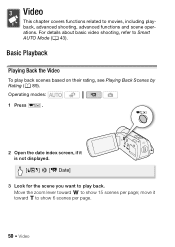
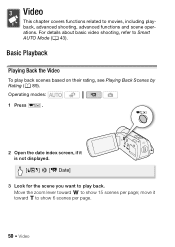
... their rating, see Playing Back Scenes by Rating (0 89). Move the zoom lever toward P to show 15 scenes per page.
50 Š Video For details about basic video shooting, refer to movies, including playback, advanced shooting, advanced functions and scene operations. move it is not displayed. [b] 8 [1 Date]
3 Look for the scene you want...
VIXIA HF R20 / HF R21 / HF R200 Instruction Manual - Page 53


... while the ACCESS indicator is on the screen to return to play back with this camcorder movies recorded on the screen is approximate. Do not open the double memory card slot cover. ...
flashing. D Decorate scenes (0 97). * Touch repeatedly to do so may notice some anomalies (blocky
video artifacts, banding, etc.) in permanent data loss. -
Do not change the camcorder's operating mode. ...
VIXIA HF R20 / HF R21 / HF R200 Instruction Manual - Page 55


Video Š 55 Options
[1 Date] Scenes in the gallery screen are not available for scenes converted to standard definition.
NOTES
• Fast/slow ... displays scenes that were converted to the Web (0 125). Touch [ Gallery] and then the
desired story.
[2 Photos] Display the photo index screen.
[u SD Movies]
/
only.
A Touch the tab of the desired memory: built-in the [u SD...
VIXIA HF R20 / HF R21 / HF R200 Instruction Manual - Page 56
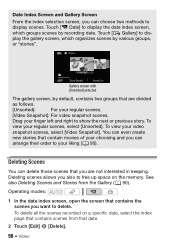
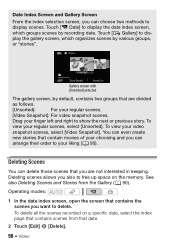
... to display the date index screen, which organizes scenes by default, contains two groups that contain movies of your choosing and you can choose two methods to display scenes. You can even create
new.... Touch [1 Date] to show the next or previous story.
To
view your video
snapshot scenes, select [Video Snapshot]. See also Deleting Scenes and Stories from that you want to free up ...
VIXIA HF R20 / HF R21 / HF R200 Instruction Manual - Page 68


...short scenes or capture short scenes from a movie you can change the length of video snapshot scenes to 2 or 8 seconds with the 8 8 [Video Snapshot Length] setting. • When the ... default, the camcorder records for about 4 seconds (the blue frame serves as if a camera shutter had released. Recording Video Snapshot Scenes
Operating modes:
1 Press z. • A blue border appears on the screen...
VIXIA HF R20 / HF R21 / HF R200 Instruction Manual - Page 177


... is a standard for Camera File system), compatible with the [PF24], [PF30] frame rate are approximate figures. Specifications
VIXIA HF R21 / VIXIA HF R20 / VIXIA HF R200
- Audio...mode: 4 hr. 45 min. SP mode: 9 hr. 35 min. System
• Recording System Movies: AVCHD Video compression: MPEG-4 AVC/H.264;
Values given are converted and recorded on the memory as 60i.
•...
VIXIA HF R20 / HF R21 / HF R200 Instruction Manual - Page 178


... microphone • Lens
f=3.0 - 60 mm, F/1.8 - 3.6, 20x optical zoom 35 mm equivalent: Movies:
49 - 980 mm (optical zoom, [Dynamic] IS mode) 41.2 - 824 mm (optical zoom,... Image Stabilization: Electronic ([Dynamic] setting available when recording movies) • Size of Photos
mode: F 2016x1512, G 1920x1080 Capturing photos from video: G 1920x1080
178 Š Additional Information XP+, SP,...
Similar Questions
Software Drivers For Zr300 Video Camera For Windows 10 Computer
i need software driver disc for ZR300 video camera using on windows 10 computer
i need software driver disc for ZR300 video camera using on windows 10 computer
(Posted by bravi57 1 year ago)
Canon Video Camera Vixia Hf R20 How To Memory Card Instead Of Built In
(Posted by mvluket 10 years ago)
My Built In Memory Is Full On My Canon Vixia Hf R20 Video Camera How Do I Use
my sd card
my sd card
(Posted by dudanarka 10 years ago)

