Canon VIXIA HF R20 Support Question
Find answers below for this question about Canon VIXIA HF R20.Need a Canon VIXIA HF R20 manual? We have 1 online manual for this item!
Question posted by clalca on May 3rd, 2014
How Do I Make My Pictures And Videos Back Up Onto Memory Card A On My Canon
vixia hfr20
Current Answers
There are currently no answers that have been posted for this question.
Be the first to post an answer! Remember that you can earn up to 1,100 points for every answer you submit. The better the quality of your answer, the better chance it has to be accepted.
Be the first to post an answer! Remember that you can earn up to 1,100 points for every answer you submit. The better the quality of your answer, the better chance it has to be accepted.
Related Canon VIXIA HF R20 Manual Pages
VIXIA HF R20 / HF R21 / HF R200 Instruction Manual - Page 6


... MXP or FXP mode. In other recording modes, the picture is recorded at this resolution only when the recording mode is set to Canon camcorders compliant with amazing image quality and in
memory or on commercially available memory cards (0 36).
Exciting Features and New Functions
1
High-Definition Video
Your camcorder's full high-definition
image sensor (Full...
VIXIA HF R20 / HF R21 / HF R200 Instruction Manual - Page 14


... carefully before you use the camcorder and retain it for purchasing the Canon VIXIA HF R21 / VIXIA HF R20 / VIXIA HF R200. About this Manual
Thank you for future reference. Unless indicated otherwise, illustrations and menu
icons refer to the
'Photo Application' Instruction Manual, included as "memory card" or "built-in this manual are simulated pictures taken with a still camera.
VIXIA HF R20 / HF R21 / HF R200 Instruction Manual - Page 18


...)
A a Double memory card slot cover
A s Terminal cover
A d DC IN terminal (0 21)
A f COMPONENT OUT terminal (0 111, 113)
A g AV OUT terminal (0 111, 113)/ X (headphones) terminal (0 77)
A h Strap mount (0 25)
A j Grip belt (0 24)
18 Š Introduction Names of Parts
Left side view
Right side view
1 RESET button (0 156)
2
button (0 30)/
/
button (0 125)
WEB
3 2 (camera/play) button...
VIXIA HF R20 / HF R21 / HF R200 Instruction Manual - Page 43


... automatically adjust settings based on
memory card X (
).
Smart AUTO Mode Š 43
Basic Recording
Before you can select the
memory that the camcorder is operating correctly.
Smart AUTO Mode
This chapter covers how to easily record video and photos in Smart AUTO Mode
With Smart AUTO mode, you begin recording, make a test recording first to...
VIXIA HF R20 / HF R21 / HF R200 Instruction Manual - Page 46


...disconnect the power source or turn on an Eye-Fi card in memory card slot Y, photos will shut off the camcorder. - Canon shall not be liable for any operation for Photos],...Auto Slow Shutter]
- 8 menu: [Video Snapshot Length], [Rate Scenes (Recording)],
[Rec Media for Movies], [Recording Mode], [Rec Media for 5 minutes. Do not open the double memory card slot cover. - panel. Press x ...
VIXIA HF R20 / HF R21 / HF R200 Instruction Manual - Page 53


... backward*. Do not disconnect the power source or turn off the camcorder. - Video Š 53 D Decorate scenes (0 97). * Touch repeatedly to playback pause. IMPORTANT • Observe the following precautions while the ACCESS indicator is approximate. NOTES • Depending on a memory card using another device. C Slow playback forward*. Failing to do so may not...
VIXIA HF R20 / HF R21 / HF R200 Instruction Manual - Page 57


...OK]. Do not open the double memory card slot cover. -
Touch a selected scene again to initialize the memory (0 41). Once deleted, original scenes...Deletes all scenes recorded on the date displayed on selected scenes. Video Š 57
NOTES
• Deleting a scene from the gallery...from the camcorder.
• To delete all movies and make all scenes. If you may be recovered.
•...
VIXIA HF R20 / HF R21 / HF R200 Instruction Manual - Page 60


Built-in memory contains about 3 seconds before you make a recording to match your recordings, for 12 hours; ...:
[FUNC.] 8 [MENU] 8 8 8 [Frame Rate] 8 Desired frame rate 8 [a]
60 Š Video
memory2
16 GB Memory card
1 hr. 25 min.
2 hr. 5 min.
2 hr. 50 min.
4 hr. 45 min.
6 hr. 5 min.
32 GB Memory card/
Built-in memory2
2 hr. 55 min.
4 hr. 10 min.
5 hr. 45 min.
9 hr....
VIXIA HF R20 / HF R21 / HF R200 Instruction Manual - Page 95


Always verify that Eye-Fi cards have been approved in memory card slot Y, photos will be uploaded automatically when the camcorder is itself a video snapshot scene, you want to capture.
3 Press j fully. 4 Touch [B] to return to capture a video snapshot scene depending on an Eye-Fi card in the country/region of video snapshot scenes captured from a previously recorded...
VIXIA HF R20 / HF R21 / HF R200 Instruction Manual - Page 116
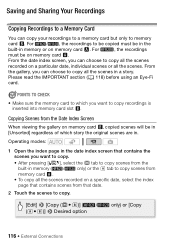
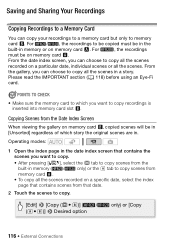
...
scenes you can copy your recordings to a memory card but only to memory
card Y.
Copying Scenes from the Date Index Screen
When viewing the gallery on memory card Y, copied scenes will be on memory card X. POINTS TO CHECK
• Make sure the memory card to which story the original scenes are in memory or on memory card X.
Please read the IMPORTANT section (0 118) before...
VIXIA HF R20 / HF R21 / HF R200 Instruction Manual - Page 119


... camcorder to the computer for organizing your recordings on a computer on memory card Y is not enough space on a computer can save your video library, editing video and more. * See the Software Guide (PDF file) of the supplied software. If necessary, video files previously saved on memory card Y, scenes cannot be copied. See the Installation Guide for system...
VIXIA HF R20 / HF R21 / HF R200 Instruction Manual - Page 123


... date index screen or gallery screen. 3 Connect the camcorder to the digital video recorder using the supplied USB cable to make perfect copies of your movies without connecting the camcorder. * Make sure the external device is compatible with the type of memory card used so be sure to refer to Blu-ray Disc recorders and...
VIXIA HF R20 / HF R21 / HF R200 Instruction Manual - Page 125


... compact power adapter.
2 Make sure there is a memory card in slot Y with sufficient available space.
3 Open the date index screen.
• After pressing [b], select the f tab to convert scenes from the built-in
the camcorder and then use the supplied PIXELA's software to upload
your
video recordings into Standard Definition from memory card X. page for PIXELA...
VIXIA HF R20 / HF R21 / HF R200 Instruction Manual - Page 127


... scenes to convert.
To select the bit rate Using a higher bit rate will result in better video quality for the converted scenes, while a lower bit rate will result in smaller file sizes and ... Movies] index screen (0 54).
1 Power the camcorder using the compact power adapter.
2 Make sure there is a memory card in the story.
7 Touch [f]. Drag your finger right/left to bring the desired story...
VIXIA HF R20 / HF R21 / HF R200 Instruction Manual - Page 129


... VideoBrowser: Click in the menu panel to start this procedure from step 3 below. The video from the playback pause until the end of longer scenes/stories) will start this procedure from ... Part of a Scene or Story
1 Power the camcorder using the compact power adapter.
2 Make sure there is a memory card in slot Y with sufficient available space.
3 Play back the scene or story that you have...
VIXIA HF R20 / HF R21 / HF R200 Instruction Manual - Page 130


... the compact power adapter or turn off the camcorder or the computer.
/
Uploading your Videos Wirelessly
If you are using an Eye-Fi card.
1 Insert your Eye-Fi card into memory card slot Y and make sure there is sufficient available space on the memory card.
2 Convert the desired movies (0 125).
• When the conversion is completed, touch [End...
VIXIA HF R20 / HF R21 / HF R200 Instruction Manual - Page 131


... the Eye-Fi card is in
memory card slot X (the Eye-Fi icon will be uploaded and the network's
wireless connection conditions, it is unclear whether the card has been approved for use Eye-Fi cards in other places where wireless communication is forbidden. Remove the Eye-Fi card from time
to upload video
files. We recommend...
VIXIA HF R20 / HF R21 / HF R200 Instruction Manual - Page 158


...the TV.
- There is no video output from the HDTV.
- After a short while turn them to the memory card in advance to the camcorder's ... computer. - Select the correct video input.
-
The camcorder is no picture or sound from the AV OUT terminal while...100 Component Cable, make sure to [On]. - ing on again. Even with TV sets compatible with External Devices
Video noise appears on...
VIXIA HF R20 / HF R21 / HF R200 Instruction Manual - Page 161


... card in memory
-
Check the memory card and make sure it is a problem with this camcorder (0 41). The camcorder cannot record or display the image. Cannot play the movies on this memory card Initialize only using the camcorder
-
If the problem persists,
contact a Canon Service Center. Replace or charge the battery pack. Cannot access the memory card.
The memory card in memory...
VIXIA HF R20 / HF R21 / HF R200 Instruction Manual - Page 181


... sampling: 4:2:2, 4:2:0
The music data (WAV) and image files (JPG) are saved in the memory under the following folder structure.
/
In the built-in memory:
CANON
MY_MUSIC
MUSIC_01.WAV to MUSIC_99.WAV
MY_PICT
MIX_01.JPG to MIX_99.JPG
On the memory card: CANON PRIVATE MY_MUSIC MUSIC_01.WAV to MUSIC_99.WAV MY_PICT MIX_01.JPG to MIX_99.JPG
Additional...
Similar Questions
How To Record To Memory Card On Cannon Vixia Hfr20
(Posted by darrerollee 9 years ago)
How To Use Memory Card On Canon Vixia Hfr20 Instructions
(Posted by yepaASE 9 years ago)
How To Transfer Video Onto A Memory Card For A Vixia Hfr20
(Posted by msaSKI 10 years ago)
Canon Video Camera Vixia Hf R20 How To Memory Card Instead Of Built In
(Posted by mvluket 10 years ago)
How To Use A Memory Card In Canon Vixia Hfr20 Camera To Record
(Posted by choicmovin 10 years ago)

