Canon VIXIA HF R20 Support Question
Find answers below for this question about Canon VIXIA HF R20.Need a Canon VIXIA HF R20 manual? We have 1 online manual for this item!
Question posted by jiItan on March 4th, 2014
How Do You Get The Function Key To Turn Off In The Display On A Cannon Vixia
hfr20
Current Answers
There are currently no answers that have been posted for this question.
Be the first to post an answer! Remember that you can earn up to 1,100 points for every answer you submit. The better the quality of your answer, the better chance it has to be accepted.
Be the first to post an answer! Remember that you can earn up to 1,100 points for every answer you submit. The better the quality of your answer, the better chance it has to be accepted.
Related Canon VIXIA HF R20 Manual Pages
VIXIA HF R20 / HF R21 / HF R200 Instruction Manual - Page 12


87
Onscreen Displays and Data Code
87
Rating Scenes
90 Gallery and Scene Operations
90
Managing Stories
94
Capturing Video Snapshot Scenes and Photos from a
Movie
96
Dividing Scenes
97
Decorating Scenes
„ Photos
103 Basic Playback
103 Viewing Photos 105 Deleting Photos
107 Additional Functions
107 Taking Photos in Flexible Recording Mode 108...
VIXIA HF R20 / HF R21 / HF R200 Instruction Manual - Page 14


...; POINTS TO CHECK: Restrictions or requirements regarding the
function described. • 0: Reference page number within this...camera. Please read this Manual
Thank you for future reference. Should your camcorder fail to operate correctly, refer to both. About this manual carefully before you use the camcorder and retain it for purchasing the Canon VIXIA HF R21 / VIXIA HF R20 / VIXIA HF...
VIXIA HF R20 / HF R21 / HF R200 Instruction Manual - Page 15
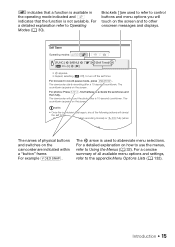
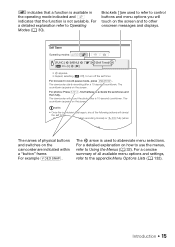
... to abbreviate menu selections.
indicates that a function is available in the operating mode indicated and
indicates that the function is used to refer to control buttons and...refer to other onscreen messages and displays. NOTES • Once the countdown has begun, any of the following actions will record the photo after a 10-second countdown.
Turning off the self timer. Introduction...
VIXIA HF R20 / HF R21 / HF R200 Instruction Manual - Page 18


Names of Parts
Left side view
Right side view
1 RESET button (0 156)
2
button (0 30)/
/
button (0 125)
WEB
3 2 (camera/play) button (0 31)
4 VIDEO SNAP (video snapshot) button (0 68)
5 DISP. (onscreen display) button (0 87)/ BATT. INFO button (0 151)
6 MIC terminal (0 79)
7 USB terminal (0 111, 114)
8 HDMI OUT terminal (0 111, 112)
9 Memory card slot X (0 38)
A q Memory card slot...
VIXIA HF R20 / HF R21 / HF R200 Instruction Manual - Page 30


... recording video and photos:
Smart AUTO ( ) mode for beginners or if you just prefer not to
bother with wet or gloved hands or using your prefer- Operating mode
Onscreen icon
Operation
*
Easy recording of movies (0 58) and photos (0 107) while enjoying full access to the menus and advanced functions.
* The mode icon displayed...
VIXIA HF R20 / HF R21 / HF R200 Instruction Manual - Page 40


...card X for
relay recording (497).
/
only: When recording in the built-
Turning off the camcorder.
- When recording on a memory card. Changing the camcorder's ...auto- Operating modes:
1 Insert a memory card that contains no video recordings into memory card slot X.
• There will be a ...function:
-
Changing the memory used for recording movies.
40 Š Preparations
VIXIA HF R20 / HF R21 / HF R200 Instruction Manual - Page 43


...full access to menus and more advanced functions, refer to use basic shooting functions like zoom and Quick Start.
Operating modes:
1 Turn on the camcorder.
• By ...that the camcorder is operating correctly.
Shooting Video and Taking Photos in memory
(/
only) or on the recording situation. You can take great-looking videos and photos by letting the camcorder automatically ...
VIXIA HF R20 / HF R21 / HF R200 Instruction Manual - Page 44


...photo is not in yellow. If the subject is being recorded. Once the focus is off. 2 Turn off the camcorder. 3 Close the LCD panel. Adjust the camcorder's position and press j halfway ... 97).
44 Š Smart AUTO Mode To record video 3 Press g to pause the recording. About the Smart AUTO mode • Only the following functions are available in focus and using the best settings to...
VIXIA HF R20 / HF R21 / HF R200 Instruction Manual - Page 49
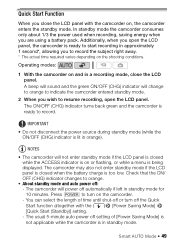
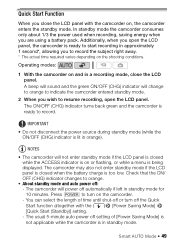
... will not enter standby mode if the LCD panel is closed when the battery charge is being displayed. NOTES
• The camcorder will change to orange to indicate the camcorder entered standby mode.
... are using a battery pack. Quick Start Function
When you close the LCD panel. Additionally, when you open the LCD panel. The ON/OFF (CHG) indicator turns back green and the camcorder is ready to...
VIXIA HF R20 / HF R21 / HF R200 Instruction Manual - Page 50
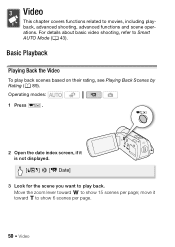
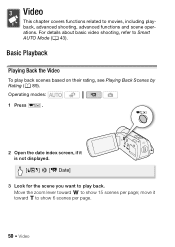
... Mode (0 43). move it is not displayed. [b] 8 [1 Date]
3 Look for the scene you want to movies, including playback, advanced shooting, advanced functions and scene operations.
Operating modes: 1 Press S.
2 Open the date index screen, if it toward Q to show 6 scenes per page; For details about basic video shooting, refer to show 15 scenes per...
VIXIA HF R20 / HF R21 / HF R200 Instruction Manual - Page 57


... touch the scenes to initialize the memory (0 41). Touch [Stop] to display the playback controls. 2 Delete the scene.
[C] 8 [Edit] 8 [... Be careful when deleting original recordings.
Do not change the camcorder's operating mode. Video Š 57
If you select. [All Scenes] Deletes all checkmarks.
4 Touch .... Do not disconnect the power source or turn off the camcorder. - You can also touch...
VIXIA HF R20 / HF R21 / HF R200 Instruction Manual - Page 58


... back the last scene recorded to check it. Press g again to begin recording. Advanced Functions
Shooting Video in Flexible Recording Mode
When the camcorder is on or flashing. Do not open the double memory card slot cover. - Operating modes:
1 Turn on memory card X
(
).
The camcorder will be used to record
movies (0 39).
2 Press...
VIXIA HF R20 / HF R21 / HF R200 Instruction Manual - Page 65


... the
FUNC.
Changing the camcorder's operating mode. - Setting the camcorder to turn off pre-recording. 2 Press g. Video Š 65 cation sounds. • The camcorder will not record the ...activated, the camcorder will not emit any operation for 5 minutes. - Operating modes:
1 Activate the pre-recording function.
[FUNC.] 8 [d Pre REC] 8 [A On] 8 [a]
• d appears. • Repeat, ...
VIXIA HF R20 / HF R21 / HF R200 Instruction Manual - Page 66


... the main subject
If there is activated.
Faces extremely small, large, dark or bright in the picture, the camcorder will optimize the settings for beautiful videos and photos. If the function was turned off .
• In certain cases, faces may mistakenly detect the faces of non-human subjects.
VIXIA HF R20 / HF R21 / HF R200 Instruction Manual - Page 68


...Press z again to return to normal video recording mode.
2 Press g. • By default, the camcorder records for about 4 seconds (the blue frame serves as if a camera shutter had released. You will be ...the length of video snapshot scenes to 2 or 8 seconds with the 8 8 [Video Snapshot Length] setting. • When the camcorder stops recording, the screen will momentarily turn black as a ...
VIXIA HF R20 / HF R21 / HF R200 Instruction Manual - Page 72


During manual focus, [MF] will zoom to full telephoto automatically.
72 Š Video Operating modes:
POINTS TO CHECK • Select a recording program other than [M ... displayed will be magnified to focus on the screen. You can also turn off this function with the 7 8 [Focus Assistance] setting. • The focusing distance displayed will change the units used for the distance display ...
VIXIA HF R20 / HF R21 / HF R200 Instruction Manual - Page 87


... memory. Operating modes:
Repeatedly press h to turn the onscreen displays on/off in your scenes immediately after recording them. Later, you record. Video Š 87 About the Data Code
With every scene or photo recorded, the camcorder keeps a data code (date/time of recording, information about the camera setup, etc.). You can select the...
VIXIA HF R20 / HF R21 / HF R200 Instruction Manual - Page 101


... a blue or green area, which will be used and where to transfer them.
Blue/Green area that will be replaced by the live video
Example of an image used for Chroma Key
1 Turn on the image mix function.
[FUNC.] 8 [ Decoration] 8 [ ] 8 [ON]
2 Touch [+] or [-] to select the image you created. 3 Touch [A] to open the [Chroma...
VIXIA HF R20 / HF R21 / HF R200 Instruction Manual - Page 144
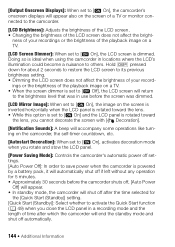
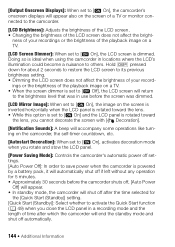
...Decoration].
[Notification Sounds]: A beep will accompany some operations like turning on the camcorder, the self-timer countdown, etc.
[Autostart ... to restore the LCD screen to activate the Quick Start function (0 49) when you close the LCD panel in locations... affect the bright-
[Output Onscreen Displays]: When set to [A On], the camcorder's onscreen displays will appear also on the screen ...
VIXIA HF R20 / HF R21 / HF R200 Instruction Manual - Page 145


...display during manual focus. trol) function.
Additional Information Š 145 corder's playback using the remote control of the TV.
• If set to [A On], when the camcorder is connected to a compatible
HDTV using the supplied HDMI cable, the video...Correct operation of the TV can only be used , turning
off the TV will automatically turn off the camcorder even if it is recording
at ...
Similar Questions
Cannon Vixia How To Transfer Internal Videos To Sd Card
(Posted by goocomp 9 years ago)
How Do You Turn The Mic On On A Cannon Vixia Hfr20
(Posted by starRGilb 9 years ago)
How To Turn Off The Date And Time On A Cannon Vixia Hf G10
(Posted by GeBra 10 years ago)
What Program Do I Need On My Pc To View Video Card From Cannon Vixia Hf M40
(Posted by chamtomi 10 years ago)
How To Save A Video From A Cannon Vixia And Put It Onto A Flash Drive Hf R20
(Posted by mansjb 10 years ago)

