Canon VIXIA HF R20 Support Question
Find answers below for this question about Canon VIXIA HF R20.Need a Canon VIXIA HF R20 manual? We have 1 online manual for this item!
Question posted by Wikmrdz1 on March 8th, 2014
How Do I Delete Video From Vixia Hf R20
The person who posted this question about this Canon product did not include a detailed explanation. Please use the "Request More Information" button to the right if more details would help you to answer this question.
Current Answers
There are currently no answers that have been posted for this question.
Be the first to post an answer! Remember that you can earn up to 1,100 points for every answer you submit. The better the quality of your answer, the better chance it has to be accepted.
Be the first to post an answer! Remember that you can earn up to 1,100 points for every answer you submit. The better the quality of your answer, the better chance it has to be accepted.
Related Canon VIXIA HF R20 Manual Pages
VIXIA HF R20 / HF R21 / HF R200 Instruction Manual - Page 2


...that to disconnect the plug in a residential installation. One Canon Plaza, Lake Success, NY 11042, U.S.A. Important Introduction Usage Instructions
WARNING! Canon U.S.A., Inc.
HD Camcorder, VIXIA HF R21 A / VIXIA HF R20 A / VIXIA HF R200 A systems
This device complies with the instructions, may infringe on the rights of copyright owners and be required to Part 15 of the equipment...
VIXIA HF R20 / HF R21 / HF R200 Instruction Manual - Page 4


... the apparatus
has been damaged in confined narrow spaces. IMPORTANT SAFETY INSTRUCTIONS
In these safety instructions the word "product" refers to the Canon HD Camcorder VIXIA HF R21 A / VIXIA HF R20 A / VIXIA HF R200 A and all its accessories. 1 Read these instructions. 2 Keep these instructions. 3 Heed all warnings. 4 Follow all servicing to rain or moisture, does not operate...
VIXIA HF R20 / HF R21 / HF R200 Instruction Manual - Page 11


...
54
The Index Selection Screen: Selecting the Content to Play
Back
56
Date Index Screen and Gallery Screen
56
Deleting Scenes
58 Advanced Functions
58
Shooting Video in Flexible Recording Mode
59
Selecting the Video Quality (Recording Mode)
60
Selecting the Frame Rate
61
Special Scene Recording Programs and Programmed AE
63
Cinema...
VIXIA HF R20 / HF R21 / HF R200 Instruction Manual - Page 12


... Data Code
87
Rating Scenes
90 Gallery and Scene Operations
90
Managing Stories
94
Capturing Video Snapshot Scenes and Photos from a
Movie
96
Dividing Scenes
97
Decorating Scenes
„ Photos
103 Basic Playback
103 Viewing Photos 105 Deleting Photos
107 Additional Functions
107 Taking Photos in Flexible Recording Mode 108 Selecting Photo...
VIXIA HF R20 / HF R21 / HF R200 Instruction Manual - Page 14


...to complete the operation. • The following terms are simulated pictures taken with a still camera. Should your camcorder fail to operate correctly, refer to the LCD screen.
Unless indicated ... this Manual
Thank you use the camcorder and retain it for purchasing the Canon VIXIA HF R21 / VIXIA HF R20 / VIXIA HF R200. "Scene" refers to one movie unit from the point you press the...
VIXIA HF R20 / HF R21 / HF R200 Instruction Manual - Page 18


... mount (0 25)
A j Grip belt (0 24)
18 Š Introduction Names of Parts
Left side view
Right side view
1 RESET button (0 156)
2
button (0 30)/
/
button (0 125)
WEB
3 2 (camera/play) button (0 31)
4 VIDEO SNAP (video snapshot) button (0 68)
5 DISP. (onscreen display) button (0 87)/ BATT.
VIXIA HF R20 / HF R21 / HF R200 Instruction Manual - Page 56
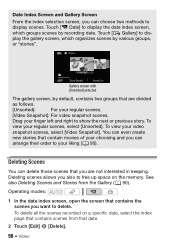
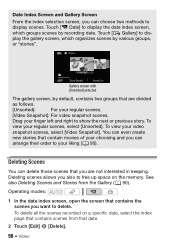
... up space on a specific date, select the index page that contains scenes from the Gallery (0 90).
To
view your video
snapshot scenes, select [Video Snapshot]. To view your regular scenes, select [Unsorted]. To delete all the scenes recorded on the memory. Touch [ Gallery] to display the gallery screen, which groups scenes by recording...
VIXIA HF R20 / HF R21 / HF R200 Instruction Manual - Page 57


...). • Observe the following precautions while the ACCESS indicator is in progress. Do not change the camcorder's operating mode.
To delete scenes during playback 1 Touch the screen to initialize the memory (0 41).
Video Š 57 Do not disconnect the power source or turn off the camcorder. - Some scenes may prefer to display...
VIXIA HF R20 / HF R21 / HF R200 Instruction Manual - Page 67


...cannot be able to track the subject. But also when recording other moving vehicle or people not facing the camera directly, you can use Touch & Track to keep your subject in relation to the overall picture. - Fast.... Subjects extremely small or large in focus and achieve the best results. Video Š 67 Operating modes:
1 Make sure face detection is activated at a moving subjects. -
VIXIA HF R20 / HF R21 / HF R200 Instruction Manual - Page 68


... mode.
2 Press g. • By default, the camcorder records for about 4 seconds (the blue frame serves as if a camera shutter had released. Play your video snapshot scenes set to your favorite music (0 82) to create your scenes an entirely new feel. You will momentarily turn black as a visual progress bar) ...
VIXIA HF R20 / HF R21 / HF R200 Instruction Manual - Page 83
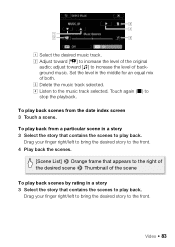
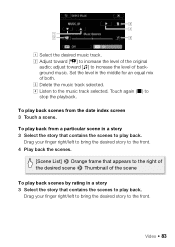
....
Set the level in the middle for an equal mix of the original
audio; C Delete the music track selected. To play back. Drag your finger right/left to bring the desired.... To play back scenes by rating in a story 3 Select the story that contains the scenes to the front. Video Š 83
Drag your finger right/left to bring the desired story to the front. 4 Play back the scenes...
VIXIA HF R20 / HF R21 / HF R200 Instruction Manual - Page 84


...
To play back a slideshow from the photo index screen 3 Touch a photo to go to delete.
[d] 8 [Yes]
Using an External Audio Player for Background Music
Use your favorite songs as background music by...continue with at least one
mini-stereo plug (to connect to the camcorder's MIC terminal.
84 Š Video POINTS TO CHECK • You will depend on external player used). 1 Open the date index screen,...
VIXIA HF R20 / HF R21 / HF R200 Instruction Manual - Page 87


... to turn the onscreen displays on or off in your scenes immediately after recording them.
You can select the information to play back or edit. Video Š 87 Operating modes:
Repeatedly press h to display the playback controls. Later, you record. Rating Scenes
You can assign a rating to the scenes you can...
VIXIA HF R20 / HF R21 / HF R200 Instruction Manual - Page 90


... or an entire story (including all the scenes that is a collection of scenes from the Gallery
You can create a story that comprise it).
90 Š Video Deleting Scenes and Stories from a particular event or trip. Gallery and Scene Operations
Managing Stories
The gallery initially contains two groups, [Unsorted] for your regular scenes...
VIXIA HF R20 / HF R21 / HF R200 Instruction Manual - Page 91


... the scenes in progress. Some scenes may be highlighted and the number of applicable scenes will be deleted nevertheless.
• The scenes are deleted and the gallery screen appears.
Video Š 91 If a story does not contain scenes of the desired scene 8 [d] 8 [Yes] 8 [OK] 8 [f]
• The scene is in a story with a particular rating...
VIXIA HF R20 / HF R21 / HF R200 Instruction Manual - Page 92
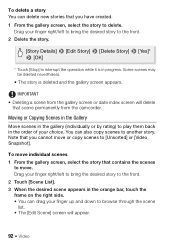
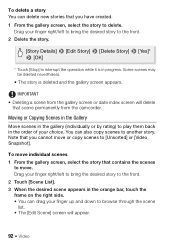
... gallery screen appears. Note that you have created. 1 From the gallery screen, select the story to [Unsorted] or [Video Snapshot]. To delete a story You can delete new stories that you cannot move or copy scenes to delete.
You can also copy scenes to browse through the scene
list. • The [Edit Scene] screen will...
VIXIA HF R20 / HF R21 / HF R200 Instruction Manual - Page 102


...previous section.
• The image mix function is used, the date/time will be deleted.
• When the [Animated Stamps] tool is not available when decorating scenes during... (freeze screen) 1 Touch [ ].
Note that you convert scenes to standard definition.
102 Š Video The control button will change to a
scene during playback or scenes being recorded.
The screen will return ...
VIXIA HF R20 / HF R21 / HF R200 Instruction Manual - Page 121


..., change the camcorder's operating mode.
• When restoring to the camcorder video files that cannot be played back on the camcorder.
• Operation may ...using the supplied USB cable. Connection D. Failing to do not remove the memory cards. - Do not change or delete any of your computer. r Refer to the Computer. IMPORTANT
• When the camcorder is on or flashing....
VIXIA HF R20 / HF R21 / HF R200 Instruction Manual - Page 135
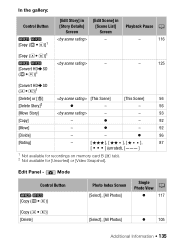
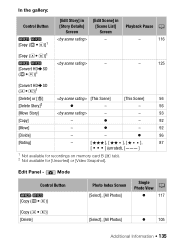
...Photo View
z
117
[Copy (497)] [Delete]
[Select], [All Photos]
z
105
Additional Information Š 135
Playback Pause 0
-
116
-
-
125
[Convert HDUSD (497)]1
[Delete] or [d]
[This Scene]
[This Scene]
56
[Delete Story]2
z
-
-
56
[Move Story...unrated), [
]
1 Not available for recordings on memory card B (7 tab). 2 Not available for [Unsorted] or [Video Snapshot].
VIXIA HF R20 / HF R21 / HF R200 Instruction Manual - Page 177


System
• Recording System Movies: AVCHD Video compression: MPEG-4 AVC/H.264; Audio compression: Dolby Digital 2ch Photos:... and the second the value at the time of shooting is a standard for Camera File system), compatible with the [PF24], [PF30] frame rate are approximate figures.
Specifications
VIXIA HF R21 / VIXIA HF R20 / VIXIA HF R200
- SP mode: 9 hr. 35 min. LP mode: ...
Similar Questions
Canon Video Camera Vixia Hf R20 How To Memory Card Instead Of Built In
(Posted by mvluket 10 years ago)
My Built In Memory Is Full On My Canon Vixia Hf R20 Video Camera How Do I Use
my sd card
my sd card
(Posted by dudanarka 10 years ago)
Canon Vixia Hf R20 How Do I Delete Videos From Device
(Posted by nikkkGWMF 10 years ago)

