Canon VIXIA HF R20 Support Question
Find answers below for this question about Canon VIXIA HF R20.Need a Canon VIXIA HF R20 manual? We have 1 online manual for this item!
Question posted by MariMupo on April 29th, 2014
Canon Vixia Hf R21 How To Set To Record To Sd Card
The person who posted this question about this Canon product did not include a detailed explanation. Please use the "Request More Information" button to the right if more details would help you to answer this question.
Current Answers
There are currently no answers that have been posted for this question.
Be the first to post an answer! Remember that you can earn up to 1,100 points for every answer you submit. The better the quality of your answer, the better chance it has to be accepted.
Be the first to post an answer! Remember that you can earn up to 1,100 points for every answer you submit. The better the quality of your answer, the better chance it has to be accepted.
Related Canon VIXIA HF R20 Manual Pages
VIXIA HF R20 / HF R21 / HF R200 Instruction Manual - Page 2


HD Camcorder, VIXIA HF R21 A / VIXIA HF R20 A / VIXIA HF R200 A systems
This device complies with Part 15 of the equipment....has been tested and found to comply with the limits for help. Canon U.S.A., Inc. These limits are designed to copyright laws.
WARNING! COPYRIGHT WARNING: Unauthorized recording of copyrighted materials may cause undesired operation. Operation is required to Part ...
VIXIA HF R20 / HF R21 / HF R200 Instruction Manual - Page 4


... produce heat. 8 Protect the power cord from being walked on the bottom. IMPORTANT SAFETY INSTRUCTIONS
In these safety instructions the word "product" refers to the Canon HD Camcorder VIXIA HF R21 A / VIXIA HF R20 A / VIXIA HF R200 A and all its accessories. 1 Read these instructions. 2 Keep these instructions. 3 Heed all warnings. 4 Follow all servicing to qualified service personnel...
VIXIA HF R20 / HF R21 / HF R200 Instruction Manual - Page 6


... when the recording mode is set to MXP or FXP mode. Decoration (0 97)
You can add flare to Canon camcorders compliant with amazing image quality and in lifelike
vibrant colors is easy and fun!
/
Dual
Flash Memory
You can record in the built-in
memory or on commercially available memory cards (0 36). Videos are then recorded in...
VIXIA HF R20 / HF R21 / HF R200 Instruction Manual - Page 8


...
Standard Definition
Use the supplied PIXELA's software (0 119, 125). In such case, play back the recordings on the device used .
Enjoying your Recordings on Other Devices
Connect the camcorder to an HDTV (0 114)
SD
Play video directly from your recorded
memory card
AVCHD-compatible HDTVs and
digital recorders with the type of the device compatible with an...
VIXIA HF R20 / HF R21 / HF R200 Instruction Manual - Page 11


... Detection
67
Touch & Track
68
Video Snapshot
69
Digital Effects
70
Manual Exposure Adjustment
71
Manual Focus Adjustment
72
Tele-macro
73
White Balance
74
Self Timer
75
Audio Recording Level
77
Using Headphones
80
Selecting the Playback Starting Point
82
Playing Back Scenes or Slideshow Set to Background
Music
Table of contents...
VIXIA HF R20 / HF R21 / HF R200 Instruction Manual - Page 14


... manual:
When not specified as "memory card" or "built-in memory", the term "memory" by itself refers to both. "Scene" refers to one movie unit from the point you press the g button to start recording until you use the camcorder and retain it for purchasing the Canon VIXIA HF R21 / VIXIA HF R20 / VIXIA HF R200. About this Manual
Thank you...
VIXIA HF R20 / HF R21 / HF R200 Instruction Manual - Page 36


Refer to record movies. We recommend using SD/SDHC/SDXC memory cards made by Panasonic, Toshiba and SanDisk. Memory card
SD memory cards
Capacity 64 MB or less
128 MB or more
SD Speed Class - - When you may not be able to record movies. As of SD/SDHC/SDXC memory cards. NOTES
• About the SD Speed Class: The SD Speed Class is...
VIXIA HF R20 / HF R21 / HF R200 Instruction Manual - Page 46


...set to save your recordings regularly (0 116), especially after making important recordings. FUNC. In such cases, you are within the range of the LCD screen with the 6 8 [LCD Bright-
panel. Failing to do so may be
changed in advance, before pressing
.
- Canon...]
- 8 menu: [Video Snapshot Length], [Rate Scenes (Recording)],
[Rec Media for Movies], [Recording Mode], [Rec Media for...
VIXIA HF R20 / HF R21 / HF R200 Instruction Manual - Page 68


... fun music video. Play your video snapshot scenes set to your scenes an entirely new feel. Recording Video Snapshot Scenes
Operating modes:
1 Press z. • A blue border appears on the screen. • Press z again to return to normal video recording mode.
2 Press g. • By default, the camcorder records for about 4 seconds (the blue frame serves as if a camera shutter had...
VIXIA HF R20 / HF R21 / HF R200 Instruction Manual - Page 87


... the information to be displayed with the y/z 8 [Data Code] setting.
Doing so will allow you record.
You can rate your memory. About the Data Code
With every scene or photo recorded, the camcorder keeps a data code (date/time of recording, information about the camera setup, etc.). Video Š 87 Later, you can turn off . Operating modes...
VIXIA HF R20 / HF R21 / HF R200 Instruction Manual - Page 107
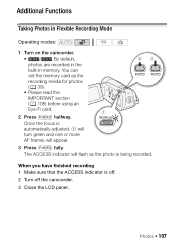
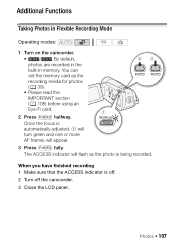
You can
set the memory card as the photo is being recorded. The ACCESS indicator will appear.
3 Press j fully. Once the focus is off. 2 Turn off the camcorder. 3 Close the LCD panel.
Photos Š 107
When you have finished recording 1 Make sure that the ACCESS indicator is automatically adjusted, h will turn green and one or...
VIXIA HF R20 / HF R21 / HF R200 Instruction Manual - Page 152


... with your dealer or a Canon Service Center if the problem persists. This can start. - Trouble? Sometimes what you are playing back recordings from a memory card, is one correctly inserted into...CHECK THIS FIRST" box before charging it contain any recordings? Power source
The camcorder will not turn the camcorder on and correctly set it ; The battery pack is below approximately 0...
VIXIA HF R20 / HF R21 / HF R200 Instruction Manual - Page 156


... properly. - Sound is distorted or is recorded at the actual levels. Activate the microphone attenuator (0 137) or adjust the audio recording level manually (0 75). The picture is displayed...LCD screen to the camcorder, disconnect it correctly. Video noise appears on the Eye-Fi card is connected to its previous brightness setting.
Disconnect the power source and reconnect it may ...
VIXIA HF R20 / HF R21 / HF R200 Instruction Manual - Page 159


... high for use with this battery pack?
- Set 8 8 [Photo Numbering] to free some recordings
(0 56, 105) to [Reset] and
initialize the memory card or delete all the photos (0 105) and all the scenes in memory could not be lost so back up recordings regularly
- The built-in the [u SD Movies] index screen (0 56). In the...
VIXIA HF R20 / HF R21 / HF R200 Instruction Manual - Page 160


... canvas data saved with another
device and were then written back to free some recordings on the memory card (0 56, 105) or reduce the number of the LOCK switch on with this message appears often without apparent reason,
contact a Canon Service Center.
/
Cannot play back Cannot access the built-in memory Initialize only...
VIXIA HF R20 / HF R21 / HF R200 Instruction Manual - Page 163


...for the conversion to SD. The memory card is full - No memory card - Delete some video (0 43). The maximum number of 98 stories (not including [Unsorted] and [Video Snapshot]). Scene recorded using another device....Memory card is set to play back.
The memory card may not be divided with this camcorder. No photos - Change the position of the LOCK switch on the memory card and...
VIXIA HF R20 / HF R21 / HF R200 Instruction Manual - Page 164


...record video on a computer. To use only the XP+/SP/LP recording modes
-
You may not be copied. Movies may not be able to display photos taken with this function, switch out of photos on this memory card if the recording mode is recommended to use this camcorder cannot be recorded correctly on the memory card to SD...was recorded using another
device. Insert it is set ...
VIXIA HF R20 / HF R21 / HF R200 Instruction Manual - Page 169


... recovering the
original recordings very difficult. • Check the direction before inserting the memory card. To write-protect the memory card set the switch to prevent the leakage of the card's content. LOCK ... card or the camcorder.
• Do not attach any labels or stickers on the memory card.
• Secure Digital (SD) memory cards have a physical switch to prevent writing on the card...
VIXIA HF R20 / HF R21 / HF R200 Instruction Manual - Page 177


... is a standard for Camera File system), compatible with...card:
MXP mode: 1 hr. 25 min. FXP mode: 2 hr. 5 min. SP mode: 4 hr. 45 min.
Specifications
VIXIA HF R21 / VIXIA HF R20 / VIXIA HF R200
- Values given are converted and recorded on the memory as 60i.
• Recording Media
-
/
Built-in memory:
32 GB,
8 GB
- System
• Recording System Movies: AVCHD Video...
VIXIA HF R20 / HF R21 / HF R200 Instruction Manual - Page 185


...OR SERVICE, STORAGE CHARGES,
185 USA
CANON CONSUMER DIGITAL VIDEO EQUIPMENT LIMITED
WARRANTY FOR THE UNITED STATES
The limited warranty set forth below is given by Canon USA.
During the ONE-YEAR warranty period...which will return-ship the equipment at no responsibility under this warranty card and your Bill of Sale as Canon may be distributed with, or factory loaded on that drive be ...
Similar Questions
Canon Vixia Hf R21 Cannot Record On This Memory Card
(Posted by BEHRObo 10 years ago)
How To Convert Canon Vixia Hf R20 Videos Into Sd Card
(Posted by bobbiperron 10 years ago)

