Canon VIXIA HF R20 Support Question
Find answers below for this question about Canon VIXIA HF R20.Need a Canon VIXIA HF R20 manual? We have 1 online manual for this item!
Question posted by LEdbeil on June 18th, 2014
Canon Vixia Hf R20 Says Cannot Play Back
The person who posted this question about this Canon product did not include a detailed explanation. Please use the "Request More Information" button to the right if more details would help you to answer this question.
Current Answers
There are currently no answers that have been posted for this question.
Be the first to post an answer! Remember that you can earn up to 1,100 points for every answer you submit. The better the quality of your answer, the better chance it has to be accepted.
Be the first to post an answer! Remember that you can earn up to 1,100 points for every answer you submit. The better the quality of your answer, the better chance it has to be accepted.
Related Canon VIXIA HF R20 Manual Pages
VIXIA HF R20 / HF R21 / HF R200 Instruction Manual - Page 2


... technician for class B digital device, pursuant to Part 15 of the following two conditions: (1) This device may cause harmful interference to dripping or splashing. Canon U.S.A., Inc. HD Camcorder, VIXIA HF R21 A / VIXIA HF R20 A / VIXIA HF R200 A systems
This device complies with the instructions, may not cause harmful interference, and (2) this product to radio communications. One...
VIXIA HF R20 / HF R21 / HF R200 Instruction Manual - Page 4


... to rain or moisture, does not operate normally, or has been dropped. IMPORTANT SAFETY INSTRUCTIONS
In these safety instructions the word "product" refers to the Canon HD Camcorder VIXIA HF R21 A / VIXIA HF R20 A / VIXIA HF R200 A and all its accessories. 1 Read these instructions. 2 Keep these instructions. 3 Heed all warnings. 4 Follow all servicing to qualified service personnel...
VIXIA HF R20 / HF R21 / HF R200 Instruction Manual - Page 6


... camcorder's full high-definition
image sensor (Full HD CMOS) captures
1,080 lines
video at this resolution only when the recording mode is set to MXP or FXP mode. Decoration (0 97)
You can add flare to Canon camcorders compliant with amazing image quality and in lifelike
vibrant colors is easy and fun!
/
Dual...
VIXIA HF R20 / HF R21 / HF R200 Instruction Manual - Page 8


... Eye-Fi card (0 130) to wirelessly upload recordings to the Web. Enjoying your Recordings on Other Devices
Connect the camcorder to an HDTV (0 114)
SD
Play video directly from your recorded
memory card
AVCHD-compatible HDTVs and
digital recorders with the type of the device compatible with an SD memory card slot4.
VIXIA HF R20 / HF R21 / HF R200 Instruction Manual - Page 11


„ Smart AUTO Mode
43 Basic Recording
43
Shooting Video and Taking Photos in Smart AUTO Mode
47
Zooming
49
Quick Start Function
„ Video
50 Basic Playback
50
Playing Back the Video
54
3D Flip View
54
The Index Selection Screen: Selecting the Content to Play
Back
56
Date Index Screen and Gallery Screen
56...
VIXIA HF R20 / HF R21 / HF R200 Instruction Manual - Page 14


... both.
Please read this Manual
Thank you for future reference. About this manual carefully before you use the camcorder and retain it for purchasing the Canon VIXIA HF R21 / VIXIA HF R20 / VIXIA HF R200. Unless indicated otherwise, illustrations and menu
icons refer to complete the operation. • The following terms are simulated pictures taken with a still...
VIXIA HF R20 / HF R21 / HF R200 Instruction Manual - Page 17


... camcorder: • PIXELA's Transfer Utility CD-ROM1 and Installation Guide for managing, editing, and playing back movies.
• Y Instruction Manual/Photo Applications Ver.351/Music Data/ Image Mix Data CD-ROM (referred to mix with live video for saving, managing, and printing photos. - The disc cannot be used to in this PDF...
VIXIA HF R20 / HF R21 / HF R200 Instruction Manual - Page 18


... mount (0 25)
A j Grip belt (0 24)
18 Š Introduction Names of Parts
Left side view
Right side view
1 RESET button (0 156)
2
button (0 30)/
/
button (0 125)
WEB
3 2 (camera/play) button (0 31)
4 VIDEO SNAP (video snapshot) button (0 68)
5 DISP. (onscreen display) button (0 87)/ BATT.
VIXIA HF R20 / HF R21 / HF R200 Instruction Manual - Page 31


... mode.
Preparations Š 31
You can press S when the camcorder is off to switch the camcorder between camera (recording) mode and playback mode. Operating mode
Onscreen icon
Operation
Press S
Press S, touch [b] and then [2 Photos]
Playing back movies (0 50).
NOTES
• When switching to a playback mode, the memory selected for playback will be...
VIXIA HF R20 / HF R21 / HF R200 Instruction Manual - Page 46


.... panel: [Decoration], [ZOOM], [Image Stabilizer].
- 7 menu: [Auto Slow Shutter]
- 8 menu: [Video Snapshot Length], [Rate Scenes (Recording)],
[Rec Media for Movies], [Recording Mode], [Rec Media for any operation for...not match the actual scene. Do not open the double memory card slot cover. - Canon shall not be access and there is left without
any loss or corruption of a configured ...
VIXIA HF R20 / HF R21 / HF R200 Instruction Manual - Page 50
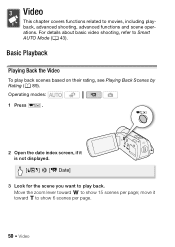
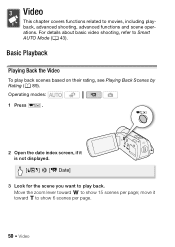
Operating modes: 1 Press S.
2 Open the date index screen, if it toward Q to show 15 scenes per page.
50 Š Video Basic Playback
Playing Back the Video
To play back. For details about basic video shooting, refer to movies, including playback, advanced shooting, advanced functions and scene operations. Move the zoom lever toward P to show 6 scenes per...
VIXIA HF R20 / HF R21 / HF R200 Instruction Manual - Page 51


...scroll bar will start from a different memory (0 54). D Drag your finger along the scroll bar.
4 Touch the desired scene to play it may be more convenient to drag your finger right for the previous index page*. A Memory being read different content or
from the scene... screen. • Touch the screen during playback to display the playback controls for a few seconds. Video Š 51
VIXIA HF R20 / HF R21 / HF R200 Instruction Manual - Page 53


... disconnect the power source or turn off the camcorder. - Failing to do so may not be able to play back with this camcorder movies recorded on the recording conditions, you may notice brief stops in
video or sound playback between scenes. • During fast/slow playback, you may notice some anomalies (blocky...
VIXIA HF R20 / HF R21 / HF R200 Instruction Manual - Page 54
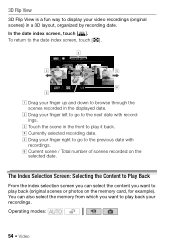
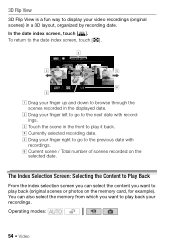
... finger up and down to browse through the scenes recorded in the displayed date. Operating modes:
54 Š Video
B Drag your video recordings (original scenes) in the front to the date index screen, touch [Q]. To return to play back your recordings. D Currently selected recording date. You can select the content you want to...
VIXIA HF R20 / HF R21 / HF R200 Instruction Manual - Page 68


...pause mode. Play your video snapshot scenes...Video Snapshot Length] setting. • When the camcorder stops recording, the screen will deactivate the video
snapshot mode.
68 Š Video Recording Video... Snapshot Scenes
Operating modes:
1 Press z. • A blue border appears on the screen. • Press z again to return to normal video...
VIXIA HF R20 / HF R21 / HF R200 Instruction Manual - Page 87


...onscreen markers or the audio level meter). **Touch the screen to play back or edit. Video Š 87 Operating modes:
Repeatedly press h to be displayed ...with the y/z 8 [Data Code] setting. Onscreen Displays and Data Code
You can rate your memory. You can choose just the scenes of recording, information about the camera...
VIXIA HF R20 / HF R21 / HF R200 Instruction Manual - Page 160


... scene to the built-in memory using the [Complete Initialization] option (0 41). corder. If the problem persists,
contact a Canon Service Center.
There is full. Cannot enter standby mode now
- Delete some space. Cannot play back Check the memory card
- Cannot load canvas data saved with this camcorder (0 41).
160 Š Additional Information...
VIXIA HF R20 / HF R21 / HF R200 Instruction Manual - Page 161


Cannot play the movies on this message appears often without apparent reason, contact a Canon Service Center.
/
Cannot record Cannot access the built-in memory ....
/
Cannot record movies in the built-in memory
-
Use a recommended memory card (0 36). You cannot capture video snapshot scenes from a 64 MB or smaller memory card. If this memory card
- There is a problem with the...
VIXIA HF R20 / HF R21 / HF R200 Instruction Manual - Page 171
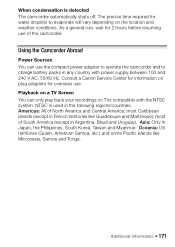
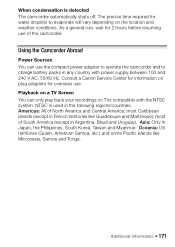
Using the Camcorder Abroad
Power Sources You can only play back your recordings on plug adapters for water droplets to ...like Micronesia, Samoa and Tonga. NTSC is detected The camcorder automatically shuts off. Additional Information Š 171 Consult a Canon Service Center for 2 hours before resuming use . When condensation is used in the following regions/countries: Americas: All ...
VIXIA HF R20 / HF R21 / HF R200 Instruction Manual - Page 177


... mode: 40 min.
Additional Information Š 177 Specifications
VIXIA HF R21 / VIXIA HF R20 / VIXIA HF R200
- Exif Print is used and optimized...MXP mode: 1 hr. 25 min.
System
• Recording System Movies: AVCHD Video compression: MPEG-4 AVC/H.264; SP mode: 9 hr. 35 min. FXP mode... the time of shooting is a standard for Camera File system), compatible with the [PF24], [PF30...
Similar Questions
Canon Vixia Hf R20 How Do I Delete Videos From Device
(Posted by nikkkGWMF 10 years ago)
How Do Make The Videos 1080p On The Canon Vixia Hf R20 Camcorder?;
(Posted by Anonymous-45883 12 years ago)

