Canon VIXIA HF R20 Support Question
Find answers below for this question about Canon VIXIA HF R20.Need a Canon VIXIA HF R20 manual? We have 1 online manual for this item!
Question posted by ocepl on March 20th, 2014
Canon Hfr20 Cant Use Memeory Card
The person who posted this question about this Canon product did not include a detailed explanation. Please use the "Request More Information" button to the right if more details would help you to answer this question.
Current Answers
There are currently no answers that have been posted for this question.
Be the first to post an answer! Remember that you can earn up to 1,100 points for every answer you submit. The better the quality of your answer, the better chance it has to be accepted.
Be the first to post an answer! Remember that you can earn up to 1,100 points for every answer you submit. The better the quality of your answer, the better chance it has to be accepted.
Related Canon VIXIA HF R20 Manual Pages
VIXIA HF R20 / HF R21 / HF R200 Instruction Manual - Page 2


... THE RISK OF ELECTRIC SHOCK AND TO REDUCE ANNOYING INTERFERENCE, USE THE RECOMMENDED ACCESSORIES ONLY. Canon U.S.A., Inc.
The Mains plug is no guarantee that may ... an accident.
2 HD Camcorder, VIXIA HF R21 A / VIXIA HF R20 A / VIXIA HF R200 A systems
This device complies with class B limits in a particular installation. However, there is used as the disconnect device. If such...
VIXIA HF R20 / HF R21 / HF R200 Instruction Manual - Page 4


IMPORTANT SAFETY INSTRUCTIONS
In these safety instructions the word "product" refers to the Canon HD Camcorder VIXIA HF R21 A / VIXIA HF R20 A / VIXIA HF R200 A and all its accessories. 1 Read these instructions. 2 Keep these instructions. 3 Heed all warnings. 4 Follow all instructions. 5 Do not use this apparatus near any way, such as radiators, heat registers, stoves, or other
apparatus (...
VIXIA HF R20 / HF R21 / HF R200 Instruction Manual - Page 6


...built-in high definition, using MPEG-4 AVC/H.264 compression and the audio signal is a standard for recording high-definition video. With AVCHD specifications, the video signal is easy and ..." refers to Canon camcorders compliant with high-definition video composed of 1,080 vertical pixels (scanning lines).
2 Video is recorded at a resolution of 1,920 x 1,080 pixels2. Videos are then recorded...
VIXIA HF R20 / HF R21 / HF R200 Instruction Manual - Page 8


... device is AVCHD-compatible.
Save or upload to the Web.
Depending on the memory card using the camcorder.
8 Enjoying your Recordings on Other Devices
Connect the camcorder to an HDTV (0 114)
SD
Play video directly from your recorded
memory card
AVCHD-compatible HDTVs and
digital recorders with the type of the device compatible with...
VIXIA HF R20 / HF R21 / HF R200 Instruction Manual - Page 14


... use the camcorder and retain it for purchasing the Canon VIXIA HF R21 / VIXIA HF R20 / VIXIA HF...(0 152). "Screen" refers to the
.
14 Š Introduction Conventions Used in this Manual
• IMPORTANT: Precautions related to the camcorder's operation.... operation. • The following terms are used in this manual:
When not specified as "memory card" or "built-in this manual.
•...
VIXIA HF R20 / HF R21 / HF R200 Instruction Manual - Page 36


... may not be possible to record movies. Refer to record movies. As of SD/SDHC/SDXC memory cards.
Recording movies - We recommend using SD/SDHC/SDXC memory cards made by Panasonic, Toshiba and SanDisk. NOTES
• About the SD Speed Class: The SD Speed Class is a standard that indicates the minimum guaranteed data...
VIXIA HF R20 / HF R21 / HF R200 Instruction Manual - Page 40


... (497).
/
only: When recording in the built- Operating modes:
1 Insert a memory card that contains no video recordings into memory card slot X.
• There will continue auto- Opening the double memory card slot cover.
-
NOTES
•
/
You cannot use relay recording from memory card X: memory card slot
Y only.
2 Activate the relay recording.
[FUNC.] 8 [MENU] 8 8 8 [Rec Media...
VIXIA HF R20 / HF R21 / HF R200 Instruction Manual - Page 46


...menu: [Auto Slow Shutter]
- 8 menu: [Video Snapshot Length], [Rate Scenes (Recording)],
[Rec Media for Movies], [Recording Mode], [Rec Media for 5 minutes. See also Using an Eye-Fi card (0 131). In such cases, you are within...Sunset or one of use the LCD
screen. IMPORTANT
• Observe the following settings can turn off automatically
to the memory. - Canon shall not be uploaded ...
VIXIA HF R20 / HF R21 / HF R200 Instruction Manual - Page 59


...; The following table gives approximate recording times. Save such scenes onto Blu-ray discs or use PIXELA's Video- Video Š 59 NOTES
• The zoom, Quick Start function, power saving modes, etc...
• Be sure to
mode. Canon shall not be converted to FXP mode quality.
• The camcorder uses a variable bit rate (VBR) to encode video so the
actual recording times will be...
VIXIA HF R20 / HF R21 / HF R200 Instruction Manual - Page 70
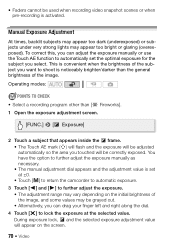
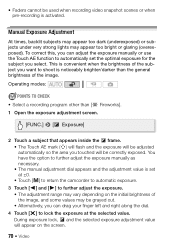
... appears inside the e frame. • The Touch AE mark (P) will flash and the exposure will be adjusted automatically so the area you touched will be used when recording video snapshot scenes or when pre-recording is set the optimal exposure for the subject you can adjust the exposure manually or...
VIXIA HF R20 / HF R21 / HF R200 Instruction Manual - Page 85
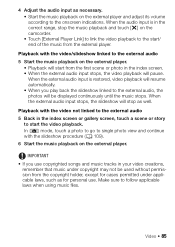
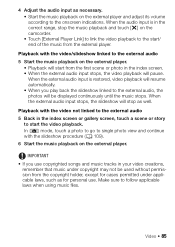
...; If you play back the slideshow linked to the onscreen indications. Playback with the video/slideshow linked to follow applicable laws when using music files. When the audio input is restored, video playback will resume automatically. • When you use . When the external audio input stops, the slideshow will stop the music playback and...
VIXIA HF R20 / HF R21 / HF R200 Instruction Manual - Page 152


... one correctly inserted into the camcoder? (0 38) Playback • Did you are recording on a memory card, is not recommended by itself. - The battery pack is a malfunction of the camcorder may be charged using a battery pack recommended by Canon, there may have a problem with the battery pack attached. This can start. - Sometimes what you...
VIXIA HF R20 / HF R21 / HF R200 Instruction Manual - Page 155


...the camcorder.
Cannot copy scenes/photos -
Replace or charge the battery pack. The memory card is damaged. second intervals).
-
You cannot divide scenes recorded or edited using another device. - You may not be displayed.
4 / 7 lights up in the ...The red ON/OFF (CHG) indicator flashes rapidly (
one flash at 0.5-second
intervals).
- sult a Canon Service Center.
VIXIA HF R20 / HF R21 / HF R200 Instruction Manual - Page 158


... the AV OUT terminal while the optional CTC-100 Component Cable is connected using the TV's remote control).
- Disconnect the CTC-100 Component Cable in a room where a TV is no video output from the HDTV.
- The camcorder is connected using a card
reader to transfer the photos on again and restore the connection.
- 68 [Control...
VIXIA HF R20 / HF R21 / HF R200 Instruction Manual - Page 159


... Center.
/
Built-in alphabetical order)
Accessing the memory card.
You inserted a MultiMedia Card (MMC) into the camcorder. You opened the double memory card slot cover. The data transfer rate was too high for use with this camcorder. - Continue using a battery pack recommended by Canon for the memory card in memory writing error Attempt recovering the data?
- Cannot...
VIXIA HF R20 / HF R21 / HF R200 Instruction Manual - Page 160


... edit - Could not move the scene to the built-in the memory.
Save your recordings (0 119) and initialize the memory card using the [Complete Initialization] option (0 41). If the problem persists,
contact a Canon Service Center.
Cannot divide the scene. The camcorder cannot enter standby mode if the remaining battery charge is a problem with...
VIXIA HF R20 / HF R21 / HF R200 Instruction Manual - Page 161


...You cannot capture video snapshot scenes from a 64 MB or smaller memory card. There is a problem with this memory card
- If the problem persists, use a different memory card.
Use a recommended memory card (0 36).
Initialize the memory card with the built-in memory Initialize only using the camcorder
- The memory card in memory was initialized using a computer. The camcorder...
VIXIA HF R20 / HF R21 / HF R200 Instruction Manual - Page 168


... screen as an approximation.
Remaining battery time
If the remaining battery time displayed is used continuously in high temperatures, charged in low temperatures or left unused for lost due to memory card defects or exposure to static electricity. Canon shall not be corrupted or lost or corrupted data.
• Do not touch or...
VIXIA HF R20 / HF R21 / HF R200 Instruction Manual - Page 177


...
XP+ mode: 2 hr. 50 min. Exif Print is used and optimized, yielding extremely high quality prints.
• Television ... card:
MXP mode: 1 hr. 25 min. FXP mode: 2 hr. 5 min. System
• Recording System Movies: AVCHD Video...Camera File system), compatible with the [PF24], [PF30] frame rate are approximate figures. Specifications
VIXIA HF R21 / VIXIA HF R20 / VIXIA HF R200
-
VIXIA HF R20 / HF R21 / HF R200 Instruction Manual - Page 185


...apply to Equipment purchased outside the United States. This card is most important in the event of failure or other malfunction of ...Canon U.S.A., Inc. ("Canon USA") with respect to Canon Consumer Digital Video Equipment (the "Equipment") purchased in conjunction with incompatible peripheral equipment and incompatible software. When returning Equipment under normal, non-commercial, personal use...
Similar Questions
How To Record Using Memory Card On Canon Vixia Hf R20
(Posted by hoovhjenk 9 years ago)
How To Use Memory Card On Canon Vixia Hfr20 Instructions
(Posted by yepaASE 9 years ago)

