Canon VIXIA HF R20 Support Question
Find answers below for this question about Canon VIXIA HF R20.Need a Canon VIXIA HF R20 manual? We have 1 online manual for this item!
Question posted by NRJohand on February 13th, 2014
Canon Hf R20 How Do I Get It To Record Video To The Sd Card
The person who posted this question about this Canon product did not include a detailed explanation. Please use the "Request More Information" button to the right if more details would help you to answer this question.
Current Answers
There are currently no answers that have been posted for this question.
Be the first to post an answer! Remember that you can earn up to 1,100 points for every answer you submit. The better the quality of your answer, the better chance it has to be accepted.
Be the first to post an answer! Remember that you can earn up to 1,100 points for every answer you submit. The better the quality of your answer, the better chance it has to be accepted.
Related Canon VIXIA HF R20 Manual Pages
VIXIA HF R20 / HF R21 / HF R200 Instruction Manual - Page 2


... Unauthorized recording of ...Subpart B of Part 15 of the FCC Rules. WARNING!
HD Camcorder, VIXIA HF R21 A / VIXIA HF R20 A / VIXIA HF R200 A systems
This device complies with the limits for help. These limits...with the instructions, may infringe on a circuit different from that to copyright laws.
Canon U.S.A., Inc. If such changes or modifications should be made, you could be ...
VIXIA HF R20 / HF R21 / HF R200 Instruction Manual - Page 4


... the apparatus, the apparatus has been exposed to qualified service personnel. IMPORTANT SAFETY INSTRUCTIONS
In these safety instructions the word "product" refers to the Canon HD Camcorder VIXIA HF R21 A / VIXIA HF R20 A / VIXIA HF R200 A and all its accessories. 1 Read these instructions. 2 Keep these instructions. 3 Heed all warnings. 4 Follow all servicing to rain or moisture, does not...
VIXIA HF R20 / HF R21 / HF R200 Instruction Manual - Page 14


...use the camcorder and retain it for purchasing the Canon VIXIA HF R21 / VIXIA HF R20 / VIXIA HF R200. About this manual:
When not specified as a PDF file in the
supplied Camcorder Supplemental Disc, to complete the operation. • The following terms are simulated pictures taken with a still camera. "Screen" refers to Troubleshooting (0 152). Unless indicated otherwise, illustrations...
VIXIA HF R20 / HF R21 / HF R200 Instruction Manual - Page 30


... just prefer not to
bother with wet or gloved hands or using your prefer-
Operating Modes
Recording
The camcorder offers two basic modes for recording video and photos:
Smart AUTO ( ) mode for beginners or if you can record movies by pressing g or take photos
by the Smart AUTO function.
30 Š Preparations Operating mode...
VIXIA HF R20 / HF R21 / HF R200 Instruction Manual - Page 36


... the table below. Refer to record movies. As of SD/SDHC/SDXC memory cards. We recommend using SD/SDHC/SDXC memory cards made by Panasonic, Toshiba and SanDisk. However, depending on the memory card, you buy a new memory card, look for Use with the Camcorder
You can use commercially available Secure Digital (SD) cards with this camcorder. N*
N
SDHC memory...
VIXIA HF R20 / HF R21 / HF R200 Instruction Manual - Page 37


... functions (including wireless transfer). IMPORTANT
• Do not insert an Eye-Fi card into card slot X. Save your recordings and initialize the memory.
The table below summarizes compatibility by computer operating system, as SDXC-compatible digital recorders, computers and card readers. Without approval, use in many countries or regions. Compatible operating systems for use...
VIXIA HF R20 / HF R21 / HF R200 Instruction Manual - Page 40


...Operating modes:
1 Insert a memory card that contains no video recordings into memory card slot X.
• There will be a momentary stop in memory to a different memory.
• Any of the memory card you want to use only memory card X for relay
recording (f94), or use for relay recording.
• When relay recording from memory card X: memory card slot
Y only.
2 Activate the...
VIXIA HF R20 / HF R21 / HF R200 Instruction Manual - Page 43


... AUTO Mode
This chapter covers how to easily record video and photos in Smart AUTO mode, and how to the relevant chapters for video (0 58) and photos (0 107). You can take great-looking videos and photos by letting the camcorder automatically adjust settings based on
memory card X (
). Operating modes:
1 Turn on the camcorder.
• By...
VIXIA HF R20 / HF R21 / HF R200 Instruction Manual - Page 44


... that the ACCESS indicator is automatically adjusted, h will turn green and one or more AF frames will appear. 4 Press j fully. Image stabilization modes (0 64). - To record video 3 Press g to track other moving subjects, keeping
them . -
About the Smart AUTO mode • Only the following functions are available in focus and using the...
VIXIA HF R20 / HF R21 / HF R200 Instruction Manual - Page 65


.... Leaving the camcorder without any notifi- Pressing z. - panel: [Rec.
NOTES • While pre-recording is difficult to predict when to pressing
g if the button was pressed. Video Š 65 Programs], [Decoration], [White Balance], [Image Stabilizer], [Digital Effects] or [Review Recording]. Opening the setup menus or using the following actions will deactivate the pre...
VIXIA HF R20 / HF R21 / HF R200 Instruction Manual - Page 68


... (0 82) to record pause mode. You will deactivate the video
snapshot mode.
68 Š Video Recording Video Snapshot Scenes
Operating modes:
1 Press z. • A blue border appears on the screen. • Press z again to return to normal video recording mode.
2 Press g. • By default, the camcorder records for about 4 seconds (the blue frame serves as if a camera shutter had released.
VIXIA HF R20 / HF R21 / HF R200 Instruction Manual - Page 70
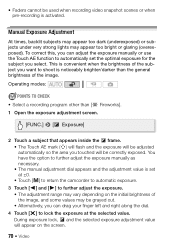
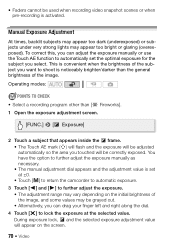
...lock, e and the selected exposure adjustment value will be used when recording video snapshot scenes or when pre-recording is set the optimal exposure for the subject you can adjust the ... the exposure. • The adjustment range may vary depending on the screen.
70 Š Video
Manual Exposure Adjustment
At times, backlit subjects may appear too dark (underexposed) or subjects under very...
VIXIA HF R20 / HF R21 / HF R200 Instruction Manual - Page 134
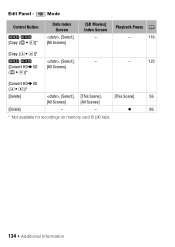
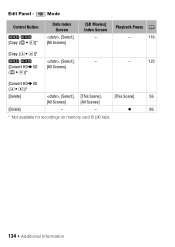
z
96
* Not available for recordings on memory card B (7 tab).
134 Š Additional Information
Playback Pause 0
-
116
[Copy (497)]*
/
, [Select],
-
[Convert HDUSD [All Scenes]
(f97)]*
-
125
[Convert HDUSD (497)]*
[Delete] [Divide]
, [Select], [This Scene],
[...
VIXIA HF R20 / HF R21 / HF R200 Instruction Manual - Page 135
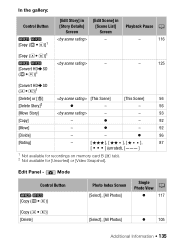
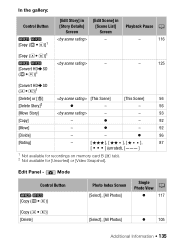
... Scene]
[This Scene]
56
[Delete Story]2
z
-
-
56
[Move Story]
-
-
93
[Copy]
- z
96
[Rating]
-
[
], [
], [
],
87
unrated), [
]
1 Not available for recordings on memory card B (7 tab). 2 Not available for [Unsorted] or [Video Snapshot].
Mode
Control Button
/ [Copy (f97)]
Photo Index Screen [Select], [All Photos]
Single 0 Photo View
z
117
[Copy (497)] [Delete...
VIXIA HF R20 / HF R21 / HF R200 Instruction Manual - Page 140


...
actually usable space. z zz -
* Not available for photos.
[Memory Info]: Displays a screen where you intend to record video only when you can verify how much of the
built-in memory ( /
only) or the memory card is currently in use
(l total recording time and k total number of photos) and how much
space remains available for...
VIXIA HF R20 / HF R21 / HF R200 Instruction Manual - Page 145


... TV.
• If set to [A On], when the camcorder is connected to a compatible
HDTV using the supplied HDMI cable, the video input on a fixed position and you want to keep recording video with HDMI-CEC using an HDMI connection to a television that supports 1080p output, the camcorder will
automatically be guaranteed
even when...
VIXIA HF R20 / HF R21 / HF R200 Instruction Manual - Page 162


... the file system that prevents accessing the selected memory.
Mem. If you select [No]. Select [Recover] to try to record them. If you removed the memory card and used to recover the recordings. If after this happened, we recommend you turn on the camcorder if power supply was accidentally interrupted while the camcorder...
VIXIA HF R20 / HF R21 / HF R200 Instruction Manual - Page 164


... XP+/SP/LP recording modes
-
Task in
to SD, leave out scenes recorded using another device cannot be used in progress. There are scenes recorded with this memory card if the recording mode is updating the memory. Delete all the movies from the memory card (0 56).
To record video on this camcorder. mode. Scenes recorded with this memory card, it into...
VIXIA HF R20 / HF R21 / HF R200 Instruction Manual - Page 177


Specifications
VIXIA HF R21 / VIXIA HF R20 / VIXIA HF R200
- Exif Print is used and optimized, yielding extremely high quality prints.
• Television System 1080/60i* * Recordings made with Exif* Ver. 2.2 Image compression: JPEG * This camcorder supports Exif 2.2 (also called "Exif Print"). SD, SDHC (SD High Capacity) or SDXC (SD eXtended Capacity) memory card (not included)
&#...
VIXIA HF R20 / HF R21 / HF R200 Instruction Manual - Page 185


... other than by Canon
USA's factory service centers or authorized service facilities; These uses are covered only by such specific warranty as a permanent record of your Bill of...this warranty card and your Bill of Sale as Canon may be distributed with incompatible peripheral equipment and incompatible software.
This Limited Warranty does not cover cabinet (exterior finish), video cassette ...
Similar Questions
Canon Video Camera Vixia Hf R20 How To Memory Card Instead Of Built In
(Posted by mvluket 10 years ago)

