Canon VIXIA HF R20 Support Question
Find answers below for this question about Canon VIXIA HF R20.Need a Canon VIXIA HF R20 manual? We have 1 online manual for this item!
Question posted by SKIKArad on October 12th, 2013
What Camera Replaced The Canon Vixia Hf R20
The person who posted this question about this Canon product did not include a detailed explanation. Please use the "Request More Information" button to the right if more details would help you to answer this question.
Current Answers
There are currently no answers that have been posted for this question.
Be the first to post an answer! Remember that you can earn up to 1,100 points for every answer you submit. The better the quality of your answer, the better chance it has to be accepted.
Be the first to post an answer! Remember that you can earn up to 1,100 points for every answer you submit. The better the quality of your answer, the better chance it has to be accepted.
Related Canon VIXIA HF R20 Manual Pages
VIXIA HF R20 / HF R21 / HF R200 Instruction Manual - Page 2


...OR MOISTURE.
HD Camcorder, VIXIA HF R21 A / VIXIA HF R20 A / VIXIA HF R200 A systems
This device complies with class B limits in a particular installation. These limits are designed to copyright laws. If such changes or modifications should be made, you could be contrary to provide reasonable protection against harmful interference in the manual. One Canon Plaza, Lake Success...
VIXIA HF R20 / HF R21 / HF R200 Instruction Manual - Page 4


... do not wrap it or cover it with Canadian ICES-003.
4 IMPORTANT SAFETY INSTRUCTIONS
In these safety instructions the word "product" refers to the Canon HD Camcorder VIXIA HF R21 A / VIXIA HF R20 A / VIXIA HF R200 A and all its accessories. 1 Read these instructions. 2 Keep these instructions. 3 Heed all warnings. 4 Follow all servicing to rain or moisture, does not...
VIXIA HF R20 / HF R21 / HF R200 Instruction Manual - Page 6


...-definition video. With your new HD camcorder, capturing
the special moments in your movies by adding text, stamps or oven freehand illustrations.
1 "Full HD 1080" refers to MXP or FXP mode. In other recording modes, the picture is recorded at this resolution only when the recording mode is set to Canon camcorders...
VIXIA HF R20 / HF R21 / HF R200 Instruction Manual - Page 14


...fail to operate correctly, refer to complete the operation. • The following terms are simulated pictures taken with a still camera. Please read this manual carefully before you for future reference. "Scene" refers to one movie unit from the point you...About this Manual
Thank you use the camcorder and retain it for purchasing the Canon VIXIA HF R21 / VIXIA HF R20 / VIXIA HF R200.
VIXIA HF R20 / HF R21 / HF R200 Instruction Manual - Page 18


... mount (0 25)
A j Grip belt (0 24)
18 Š Introduction Names of Parts
Left side view
Right side view
1 RESET button (0 156)
2
button (0 30)/
/
button (0 125)
WEB
3 2 (camera/play) button (0 31)
4 VIDEO SNAP (video snapshot) button (0 68)
5 DISP. (onscreen display) button (0 87)/ BATT.
VIXIA HF R20 / HF R21 / HF R200 Instruction Manual - Page 31


... for playback will be the same currently used for recording. NOTES
• When switching to turn it on directly in playback mode. Playback
Press the S (camera/play) button to switch the camcorder between camera (recording) mode and playback mode.
Preparations Š 31
VIXIA HF R20 / HF R21 / HF R200 Instruction Manual - Page 46


....
panel: [Decoration], [ZOOM], [Image Stabilizer].
- 7 menu: [Auto Slow Shutter]
- 8 menu: [Video Snapshot Length], [Rate Scenes (Recording)],
[Rec Media for Movies], [Recording Mode], [Rec Media for any operation ...or
adjust the brightness of data.
• When recording photos on or flashing. Canon shall not be uploaded automatically when the camcorder is in bright places, it is ...
VIXIA HF R20 / HF R21 / HF R200 Instruction Manual - Page 59


... (0 43). • Be sure to back up such scenes. Save such scenes onto Blu-ray discs or use PIXELA's Video-
Video Š 59 Select MXP or FXP mode for longer recording times. Operating modes:
[FUNC.] 8 [MENU] 8 8 ... of data. NOTES
• The zoom, Quick Start function, power saving modes, etc. Canon shall not be liable for any loss or corruption of the scenes.
• The camcorder...
VIXIA HF R20 / HF R21 / HF R200 Instruction Manual - Page 67


... the main subject and adjust the optimal settings. Fast moving vehicle or people not facing the camera directly, you can use Touch & Track to remove the frame and cancel the tracking. Subjects lacking sufficient contrast. -
Video Š 67 But also when recording other moving subjects such as it
moves. • Touch [Cancel...
VIXIA HF R20 / HF R21 / HF R200 Instruction Manual - Page 68


...; A blue border appears on the screen. • Press z again to return to create your favorite music (0 82) to normal video recording mode.
2 Press g. • By default, the camcorder records for about 4 seconds (the blue frame serves as if a camera shutter had released. Play your video snapshot scenes set to your own fun music...
VIXIA HF R20 / HF R21 / HF R200 Instruction Manual - Page 87


.... Rating Scenes
You can turn most onscreen displays on or off most of recording, information about the camera setup, etc.). Onscreen Displays and Data Code
You can assign a rating to the scenes you record. Video Š 87 About the Data Code
With every scene or photo recorded, the camcorder keeps a data code...
VIXIA HF R20 / HF R21 / HF R200 Instruction Manual - Page 101


... drag you want to use has a blue or green area, which will be used and where to mix your image with Live Video You can be replaced by the live video. Make sure that can use images you make on the characteristics of the
image you want to use and touch [y] or [A] or...
VIXIA HF R20 / HF R21 / HF R200 Instruction Manual - Page 136
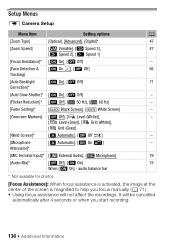
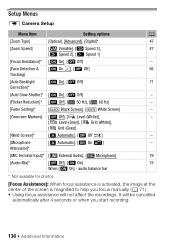
... assistance will not affect the recordings.
Attenuator]*
[MIC Terminal Input]* [ External Audio], [ Microphone]
79
[Audio Mix]*
[B Off], [A On]
75
When [A On] - Setup Menus
7 Camera Setup
Menu item
Setting options
0
[Zoom Type]
[Optical], [Advanced], [Digital]*
47
[Zoom Speed]
[I Variable], [J Speed 3],
47
[K Speed 2], [L Speed 1]
[Focus Assistance]* [A On], [B Off]
-
[Face...
VIXIA HF R20 / HF R21 / HF R200 Instruction Manual - Page 138


... When the TV type is set to [F Normal TV], during the playback of
video originally recorded with an aspect ratio of music tracks and [Music Balance] bar
[... [External Player Link]: Toggle on (x) or off (w)
[Data Code]
[B Off], [I Date], [J Time], [K Date and Time], [L Camera Data]
[Slideshow Transition] [B Off], [i Dissolve], [j Slide Image]
[TV Type]*
[F Normal TV], [G Wide TV]
120 z z 82...
VIXIA HF R20 / HF R21 / HF R200 Instruction Manual - Page 152


...(0 50, 103) If you have the simplest of the battery pack is exhausted. Replace or charge the battery pack. -
If the battery pack's temperature is one correctly...battery pack in temperatures between 0 °C and 40 °C (32 °F and 104 °F). - Consult a Canon Service Center.
152 Š Additional Information
nected to a recording
mode? (0 43, 58, 107) If you are ...
VIXIA HF R20 / HF R21 / HF R200 Instruction Manual - Page 155


... the camcorder.
Con- if it .
-
Replace or charge the battery pack. The camcorder cannot communicate with a checkmark O - Turn off . - Replace the memory card or delete some recordings (0... 56, 105) to normal.
-
Additional Information Š 155 This is full. sult a Canon Service Center. The red ON/OFF (CHG) indicator flashes very slowly (
one flash at 2-...
VIXIA HF R20 / HF R21 / HF R200 Instruction Manual - Page 159


...the photos (0 105) and all the scenes in memory.
Do not remove the memory card.
- Replace the memory card with the battery pack. There is at least 0.5 seconds long. - Use a ...Movies] index screen (0 56). Check the memory card and make sure it is not recommended by Canon for use and the recording was acci- Additional Information Š 159 You attached a battery pack ...
VIXIA HF R20 / HF R21 / HF R200 Instruction Manual - Page 160


... a computer. Delete some space. Could not move the scene to another device. Charge or replace the battery pack (0 21). There is too low. Save your recordings (0 119) and ...
If this camcorder (0 41).
160 Š Additional Information If the problem persists,
contact a Canon Service Center.
Cannot play back
-
/
You may not be able to
prevent writing, gallery ...
VIXIA HF R20 / HF R21 / HF R200 Instruction Manual - Page 161


...). If this message appears often without apparent reason, contact a Canon Service Center.
/
Cannot record Cannot access the built-in memory... the canvas to the memory. Change the battery pack - Replace or charge the battery pack. A memory card error occurred.... the memory card with the memory card.
You cannot capture video snapshot scenes from a 64 MB or smaller memory card. Save...
VIXIA HF R20 / HF R21 / HF R200 Instruction Manual - Page 177


Specifications
VIXIA HF R21 / VIXIA HF R20 / VIXIA HF R200
- Exif Print is used and optimized... telephoto (T) and the second the value at the time of shooting is a standard for Camera File system), compatible with the [PF24], [PF30] frame rate are approximate figures. By ...2 hr. 55 min.
System
• Recording System Movies: AVCHD Video compression: MPEG-4 AVC/H.264;
Similar Questions
Canon Video Camera Vixia Hf R20 How To Memory Card Instead Of Built In
(Posted by mvluket 10 years ago)
My Built In Memory Is Full On My Canon Vixia Hf R20 Video Camera How Do I Use
my sd card
my sd card
(Posted by dudanarka 10 years ago)
Canon Vixia Hf R20 How Move Movies From Camera Onto Memory Card
(Posted by jb5escrawf 10 years ago)
How Do I Transfer Pictures From My Canon Vixia Hf R20 Camera To My Computer
(Posted by Madma 10 years ago)

