Canon VIXIA HF R100 Support Question
Find answers below for this question about Canon VIXIA HF R100.Need a Canon VIXIA HF R100 manual? We have 7 online manuals for this item!
Question posted by ajr11 on July 7th, 2011
Pause Screen Sign And Record Screen Sign
How can I Remove the pause scrensign and record scrensign from the Canon vixia screen
Current Answers
There are currently no answers that have been posted for this question.
Be the first to post an answer! Remember that you can earn up to 1,100 points for every answer you submit. The better the quality of your answer, the better chance it has to be accepted.
Be the first to post an answer! Remember that you can earn up to 1,100 points for every answer you submit. The better the quality of your answer, the better chance it has to be accepted.
Related Canon VIXIA HF R100 Manual Pages
ZoomBrowser EX 6.5 for Windows Instruction Manual - Page 37


..."Transferring Images".
2 [Upload Images from
Camera]
3 [Upload Movies to YouTube. Table of the screen and select [All Programs] or [Programs] followed by [Canon Utilities], [CameraWindow], [Movie Uploader for...,
then click (Upload).
7 Enter your YouTube
username and password, and sign in the screen that have an account
with an Internet service provider (ISP), browser software installed...
VIXIA HF R10/HF R11/HF R100 Quick Guide - Page 10


...Brackets [ ] are used to refer to menu options as they are displayed on a TV Screen
45
Abridged Specifications
Conventions Used in the Quick Guide
• IMPORTANT: Precautions related to the ...Start Recording
29
Basic Recording: Shooting Video and Taking Photos
37
Basic Playback: Playing Back Movies and Viewing Photos
41
Saving and Sharing Your Recordings
42
Playback on screen.
...
VIXIA HF R10/HF R11/HF R100 Quick Guide - Page 15


... detect people's
faces and use this information to turn it off : Wind screen removes the background sound of scenes
A f Remaining recording time
On the memory card;
/
In the built-in red: Battery pack... and set the best
exposure and color control settings for beautiful videos and photos.
(
62)
Ak Wind screen off when recording indoors in
very quiet surroundings. (
135)
Al x.v.Color: ...
VIXIA HF R10/HF R11/HF R100 Quick Guide - Page 49
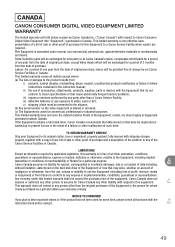
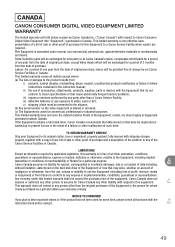
... must be exchanged for a period of 3 months from failure to conform to Equipment purchased outside Canada. If the Equipment contains a hard disk drive, Canon Canada recommends that data stored on the video equipment is altered or removed. (c) The Equipment is only effective upon presentation of a bill of sale or other proof of the...
VIXIA HF R10 / HF R11 / HF R100 Instruction Manual - Page 29
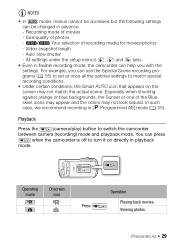
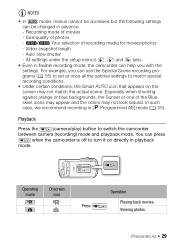
... back movies. For example, you with the
settings. Preparations Š 29 Recording mode of recording media for movies/photos
- Playback
Press the
(camera/play) button to turn it on the
screen may not look natural. Video snapshot length
- You can be changed in flexible recording mode, the camcorder can help you can use the Special Scene...
VIXIA HF R10 / HF R11 / HF R100 Instruction Manual - Page 45
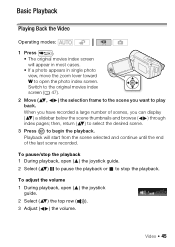
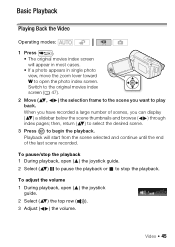
... number of the last scene recorded.
Switch to the original movies index
screen ( 47).
2 Move ( , ) the selection frame to the scene you can ...( ) to pause the playback or to stop the playback 1 During playback, open the photo index screen.
Video Š 45
Basic Playback
Playing Back the Video
Operating modes:
1 Press
.
• The original movies index screen
will start from ...
VIXIA HF R10 / HF R11 / HF R100 Instruction Manual - Page 47


... photos. NOTES
• During some anomalies (blocky video artifacts, banding, etc.) in memory Recordings on the screen is approximate. You can switch to the index screens
that contain scenes used by other functions in this camcorder, such as
video snapshot and the playlist. Operating modes:
/
Movies Photos Recordings in the built-in the playback picture.
•...
VIXIA HF R10 / HF R11 / HF R100 Instruction Manual - Page 58
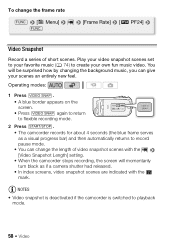
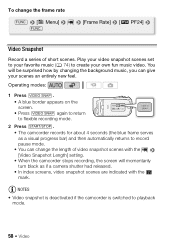
... automatically returns to record pause mode. • You can give your scenes an entirely new feel. Operating modes:
1 Press VIDEO SNAP . • A blue border appears on the screen. • Press VIDEO SNAP again to return to flexible recording mode.
2 Press START/STOP . • The camcorder records for about 4 seconds (the blue frame serves as if a camera shutter had...
VIXIA HF R10 / HF R11 / HF R100 Instruction Manual - Page 66
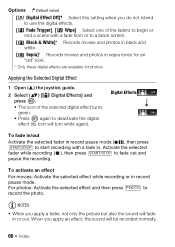
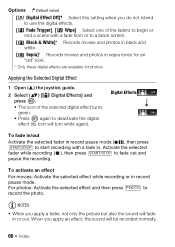
..., not only the picture but also the sound will be recorded normally.
66 Š Video Digital Effects
To fade in/out
Activate the selected fader in record pause mode ( ), then press START/STOP to a black screen.
[ Black & White]* Records movies and photos in black and white.
[ Sepia]* Records movies and photos in . NOTES
• When you apply...
VIXIA HF R10 / HF R11 / HF R100 Instruction Manual - Page 67
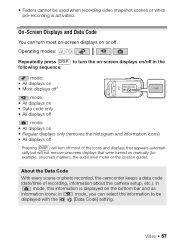
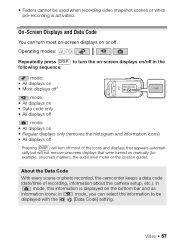
... but will not remove onscreen displays that were turned on manually (for example, onscreen markers, the audio level meter or the joystick guide). In
mode, this information is activated. On-Screen Displays and Data Code
You can select the information to be used when recording video snapshot scenes or when pre-recording is displayed on...
VIXIA HF R10 / HF R11 / HF R100 Instruction Manual - Page 82


...The camcorder captures a video snapshot scene (the blue frame serves as if a camera shutter had released. ously recorded movie, you may not
be able to capture a video snapshot scene depending on... to playback pause mode. • You can change the length of video snapshot scenes with the [Video Snapshot Length] setting. • When the camcorder finishes capturing, the screen will be captured...
VIXIA HF R10 / HF R11 / HF R100 Instruction Manual - Page 118


...time.
However, if the converted scene is approximately equal to Pre-Selecting Recordings from the starting (playback pause) point. - To select the bit rate Using a higher bit ...recording date and time The recording date and time will be displayed on a computer, we recommend using the camcorder to convert scenes is too large, it will result in the playlist or video snapshot index
screen...
VIXIA HF R10 / HF R11 / HF R100 Instruction Manual - Page 124


... on -screen displays will be embedded in the output video
signal.
stop recording when it to your favorite video sharing Web site. Uploading Movies to Video Sharing Web...].
3 Camcorder: Locate the scene you can convert your high-definition video recordings into standard definition scenes you wish to copy and pause the playback just before the desired scene.
4 Camcorder: Resume playback....
VIXIA HF R10 / HF R11 / HF R100 Instruction Manual - Page 126
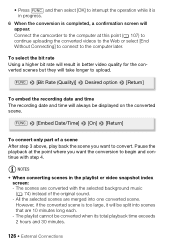
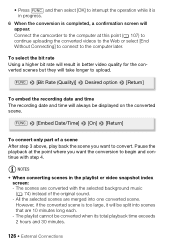
... and time The recording date and time will appear. The scenes are 10 minutes long each. - • Press FUNC.
To select the bit rate Using a higher bit rate will result in the playlist or video snapshot index
screen: -
The playlist cannot be displayed on the converted scene. Connect the camcorder to the computer...
VIXIA HF R10 / HF R11 / HF R100 Instruction Manual - Page 136
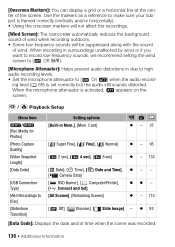
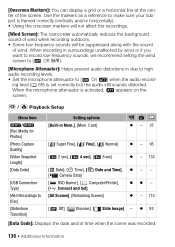
... markers as a reference to make sure your subject is activated, appears on the screen.
/ Playback Setup
Menu item /
[Rec Media for Photos] [Photo Capture Quality] [Video Snapshot Length] [Data Code]
[USB Connection Type] [Add Recordings to [ On ] when the audio record- [Onscreen Markers]: You can display a grid or a horizontal line at the center of...
VIXIA HF R10 / HF R11 / HF R100 Instruction Manual - Page 183
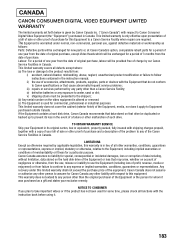
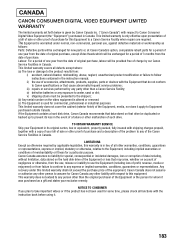
... book before using it.
183 LIMITATIONS Except as a gift and states your exclusive remedy. Canon Canada does not assume or authorize any other malfunction of purchase for whom it apply to the... shipper); (b) Any serial number on that data stored on the video equipment is altered or removed. (c) The Equipment is in the instruction manual; iii) repairs or services performed ...
VIXIA HF R10/HF R11/HF R100 Instruction Manual - Page 29
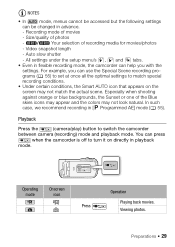
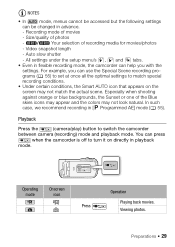
... and playback mode. Playback
Press the
(camera/play) button to match special
recording conditions.
• Under certain conditions, the Smart AUTO icon that appears on directly in flexible recording mode, the camcorder can help you can press
when the camcorder is off to turn it on the
screen may not look natural.
Auto slow...
VIXIA HF R10/HF R11/HF R100 Instruction Manual - Page 58


... change the frame rate
FUNC. [ Menu]
FUNC.
[Frame Rate] [ PF24]
Video Snapshot
Record a series of video snapshot scenes with the [Video Snapshot Length] setting. • When the camcorder stops recording, the screen will momentarily turn black as a visual progress bar) and then automatically returns to record pause mode. • You can give your favorite music ( 74) to playback...
VIXIA HF R10/HF R11/HF R100 Instruction Manual - Page 82


... scene.
82 Š Video
ously recorded movie, you have previously recorded. Movies shorter than 1 second
from the end of the scene, the video snapshot scene will momentarily turn black as if a camera shutter had released.
NOTES
• A video snapshot scene can - it can be captured only during playback pause mode.
•
/
The captured video snapshot scene is itself...
VIXIA HF R10/HF R11/HF R100 Instruction Manual - Page 183
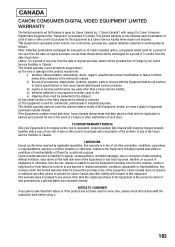
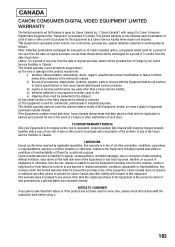
... the instruction manual; v) shipping (claim must be duplicated or backed up to a Canon Service Facility when repairs are required.
This warranty does not extend to any exposure to the shipper); (b) Any serial number on the video equipment is altered or removed. (c) The Equipment is used for some time, please check all other malfunction...
Similar Questions
Canon Video Camera Vixia Hf R20 How To Memory Card Instead Of Built In
(Posted by mvluket 10 years ago)
Hf R10 A Canon Video
how do I transfer video to computer and dvd
how do I transfer video to computer and dvd
(Posted by ronmccrimmon 12 years ago)
Dc Power Adapter For The Camera, Not The Dc Power Battery Recharger.
Can you help me to figure out how I can power the camera directly to a car battery, so I will be abl...
Can you help me to figure out how I can power the camera directly to a car battery, so I will be abl...
(Posted by sorayadelgado 12 years ago)

