Canon VIXIA HF M41 Support Question
Find answers below for this question about Canon VIXIA HF M41.Need a Canon VIXIA HF M41 manual? We have 1 online manual for this item!
Question posted by mauursev on August 19th, 2014
My Mac Does Not Read My Vixia Hf M41 With The Usb Cable
The person who posted this question about this Canon product did not include a detailed explanation. Please use the "Request More Information" button to the right if more details would help you to answer this question.
Current Answers
There are currently no answers that have been posted for this question.
Be the first to post an answer! Remember that you can earn up to 1,100 points for every answer you submit. The better the quality of your answer, the better chance it has to be accepted.
Be the first to post an answer! Remember that you can earn up to 1,100 points for every answer you submit. The better the quality of your answer, the better chance it has to be accepted.
Related Canon VIXIA HF M41 Manual Pages
VIXIA HF M40 / HF M41 / HF M400 Instruction Manual - Page 2


... particular installation. One Canon Plaza, Lake Success, NY 11042, U.S.A.
HD Camcorder, VIXIA HF M40 A / VIXIA HF M41 A / VIXIA HF M400 A systems
This device complies with the instructions, may infringe on a circuit ... B of Part 15 of the FCC Rules. WARNING: To reduce the risk of shielded cable is connected. • Consult the dealer or an experienced radio/TV technician for class B...
VIXIA HF M40 / HF M41 / HF M400 Instruction Manual - Page 4


... they may cause picture interference, or permanently damage the camera.
20 Water and Moisture - Do not use the camera close to TV transmitters, portable communication devices or other ... the word "product" refers to the Canon HD Camcorder VIXIA HF M40 A / VIXIA HF M41 A / VIXIA HF M400 A and all its accessories.
1 Read these instructions.
2 Keep these instructions.
3 Heed all warnings.
4...
VIXIA HF M40 / HF M41 / HF M400 Instruction Manual - Page 7


... of Microsoft Corporation in the United States
and/or other countries. • Macintosh and Mac OS are trademarks of Apple Inc., registered in the United States and other countries. •...THAN CONSUMER PERSONAL USE IN ANY MANNER THAT COMPLIES WITH
THE MPEG-2 STANDARD FOR ENCODING VIDEO INFORMATION FOR PACKAGED MEDIA IS EXPRESSLY PROHIBITED WITHOUT A LICENSE UNDER APPLICABLE PATENTS IN THE ...
VIXIA HF M40 / HF M41 / HF M400 Instruction Manual - Page 16


...icon.
• The following terms are simulated pictures taken with
a still camera. Unless indicated otherwise, illustrations and menu
icons refer to Troubleshooting (0 165...fail to operate correctly, refer to the
.
16 Š Introduction Please read this manual carefully before you for future reference.
Conventions Used in this Manual...VIXIA HF M41 / VIXIA HF M40 / VIXIA HF M400.
VIXIA HF M40 / HF M41 / HF M400 Instruction Manual - Page 18
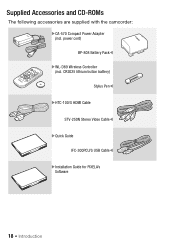
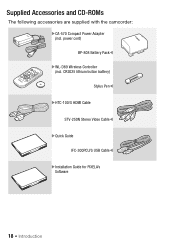
power cord) BP-808 Battery PackW XWL-D89 Wireless Controller (incl. CR2025 lithium button battery) Stylus PenW XHTC-100/S HDMI Cable STV-250N Stereo Video CableW XQuick Guide IFC-300PCU/S USB CableW XInstallation Guide for PIXELA's Software
18 Š Introduction Getting to Know the Camcorder
Supplied Accessories and CD-ROMs
The following accessories are...
VIXIA HF M40 / HF M41 / HF M400 Instruction Manual - Page 20


INFO button (0 164) 5 USB terminal (0 126, 129, 138) 6 AV OUT terminal (0 126, 128)/ X (headphones) terminal (0 109)
7 COMPONENT OUT terminal (0 126, 128)
8 HDMI ... of Parts
Left side view 1234
5 67 8
Right side view
9 Aq
Aa
As
1 2 (camera/play) button (0 33)
2 VIDEO SNAP (video snapshot) button (0 68)
3 (Story Creator button) (0 65) 4 DISP. (onscreen display) button (0 30,
116)/ BATT.
VIXIA HF M40 / HF M41 / HF M400 Instruction Manual - Page 40
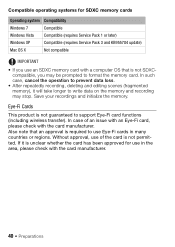
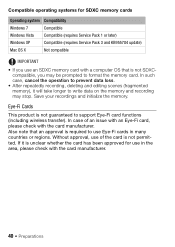
... SDXC memory cards
Operating system Compatibility
Windows 7
Compatible
Windows Vista Compatible (requires Service Pack 1 or later)
Windows XP
Compatible (requires Service Pack 3 and KB955704 update)
Mac OS X
Not compatible
IMPORTANT
• If you may stop.
VIXIA HF M40 / HF M41 / HF M400 Instruction Manual - Page 126
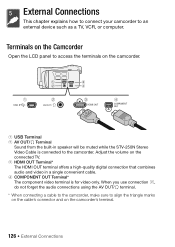
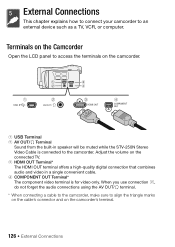
... the camcorder, make sure to align the triangle marks on the cable's connector and on the camcorder.
1 USB Terminal 2 AV OUT/X Terminal
Sound from the built-in a single convenient cable. 4 COMPONENT OUT Terminal* The component video terminal is connected to the camcorder. Terminals on the Camcorder
Open the LCD panel to an external device...
VIXIA HF M40 / HF M41 / HF M400 Instruction Manual - Page 129


... in the camcorder in the following cases. - External Connections Š 129 USB Cable (supplied)
NOTES
• Power the camcorder using the compact power adapter and only then connect it to the computer using the supplied USB cable in order to copy your recordings, or to a compatible digital video recorder to use them as background music.
VIXIA HF M40 / HF M41 / HF M400 Instruction Manual - Page 135
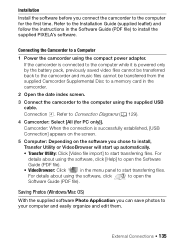
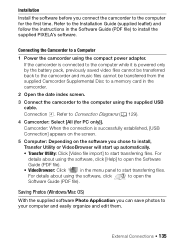
...USB cable. Saving Photos (Windows/Mac OS)
With the supplied software Photo Application you can save photos to Connection Diagrams (0 129).
4 Camcorder: Select [All (for the first time.
If the camcorder is connected to the computer while it is successfully established, [USB...is powered only by the battery pack, previously saved video files cannot be transferred back to the camcorder and ...
VIXIA HF M40 / HF M41 / HF M400 Instruction Manual - Page 136
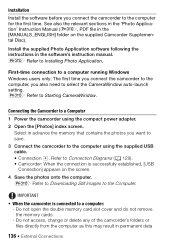
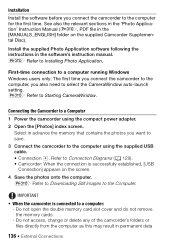
...you connect the camcorder to a Computer
1 Power the camcorder using the supplied USB cable. • Connection D.
First-time connection to a computer running Windows Windows users... the CameraWindow auto-launch setting. IMPORTANT
• When the camcorder is successfully established, [USB Connection] appears on the supplied Camcorder Supplemental Disc).
r Refer to a computer: - ...
VIXIA HF M40 / HF M41 / HF M400 Instruction Manual - Page 137


...thumbnails will be played back on or flashing. Disconnect the USB cable, set to the computer while it is on the ...video file. • Users of Windows 7, Windows Vista, Windows XP and Mac OS X: Your camcorder is equipped with the standard Picture Transfer Protocol (PTP) allowing you to transfer photos (JPEG only) simply by connecting the camcorder to a computer using the supplied USB cable...
VIXIA HF M40 / HF M41 / HF M400 Instruction Manual - Page 138


Connection D. In Standard Definition
You can use the memory card to the digital video recorder using the
supplied USB cable.
Video output will vary depending on the screen. Copying Recordings to an External Video Recorder
Operating modes:
In High Definition
Connect the camcorder to Blu-ray Disc recorders and other than [All (for PC only)]. •...
VIXIA HF M40 / HF M41 / HF M400 Instruction Manual - Page 142


... card that contains the converted SD movies and save them to the Web. Do not disconnect the USB cable. - NOTES
• The time required to convert scenes is still faster than converting the scenes ...from the [SD Movies] index screen on or flashing.
Connecting to the Computer and Uploading your Videos
1 Connect the camcorder to do so may result in permanent data loss. - Failing to the ...
VIXIA HF M40 / HF M41 / HF M400 Instruction Manual - Page 171
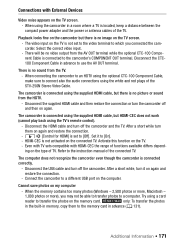
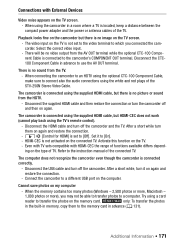
... on the camcorder but there is no picture or sound from the AV OUT terminal while the optional CTC-100 Component Cable is set to the video terminal to [On]. -
Disconnect the USB cable and turn off the camcorder. Cannot save photos on the TV. - HDMI-CEC is not set to the instruction manual...
VIXIA HF M40 / HF M41 / HF M400 Instruction Manual - Page 175


... rating. Use the computer's Safely Remove Hardware function to end the connection, disconnect the USB cable, power the camcorder using the camcorder.
-
Attempt recovering the data?
- File name error... use the computer's Safely Remove Hardware function to end the connection and disconnect
the USB cable before using the camcorder.
- Additional Information Š 175 To write data to ...
VIXIA HF M40 / HF M41 / HF M400 Instruction Manual - Page 178


...to fewer than 2,500 photos (Windows), or 1,000 photos (Mac OS). - Insert it .
Select [Yes] to recognize the... (0 44). Disconnect the USB cable. Movies may have inserted the Eye-Fi card into slot B. - Disconnect the USB cable, and restore the connection after...to the camcorder recorded using a video configuration that after a short while. To record video on this memory card, it...
VIXIA HF M40 / HF M41 / HF M400 Instruction Manual - Page 186
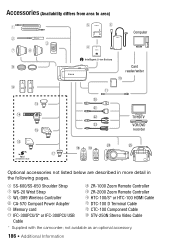
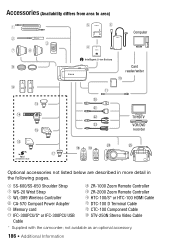
...-20 Wrist Strap
Al ZR-2000 Zoom Remote Controller
3 WL-D89 Wireless Controller
Sq HTC-100/S* or HTC-100 HDMI Cable
6 CA-570 Compact Power Adapter
Sa DTC-100 D Terminal Cable
Aq Memory card
Ss CTC-100 Component Cable
Aa IFC-300PCU/S* or IFC-300PCU USB Sd STV-250N Stereo Video Cable
Cable
* Supplied with the camcorder;
VIXIA HF M40 / HF M41 / HF M400 Instruction Manual - Page 193
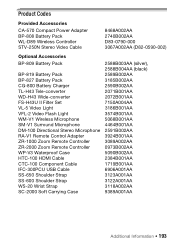
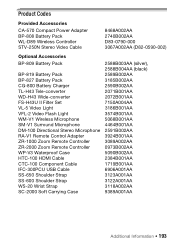
...-D89 Wireless Controller STV-250N Stereo Video Cable
8468A002AA 2740B002AA D83-0790-000 3067A002AA...Video Light VFL-2 Video Flash Light WM-V1 Wireless Microphone SM-V1 Surround Microphone DM-100 Directional Stereo Microphone RA-V1 Remote Control Adapter ZR-1000 Zoom Remote Controller ZR-2000 Zoom Remote Controller WP-V3 Waterproof Case HTC-100 HDMI Cable CTC-100 Component Cable IFC-300PCU USB Cable...
VIXIA HF M40 / HF M41 / HF M400 Instruction Manual - Page 194


...'s image data at the time of shooting is a standard for Camera File system), compatible with multiple directionality settings
• Lens f=6.1-61 mm, F/1.8-3.0, 10x optical zoom, iris aperture 35 mm equivalent: 43.6 - 436 mm
194 Š Additional Information Specifications
VIXIA HF M41 / VIXIA HF M40 / VIXIA HF M400
- Dolby Digital 5.1ch* * Only when using the optional...
Similar Questions
How To Transfer Movies From Vixia Hf M41 Camcorder To Mac
(Posted by chWall 9 years ago)
How To Access Movies On A Mac With Canon Vixia Hf M41
(Posted by ensunbu 10 years ago)

