Canon VIXIA HF M41 Support Question
Find answers below for this question about Canon VIXIA HF M41.Need a Canon VIXIA HF M41 manual? We have 1 online manual for this item!
Question posted by irodeva on October 31st, 2013
How To Download Video From Canon Hfm41
The person who posted this question about this Canon product did not include a detailed explanation. Please use the "Request More Information" button to the right if more details would help you to answer this question.
Current Answers
There are currently no answers that have been posted for this question.
Be the first to post an answer! Remember that you can earn up to 1,100 points for every answer you submit. The better the quality of your answer, the better chance it has to be accepted.
Be the first to post an answer! Remember that you can earn up to 1,100 points for every answer you submit. The better the quality of your answer, the better chance it has to be accepted.
Related Canon VIXIA HF M41 Manual Pages
VIXIA HF M40 / HF M41 / HF M400 Instruction Manual - Page 2


...receiver is no guarantee that interference will not occur in a particular installation. One Canon Plaza, Lake Success, NY 11042, U.S.A.
COPYRIGHT WARNING: Unauthorized recording of copyrighted ...ELECTRIC SHOCK, DO NOT EXPOSE THIS PRODUCT TO RAIN OR MOISTURE. HD Camcorder, VIXIA HF M40 A / VIXIA HF M41 A / VIXIA HF M400 A systems
This device complies with class B limits in accordance with the...
VIXIA HF M40 / HF M41 / HF M400 Instruction Manual - Page 4


...SAFETY INSTRUCTIONS
In these safety instructions the word "product" refers to the Canon HD Camcorder VIXIA HF M40 A / VIXIA HF M41 A / VIXIA HF M400 A and all its accessories.
1 Read these instructions.
2 ... receptacles, and the point where they may cause picture interference, or permanently damage the camera.
20 Water and Moisture - The product should be followed.
17 Cleaning - Hazard of...
VIXIA HF M40 / HF M41 / HF M400 Instruction Manual - Page 8


... to create unique movies with distinctive looks.
1 "Full HD 1080" refers to Canon camcorders compliant with amazing image quality and in Dolby Digital.
8 Exciting Features and New Functions
1
Story Creator (0 65)
Your camcorder's Full HD CMOS sensor captures video at this resolution only when the recording mode is set to MXP or...
VIXIA HF M40 / HF M41 / HF M400 Instruction Manual - Page 16


... this Manual
Thank you use the camcorder and retain it for purchasing the Canon VIXIA HF M41 / VIXIA HF M40 / VIXIA HF M400. Should your camcorder fail to operate correctly, refer to the
.
...shown in the icon.
• The following terms are simulated pictures taken with
a still camera. Conventions Used in this Manual
• IMPORTANT: Precautions related to the camcorder's operation....
VIXIA HF M40 / HF M41 / HF M400 Instruction Manual - Page 20


...)
AdAf
Ag
Front view
Ah
Aj
Ak Al
20 Š Introduction Names of Parts
Left side view 1234
5 67 8
Right side view
9 Aq
Aa
As
1 2 (camera/play) button (0 33)
2 VIDEO SNAP (video snapshot) button (0 68)
3 (Story Creator button) (0 65) 4 DISP. (onscreen display) button (0 30,
116)/ BATT.
VIXIA HF M40 / HF M41 / HF M400 Instruction Manual - Page 50


Canon shall not be liable for any operation for Photos].
- 6 menu: All settings.
• Photos ...tions.
50 Š AUTO Mode ness] setting. panel: [Decoration], [Zoom].
- 7 menu: [AF mode], [Auto Slow Shutter].
- 8 menu: [Video Snapshot Length], [Rate Scenes (Recording)],
[Rec Media for Movies], [Recording Mode], [Rec Media for 5 minutes. FUNC. Always verify that EyeFi cards have been...
VIXIA HF M40 / HF M41 / HF M400 Instruction Manual - Page 69


... momentarily turn black as if a camera shutter had released. 1 Press z. • A blue border appears on the screen. • Press z again to return to normal video recording mode.
2 Press g. •...
inition (
only). NOTES
• Changing the camcorder's operating mode will deactivate the video snapshot mode.
You can
add animated graphics, stamps and
even your
scenes by decorating...
VIXIA HF M40 / HF M41 / HF M400 Instruction Manual - Page 85


... without switching to playback mode. The following table gives approximate recording times. Operating modes:
Video Š 85
Select MXP or FXP mode for longer recording times. Always verify that ...camcorder to playback mode, if you are within the range of a configured network.
Canon shall not be uploaded automatically after making important recordings. operate the
same way in...
VIXIA HF M40 / HF M41 / HF M400 Instruction Manual - Page 108


... the external source to set the audio mix and close the menu.
108 Š Video Touch [INT] (more of the sound from the built-in microphone with external audio from an external audio player (analog Line In). [ Boost HF+LF Range] Best, for example, for original sound effects.
Audio Mix
When recording...
VIXIA HF M40 / HF M41 / HF M400 Instruction Manual - Page 116


You can turn most onscreen displays on or off most of recording, information about the camera setup, etc.). About the Data Code
With every scene or photo recorded, the camcorder keeps a data code (...8 [f]
Onscreen Displays and Data Code
You can select the information to be displayed with the y / z 8 [Data Code] setting.
116 Š Video Operating modes:
Repeatedly press h to turn off .
VIXIA HF M40 / HF M41 / HF M400 Instruction Manual - Page 149


Setup Menus
7 Camera Setup
Menu item [Digital Zoom] [Zoom Speed]
[AF Mode] [Focus Assistance]1 [Face Detection ...]
-
[
], [
], [
], 76
[
] (unrated), [
] (others)
1 Operation not available for the two preexisting stories, [Unsorted] and [Video Snap-
Edit Panel - Mode
Control Button [Copy (497)]*
Index Screen [Select], [All Photos]
Single Photo View 0
z
132,
133
[Copy (f97)]* ...
VIXIA HF M40 / HF M41 / HF M400 Instruction Manual - Page 153


...Displays the date and/or time when the scene or photo was recorded. [L Camera Data]: Displays the aperture (f-stop) and shutter speed used when recording the ...attached to the camcorder.
Additional Information Š 153 When set to [F Normal TV], during the playback of
video originally recorded with an aspect ratio of music tracks,
[1]
[b]
(Original sound/Background music)
z z 77
...
VIXIA HF M40 / HF M41 / HF M400 Instruction Manual - Page 167


Consult a Canon Service Center.
Cannot delete a scene. - Deleting scenes takes longer than usual. Cannot capture a video snapshot scene from scenes recorded or edited using...) and initialize the memory card (0 44).
Then, transfer the music files first and only then transfer the video files.
- Delete some recordings (0 61, 123) to delete scenes recorded or edited using it continuously for...
VIXIA HF M40 / HF M41 / HF M400 Instruction Manual - Page 174


... sure it is exhausted. You inserted a MultiMedia Card (MMC) into the camcorder. Initialize the memory card with the memory.
You cannot capture video snapshot scenes from scenes recorded or edited using a computer. If the problem persists, contact a Canon Service Center. Cannot record movies on this message appears often without apparent reason, contact...
VIXIA HF M40 / HF M41 / HF M400 Instruction Manual - Page 179


... camcorder in dusty or sandy places. ings to an external device such as a computer or digital video recorder
(0 131) and save them on detecting applied pressure, so you may damage the camcorder
and... with the exception of the
above TVs, near strong electromagnetic fields such as this may dam- Canon shall not be
able to ensure maximum per- avoid also water, mud or salt. The touch...
VIXIA HF M40 / HF M41 / HF M400 Instruction Manual - Page 187
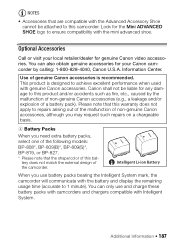
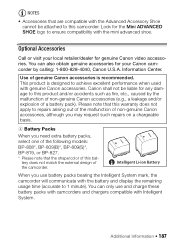
... charge these battery packs with camcorders and chargers compatible with Intelligent System. You can also obtain genuine accessories for your local retailer/dealer for genuine Canon video accessories. NOTES • Accessories that are compatible with the Advanced Accessory Shoe
cannot be liable for any damage to 1 minute). Optional Accessories
Call or visit...
VIXIA HF M40 / HF M41 / HF M400 Instruction Manual - Page 192
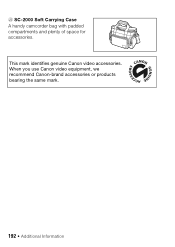
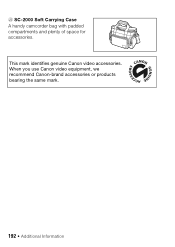
When you use Canon video equipment, we recommend Canon-brand accessories or products bearing the same mark.
192 Š Additional Information This mark identifies genuine Canon video accessories. gS SC-2000 Soft Carrying Case A handy camcorder bag with padded compartments and plenty of space for accessories.
VIXIA HF M40 / HF M41 / HF M400 Instruction Manual - Page 194


...Video Signal Configuration 1080/60i* * Recordings made with the [PF24], [PF30] frame rate are approximate figures. SP mode: 9 hr. 35 min. SP mode: 2 hr. 20 min.
XP+ mode: 1 hr. 25 min. Specifications
VIXIA HF M41 / VIXIA HF M40 / VIXIA HF... image data at the time of shooting is a standard for Camera File system), compatible with multiple directionality settings
• Lens f=6.1-61...
VIXIA HF M40 / HF M41 / HF M400 Instruction Manual - Page 201
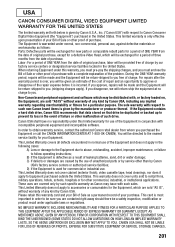
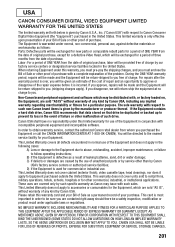
... it apply to Equipment purchased outside the United States.
In order to obtain warranty service, contact the authorized Canon retail dealer from the date of such drive. Please retain this limited warranty for a defective Video Head, which are caused by the use of three months from whom you . (shipping charges apply). During...
VIXIA HF M40 / HF M41 / HF M400 Instruction Manual - Page 203
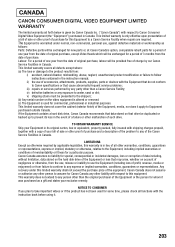
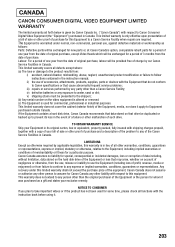
... any exposure to follow instructions contained in the instruction manual; CANADA
CANON CONSUMER DIGITAL VIDEO EQUIPMENT LIMITED WARRANTY
The limited warranty set forth below is given by...conditions, guarantees or representations, express or implied, statutory or otherwise, relative to Canon Consumer Digital Video Equipment (the "Equipment") purchased in Canada. This limited warranty is in ...
Similar Questions
How Do I Download Video From My Canon Vixia Hf M41 To My Macbook
(Posted by phatkale 10 years ago)
Canon Video Camera Vixia Hf R20 How To Memory Card Instead Of Built In
(Posted by mvluket 10 years ago)
Canon Vixia Cam Hf M40 Software Download Cannot Download Video
(Posted by RikdjSa 10 years ago)

