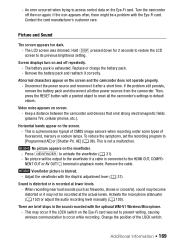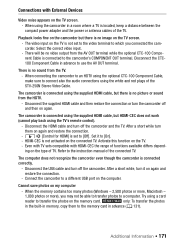Canon VIXIA HF M41 Support Question
Find answers below for this question about Canon VIXIA HF M41.Need a Canon VIXIA HF M41 manual? We have 1 online manual for this item!
Question posted by gonzalezjessie85 on November 25th, 2011
Canon Vixia Hf M41
how do i trun on the lights on the camcorder
Current Answers
Answer #1: Posted by techie12330 on November 25th, 2011 9:31 PM
the light accessories are extras on this camcorder. If you already have the light feature hooked up take a look at the owner's manual on this unit.
Here is a copu of it.
Related Canon VIXIA HF M41 Manual Pages
Similar Questions
Software Drivers For Zr300 Video Camera For Windows 10 Computer
i need software driver disc for ZR300 video camera using on windows 10 computer
i need software driver disc for ZR300 video camera using on windows 10 computer
(Posted by bravi57 1 year ago)
How Do I Download Video From My Canon Vixia Hf M41 To My Macbook
(Posted by phatkale 10 years ago)
Canon Fs30 Video Camera Has Blank Screen
I have a Canon FS30 video camera (approx. 3 years old). I had never had problems before, but today, ...
I have a Canon FS30 video camera (approx. 3 years old). I had never had problems before, but today, ...
(Posted by amandaboerner 10 years ago)